Almost every app on your smartphone contains ads. These ads can become very intrusive and annoying. To make money, app developers deliberately let ads overflood their apps as this will force your hand to purchase the premium version of the app. And if you don’t, at least, they’ll make money when you watch ads.
Most times, ads slow you down. Some of them are even dangerous. They can track your online activities, impede your browsing speed, and expose you to phishing and malware. For this reason, a lot of individuals use ad blockers to hide intrusive advertisements and have a better, more tranquil online experience.
In this post, we’ll mention some of the best AdBlock extensions for Android. Endeavor you read this post to the end because it’ll be very informative.
Table of Contents
WHY SHOULD YOU USE ADBLOCK EXTENSIONS FOR ANDROID
The majority of websites and online content creators rely on advertising for income. Without sponsors and ad partners, a large portion of the modern internet would not work. However, the end user may encounter several issues as a result of the implementation of advertisements.
The experience of using your phone or browser might be ruined by ads. They can force you to exit games, trap you in web cycles, and occasionally even cause malware to be downloaded to your phone. One of the fastest-growing smartphone operating systems targeted by malware is Android. For cybersecurity concerns, the same openness and user customization can provide a challenge.
HOW CAN I PICK THE BEST ADBLOCK EXTENSIONS FOR ANDROID?
It’s critical to select Adblock extensions for Android that have certain features before choosing which one to install. Here are a few things to think about when selecting the appropriate software.
1. User-Friendliness
The first thing to consider when choosing Adblock extensions for Android is the interface’s design. Decent AdBlock extensions for Android make setting up simple for users. Every key feature ought to be accessible with ease and simplicity.
2. Capabilities For Blocking Ads
What features are available to users upon installation of the application? While some adblock extensions for Android are designed to function just on a particular browser or website, others are ideal for blocking advertisements across numerous browsers.
3. Price
If money is tight, consumers want to look into effective AdBlock extensions for Android that come with a free version. For the majority of consumers who don’t need sophisticated features, this is a fine idea.
4. Lightweight
Adblock extensions for Android shouldn’t slow down and choke the system. The software ought to speed up browsing. Thus, take into account how lightweight the program is. Additionally, make sure the software doesn’t use a lot of CPU or memory.
5. Optimization Possibilities
Multiple optimization settings should be included in effective AdBlock extensions for Android so that users can easily tailor their preferences. Users should be able to select which websites to exclude from tracker and ad blocking using the app.
Read: How Does Whatsapp Make Money
BEST ADBLOCK EXTENSIONS FOR ANDROID
The following is a list of some of the best AdBlock extensions for Android that you can download and install on your smartphone:
1. NordVPN Threat Protection

At the top of our list of the best AdBlock extensions for Android is NordVPN. NordVPN Threat Protection is an online protection service that combines anti-malware and ad-blocking technologies to improve online privacy and security capabilities.
VPNs like NordVPN let you access the internet more privately and securely by hiding your IP address and traffic. NordVPN Threat Protection enhances its security features by analyzing files you download, detecting and removing risks, obstructing trackers and advertisements, and more.
Several notable features of NordVPN Threat Protection prevent malware and other malicious threats. It keeps an eye on everything you do online, including emailing and using apps, and it notifies you right away if it detects potentially harmful activity. To counter this kind of danger, it has anti-phishing features that recognize and stop phishing attempts.
NordVPN Threat Protection also works as a tracker and ad blocker. It checks files for viruses while they download, spotting dangers before they can damage your devices. It provides you with a more efficient online browsing experience by blocking annoying advertisements.
2. Atlas VPN Shield
Next on our list of best adblock extensions for Android is Atlas VPN Shield. The integrated ad blocker in Atlas VPN is effective against video advertisements, third-party trackers, and malvertising. Beginners will find the Shield function to be incredibly user-friendly.
You must subscribe to a VPN service to use the Shield feature. Fortunately, Atlas VPN is quite simple to set up and works with Android devices. Whether it is an Android tablet or phone, this ad blocker will automatically block harmful websites and advertisements. You will receive lists of the discovered trackers and they will be immediately blocked.
Atlas VPN Shield has Two-factor authentication for added protection; each time you enter your Atlas VPN account, you will be prompted to verify who you are. You can take advantage of its 30-day money-back guarantee or subscribe to the premium plan for as little as $1.64 per month.
3. uBlock Origin
The next on our list of adblock extensions for Android is the popular uBlock Origin. It is a free, open-source ad blocker that makes a big deal out of saving CPU and memory utilization. uBlock Origin is compatible with all versions of Safari before 13, Microsoft Edge, Opera, Mozilla Firefox, Google Chrome, and Mozilla Firefox.
uBlock Origin is more than just an ad blocker; it can also be used to filter and block other types of material, such as coin miners and anti-blockers.
Tech-savvy users will find uBlock Origin’s unique feature—the ability to develop custom content filters—useful. You can configure uBlock Origin to only block material that meets specific criteria, such as size or cloud storage sync, by creating custom filter lists.
uBlock Origin also offers pre-selected filter lists that automatically block malicious websites, trackers, advertisements, and more.
You Need To Read: Best Free Ads Posting Sites
4. Total Adblock
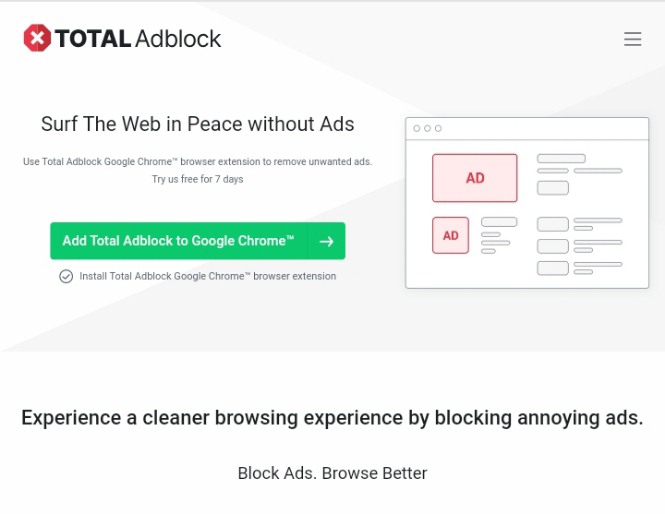
Total Adblock is next on our list of best Adblock extensions for Android. Total Adblock is one of the most excellent AdBlock extensions for Android that provides options like third-party tracker blocking and whitelisting in addition to safeguarding users against harmful websites. The award-winning antivirus program TotalAV comes with limitless ad-blocking and antivirus protection in its premium version.
Total Adblock is very user-friendly. Blocking YouTube advertisements is one of Total Adblock’s most amazing features. Despite YouTube announcing that it’ll no longer support and block, Total Adblock continued to offer a seamless, ad-free experience.
The paid version of Total Adblock is a must-have because of how effective it is. It’s noteworthy that both the paid and free versions of Total Adblock have tracker-blocking and whitelisting features, even though only the paid version of Total Adblock offers antivirus protection from TotalAV and the capacity to block browser notifications.
5. Proton VPN NetShield
Also on our list of best adblock extensions for Android is Proton VPN NetShield. This is an excellent adblock extension for Androids. It not only blocks ads but also shields you from malware, invasive trackers, and nefarious websites. Proton VPN NetShield is simple to set up on many devices and works with all widely used operating systems.
NetShield can identify and disable trackers that are used by companies that gather data online by using DNS blocking. This means that you’re using a DNS resolver run by Proton VPN rather than a DNS database provided by your ISP or a search engine.
NetShield also removes geo-restricted access to streaming services like YouTube and stops video advertisements on browser versions. The pricing for the Proton VPN and ad blocker combo starts at $4.99 per month, and there’s a 30-day money-back guarantee for you to try out the full-featured version.
6. Surfshark CleanWeb
Next on our list of best adblock extensions for Android is the very popular Surfshark CleanWeb. Surfshark’s desktop applications, mobile applications, and browser extensions come with a function called Surfshark CleanWeb which can block ads, trackers, and malware.
The browser extension has CleanWeb 2.0 which aside from providing notifications for malware and data breaches, prevents annoying video adverts on YouTube and streaming services. All of these are available for a reasonable price with Surfshark’s VPN service. You are not even required to have an active VPN connection to use CleanWeb 2.0.
Surfshark’s feature that lets you keep blocking adverts is nice because you might not always want to use your VPN. It is one of the most affordable VPNs. With a starting price of just $1.99 per month and unlimited simultaneous connections, you can provide every member of your family and every device an ad-free experience.
7. Stands AdBlocker Browser
Stands AdBlocker Browser is also one of the best AdBlock extensions for Android. It is a cross-platform app that blocks pop-ups, banner advertisements, and dangerous websites. It can be downloaded for free as an Android browser.
It does fairly well for ad blocking alone on websites. Notably, Stands is far faster than the default Android web browser on the majority of phones. The material loads quickly because picture and video advertising aren’t loading.
Stands AdBlocker has an extension that you can install in any other browser you want to use which makes it a good choice.
You Should Read: 5 Tips for Creating Compelling Ad Campaigns for Online Shoppers
8. AdAway
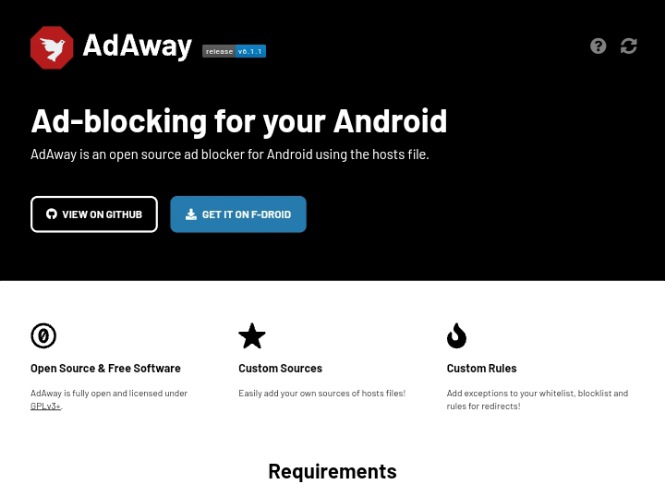
AdAway is one of the most ideal AdBlock extensions for Android because of its ease of use. It is one of the best free AdBlock extensions for Android as it renders every ad request unsuccessful. You can download a basic host file directly from the app or use the custom ones.
The Android system stores host files in a read-only area. This implies that rooting your device is necessary for this one. The fact that you require root access and that you have to get them from F-Droid rather than the Play Store are the only two drawbacks.
9. Avast
Next on our list of best adblock extensions for Android is Avast which is popularly known for its antivirus software. Only a few people know that Avast provides one of the most secure AdBlock extensions for Android. It can prevent pop-ups, browser notifications, trackers, and all forms of advertisements, including banner and video adverts.
It doesn’t have a separate Android app. However, you can download the Avast Secure Browser from the Google Play store to use the Avast ad blocker; it’s quite simple to set up and use.
The Avast Secure Browser can greatly speed up website loading times and block online advertisements by default. Also, it blocks online tracking, which stops third parties from monitoring your online activities. The safe browser offers customizable ad-blocking modes: Basic, Balanced, and Strict Blocking.
You can also manage the websites on which you have enabled the ad blocker by using the whitelisting feature. The Encrypted Media Vault, which can be downloaded and viewed via the Avast browser, is also available for Android devices.
You Need To Read: 12 Essential Chrome Extensions for Web Developers
10. AdLock
Next on our list of best adblock extensions for Android is AdLock. It is available as an Android mobile app, a Chrome browser plugin, and a desktop version for Windows. AdLock applies filters and verifies every request that the website page sends to the server, then eliminates empty ad spaces from webpage layouts and modifies them for optimal look.
AdLock is very effective as it blocks all ads. It offers a 14-day free trial and a yearly subscription of $29 for Windows and $14 for Android devices.
11. AdClear
Next on our list of best adblock extensions for Android is AdClear. AdClear can be a good option if you’re seeking a free tool to get rid of adverts from games and other apps. AdClear is one of the greatest AdBlock extensions for Android because it is a free system-wide solution.
If you want to block adverts on your web browser, games, and YouTube, AdClear is a great option. You can also use it to block ads on your phone entirely even without rooting your device. Many people will not like to use this app because it cannot be downloaded from the Google Play Store.
You Should Read: Best Music Copyright Checker
12. Ghostery
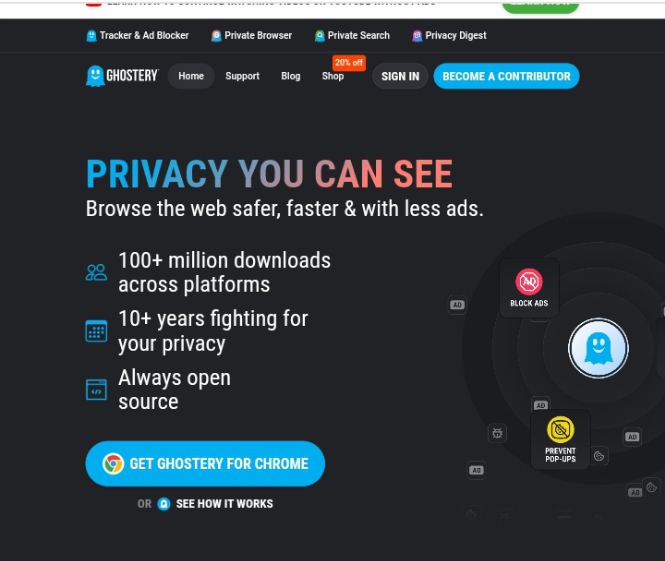
Wrapping up our list of the best AdBlock extensions for Android is Ghostery. The reason Ghostery is on our list of the top AdBlock extensions for Android is that its free edition comes with all the essential functions. This covers everything from pop-up ad removal to all forms of ad blocking, anti-tracking, cookie consent blocking, basic analytics, and setting synchronization across browsers and devices. Such fantastic features are not included in other free ad blockers.
Ghostery’s Never-Consent feature, which conceals cookie consent pop-up alerts, is perhaps its most notable feature. It accomplishes this by automatically choosing to reject all cookies, making web browsing and online privacy protection simpler than before.
If you upgrade to the paid plan, you’ll be able to customize the themes to your taste, you’ll get historical data for the duration of use, sophisticated analytics for trackers, etc.
Read: Best Data Masking Tools For Security
FAQS
How do I get my Android device to stop showing ads?
Installing an ad detector is the best defense against these kinds of pop-up and air push advertisements in the notification area. Above, we have listed 12 great AdBlock extensions for Android that you can install and block ads.
Does Safari Require an Ad Blocker?
Your best option is to use an ad blocker if you’re sick of seeing advertisements wherever you go. These programs will not only remove all advertisements from the websites you visit, but they will also stop trackers and somewhat speed up your browsing.
Are Use of Ad Blockers Legal?
Yes, using an ad blocker is entirely legal. However, it’s worth emphasizing that adverts support free internet. Most of the free services we use every day, such as search engines and social media applications, rely on advertising to generate revenue. Because of this, if a website notices that you are using an ad blocker, it may prevent you from viewing its content.
FINAL WORDS
Now that you have read through this post, you’re aware that it’s possible to block ads and you know some amazing adblock extensions for Android. We urge you to try them out and let us know what you think in the comment section below. Your opinions are welcome.
REFERENCE
- https://www.reddit.com
- https://cybernews.com
- https://www.androidauthority.com