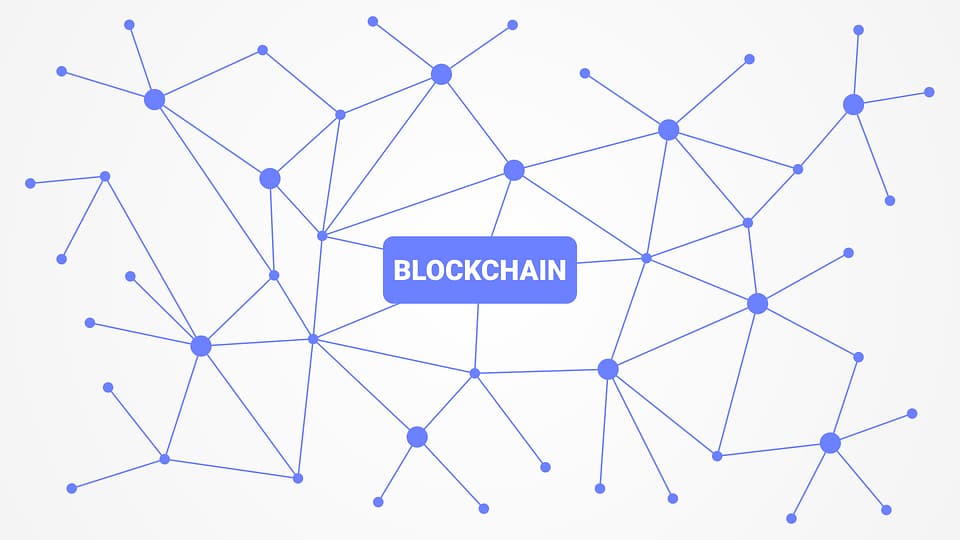Being online these days is not always secure. The goal of many scammers and hackers is to obtain your IP address, location, and credit card information.
For this reason, whether you only want to chat or play a game online or if you do any important business, you need protection. As an alternative to proxies, antidetect browsers can assist in concealing your online activity’s digital footprint.
We’ll mention some great antidetect browsers in this post that you can use to secure your data. You should read this post to the end because it’ll be very informative.
Table of Contents
WHAT IS AN ANTIDETECT BROWSER
An antidetect browser is an app that enhances internet users’ anonymity by using techniques like data spoofing and digital browser fingerprints of its own. Antidetect browsers are more frequently used for business goals, such as traffic arbitrage, multi-account management on social media, accessing geo-restricted websites, and more.
These browsers are quite helpful for businesses, especially when combined with headless browsers that offer anonymity and task automation. It’s also crucial to remember that, while using antidetect browsers for sensitive online activity, using proxies might be a useful tactic to thwart phishing attacks.
HOW TO SELECT THE RIGHT ANTIDETECT BROWSER
Given the number of antidetect browsers available on the market, choosing the best one becomes tricky. You’ll need to consider the following to determine the best antidetect browsers.
1. Prioritize Your Most Basic Needs First.
You may require hundreds of antidetect browsers to scale in the affiliate or advertising worlds, but for users, such as site scrapers and dropshippers, several accounts must function flawlessly round-the-clock. If you’re merely researching, a free option or trial period might also be helpful, although it will inevitably be restricted in some way.
2. Consider The Reviews.
You need to spend some time reading other people’s opinions. This will help you select a dependable one. It is crucial to keep in mind that when something isn’t working, individuals are more inclined to give a poor review. But a product may get an unjustly large amount of negative reviews even if it is decent.
3. Consider Possible Teamwork.
Teamwork is essential for productivity. If you work with a team, your choice of antidetect browsers should facilitate working in a team. It should enable you to operate from different devices. This way, team members can work from various locations and contribute towards a common goal.
4. Evaluate Your Budget.
Pricing schemes for various browsers can differ more than you might imagine, particularly if you intend to use them often. Examine your monthly and annual financial statements to see how much you may save by, for instance, selecting a yearlong plan rather than a one- or two-month plan. Don’t only choose the least expensive one available.
You Might Want To Read: Best DNS Propagation Checker
HOW MUCH DO ANTIDETECT BROWSERS COST?
The features that are offered determine how much the antidetect browser costs. The most extensive packages often cost $150 to $400 a month or more. This kind of browser offers users anonymity when interacting online and defends against phishing and virus attacks, among other cyberattacks. Security measures like VPN access, anti-tracking, anti-fingerprinting, and anonymizing IP addresses are typically included in these packages.
They might also offer a strong set of privacy controls, virtual identity cloaking, encrypted data security, and other cutting-edge protection services. An antidetect browser can provide superior security and stealth for Internet users who require extra anonymity and privacy on their networks with these enhanced security features in place.
POWERFUL ANTIDETECT BROWSER TO TRY
From the plethora of antidetect browsers out there, the following is a list of some of the best you can use for your safety:
1. Ghost Browser
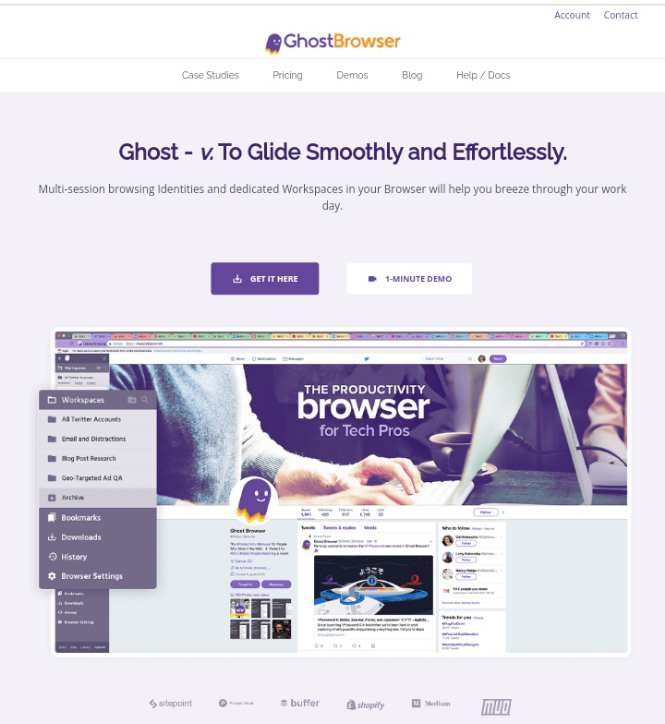
At the top of our list of the best antidetect browsers is Ghost Browser. Ghost Browser offers more than an antidetect browser. It also offers a full workspace similar to that of Google and Microsoft.
Ghost Browser is the ideal antidetect browser for regular digital marketing and social media management companies that serve a large clientele, promotion, and research as it enables you to create specific workspaces for each customer.
The Ghost Browser workspace has numerous browsing components like downloads, history, bookmarks, folders, and browser settings. Ghost Browser can be downloaded on Windows and Mac devices.
2. Multilogin Browser
Next on our list of best antidetect browsers is Multilogin. Multilogin has the most outstanding features when it comes to antidetect browsers. The only downside is that it’s expensive. It is known for its excellent features and dependability, reputable brand, speed, customer service, and intuitive UI. Teams and agencies that want to handle many accounts will find it useful because of the excellent team member management capabilities
Multilogin also offers full customization of fingerprints which gives you complete control over what you do. Multilogin is not suitable for novices, lone players, or enthusiasts because there is no free trial available. Although it may seem pricey, its dependability could end up saving you a lot of money by giving you no issues in the long term.
3. Octo Browser
Octo Browser is a versatile, quick, feature-rich multi-accounting antidetect browser that’s perfect for a variety of tasks, like proxy integration, API automation, fingerprint management, and cooperation.
It’s a terrific option if you need a high-quality multi-account management, antidetect browser because it works well in many marketing elements like affiliate marketing, account farming, site scraping, etc. This feature set and speed of operation distinguish Octo Browser from other antidetect browsers.
It also requires fewer resources and is always adaptable to the requirements and input of its clients. The Cookie Robot, video stream spoofing, and human typing imitation are further features that set Octo Browser apart.
Another noteworthy aspect of Octo Browser is that, unlike most other multi-accounting browsers, it only creates profiles using genuine device fingerprints. This allows for best-in-class identification and account overlapping prevention, and profile parameters are managed in the browser kernel. The Octo Browser pricing starts from $21 per month. It has 5 days free trial per plan for up to 100 profiles
4. Smartproxy’s X-Browser
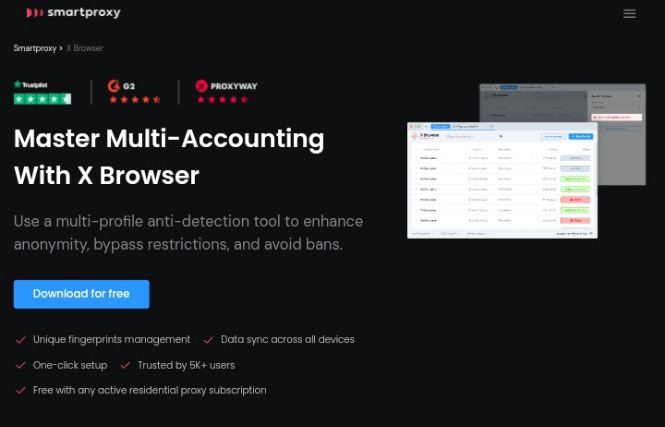
The next antidetect browser on our list is X-Browser. X-Browser adopts a different strategy. The browser itself is provided for free but you’ll have to pay for the proxy service
X-Browser is primarily designed for individual marketers. Importing cookies is not possible, and there is no headless browser integration, cloud data storage, or profile syncing. Nevertheless, it offers everything you need in a very user-friendly interface to modify the browser fingerprint. And as many profiles as you like can be created.
X-Browser can be downloaded on both MacOS and Windows 10 devices. X Browser is free when you have a Smartproxy subscription. This is a terrific deal if you currently use or plan to use Smartproxy.
5. Logii Browser
Logii Browser is another incredible antidetect browser. It is a state-of-the-art multi-login browser that allows people to manage many online identities on Facebook, LinkedIn, Twitter, Instagram, and Pinterest. Its strong anti-detect and anti-browser fingerprinting features allow users to create and use several accounts without being restricted or watched over.
Logii is perfect for anyone in charge of numerous marketing accounts, social media profiles, or ad accounts. Its important features allow several profiles to be created and accessed simultaneously, facilitating cooperation across the computer. It would be ideal for online advertising, social media managers, and digital marketers who manage multiple accounts.
You Should Also Like: 22 Best Anonymous Chatting Apps
6. MoreLogin
The next antidetect browser on our list is MoreLogin. MoreLogin offers a comprehensive range of antidetect browser capabilities for e-commerce, affiliate marketing, social media, bitcoin accounting, traffic arbitrage, and tickets, whether it be for masking your IP address or personalizing your digital fingerprint.
It has a secure surfing interface for the management of numerous accounts on one or more platforms. MoreLogin uses non-overlapping fingerprints to hide a user’s activities, avoiding blocks and bans. It is also useful for assigning proxies, creating various profiles, and customizing digital fingerprints. It works on macOS and Windows devices and the pricing starts from $9 per month.
7. Dolphin Anty
The next antidetect browser on our list is Dolphin Anty. It is an excellent app with unique features and benefits specifically designed for advertisements and social media platforms like Facebook where every profile has a working timer, which is helpful for account farmers. To expedite the job with ads, there are separate additional tools for Facebook and (maybe) TikTok automation.
Although the user interface is a little overwhelming overall, their audience finds it to be quick and easy to use. Convenient features like timers, filters, tags, and one-click profile setup add to the effort. The usefulness is solid overall, although it is somewhat offset by the dubious reputation of fingerprint consistency.
Dolphin Anty price starts from $71 per month to $239 per month for Enterprise plan
8. Kameleo Mobile Browser
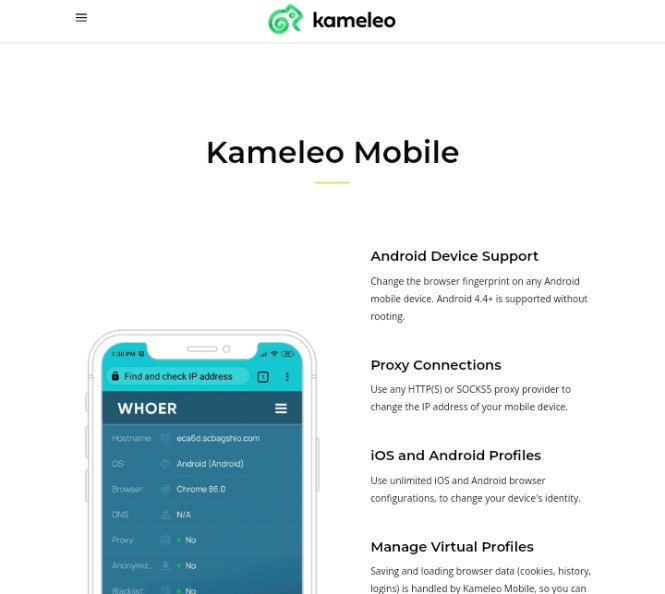
Kameleo Mobile Browser is next on our list of best antidetect browsers. Kameleo is a browser management software that lets you create many internet identities, each with its own identity.
To overcome a variety of obstacles, including browser fingerprinting and access bans, Kameleo manages multiple desktop and mobile profiles concurrently, mimicking a variety of devices and configurations, all on a single platform.
An infinite number of Android and iOS profiles can be created with Kameleo Mobile Browser and maintained from an Android device or mimicked from a PC. The platform makes it possible for users to work more productively in a variety of fields, like affiliate marketing, e-commerce, social network marketing, ad spying, and ad verification. The pricing starts from $59 per month.
9. Incogniton
The next antidetect browser on our list is Incogniton. Incogniton is a powerful anti-detect browser for corporate use. If you want complete control over your online data while you browse the web and use several internet profiles without any issues, then this software is for you.
It can be used to replace several workstations with virtual browser profiles which lets you save a lot of money on computer purchases or upkeep. Every virtual surfing profile has a device emulator and a distinct digital fingerprint. Therefore, even if you open the same domain for multiple accounts, the websites you visit will still view you as a different individual.
Popular Windows and macOS operating systems are compatible with the browser and can be installed without any prior coding experience.
You Might Also Want To Read: BEST SERVERLESS COMPUTING PLATFORMS
10. AdsPower
AdsPower is next on our list of best antidetect browsers. It’s a Chinese-made browser that was just translated into English, and the translation turned out very good. Social network accounts and e-commerce administration are its strong points.
With AdsPower’s robot action recorder, users can warm up social accounts and expedite repetitive actions with great efficiency. AdsPower has some great features for collaboration like data synchronization and multi-level permissions.
It has one of the most complex user interfaces with a tonne of switches and buttons staring you in the face. Expert users frequently appreciate the “full control” it provides, but novices or those with less experience may find it more difficult to learn.
Another fantastic advantage is the flexible custom pricing plan. It lets users and groups avoid paying too much for seats and profiles that aren’t being used. Those who are certain of what they need might find this suitable. The pricing starts from $9 per month.
11. GoLogin
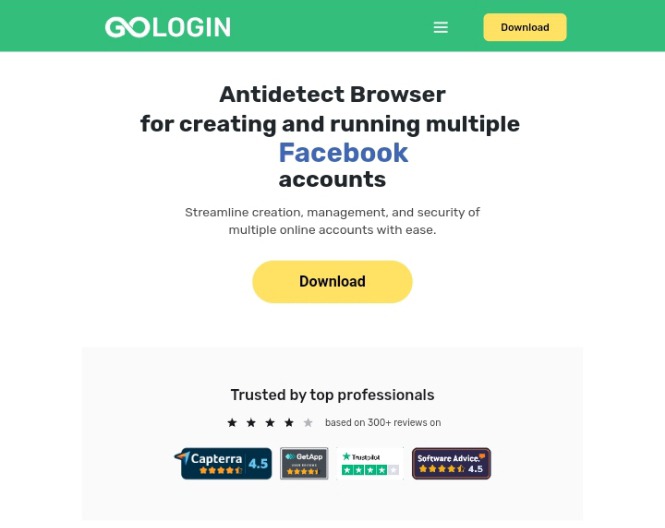
Wrapping up our list of best antidetect browsers is GoLogin. GoLogin is a relatively young company that offers competitive pricing, excellent communication, and a highly active development staff. It’s one of the primary destinations for users who want to spend less and TrustPilot has a ton of excellent reviews regarding its effectiveness.
Google Chrome is the basis for GoLogin’s proprietary web browser. It mimics the fingerprint of the browser by changing the majority of the parameters and introducing noise to others.
It is easy to use because, with just a single click, the browser creates fingerprint setups.
GoLogin comes pre-configured with proxies. While they won’t function well on complex websites, they ought to be adequate for everyday browsing and there is an Android app and a cloud interface via which you can use the product.
GoLogin provides a free plan, but it only allows for three profiles. The number of profiles and team member collaboration options—including the number of times you can share a profile with them—is increased in its subscription plans.
You Might Also Like: Best Proxy Manager To Use
WHAT HAPPENS IF YOU USE A CRACKED ANTIDETECT BROWSER?
It is dangerous and not a smart idea to use the cracked version of an antidetect browser. It is illegal because it circumvents the licensing and payment procedures of the original creator and may have serious legal repercussions.
A lot of cracked software also has hidden malware in it that can infiltrate your system and cause identity theft, data loss, or privacy violations.
Due to potential problems, lack of updates, and support from the original developers, the cracked version might not perform as well as the official one. Potential security flaws and a poor browsing experience may arise from this.
Also, since it undermines the efforts of the developers who dedicated their time and resources to producing the software, utilizing cracked software presents ethical questions.
Consequently, it is always advised to use authorized software versions to guarantee security, dependability, and respect for software authors’ rights.
FAQS
What is the use of an antidetect browser?
Antidetect browsers are commonly used for managing several social networking accounts, managing merchant profiles on e-commerce sites like Amazon, and managing Google Adwords.
Does VPN stop browser fingerprinting?
VPNs do not stop browser fingerprinting. VPNs provide you with a different IP address and encrypt your communications to keep hackers from seeing what you do online. Even with a VPN enabled, websites can still collect information about your browser when you visit them.
What is an anti-fingerprint browser?
An anti-fingerprint browser, also known as an anti-detection browser, lessens the effect of online browser-banning methods. Websites’ ability to identify users and follow their online activities is reduced if not eliminated.
FINAL WORDS
Antidetect browsers are an excellent means of protecting your online security and privacy. However, choosing the best solution for you can be challenging given the abundance of options.
We hope that this post has helped you understand more about what’s available and helped clear up some of the confusion. Please drop a comment below if you need assistance choosing the right browser for you or if you have any questions.
REFERENCE
- https://sourceforge.net
- https://geekflare.com
- https://research.aimultiple.com