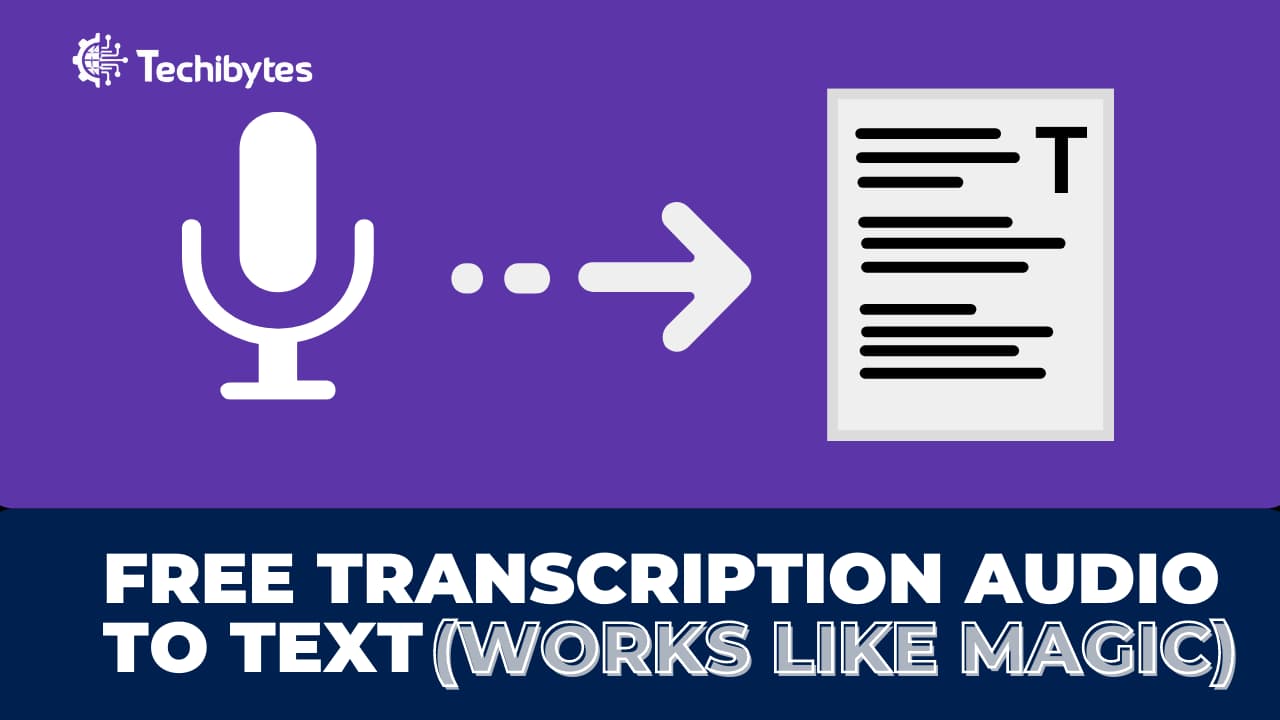If you are a web developer, you will surely be doing a lot of work within Chrome, and you will need different Chrome extensions to help you with that. Extensions make the browser feel like an actual professional tool, as opposed to something you use to browse Facebook and check out recipes on the internet.
The extensions you will need as a web developer will depend partly on what area of focus in the field of web programming. Since I have no idea what kind of web developer you are or what languages you use for your work, the only option is to list all the Chrome extensions for web developers you may eventually need for your work.
This article is a huge list of different Chrome extensions for web developers to work effectively. If you’re planning to go into web development, you’ll need to use most of the extensions you’ll see in this article. Before then, however, let’s answer a few questions.
Why Use Chrome Extensions for Web Development?
If you are hoping to go into web development, you will need to use Chrome a lot. The primary reason why Chrome is necessary for web development is simple: it’s the browser of the majority; the view on Chrome is how most people will see the webpage or website you are developing. However, that’s not the only reason.
Another crucial reason you might want to consider Chrome for web development is the extensions. Quite unsurprisingly, Chrome has the biggest library of extensions of all browsers available at the moment, all of which are designed to make your experience better.
There’s an extension for whatever you intend to do on Chrome; from debugging your code to discovering broken links. Depending on how experienced you are with coding, you can even build custom Chrome extensions for specific tasks if you so desire.
With that said, there are so many essential benefits of Chrome extensions for web developers, so much that it’s almost impossible to avoid them. The following section will list some of the best Chrome extensions for web developers and what they do.
Essential Chrome Extensions for Web Development
Chrome extensions are a web developer’s best friend for reasons I’ve mentioned in the preceding section. However, what Chrome extensions am I talking about exactly? To know that, here are the best Chrome extensions for web developers out there.
1. CSSViewer
If you come across a well-designed website that you’d like to replicate, there are Chrome extensions that will help you go about that. As far as I know, the best in this category is CSSViewer, a very convenient extension that shows you the styling properties that a page uses, without having to send emails to the web developer.
When you install the extension, you’ll see a new icon as part of your extensions toolbar to help you use it. All you need to check the CSS properties for a page is to click on the extension and hover over the part of the lags you need to replicate. If you’re into web development, this extension should always be in your Chrome browser.
2. Wappalyzer
When browsing the web casually, you may want to identify what kind of web technologies a website uses. For that, you need an extension like Wappalyzer that specializes in finding out what technologies a web app uses in running the different parts of its operations.
Once you have the plugin installed, you can head over to any website you intend to learn about. When the website has loaded fully, click on the extension icon on your browser to bring up the technologies that the site uses. From the CMS to the frameworks and even the database system that the website uses, this plugin will show you all you need to know.

3. Lorem Ipsum Generator
If you’ve not started professional web development, you may not understand what the Lorem Ipsum Generator means or why you even need it in your development journey. However, when you start creating websites yourself, you’ll start to understand why it’s one of the best Chrome extensions for web development.
Lorem Ipsum is dummy text, typically used to fill up a site when useful content is unavailable or still under development. As a web developer, you usually don’t get content for a website as you build, necessitating the use of dummy text. Instead of copying and pasting each time, the Lorem Ipsum Generator extension will generate the placeholder text for you in minutes.
4. Web Developer
The default Chrome tools for web developers are very helpful, but could feel very limiting in some cases. This extension seeks to correct those limitations by adding features that are normally unavailable with the developer tools by default.
The extension has tools that let you resize images, modify scripts, and style files. To make your web development journey easier, you want to have this plugin installed.
5. Window Resizer
While Chrome developer tools comes with a feature that lets you view your sites on different screens, it’s not as intuitive as a tool that was created for the purpose. Talking about tools created for the purpose, you should consider installing the Window Resizer extension for the purpose.
You can use this extension to test the responsiveness of your design by checking your design layout on different resolutions without having to physically switch devices. Since all websites try to be responsive in 2022, the Window Resizer is clearly one of the best Chrome extensions for web developers.
6. Firebug Lite
When you code, you also want to have debugging tools handy to ensure you can discover and correct any problems with a website you’re building before it goes live. A great extension to help you with that is Firebug Lite, which is one of the best add-ons to the Google Chrome Developer tools for debugging.
The extension lets you debug HTML, CSS, and JavaScript in real time, which is all you’ll ever need to do from within your browser, and that qualifies it to be one of the best Chrome extensions for web developers.
7. JavaScript and CSS Code Beautifier
If you’re a true web developer, you must have tried to view the source code for a random website within Chrome at least once. While Chrome will show you the code, it will arrange it in a way that will make you never want to check source codes ever again.
That’s where this extension comes in. Instead of showing the source code for websites as a huge wall of black text against a white background, it breaks it down, making it pretty enough to be easy to read. If you intend to develop for the web, you can’t work around this extension.
8. Check My Links
In many cases, it’s the responsibility of the web developer to identify and fix broken links, which can be such a pain. Instead of clicking through all the links to check which ones are broken, you can simply install the Check My Links Chrome extension and have it done for you naturally.
Once you’ve installed the extension, you can head over to the webpage you intend to analyze and click on the extensions icon. After running a quick test, you should see all the links that work in green, and the broken ones highlighted in red; it doesn’t get any simpler than that.
9. WhatFont
It doesn’t matter how much you’ve worked with fonts, you’ll likely still have problems identifying them without any help. Talking of help, there are Chrome extensions to help you identify the fonts on a page, and the best of them happens to be the WhatFont plugin.
Like most other extensions on this list, you can install it from the Chrome Web Store to have it show up as part of your extensions. When you get to a website you want to analyze, you can simply click on the extension and have it show you what fonts it’s using. You can also save fonts when you have an account to make it easier to revisit them in the future.
10. JSON Viewer
Working with raw JSON files is badass, but that won’t matter for a developer with a tough deadline to meet. When trying to meet a deadline, you want your work to be simpler so you can finish it as quickly as possible. That’s where the JSON Viewer extension comes in.
Instead of displaying JSON files in boring text format you’re used to, it converts them into a hierarchy view that makes them easy to read and edit. You should definitely install this extension if you tend to work with JSON files frequently, making it one of the best Chrome extensions for web developers.
11. Page Ruler
Page Ruler lets you get insanely accurate dimensions for and between elements on your webpage in pixels and millimeters. While there are many similar extensions on the Chrome Web Store, Page Ruler is by far the easiest to use that also provides accurate measurements to the tiniest detail.
To use the extension, you obviously need to have it installed. Once it’s installed, you can click on the extension’s icon on any page you intend to measure. You can then select what you intend to measure, and the extension will return your query with the precise measurements for your selection.
12. EditThisCookie
Once you start delving into backend web development, you also start to work with cookies, which you may need to be able to control. Cookies control a significant part of your web experience, as it determines if you stay logged in, and what sites you’re logged into. If you want to have maximum control over the behavior of your cookies, you’ll need the EditThisCookie Chrome extension.
EditThisCookie allows you to create, edit, export, block, and delete cookies. You can also change the expiration date on cookies from specific pages to change the behavior. In short, EditThisCookie is the perfect Chrome extension to take over your cookies.
Conclusion
While there are many more Chrome tools for web developers, living without these 12 is a near impossibility. All the extensions in the compilation serve a unique purpose, all of which you’ll need at least once in your web development journey.
If you think there are some excellent Chrome extensions for web developers that I missed, feel free to add them in the comments.
If you liked this article, then please subscribe to our YouTube Channel for videos. You can also find us on Twitter and Facebook.