Anti-phishing software is a platform or collection of software services that identify malicious inbound messages pretending to be from a reliable source or trying to gain trust through social engineering, enabling users to take appropriate action and build denylists and safelists for message filtering.
Anti-phishing software is a crucial part of email security, helping businesses avoid the spread of malware, viruses, ransomware, and even zero-payload assaults.
Table of Contents
12 BEST ANTI-PHISHING SOFTWARE
1. PROOFPOINT EMAIL PROTECTION

Proofpoint Email Protection is a complete email security solution and an anti-phishing software designed to shield businesses against various email-based risks, such as phishing assaults, malware, spam, and data loss. It provides cutting-edge capabilities and features to protect a business’s sensitive information and email communication.
Businesses and enterprises of all sizes that need a robust email security solution to guard against phishing attempts, data breaches, and other email-borne dangers should consider Proofpoint Email Protection. Depending on a business’s particular requirements and preferences, it can be installed on-premises, in the cloud, or in a hybrid configuration.
KEY FEATURES OF PROOFPOINT EMAIL PROTECTION
The following are some of the main characteristics and elements of Proofpoint Email Protection:
- Proofpoint uses numerous security layers to detect and block advanced attacks, such as phishing attempts, malware attachments, and URLs. It employs various techniques to recognize and stop email-borne attacks, including sandboxing, threat intelligence, and machine learning.
- Email filtering: The anti-phishing software classifies incoming emails as safe, suspicious, or malicious in real-time. Before they reach the inbox, it can stop spam, phishing, and emails with viruses.
- URL Defense: Proofpoint analyses email links to see if they point to nefarious websites. Installing, rewriting, and scanning URLs offers a defense against malicious URL clicks.
- Proofpoint Email Protection has DLP capabilities to prevent the email leakage of sensitive information. In addition to enforcing encryption or quarantine regulations, it may recognize and prevent emails that include sensitive data, such as credit card numbers or private information.
- Authentication and Identity Protection: To stop email spoofing and domain impersonation, the solution assists enterprises in implementing email authentication protocols like DMARC (Domain-based Message Authentication, Reporting, and Conformance).
- Threat intelligence: Proofpoint uses threat intelligence data to keep up with new threats and cybercriminals’ strategies. This aids in enhancing detection precision and thwarting novel threats.
2. COFENSE, FORMERLY CALLED PHISME
A cybersecurity business focusing on offering solutions for anti-phishing defense and threat intelligence is Cofense, formerly known as PhishMe. The business is renowned for emphasizing human-driven defense against phishing assaults, which combines technology with employee awareness and training.
The distinctive aspect of Cofense’s phishing defensive strategy is that it acknowledges the crucial part that employees play in an organization’s security posture.
Cofense seeks to empower employees to serve as the first defense against phishing attempts by fusing technology with education and awareness. This strategy can assist businesses in lowering their risk of falling for phishing scams and improving their overall cybersecurity resilience.
KEY FEATURES OF COFENSE
- Phishing Awareness and Training: Cofense provides a platform for phishing awareness and training that aids enterprises in informing their staff members about phishing dangers. It features simulated phishing campaigns that closely resemble attacks, allowing staff members to experience and identify phishing efforts.
- Genuine Phishing Threats: Cofense’s platform employs genuine phishing threats and methods to train staff successfully. Users who fall victim to the simulated attacks receive rapid feedback, and instructional resources are available to assist them in becoming more attentive.
- Using the company’s solutions, employees can easily report phishing emails to their security teams so that they may be looked into and evaluated.
- Cofense gathers threat intelligence from various sources, such as reported phishing emails and other cybersecurity information. This information is utilized to strengthen its threat detection skills and phishing simulations.
- Cofense assists enterprises in swiftly and effectively responding to phishing situations. It offers resources and knowledge to analyze and stop phishing assaults.
- Technical for Phishing Defense: Cofense provides technical solutions for phishing defense, training, and awareness campaigns. These tools may inspect incoming emails for phishing attempts, malware attachments, and URLs and then prevent them.
3. TREND MICRO CLOUD APP

A complete cloud-based email security solution like Trend Micro Cloud App Security is created to shield businesses utilizing cloud-based email services like Google Workspace and Microsoft 365 from various email threats. This system provides cutting-edge security capabilities to protect email conversations, stop phishing scams, and guarantee data security.
Businesses and companies of all sizes that depend on cloud-based email services and want strong protection against email-borne threats will benefit from Trend Micro Cloud App Security.
It helps enterprises improve their email security posture while preserving productivity and collaboration in a cloud-centric environment and one of the best anti-phishing software .
KEY FEATURES OF TREND MICRO CLOUD APP
- To identify and stop sophisticated email threats, such as phishing scams, malware, ransomware, and business email compromise (BEC) assaults, Trend Micro Cloud App Security uses many levels of security.
- Trend Micro uses machine learning and behavioral analysis to recognize phishing emails, particularly those that contain dubious links and impersonation attempts. Before phishing emails get to users’ inboxes, it can stop them.
- The solution checks email URLs for links to potentially harmful websites. To prevent visitors from clicking on harmful links, it rewrites and inspects URLs in real time.
- DLP features in Trend Micro Cloud App Security helps to stop unauthorized sharing of sensitive data via email. In addition to enforcing encryption or quarantine regulations, it may recognize and block emails that contain sensitive information.
- The solution classifies emails depending on the threat level and filters incoming and outgoing messages in real time. It can filter spam, phishing emails, and emails with harmful attachments or links.
Also Read: How to untap your phone
4. GOOGLE WORKSPACE
Google Workspace is a collection of cloud-based productivity and collaboration tools known initially as G Suite. It is an anti-phishing software made for companies, groups, and educational institutions to improve productivity, interaction, and teamwork while offering a safe, cloud-based working environment. Google Workspace offers a wide range of programs and services.
Business Starter, Business Standard, Business Plus, and Enterprise editions of Google Workspace are available at various price points, and each has a unique set of features and levels of support.
It’s a well-liked option for companies wishing to use cloud-based technologies for productivity and collaboration while gaining access to Google’s cloud computing and security knowledge.
KEY FEATURES OF GOOGLE WORKSPACE
Here are some of the main elements and characteristics of Google Workspace:
- Google Workspace comes with Gmail for business, offering comprehensive email management tools and a professional email address (e.g., [email protected]). Large mailbox storage, spam screening, and sophisticated search features are also provided.
- Users may store, share, and work together on documents, spreadsheets, presentations, and other data types in the cloud with Google Drive. It controls file access, real-time collaboration, and version history.
- Business Starter, Business Standard, Business Plus, and Enterprise editions of Google Workspace are available at various price points, and each has a unique set of features and levels of support. It’s a well-liked option for companies wishing to use cloud-based technologies for productivity and collaboration while gaining access to Google’s cloud computing and security knowledge.
5. AREA 1 HORIZON
A cloud-based solution called Area 1 Horizon provides security against network-based, email, and web-based phishing attacks. The business has a single platform that utilizes APIs and is furnished with analytics and suggestions.
KEY FEATURES OF AREA 1 HORIZON
- Geo-distributed, scalable mail transfer agent (MTA) solution for email phishing protection
- Integration of Windows, BIND, and DNS servers automatically
- flexible device connectors for web proxies, DNS gateways, or firewalls
- Continual improvement and scoring for more than 100 analytics models
- proprietary algorithms for identifying emerging campaigns and correlating attacks
- Protection of roaming and mobile users
6. KASPERSKY MICROSOFT OFFICE 365

To improve the security of businesses using Microsoft Office 365 for email and collaboration, Kaspersky Security for Office 365 was created. It offers an advanced defense against various email-based threats, including spam, malware, phishing attacks, and other security hazards.
Adding an extra layer of defense against email attacks, Kaspersky Security for Office 365 is made to improve the security of cloud-based email platforms like Microsoft Office 365. It is appropriate for companies and organizations of all sizes who depend on Office 365 for email communication and collaboration requirements and want to strengthen their email security posture.
KEY FEATURES OF MICROSOFT OFFICE 365
The following are some of the main attributes and skills of Kaspersky Security for Office 365:
- The solution provides Strong anti-phishing capabilities to identify and stop phishing emails that try to fool users into disclosing sensitive information or clicking on dangerous links.
- Kaspersky Security for Office 365 examines email attachments and content in real-time for malware, viruses, Trojan horses, and other dangerous payloads to detect and stop them.
- It filters both incoming and outgoing emails to detect and stop spam, unsolicited emails, and phishing attempts. This aids businesses in keeping their email systems safe and secure.
- Analysis of URL Reputation: The solution looks at URLs in emails to judge their reputation and see if they point to potentially harmful websites. To stop visitors from clicking on harmful URLs, it can limit access.
- Attachment filtering prevents unwanted files from getting to users’ inboxes by checking email attachments for known threats and possibly hazardous file types. Kaspersky Security does this for Office 365.
- Advanced Threat Detection: The solution uses behavioral analysis and machine learning to identify advanced threats, including zero-day assaults that may slip past more conventional security defenses.
7. SPAMTITAN EMAIL SECURITY
SpamTitan Email Security is a specialized anti-spam service that may be installed as a gateway hardware appliance, a cloud service, on a private cloud, or as an integration with Office 365. As the name suggests, it is a service that blocks spam in email messages. Whichever solution you select, it offers auto-learning and heuristic protection against fraudulent emails and dubious messages.
KEY FEATURES OF SPARMITTAN EMAIL SECURITY
- Protection against malicious attachments with type- or domain-based attachment blocking
- 0.003% false-positive rate and a 99.9% capture rate for spam blockers
- Block lists and policies that can be adjusted for each user, domain, domain group, and system
- Six continuously updated blocklists for email analysis, together with thorough quarantine reports
8. CISCO EMAIL SECURITY
Cisco Systems created a complete email security system called Cisco Email Security. It is intended to defend businesses against various email-borne dangers, such as spam, malware, ransomware, phishing, and data loss. Cisco Email Security provides comprehensive features and capabilities to protect email communications and stop security breaches. Following are a few crucial facets of Cisco Email Security.
Businesses and companies of all sizes that want to strengthen their email security defenses and safeguard against email-based attacks should consider Cisco Email Security. It is a dependable option for businesses looking for all-encompassing email protection because of its scalability, real-time threat detection, and cutting-edge security features.
KEY FEATURES OF CISCO EMAIL SECURITY
- Cisco Email Security uses advanced threat intelligence, machine learning, and behavioral analysis to identify and stop sophisticated email attacks in real-time. Phishing attempts, fraudulent attachments, and links to malicious websites are all included in this.
- The system stops harmful content from getting to users’ inboxes by checking email attachments and content for malware and viruses.
- To recognize and stop phishing emails and other social engineering scams, Cisco Email Security has anti-phishing technologies. To defend against business email compromise (BEC) attacks, it also aids in the identification of email impersonation efforts.
- Cisco Email Security reduces the noise in users’ email inboxes by filtering incoming and outgoing emails to recognize and block spam and unwanted messages.
9. BARRACUDA EMAIL SECURITY GATEWAY
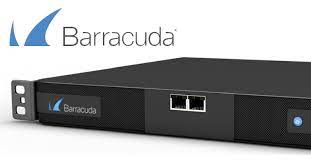
Barracuda Networks created the Barracuda Email Security Gateway, a complete email security solution and one of the best anti-phishing software . It is made to defend businesses against various email-based risks, such as spam, malware, phishing, and data loss. The Email Security Gateway offers Advanced features and capabilities to protect email communication and stop security breaches.
Businesses and companies of all sizes that depend on email for communication and collaboration and want to strengthen their email security defenses should consider using Barracuda Email Security Gateway.
Organizations wishing to safeguard against email-based risks can depend on it because of its scalability, real-time threat detection, and simplicity of use.
KEY FEATURES OF BARRACUDA EMAIL SECURITY GATEWAY
The Barracuda Email Security Gateway’s salient features include the following:
- The system has powerful spam and undesired email screening features to reduce inbox clutter and boost email productivity.
- Phishing emails, including those with dubious links and impersonation attempts, are recognized and blocked by Barracuda Email Security Gateway using sophisticated threat detection techniques.
- The solution performs a real-time scan of email attachments and content to find and stop malware, viruses, Trojan horses, and other harmful payloads.
10. CYBERARK IDAPTIVE NEXT-GEN ACCESS
Previously known as Idaptive, CyberArk Idaptive Next-Gen Access is a complete identity and access management (IAM) system created to give enterprises secure, effective control over user access to resources and applications. CyberArk, a well-known supplier of privileged access management (PAM) and cybersecurity solutions, created this solution.
KEY FEATURES OF CYBERARK IDAPTIVE NEXT-GEN ACCESS
- Single Sign-On (SSO): Idaptive provides SSO capability, allowing users to sign in once and access various programs and services. This streamlines login procedures and raises user productivity.
- Idaptive uses policies for adaptive access control that weigh various elements, such as user behavior, device characteristics, location, and context, to decide on the level of access provided. Organizations can establish a zero-trust security paradigm with this dynamic technique.
- Organizations can manage the whole user lifecycle with Idaptive, from onboarding to offboarding. It has tools for role-based access control, user provisioning, and de-provisioning.
- The remedy supports SAML (Security Assertion Markup Language) and other identity federation protocols.
11. SYMANTEC EMAIL SECURITY
After acquiring Symantec’s enterprise security group, Broadcom created Symantec Email Security, a comprehensive email security solution. It is made to defend businesses against various email-based risks, such as spam, malware, phishing, and data loss.
Symantec Email Security offers advanced features and capabilities to protect email communication and stop security breaches.
KEY FEATURES OF SYMANTEC EMAIL SECURITY
- Advanced Threat Protection: Symantec Email Security uses advanced threat detection techniques like machine learning and behavioral analysis to recognize and block advanced email threats in real time. Phishing attempts, fraudulent attachments, and links to dangerous websites are all included in this.
- The solution performs a real-time scan of email attachments and content to find and stop malware, viruses, Trojan horses, and other harmful payloads.
- Anti-phishing features in Symantec Email Security help to identify and stop phishing emails, including those containing dubious links and impersonation efforts.
- The solution checks email URLs to evaluate their reputation and see if they point to websites that might be harmful. To stop visitors from clicking on harmful URLs, it can limit access.
- Symantec Email Security provides DLP features to stop the unauthorized exchange of sensitive data via email. In addition to enforcing encryption or quarantine regulations, it may recognize and block emails that contain sensitive information.
12. FIREEYE EMAIL SECURITY

FireEye Email Security was developed by FireEye, a well-known cybersecurity firm specializing in threat information, detection, and a great anti-phishing software.
A wide range of email-based threats, such as sophisticated malware, phishing scams, spam, and efforts at business email compromise (BEC), are what FireEye Email Security is made to guard against for enterprises.
KEY FEATURES OF FIREEYE EMAIL SECURITY
- FireEye Email Security uses advanced threat detection techniques, such as behavioral analysis, machine learning, and sandboxing, to recognize and block sophisticated email attacks in real-time.
- Malware and Virus Scanning: To stop dangerous payloads from reaching users’ inboxes, the solution scans email attachments and content for malware, viruses, Trojan horses, and other malicious payloads.
- Anti-Phishing and Impersonation Protection: FireEye Email Security offers tools to recognize and thwart email impersonation and phishing efforts. To recognize phishing threats, it uses multiple heuristics and threat intelligence feeds.
- URL Analysis and Protection: The solution checks the reputation of URLs in emails to see if they point to potentially dangerous websites. To stop visitors from clicking on harmful URLs, it can limit access.
PHISHING PROTECTION
Phishing protection refers to security protocols and tools created to stop and lessen phishing assaults. Phishing is a cyberattack in which malicious actors pretend to be trustworthy entities, like reliable websites, businesses, or people, to trick users into disclosing sensitive information or performing harmful actions, like clicking on malicious links or downloading malware-infected files.
Phishing assaults frequently occur through various communication methods, including social media, email, SMS, instant messaging, and bogus websites. Effective phishing prevention tries to identify, block, and inform users about these dangers to lessen the chance of users falling prey to such attacks.
COMPONENT OF PHISHING COMPONENT
Here are some essential components of phishing protection:
- Email filtering is vital because phishing attacks commonly target email. These filters employ various strategies, such as analyzing email sender information, content, attachments, and links, to detect and quarantine phishing emails.
- Advanced anti-phishing technologies, such as machine learning and artificial intelligence, are used to detect and block phishing efforts by identifying patterns and traits in phishing emails.
- Examining URLs in emails and messages to see if they point to fraudulent websites uses URL analysis tools, frequently part of phishing security systems. It is possible to block or flag suspicious URLs for additional analysis.
- User Education: Training and education programs for phishing awareness show users how to spot phishing efforts and what warning signs to look for in dubious emails and texts. Users who receive regular training can become more watchful and careful.
- Multi-Factor Authentication (MFA): MFA adds a degree of protection by requesting several forms of identification from users before granting access to their accounts. Even if login credentials are compromised due to phishing, this can aid in protecting against illegal access.
- Email Authentication Protocols: By putting into practice email authentication protocols like DMARC (Domain-based Message Authentication, Reporting, and Conformance), SPF (Sender Policy Framework), and DKIM (DomainKeys Identified Mail), phishing attacks that use tactics like email spoofing and domain impersonation can be avoided.
FREQUENTLY ASKED QUESTIONS
How does phishing detection software operate?
To detect signs of phishing, anti-phishing software scans emails, texts, and webpages. It looks for content that might mimic phishing scams, suspicious URLs, and email sender information. Several systems combine machine learning and threat intelligence to recognize developing phishing techniques.
What kinds of threats are blocked by anti-phishing software?
Anti-phishing software defends against a variety of dangers, such as phishing emails, spear-phishing, business email compromise (BEC), malware, ransomware, and bogus websites intended to steal sensitive information.
Can anti-phishing software be combined with other security tools?
Yes, anti-phishing software can enhance other security measures like firewalls, intrusion detection systems, and antivirus software to offer complete cybersecurity protection.
What features should anti-phishing software have for my business?
Consider capabilities like real-time threat detection, email filtering, URL analysis, user education and awareness, reporting and analytics, and integration with current email platforms when choosing anti-phishing software for your business.
How frequently ought users obtain phishing awareness instructions?
Users should get regular, ideally continuing, phishing awareness training. Organizations may hold training sessions at least once every three months involving simulated phishing attacks to continuously educate and test users.
CONCLUSION
In conclusion, anti-phishing software is essential for modern cybersecurity since it aids individuals and organizations in protecting themselves from phishing attempts, which are among the most common and dangerous online risks.
If you liked this article, then please subscribe to our YouTube Channel for videos relating to this article. You can also find us on Twitter and Facebook.
REFERENCES
- Spicework.com
- Checkpoint.com
RECCOMMENDATIONS
Best AI Data Analytics Software
12 Best IT Asset Management Software
12 BEST AI VOICE CLONING SOFTWARE










