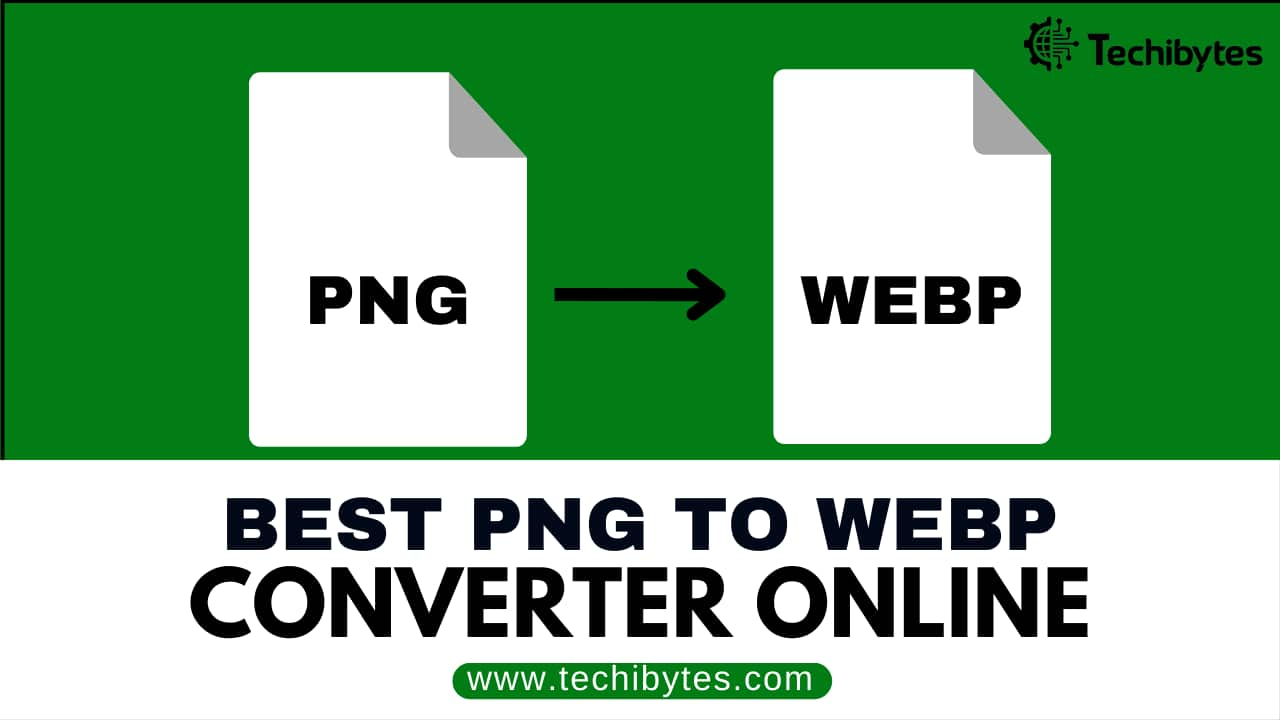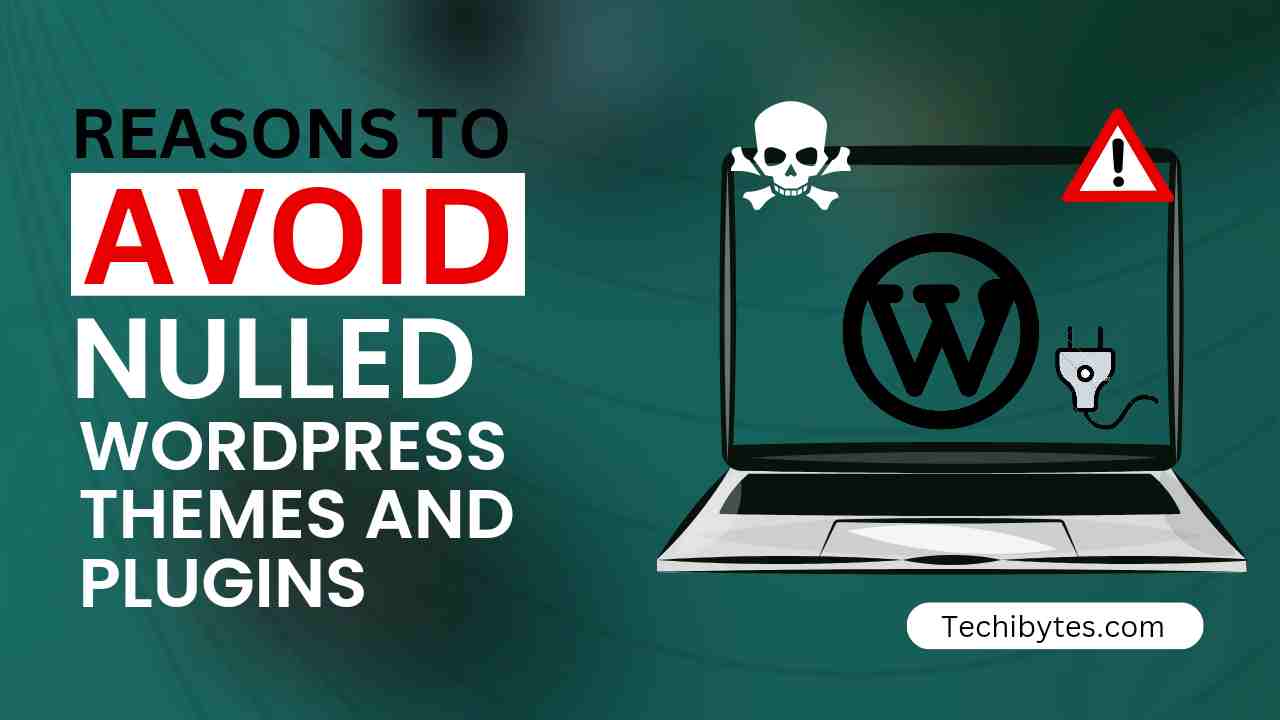Reading articles from a Website that takes a longer period to load its images can be frustrating.
Aside from having the best content on your website, speed is another crucial factor to consider. Also, the pictures added to your website have a lot to do with the speed of your website.
Using the perfect picture format is something you should consider for your website. The good news is that there is various free PNG to WebP converters you can use to convert PNG formats to WebP format.
The WebP format comes with many benefits, one of which can help increase the number of visitors to your website.
In this overview, we will provide you with a list of the best PNG to WebP converters and everything you need to know about WebP format.
Related: Best Free Photo Editor Online
Table of Contents
What is a WebP?
You might have been on a website to get info on a particular subject but realize that the page took forever to load, and you leave the page without checking its contents. This issue is usually with the website using a different image format aside from WebP. But what is a WebP format?
A WebP (web picture) format is a picture file format that provides lossy and lossless compression.
With the WebP image format, you can load your website with good-quality pictures without them looking blurry or bad.
Also, the WebP format does not require big data to load. it is faster to load; it does not reduce the quality of the images.
Google designed PNG to WebP converters to help convert PNG images to WebP format. However, several developers have created apps/websites that can help convert your PNG images to PNG pictures.
Related: Best AI Image Generator
What Are The Benefits Of Using Png To Webp converter?
Here are a few benefits of using PNG to WebP converter:
1. Small Size:
WebP formats are famous for their smaller sizes. Even with their small sizes, images will still be of better quality. Because of this feature, you can easily upload many images on your web without it affecting the speed or quality of your site. Web loading is a lot faster with the sizes it offers.
2. It promotes SEO ranking:
SEO ranking is a crucial factor for content, however, rich quality images are also essential in SEO rankings. To get the perfect ranking for your page, you need good-quality images of smaller sizes.
To achieve this, you can consider using a WebP image format. This will most likely increase the visuality of your page.
3. Best for bloggers:
Yes! It is best for bloggers that need to include images in their content.
It is important to note that brands that use SEO ranking for their marketing also use this file format, as it will not affect the quality of their product images.
4. Supports various browsers:
WebP image format supports various browsers, such as opera mini, google chrome, Firefox, Microsoft Edge, and Mozilla Firefox.
5. Comes with lots of features:
It also supports animation, lossy image compression, progressive loading, alpha transparency, lossless image compression, and many more
Related: Best Tiktok Video Editor
What Are The Downsides Of Using WebP?
WebP image format may come with many benefits, but it also has some downsides. They are:
1. Does not support many browsers:
WebP does not support all browsers. It supports some of the main browsing platforms.
But do not be surprised when your favorite browser does not support WebP.
2. It is not compatible with some applications:
WebP image format may not be compatible with some applications.
This may require you to convert your images from WebP to PNG, or other formats.
Related: Best Text To Speech Software
Best PNG To WEBP Converter Online
Here is a list of the best PNG to WebP converters for your website:
1. 11zon
11zon is one of the best PNG to WebP converters. It is a website that specializes in converting image files.
This website has an easy-to-use interface, whereby you do not need to watch tutorial videos to convert your PNG images to a web picture.
It features multiple file conversion where you can upload many pictures for conversion at a go.
You will also get to preview them before saving them. 11zon is a free platform.
2. ABIC
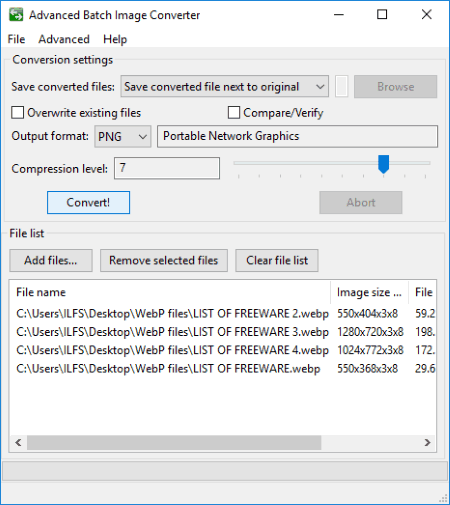
Advanced Batch Image Converter (ABIC) is one of the best PNG to WebP converters. It comes with several features.
The best part is that, aside from converting a PNG to WebP, you can also convert image formats such as jpeg-2000, tiff, jpeg, and more.
This unique platform is free to use and features an easy-to-use platform.
It is free for Windows, iOS, and Android users.
3. Aconvert
Aconvert is a PNG to WebP converter. This platform provides users with access to some of its top features.
You can easily upload several PNG images at a go because it supports multiple file conversions. This platform also features a drag-and-drop tool for easy usage.
Aconvert is free to use, and it is available on iOS and Android devices.
Related: Best Free Document Signing App
4. AnyConv
AnyConv is yet another PNG to WebP converter. It is a website that enables users to convert different image formats into WebP, such as DOT, GIF, DST, JPEG, PNG, SVG, and many others.
This platform has a simple interface, and it is free to use. It is faster, more secure, and can be accessed by all.
5. Bulk Images to WebP Converter
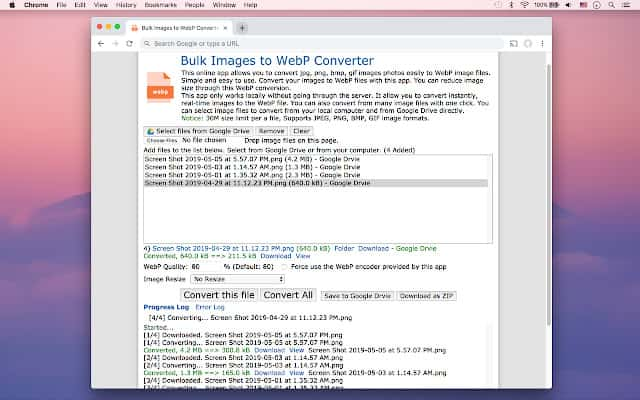
Bulk Images to WebP Converter is one of the top best PNG to WebP converters.
This is a web-based platform that will enable you to convert your image file format into WebP.
It features multiple file conversions. You can convert as many images as you wish in one go.
Also, you can convert images such as GIFs, JPG, DOTs, and many more. You can convert a file that is as big as 30mb on this platform for free.
6. Cloud Convert
One of the best PNG to WebP converters is the cloud convert. With this unique platform, you can convert varieties of file formats into WebP, and you can convert a WebP format into any image format you desire.
As a user, you will have access to converting 25 images daily, and it is completely free.
You do not have to worry about the quality of your files, and the platform is easy to navigate.
Related: Best Free Coding Websites For Kids
7. Convertio
Convertio is yet another PNG to WebP converter. This unique platform has a simple user interface and supports hundreds of formats. Leaving you with plenty of options to convert any type of image into WebP.
It is free to use, and you can convert your DOT, GIF, DST, JPEG, PNG, SVG, and other files into WebP file format.
8. Ezgif
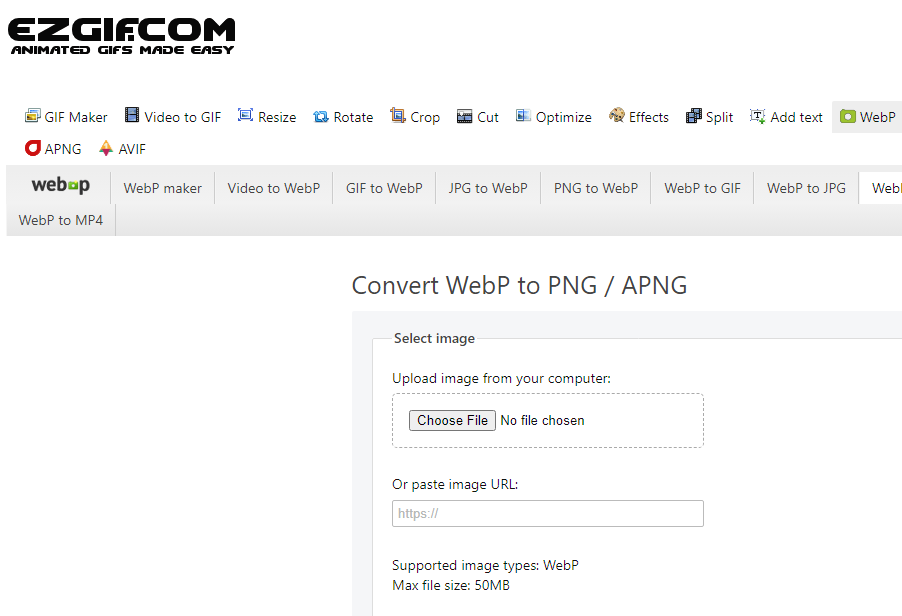
Ezgif is one of the best PNG to WebP converters. With this amazing image converter site, you can easily convert your PNG images to web pictures.
It comes with several features, one of which will enable you to create videos and GIFs in web picture formats.
You can convert image formats such as HEIC, AVIF, JPEG, and more.
This unique platform is free to use and features an easy-to-use platform.
You can convert a file that is as big as 50mb on this platform for free.
9. Xnconvert:
Xnconvert is one of the top best PNG to WebP converters. It comes with unique features that will help you convert your files to a web picture. This platform is free to use, and you can easily convert your PNG to WebP format with its drag-and-drop feature. Also, you can easily customize the quality and size of the images.
It supports over 500 formats. It is available on macOS, windows, and Linux.
Note that Xnconvert is not completely free for businesses or organizations, as users may have to pay $15 per copy.
10. GIMP
GIMP is one of the top best PNG to WebP converters.
This is a window-based platform that will enable you to convert your image file format into WebP. It features multiple file conversions. You can convert as many images as you wish in one go. You can easily customize the size and quality of your images.
To use this platform, you must install the WebP plugin and follow the due processes. It is available on macOS, windows, and Linux.
Related: Best Free Coding Games For Kids
11. iLoveIMG
Looking for an all-in-one platform for converting PNG to WebP? iLoveImg is one of the top free websites for converting images to WebP. You can easily edit and convert multiple PNG images to WebP for free on this website. It supports multiple file conversion. Iloveimg is free to use, and it is available on iOS and Android devices.
12. ImageMagick
One of the best PNG to WebP converters is ImageMagick. With this unique platform, you can convert varieties of file formats into WebP. Also, you can convert a WebP format into any image format you want.
It supports over 500 formats. You do not have to worry about the quality of your files, as you can easily customize the size and quality. It is reliable and free.
13. AnyWebP

AnyWebP is one of the best PNG to WebP converters. Not only does this platform support converting PNG to WebP, but you can also convert varieties of image formats to WebP, such as JPG, BMP, GIF, PNG, SVG, iCO, and more.
It has a simple interface, the platform is secure, and it does not keep any of your pictures after converting them.
It is faster to use as you can upload hundreds of images at a go using its drag-and-drop feature.
Related: Everything About Minecraft Coding For Kids
14. TinyImg
TinyImg is a PNG to WebP converter. It is a website that specializes in converting image files. You can easily convert your PNG and JPG to a web picture. This website has an easy-to-use interface.
It features multiple file conversion where you can upload up to 10 images for conversion at one go. TinyImg has a free and paid version.
15. Zamzar
Zamzar is one of the top best PNG to WebP converters. It is a website-based platform with several features. You can also convert image formats such as PNG, JPG, JPEG, and more.
This unique platform has paid and free versions. It features an easy-to-use user interface. It notifies users when their file is ready through email. As a user, you will have access to converting 25 images, and you can convert a file that is as big as 200mb on this platform for free.
Frequently asked questions
What is the ideal image format for websites?
WebP remains the best image file format for websites. And yes, it comes with several benefits.
What is the best PNG converter?
They include; 11zon, ABIC, Aconvert, AnyWebP, Cloud Convert, Ezgif, Xnconvert, GIMP, ImageMagick, and Zamzar.
Is the WebP file format better than the PNG format?
For websites, the WebP format is an ideal option for that.
Is WebP file format better than JPG format?
WebP format has some key benefits that make it better for websites.
Can I use the WebP format as a blogger?
Yes! You can use WebP formats as a blogger.
Conclusions
There are various free PNG to WebP converters you can use to convert your PNG formats to WebP format. Most of these converters offer free options and unique features. We hope you find this overview helpful.
If you liked this article, then please subscribe to our YouTube Channel for videos. You can also find us on Twitter and Facebook
References
Gekoandfly.com
Picwish.com
Geekflare.com
Neconverter.com
Techgenyz.com
Xconvert.com