Gone are the times when you need to be physically present before you sign a document. In the last few years, there have been some newly developed applications that will enable you to sign without the need to travel overseas or within states.
There are tons of free document signing apps for mobile and PCs. The good news is that some of them are free to use, as you can sign off on a business deal without spending on the app.
Signing a document physically can be exhausting, however, you can sign a document by using a free document signing app to make it easier.
In this overview, we will provide you with a list of the best free document signing the app.
Table of Contents
16 Best free document signing app
Here is a list of the Best free document-signing apps:
1. Adobe Acrobat Reader
Undoubtedly, adobe acrobat reader is one of the best free document signing apps.
Adobe Acrobat Reader can be used on a PC because it has unique features that will enable you to edit and sign a document effortlessly.
With Adobe Acrobat reader, you can type in your signature. It will help you convert it without making it look like a typed signature. The adobe acrobat reader is free to use and download and is also available for Windows PC, iOS, and Android devices.
2. Adobe Sign

Unlike adobe acrobat reader, adobe sign is an eSignature app that is equipped with various features to make your document legally binding. This application features unique tools that can help control and manage your signatures and documents.
Adobe sign does more than signing of documents. You can keep track of agreements, and then send them to your partners for their signatures, and you will receive notifications. You can conveniently use other business tools with this app, such as Salesforce, Workday, ms office, and more.
Abode sign has a free trial. However, its pricing starts from $12.99.
3. CocoSign
CocoSign is one of the top best free document signing apps. It has a drag-and-drop feature, where you can drag your document into the app and sign. With CocoSign, you can type, upload, sign, or draw your signature. It has an easy-to-use interface, and it is not complicated to use.
Cocosign enables users to ask for more receivers of the signature and even track the process of the signature. When the receiver signs a document sent by you, you will receive a notification of the process.
It also supports digital and electronic signing. Cocosign is one of those platforms where you can digitally and electronically sign your contracts/documents.
Cocosign has a free version. it has a starting price of $8.
Read: Best Ai Art Generator To Use
4. Concord
Concord is another free document signing app. Aside from being a signing app, it is a unique contract management software. You can easily access the app, electronic signatures, request signatures, or upload signatures on your document.
Concord features real-time editing that enables users to request, edit, manage, or reject edits made by others, and real-time editing. It offers top-notch security on the documents uploaded. This app has a free trial and paid plans. it supports iOS, PC, and Android devices.
5. DigiSigner

Digisigner is one of the best free document signing apps. It is a cloud-based signature electronic signature platform that enables users to sign a document. You can sign your documents by drawing or writing them out.
Digisigner also enables users to request signatures from other users through a link. Each signature on your document will be legally binding. You will also have access to customizable business branding and templates. It has free and paid plans. It supports iOS, PC, and Android devices.
6. DocHub
Dochub is yet another best free document signing apps with some of the best features. It has an easy user interface, and it is suitable for editing PDF files. As a user, you will have access to thousands of documents.
The DocHub app works with Gmail. You can request signatures and sign documents without any hassle. It has a free plan and paid plans that start at $4. it supports iOS, PC, and Android devices.
7. Docsketch
Docsketch is undoubtedly one of the best free document signing apps. It has features that will help you sign your documents in PDFs. Also, it has an easy-to-use interface with access to templates.
Docsketch enables users to customize their templates and also access many users to sign on documents. Free and paid plans are available on this app.
8. DocuSign
DocuSign is one of the top best free document signing apps. It provides users with top-notch features and security on each document you upload on their platform.
DocuSign has a unique interface. And it utilizes a Standards-Based Signatures solution. It integrates with other top platforms, electronic signatures, APIs, SMS notifications, and more. DocuSign has a free version and a paid plan that starts from $10. it is available on iOS, Android, and windows.
9. Dropbox Sign
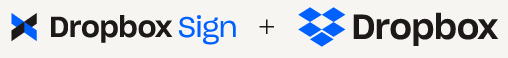
Dropbox sign is yet another free document signing app. It was previously known as HelloSign, it is an eSignature app that comes with so many unique features. It integrates with Dropbox, Hubspot, Gmail, and more.
With Dropbox sign, you will have access to countless signature requests, audit trails, tracking of documents, customizable templates, and many more. Dropbox sign has a free 30-day trial and a paid plan that starts at $15. it supports iOS, PC, and Android devices.
Related: Best Apps To Download Movies
10. e-Signatures.io
eSignatures.io is an app mainly designed to help users with electronic signatures. It is one of the best signing apps with top features and integration. This app also provides users with security that protects each document and signature.
eSignatures.io has an easy-to-use interface. It has features like SMS delivery, APIs, bulk sending, placeholders, signer fields, Integrated sign pages, and many more. This app integrates with Hubspot and google docs.
eSignatures.io has a free trial and a pay-as-you-go paid plan. With the pay-as-you-go plan, you will pay a token of $0.49 per sent document. It supports iOS, PC, and Android devices.
11. Signaturely
Signaturely is one of the top-best free document signing apps. This platform provides users with easy to use interface with top features. When you use this platform to sign your contracts, rest assured that it is legally binding.
Not only is this platform reliable for signing documents, but it is also the fastest signing app on the net today. Signaturely features a digital signature creator, editor, access to team collaboration features, legal validation, online paperwork management, automatic notifications/reminders, and more.
It integrates with Dropbox, Box, One drive, google drive, and more. Signaturely has a free plan with three signature requests each month. However, the paid plan starts at $20 with access to signature requests and templates. it supports iOS, PC, and Android devices.
12. SignNow
signNow is yet another free document signing app. This is an ideal option for business owners and individuals. It is equipped with tons of features with a simple user interface.
With SignNow, you can create agreements and contracts, automate processes, manage and edit your documents, make payments, and sign and send contracts to other parties. Also, there are reusable templates that can be used for new contracts, and it will save you enough time.
SignNow has a free trial and a paid plan that starts at $8. it supports iOS, PC, and Android devices.
13. eSignly

eSignly is one of the best free document signing apps. It is a suitable option for businesses, with an easy-to-use interface. This platform provides users with some of the best features beyond signing a document.
eSignly features tools such as free agreement templates, automated reminders, custom folders, paperwork management, and more.
eSignly has a free plan and a paid plan that starts at $10 per month. It supports web applications, iOS, PCs, and Android devices.
Recommended: 21 Top Communities For Women In Tech
14. Eversign
Eversign is one of the top best free document signing apps. It is an ideal option for all businesses regardless of the scale and type. This cloud-based digital signature technology provides users with unique features that can help them streamline documents effortlessly.
Eversign is a platform with an easy-to-use interface, and on this platform, you can request signatures, upload a contract document, add digital signatures, and more.
It features an automated reminder that informs the signers of the new documents to be signed. Signatures on this platform are legally binding; it integrates with Dropbox and Gmail.
Eversign has a free plan with five signature requests and a paid plan. It supports web applications, iOS, PCs, and Android devices.
15. PandaDoc
PandaDoc is one of the top best free document signing apps. This app is an ideal option for businesses. It features a document management tool. Also, you can track, create, and approve documents with its simple user interface.
PandaDoc integrates with other platforms like Paypal, stripe, and square. With the PandaDoc app, you can create legally binding digital contracts. It is a comprehensive solution for e-signing contracts, tracking, approving, and more.
PandaDoc features over 750 templates, a drag-and-drop document builder, Analytics, Email support, CRM integration, real-time tracking, Custom branding, and more.
Pandadoc has a free plan with unlimited signature requests. You can also opt for the free trial or the paid plan that starts at $19. it supports web applications, iOS, PCs, and Android devices.
You may like: Importance Of Social Media Listening
16. RightSignature
RightSignature is yet another free document signing app. This app is an ideal option for businesses. It offers some of the best features.
Also, it has an easy-to-use interface. It integrates with other top tools.
RightSignature offers users top security, and each document signed by this platform is legally binding. It features audit logs, field detection, document branding, written signatures, and others. This app also supports DOCX, DOC, PDF, and other documents.
RightSignature offers a free trial and a paid plan that starts at $60. it supports web applications, iOS, PCs, and Android devices.
Other Best Free Document Signing Apps
Here is a list of other best free signing apps:
- SecuredSigning
- Signable
- SignEasy
- SIGNiX
- SignRequest
- SignWell
- SignWell
- Juro
- Mifiel
- Preview
- AltoSign
Frequently Asked Questions
What is the best free app for signing documents?
They include Adobe Sign, CocoSign, DocuSign, eSignatures.io, Signaturely, SignNow, Eversign, and more.
Is google DocuSign free?
Yes, Google DocuSign is a free app. However, with the free plan, you will have access to fewer features.
Is there a free document signing app?
Yes! There are several free document signing apps listed in this article.
Which is better DocuSign or CocoSign?
Both signing apps have unique features with an easy-to-use interface. They both offer suitable deals to users and are well-integrated with other platforms.
Can I use PandaDoc for free?
Yes! Pandadoc is a free signing app.
Conclusion
There are tons of best free document signing app. these apps are not limited to signing a document alone. They also provide certainty that your signature is legally binding. We hope our list is a helpful guide to your search.
If you liked this article, then please subscribe to our YouTube Channel for videos. You can also find us on Twitter and Facebook
References
ZAPIer.com
Ggingwizard.com
Signaturely.com
Artupbonsai.com
Pocket-lint.com