Are you searching for the best free online photo editor? Then you are at the right place. Suppose you are interested in editing photos but have no interest in downloading or paying subscription fees for a photo editing app. In that case, you need the best free online photo editor.
A best free online photo editor is also great if you are new to editing photos as it would not require you to pay before you get to perfect your editing skills.
The best thing about a best free online photo editor is that you will not have to deal with annoying company watermarks and company logos on your edited pictures.
Table of Contents
Best Free Photo Editor Online
1. Wepik Photo Editor
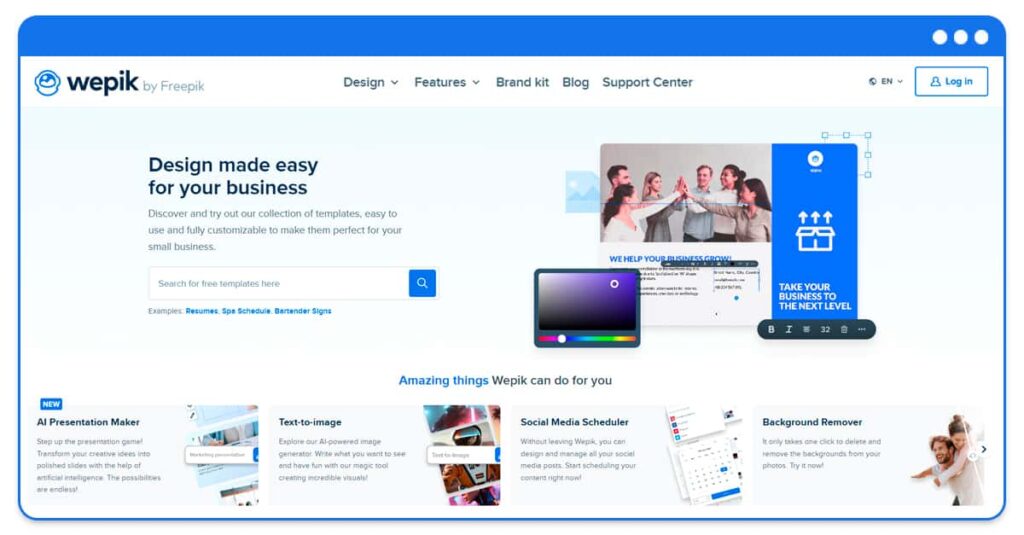
If you’re looking for a free photo editor that includes all the features you need to edit your photos but is easy to use, Wepik Photo Editor is your best choice. Its user interface is exceptionally well-designed and intuitive, providing everything you need for photo editing plus amazing tools such as a polished Background Remover or an innovative AI text-to-image.
With Wepik, you can edit your photos with a variety of features, such as
changing the color, text, font, and background of an image. You can also add QR codes or stickers to enhance your photos.
Additionally, Wepik offers thousands of ready-to-use creative templates that make it possible to design like a professional even without prior experience. And if you need a little extra help, there are plenty of online tutorials to guide you through the process.
Pros
- A wide array of tools at your disposal
- Simple and user-friendly interface that makes it easy for beginners
- You can use Wepik to edit images of different formats
- It gets frequent upgrades that help with bugs fixes or add new features
Cons
- You must pick a template to use the editor
- Not full-screen mode available
2. Pixlr
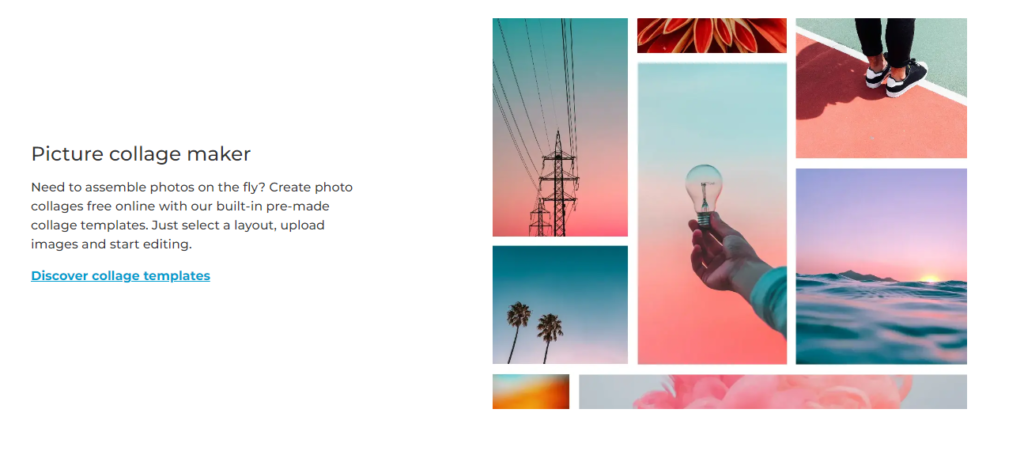
Pixlr is known to many as one of the best free online photo editors you will find, and for a good reason. One of the things that makes Pixlr an amazing free photo editor online is that it provides a lot of editing tools on par with the best desktop editing apps.
Another thing that makes PIxlr so amazing is its aesthetically pleasing and easy-to-use user interface. Pixlr is also quite flexible in allowing users to create a custom workspace.
Some amazing editing tools that Pixlr comes with include the crop tool, background removal tool, colour fill, and many other excellent tools.
Pros
- It has several tools that are easy to use.
- You can use a shortcut key to access tools.
- A fullscreen mode is available.
- Several interface customization options are available.
Cons
- The resizing tool can be a bit of work to use.
- You must download fonts, stickers, and borders before you can use them.
3. GIMP
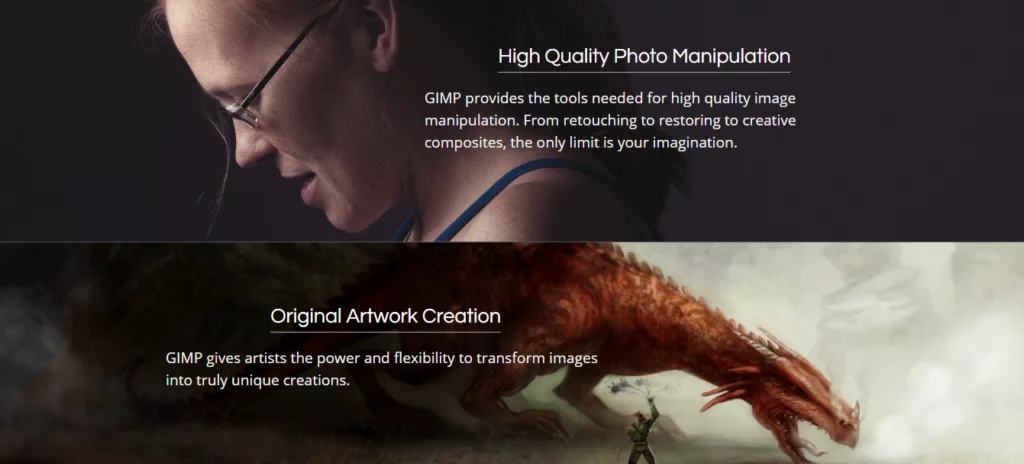
If you’re looking for the best free photo editor online that is an excellent alternative to Adobe Photoshop, go no further than GIMP. It has an array of high-quality features for working with images, including editing, enhancing, and manipulating photos, drawing freehand, and converting between several image file formats.
With GIMP, you can access professional-level tools for editing and enhancing your photos, whether you’re a hobbyist or doing photography using your phone.
An amazing feature of GIMP is that it is open source, which means you can modify its UI to include whatever features you like and add whatever filters and tools you like.
Pros
- You get a wide array of tools at your disposal.
- Gimp has an intuitive user face that makes it easy for beginners to edit complexly.
- It gets frequent upgrades that help to fix bugs fixes and crashes.
- You can use GIMP to edit images of different formats.
Cons
- It has a slow downloading time, especially for large files.
- Its selection tool isn’t very precise.
- Using the crop tool can be a bit of a chore.
4. Adobe Photoshop Express Tool
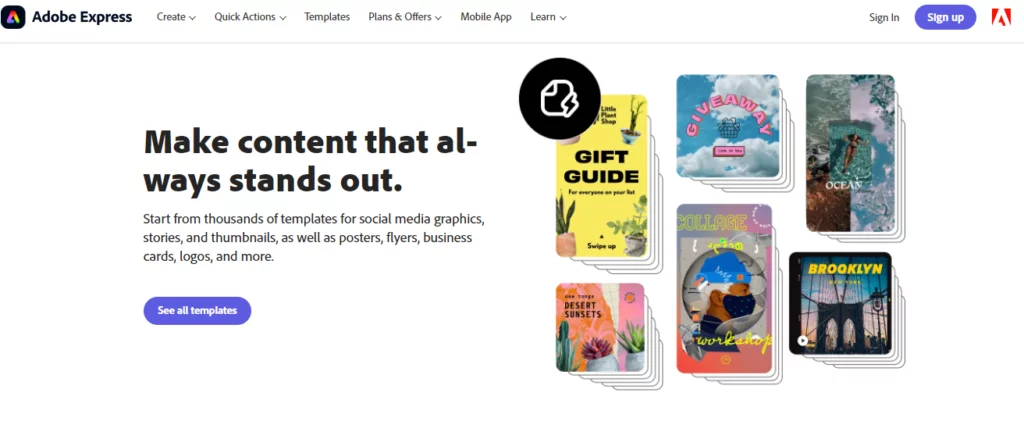
If you are looking for the best free photo editor online, look no further than the Adobe photoshop Express Tool. I know what you’re thinking: “What’s photoshop doing on this list of the best free photo editor online? In its web-based form, the Adobe Photoshop Express Editor provides users with a no-cost alternative to Photoshop.
However, compared to Photoshop, It has only the barest essentials provided, yet it serves most users well for their day-to-day photo editing needs and tiny adjustments.
For instance, you can modify an image’s hue, saturation, brightness, contrast, and even white balance are all options. Using the Adobe Photoshop Express Editor tool, you can also add fun elements such as speech bubbles, text, frames, and even a costume to your picture.
Adobe’s Express Editor also has a full screen, a great feature because it frees up more room for editing.
Pros
- It comes with free clip art.
- It comes with tools that are perfect for editing beginners.
- It comes with fullscreen mode.
Cons
- You can only save pictures in JPG format.
5. Picouzu
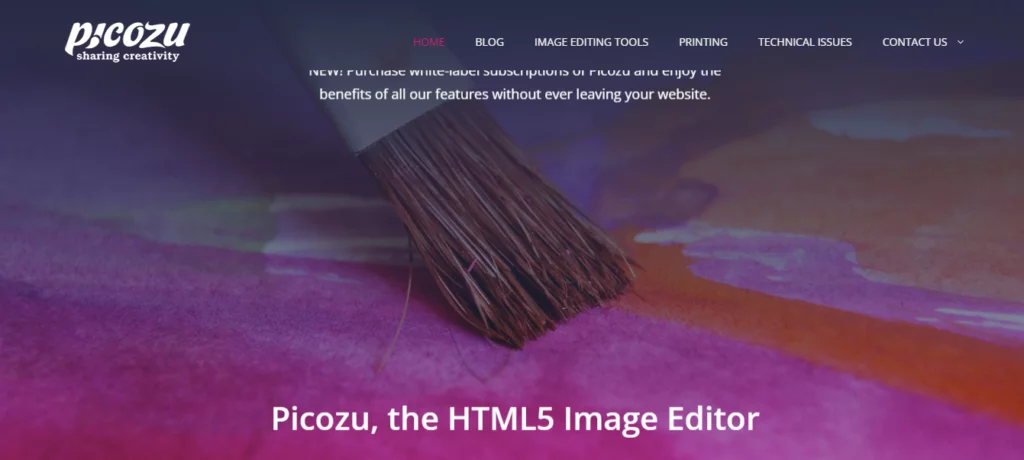
If you need the best free online photo editor, you have to consider Picouzu. One thing that makes Picozu an excellent best free photo editor online is that its user interface is exceptionally well-designed and intuitive. It has options for autosaving and dragging and dropping files between tabs, so you can keep working on multiple projects simultaneously.
With Picozu, you can access excellent features such as photo crop, airbrush, and color fill.
Additionally, you can employ sophisticated tools like layers, filters, and fine-grained control over brush stroke settings, including hardness, flow, tolerance, and brush type. You can get much more done by turning on a couple of available add-ons.
Pros
- It is equipped with an autosave feature.
- It is a powerful editor that is quite easy to use.
- You get to work with multiple layers if you choose to.
Cons
- A few tools are not equipped with advanced settings.
- Picouzu is ad supported.
6. Fotor
Fotor is an amazing best free online photo editor that allows you to easily edit pictures in just a few clicks. The editor provides convenient filters you can apply with a single click and a wealth of other editing options like removing backgrounds and enhancing portraits. Additionally, pictures can be made more interesting by including captions, text, and borders.
Pros
- It’s quite easy to edit large photos.
- It’s quite easy to share pictures.
Cons
- You can access more features when you sign up on their website.
7. Ribbet
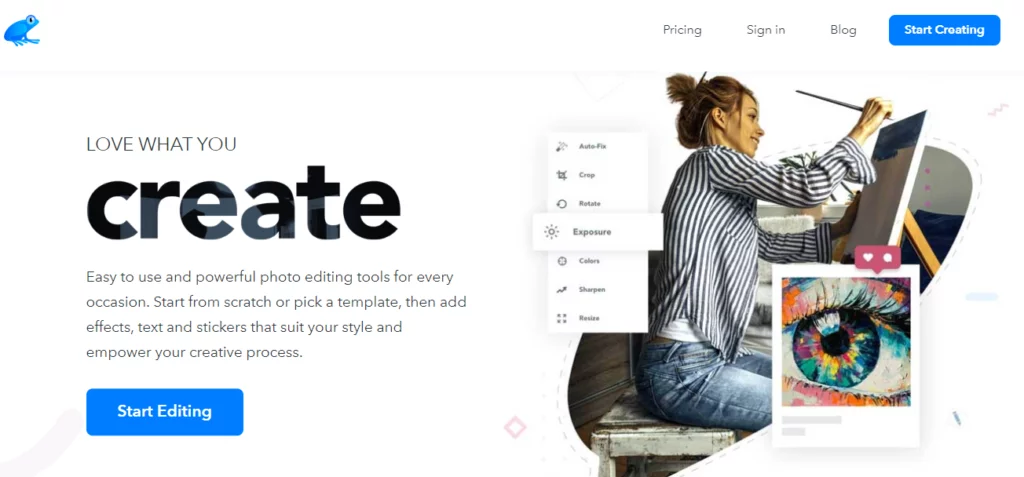
If you are on a quest to find the best free photo editor online, Ribbet is one of the best options for you. Ribbet is a free web-based picture editor with a user-friendly design that makes it easy to navigate and use all available features, including drag-and-drop.
You can upload images from your PC to the web (through a URL), social media accounts (via Instagram, Google Photos, or Flickr), or your camera.
You can also save your final edit as a PNG or JPG or upload the edited photo directly to a service like Google Photos.
Pros
- You can easily upload up to five pictures at once.
- It has a layering feature.
- Easy and quick to use.
Cons
- A premium subscription is required to access certain features.
- It is ad-supported.
8. BeFunky
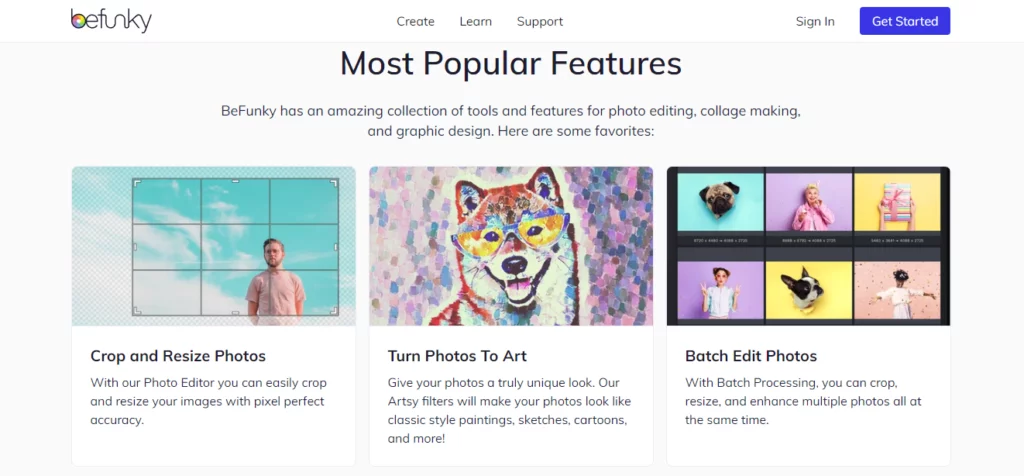
BeFunky is one of the best free online photo editors known for its simplicity and effectiveness. BeFunky gives you access to amazing tools like emoticons, a plethora of frames and textures, and cool effects like an oil painting.
Pros
- You can easily share your edited pictures on social media platforms.
- There are many options available for you to upload and download pictures.
- There are many awesome effects and emoticons at your disposal.
Cons
- You have to pay for the premium version of BeFunky to access all the effects and borders.
9. Sumopaint
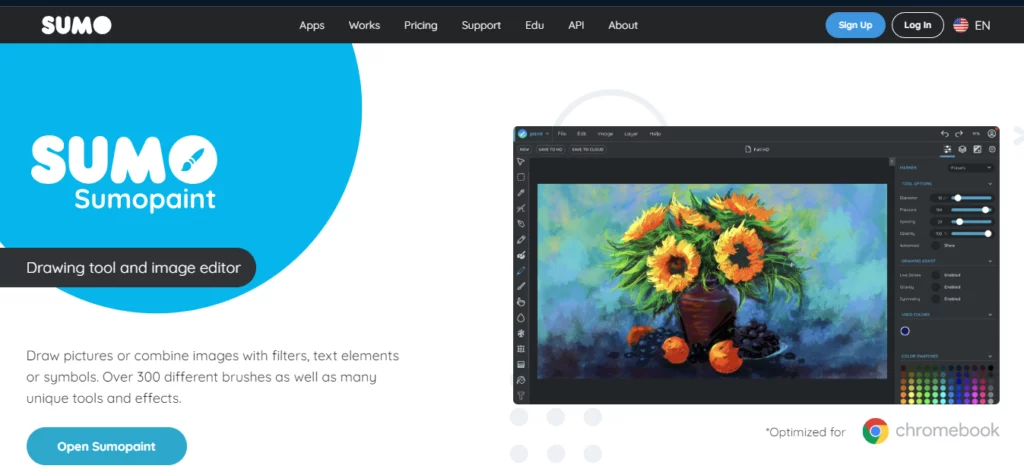
One thing that makes Sumopaint the best free online photo editor is that it offers a streamlined yet easy-to-use interface for various image editing needs, from simple to quite complex. With Sumpopaint, you can make edits like rotating, cropping, layering, and flipping.
You can also use Sumopaint for more simple modifications, such as adjusting the lighting and saturation.
In addition to the basic tools, Sumpopaint is equipped with more complex tools like a blurring tool, magic wand selection, and a text tool. Not to mention, various shapes are available for use when embellishing an image.
Pros
- It comes with many free tools.
- It has a great collection of filters and adjustment options.
- It has a huge online community.
- Allows layering.
Cons
- Some features are not free.
10. Photopea

If you have been looking for the best free photo editor online that has the feel and look of a premium and advanced photo editor, look no further than Photopea.
Photopea is a web-based photo editor that is free to use. However, if you want to get the best out of Photopea, you need to have excellent and advanced editing skills.
Pros
- If you have used Photoshop before, some of Photopea’s options will feel familiar.
- The interface is easy to use.
Cons
- It is ad supported.
- It doesn’t have many filters and features.
11. Editor.Pho.to
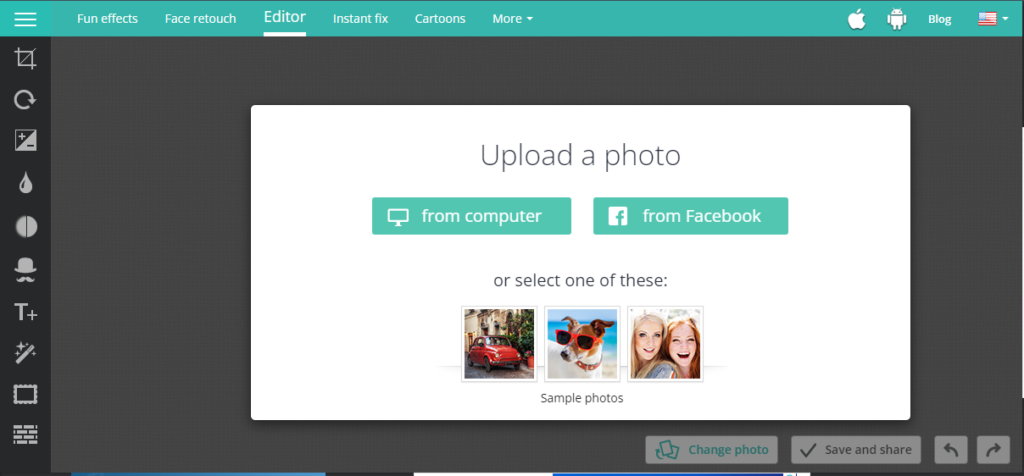
You can rapidly edit pictures online using the Editor.Pho.to. Cropping, rotating, coloring, and sharpening pictures are possible when you use this tool, and you can even play about with the exposure and text settings.
Editor.Pho.to also allow you to easily import photos from your personal computer or social media platforms like Facebook and edit them in the editor.
Whenever you’re satisfied with your edits, you can save the photo to your laptop or upload it to a platform like Facebook or Dropbox. A public link and share buttons for social networking platforms are also included in this tool.
Pros
- It provides you with many options for editing photos.
- You can easily import your pictures.
Cons
- The editing tools could be stronger.
- It is ad-supported.
12. iPiccy
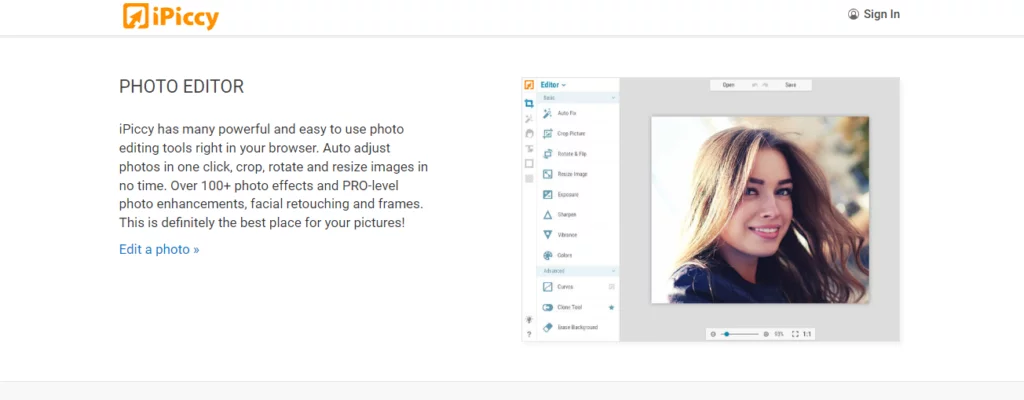
iPiccy is in the running for the best free online photo editor online for a good reason. With iPiccy, you may make your pictures from scratch or enhance pre-existing ones to perfection.
Makeup-related choices include a wrinkle eraser, a mascara applicator, and a blemish eraser are also available. An amazing feature of iPiccy is its Image editing history which enables you to see all the edits made to an open picture.
Pros
- You don’t have to register to use the editing tools.
- Any changes made to an image are reflected instantly.
Cons
- There is no available option to adjust the size of a photo.
13. piZap
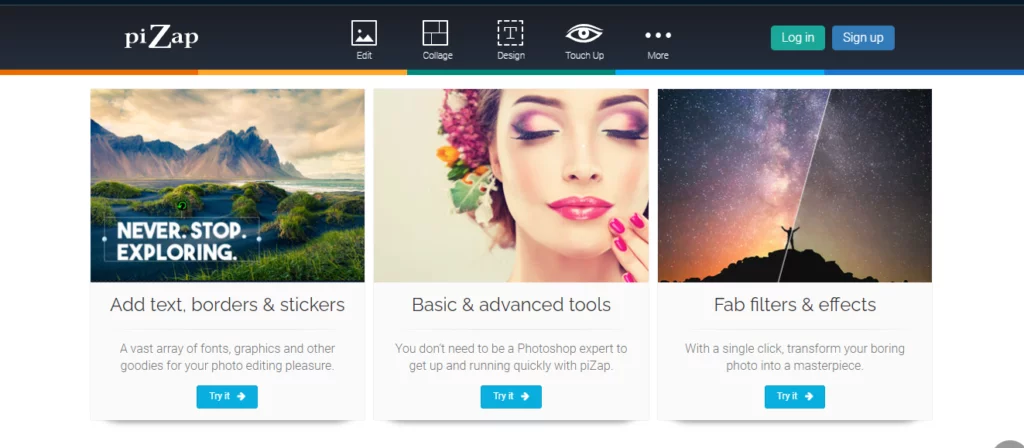
Collage creation and picture editing are both possible with piZap. You can use a blank canvas or import a picture from your PC, Facebook, or even Dropbox!
You can also overlay numerous photographs, paint with a brush, trim an image, add shapes, change the hue and saturation, and so on.
Pros
- You can use it to create memes.
- It is equipped with several awesome tools.
- You export edited images in the most popular image formats.
Cons
- You can only export high-quality pictures if you pay for the premium version.
- You must sign up for the free version before using the editing tools.
- Several tools are not free to use.
14. Imagebot
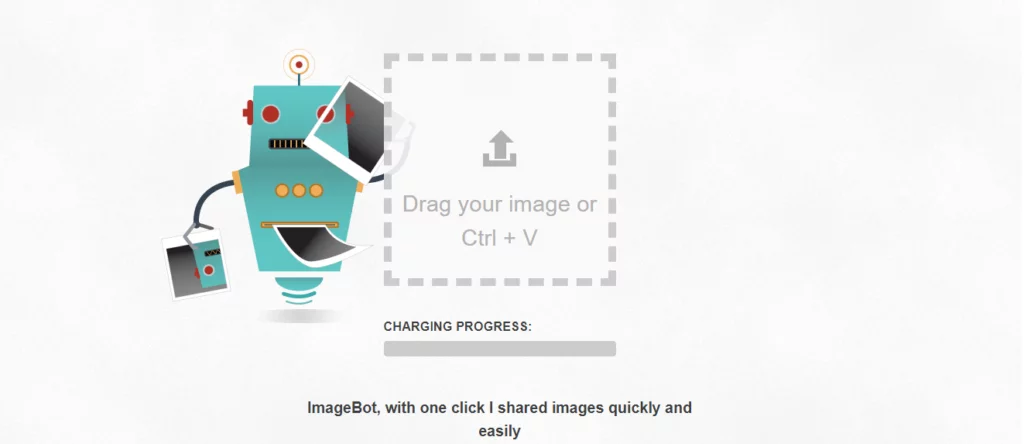
Unlike most free online picture editors, Imagebot provides a plethora of logos, shapes, and stickers in addition to standard editing tools like brush tools. The editor’s layer functionality is invaluable when working with numerous images simultaneously.
Also, the menus and icons are designed to be quickly mastered by the average user. You can also rearrange the icons in the menu by dragging and dropping them into new positions if you wish.
Pros
- It is easy to use.
- It’s a perfect tool for creating photo albums.
Cons
- It doesn’t have tinypic support.
15. Snapstouch
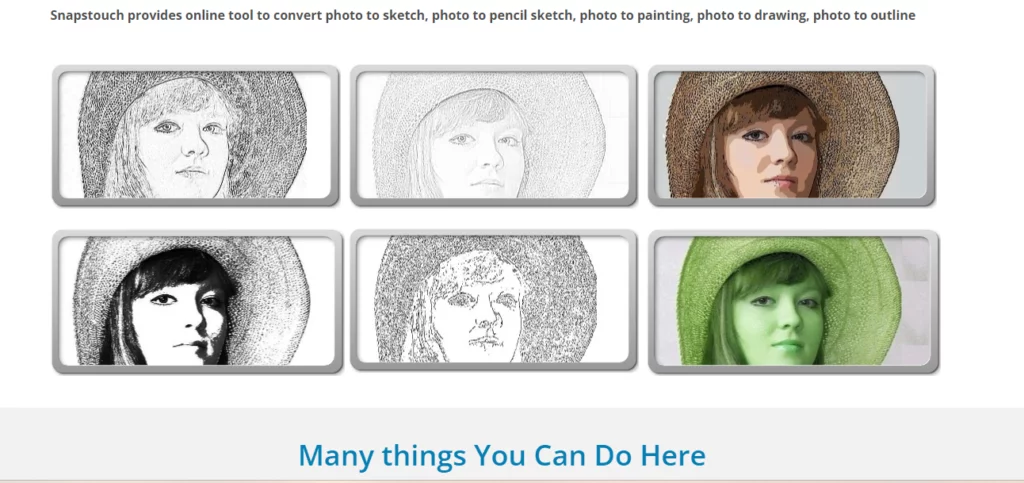
Snapstouch is a quick and easy photo editor that lacks the robust features of more comprehensive programs in favor of a few simple effects.
For instance, to apply an effect to an image, such as a sketch, or painting, you can select that effect from the editing tool’s menu and then upload the image.
Pros
- Creates drawings and paintings from pictures that look photorealistic.
- Useful for making dramatic editing adjustments in a hurry.
Cons
- The quality of images with a resolution of fewer than 600×600 pixels may suffer.
- You can only upload a maximum file size of 3 MB.
16. Image Espresso
The online picture editor Image Espresso is straightforward to use. You can edit your photo using the sliders for noise removal, color balance, exposure, and more. Then, you can export your images to various file types, including GIF, PNG, JPG, TIF, and PSD, and add stunning effects like an oil painting.
Pros
- Supports exporting to a wide variety of image file types.
Cons
- Potentially too simplistic for professional photo editors.
17. LunaPic
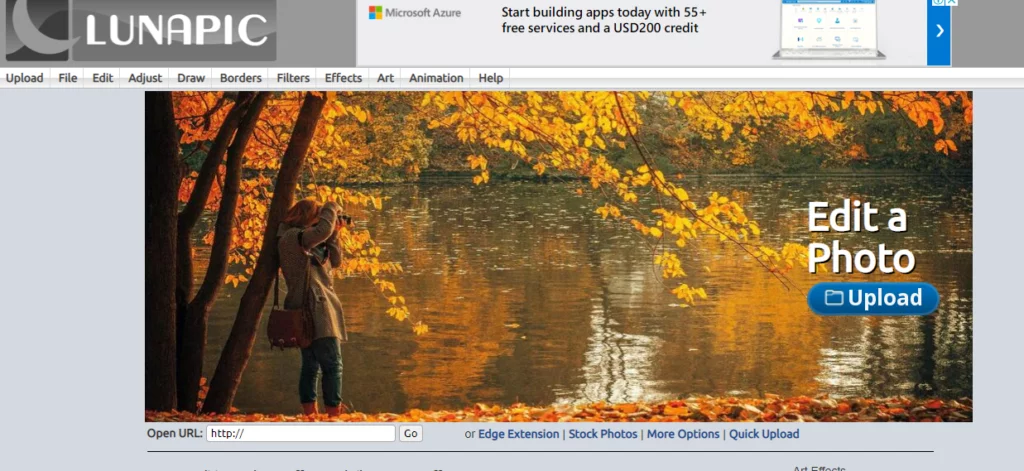
Even though LunaPic has a wide variety of features, finding the ones you want to utilize can be challenging. There are options to crop, rotate, and flip photographs and add text, borders, and animations.
You can upload a picture via URL, your PC, or several online storage services, such as Facebook, Google Photos, or Imgur. In addition, you can save yourself the trouble of downloading and uploading photographs by using a browser extension that allows you to view them directly into LunaPic.
Pros
- Compatibility with popular web browsers is provided.
- It has a choice of appropriate file types for storage.
- Input choices for uploading are plentiful.
Cons
- There are many popup ads on the website.
- It could be more intuitive.
18. FotoFlexer
The process of uploading a picture to FotoFlexer’s website for editing couldn’t be simpler. FotoFlexer has an overlay feature that works perfectly, and the tools are organized neatly into their respective sections. FotoFlexer also has special effects like color fill, bulge, etc., that you can apply to your photos.
Pros
- You can access features without cost.
- It’s full-screen compatible.
Cons
- There are bugs in a few of the tools.
19. Phixr
The tabbed interface used by Phixr is one of its selling points, as it simplifies the process of altering multiple photos at once without the need to switch between windows.
Various simple and more complex tools are also included in this photo editor.
Pros
- User-friendly tabbed layout.
- It has a previewing capability.
- You can now upload multiple pictures at once.
Cons
- You might need to sign up before you can use some features.
20. PicFull
PicFull’s interface is arguably one of the best features it has. One thing that makes PicFull unique is that they are now at your disposal rather than the conventional suite of editing tools.
Pros
- Editing tasks that require speed can be facilitated by using rapid filters.
- It is easy for beginners to use.
Cons
- There isn’t much to do besides add filters and tweak their settings.
21. PhotoCat
When it comes to online image editors, PhotoCat is one of the best all-around options. Modifying an image’s dimensions, color, saturation, contrast, sharpness, cropping, etc., are all standard practices. PhotoCat is also equipped with high-end features, such as a slimming function, spray tan tool, and blemish remover, making it an awesome tool.
Pros
- A handy addition is the Compare button.
- The text editor allows for comment bubbles and other wacky text styles.
Cons
- Bringing in content from outside of your computer is not permitted.
Conclusion
If you have been on a quest to find the best free online photo editor, the list above will help you find the best online photo editor for your needs.
If you liked this article, then please subscribe to our YouTube Channel for videos relating to this article. You can also find us on Twitter and Facebook.