Do you want to make animation videos but find the process tedious or time-consuming? Do you lack the required camera or editing skills? What if we told you that creating an engaging animation from simple texts and phrases was possible?
As technology continues to improve at a rapid rate, the world of animation is expanding and changing quickly. This evolution has been significantly influenced by text to animation AI tools being employed to produce potent visual effects and animations.
In this post, we’ll take a look at some of the best text-to-animation AI tools that can be game changers. Do well to read this post to the end as it’ll be insightful.
Table of Contents
WHAT ARE TEXT TO ANIMATION AI GENERATORS?
Text to animation AI generators are computer programs that create animations from texts. They are capable of producing a variety of pictures, from textual inputs. text to animation AI generators use algorithms and frequently don’t require user input, making them simple and quick to use for both seasoned animators and beginners. The sophistication of the algorithms used determines the quality of the outcomes.
With the help of text-to-animation AI generators, developers can easily create visually amazing videos without a large workforce or expensive tools. This technology is gaining popularity because it can produce better pictures faster than ever before, making it perfect for individuals who need to complete projects quickly without losing originality.
TYPES OF AI ANIMATION GENERATORS
1. AI Animation Generators
AI animation generators are computer programs that use source files to produce animations. Users can easily and quickly construct animations with them.
2. Keyframe-Based Generators
Keyframes are the fundamental units that these generators use to construct an animation sequence. Each keyframe’s position, orientation, size, color, and other characteristics are defined by the user, and the generator then generates intermediate frames between the keyframes automatically. This kind of generator can be used to quickly produce straightforward animations like rotating objects or balls that bounce.
3. Procedural Generators
Based on the user’s input parameters, procedural generators create complex animations using algorithms. These algorithms are capable of taking into account numerous variables at once, such as physics simulations or behavior guidelines for virtual animals and robots.
Users can generate a broad range of aesthetic effects and behaviors from their invention by modifying various factors, such as gravity or friction levels.
4. Motion Capture Generators
To create realistic character movement in 3D settings, motion capture generators use motion data already collected from real performers or computer-generated characters.
The generator fills in the remaining details using its pre-recorded motion libraries after the user inputs a few fundamental factors including speed, direction of movement, and kind of motion.
5. Neural Network Generators
To build fresh animations from the beginning, neural network generators use deep learning models that have been trained on vast datasets. The capabilities of neural networks are completely dependent on what they learn from data samples, as opposed to other AI animation generators that are constrained by pre-programmed rules and constraints.
HOW TO PICK THE BEST TEXT-TO-ANIMATION AI TOOL
To pick the best text-to-animation AI tools, you need to identify your unique demands. Determining which characteristics are required for your project is vital because different animation generators have various features and applications. Before choosing an animation generator, it could be useful to make a list of the characteristics you need.
You also have to examine your options. Finding out what other people have to say about various text-to-animation AI tools will help you decide which is best for the requirements of your project.
Read reviews from reliable sources, and if at all possible, seek advice from colleagues or subject-matter specialists. Compare AI animation generators using the tools on this page to look at customer feedback, pricing, features, integrations, animation type, and more.
You also have to think about how much each choice will cost. Although some text-to-animation AI tools may cost more than others, they may also provide more sophisticated tools. To guarantee that you receive the best value for your money, make sure to compare pricing from several providers.
BEST TEXT-TO-ANIMATION AI TOOLS
Below is a list of some of the best text-to-animation AI tools that’ll transform your animation-making process:
1. AppyPie AI
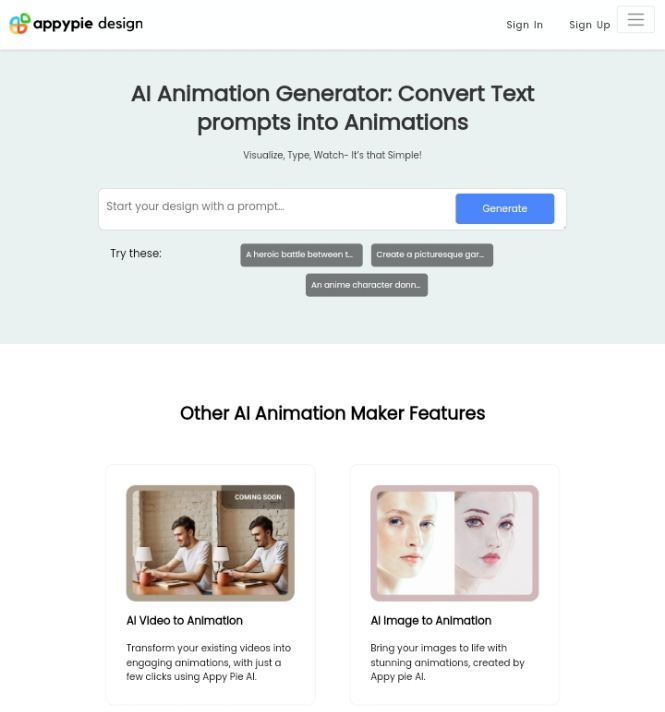
AppyPie AI is the best text-to-animation AI tool on our list. Based on your written descriptions, you can create complex characters and settings using this tool. The application gives your words active life, whether it’s a legendary being or a contemporary metropolis.
You can create stunning images without having any prior knowledge of animation or graphic design. Even novices can create high-quality animations from their text inputs thanks to its simple user interface.
It also saves you the stress of spending money on pricey software, voice actors, or animation teams as it creates animations at a professional level without paying a professional-level price.
2. PikaLabs AI
The next tool on our list of best text-to-animation AI tools is PikaLabs AI. With this text-to-video platform Pika Labs, you can easily create beautiful animations by merely typing. Go to pika.art’s homepage, scroll down, and click “join beta” to start your artistic journey with the thrilling realm of “Text to Video.” By simply inputting your desired text, Pika Labs will work its magic to realize your vision.
Pikalabs has a wide range of features, so get ready to be impressed. Without any reference photos, Pika can also produce animations from word descriptions.
3. Vmotionize
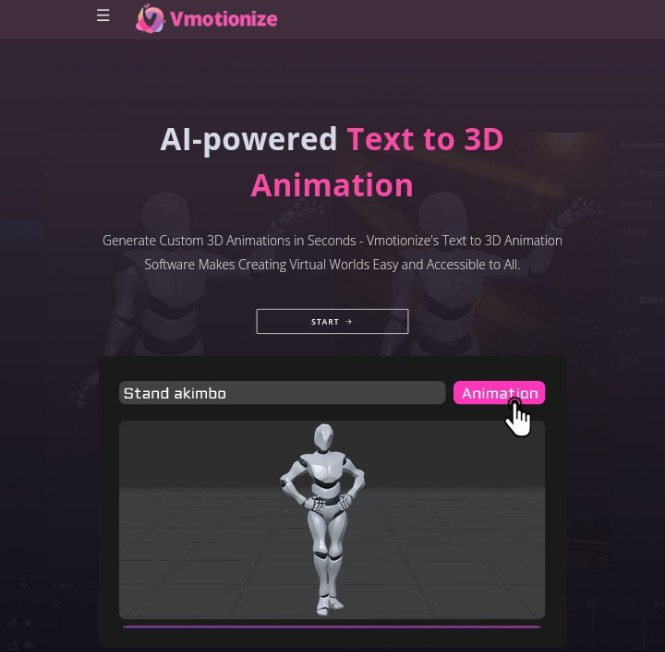
Vmotionize is a great text-to-animation AI tool. Simply type the action verb or phrase that corresponds to the action, motion, or gesture you wish to produce for your 3D model or VTuber avatar into the AI animation engine, for example: “Kick a ball, push-ups in place.”
The human motion domain can be adjusted based on classifier-free diffusion using its generative model which is trained with minimal resources and produces cutting-edge outcomes on top text-to-motion benchmarks. You can use it to create expressive motion that looks like human movement.
The system allows you to obtain motion files in several different formats, including FBX, GLB, etc. You can add the animation to the character’s animation controller if you already have a VTuber avatar or 3D avatar with a basic human body setup.
It also supports custom editing, deletion, and addition of frame actions. You can quickly build more realistic and vibrant poses using Vmotionize’s pose editor, which supports IK adjustment and allows you to change the position, rotation, and size of bones at will.
4. Simplified
Simplified is another great text-to-animation AI tool that helps keep animation from turning into a time-consuming and expensive job. The process is streamlined by this text-to-animation AI tool, which enables you to produce high-quality animations in a shorter amount of time.
You can stop spending time on laborious animation procedures. With the help of this text-to-animation AI tool, you can create fascinating images and deliver amazing animated content that is attention-grabbing while saving time, energy, and money without any prior knowledge of animation.
Simplified is also made to be straightforward. Regardless of your level of experience, you can easily manage the animation creation process thanks to a user-friendly interface and intuitive controls.
You Might Also Like: 14 Best Audio Remover From Video
5. Squiglit.com
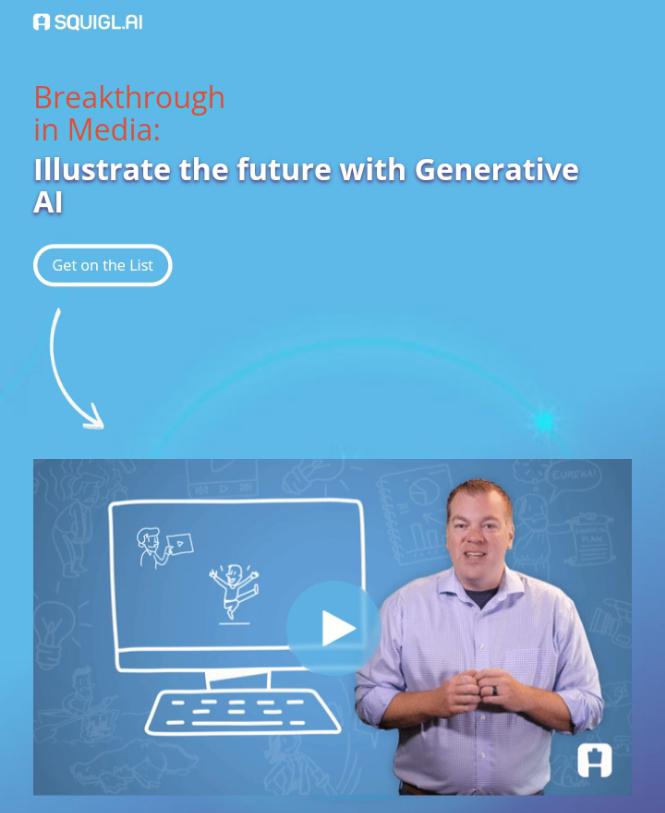
Next on our list of best text-to-animation AI is Squiglit.com. Squiglit.com has completely changed how we make animations. The application uses AI technology to let people produce original, excellent animations in two minutes or less.
Squigl uses AI and natural language processing (NLP) to create visually stimulating content that engages viewers and effectively conveys ideas. The platform is excellent for business communications, training videos, infographics, and other types of instructional courseware.
No prior knowledge of animation development or design expertise is required with Squiglit. It uses AI to automatically create a fully animated film with captivating visuals including motion graphics, photos, text, and music that is suited to your topic and only needs the most basic input from the user—a screenplay or storyboard outline.
6. Genmo
Genmo is a quick text-to-animation AI
tool that can give your photographs amazing animations. You can use the new Genmo chat function or the previous way, where you upload your image and let Genmo do its magic.
You can teach Genmo to produce animations based on your commands by conversing with it. The findings are quite good, and it is intuitive. You can use the chat feature with clear instructions for more control and intricate animations. You will never run out of alternatives because there are so many available!
7. Stable Animation
The Stable Animation SDK, an amazing text-to-animation AI tool for developers, was just released by Stability AI. Using this tool, developers and artists may create breathtaking animations by implementing powerful stable diffusion models.
Users can input text prompts, source photos, or source videos in one of three methods to construct animations to get the results they want. Artists can use stable diffusion models like Stable Diffusion 2 with the animation endpoint.
8. Krikey.ai

The way individuals make avatar animations is being revolutionized by Krikey.ai. It is one of the best text-to-animation AI tools. You can quickly create realistic avatar movements with AI-driven tools by simply clicking a few buttons. The technology offered by Krikey.ai enables you to construct dynamic and lifelike avatars that come to life and carry out any desired action, such as dancing, strolling, or even participating in sports.
For users who are not specialists in computer graphics or animation tools, Krikey.ai makes producing avatar animations simple and intuitive. By describing the action that you want your avatar to take, Krikey.ai takes care of all the hard work by creating lifelike movements depending on your input commands. This program automatically makes transitions between postures that are smooth, producing motions that appear to have been produced by skilled animators rather than computers.
9. Rawshorts.com
Rawshorts.com also made our list of the best text-to-animation AI tools. With this tool, you can quickly and efficiently convert text into interesting animations. You can easily turn your ideas into animations of high quality that can be used in presentations, advertising campaigns, and other contexts.
Intelligent AI algorithms on the platform enable customized video content without the usage of complex video editing software or tools by adapting to each user’s preferences and style.
Aside from being simple to use, Rawshorts provides customers with limitless customization choices so they can modify the appearance and feel of their video footage to match their brand identity or personal preferences.
The platform makes it simple to create engaging visual stories out of text in just a few minutes, whether you’re seeking an eye-catching intro animation or want to edit your existing animations with new fonts or colors.
You Might Also Like: Using Different Tools To Add Pictures To Videos
BENEFITS OF TEXT TO ANIMATION AI TOOLS
1. Time Savings
Text-to-animation AI generators are capable of producing a variety of animations in no time. These tools can create original visuals faster than it would take to do it manually. This enables designers to concentrate their efforts on more imaginative projects and to make changes or updates more quickly.
2. Cost Efficient
Text-to-animation AI tools are significantly less expensive than conventional animation production techniques. By using these automated solutions, firms can save money over time because they demand fewer manpower and resources.
3. Consistency
Text-to-animation AI generators enable companies to preserve a unified visual style throughout all of their initiatives. Without having to manually edit each frame in post-production, the same look and feel may be simply maintained with an automated approach. This can enhance a company’s visual branding’s overall quality and coherence.
4. Automation
The capacity of a text-to-animation AI generator to fully automate the process is its greatest benefit. Businesses can now concentrate their time and resources on more innovative areas of their initiatives by removing time-consuming manual operations. This will lead to quicker turnaround times and better outcomes.
5. Improved Accuracy
The accuracy and quality of the outcomes that AI technology can deliver are both improving. Without having to spend time manually adjusting each frame, you can be sure that a text-to-animation AI tool will fit the ideal appearance and feel of what you’re attempting to achieve.
6. Unlimited Possibilities
A text-to-animation AI generator will never produce two identical pieces of material. Machine learning algorithms can be used to produce intricate visual effects that could not possibly be produced by human hands alone. It can also easily produce a wide range of various styles and designs for a single project.
You Might Also Like: 14 Best GIF Maker Apps
FAQS
Can AI be used for animation?
In recent years, the production of animation has increasingly incorporated AI technology. AI animation software adds realistic motions, facial expressions, and other details to computer-generated images like 3D models or motion capture data to make them appear more realistic. These applications can produce intricate animations without the need for an animator’s manual input.
How Much Do AI Animation Generators Cost?
The price of AI animation generators might differ significantly based on the project’s complexity and kind. Prices for simple tasks like character animations for mobile apps can range from a few hundred to several thousand dollars. The price of more difficult projects, such as full-motion CGI videos, can reach tens of thousands of dollars or higher. In the end, the price will depend on how much labor is necessary to make your notion a reality, so before settling on a certain solution, it’s crucial to take into account all factors, including design, budget, and timeframe.
What Integrates With text-to-animation AI Generators?
text-to-animation AI generators can be integrated with a wide range of software. For instance, two popular forms of software that can be used to make animations utilizing AI technology are video editing and game development software. While game development systems like Unity and Unreal Engine can be used to create 3D characters and environments using AI-driven animation, video editing software like Adobe After Effects or Final Cut Pro can be used to create dynamic visual effects using AI-generated animation data.
CONCLUSION
These amazing text-to-animation AI generators are here to help instead of carefully creating each animation sequence and 3D model. These tools will turn your creativity to life if you just give them some ideas for your vision.
We hope you found our list of the best text-to-animation AI tools very insightful as promised. Do not hesitate to drop a comment below.
If you liked this article, then please subscribe to our YouTube Channel for videos relating to this article. You can also find us on Twitter and Facebook.
REFERENCE
- https://toolsai.net/ai-tools-for-animation/
- https://dragganaitool.com/free-ai-animation-generator-tools/
RECOMMENDATIONS
- 20 Best 3D Software For Animation (Free+Paid)
- Best Interior Design Software And Tools (Update)
- 11 Best AI Video Editors
- Best AI Novel Writing Software
- THE BEST AI GAME GENERATOR
- Best AI Image Editor You Don’t Know Exist
- BEST AI LOGO GENERATORS
- 10 Jobs That Will Be Replaced By AI | On-demand
- Best AI Lyric Generators
- 13 Best AI Code Generator (Best Picks)
- 11 BEST AI TOOLS LIST
- 20 Best AI Chrome Extensions
- Best AI Data Analytics Software