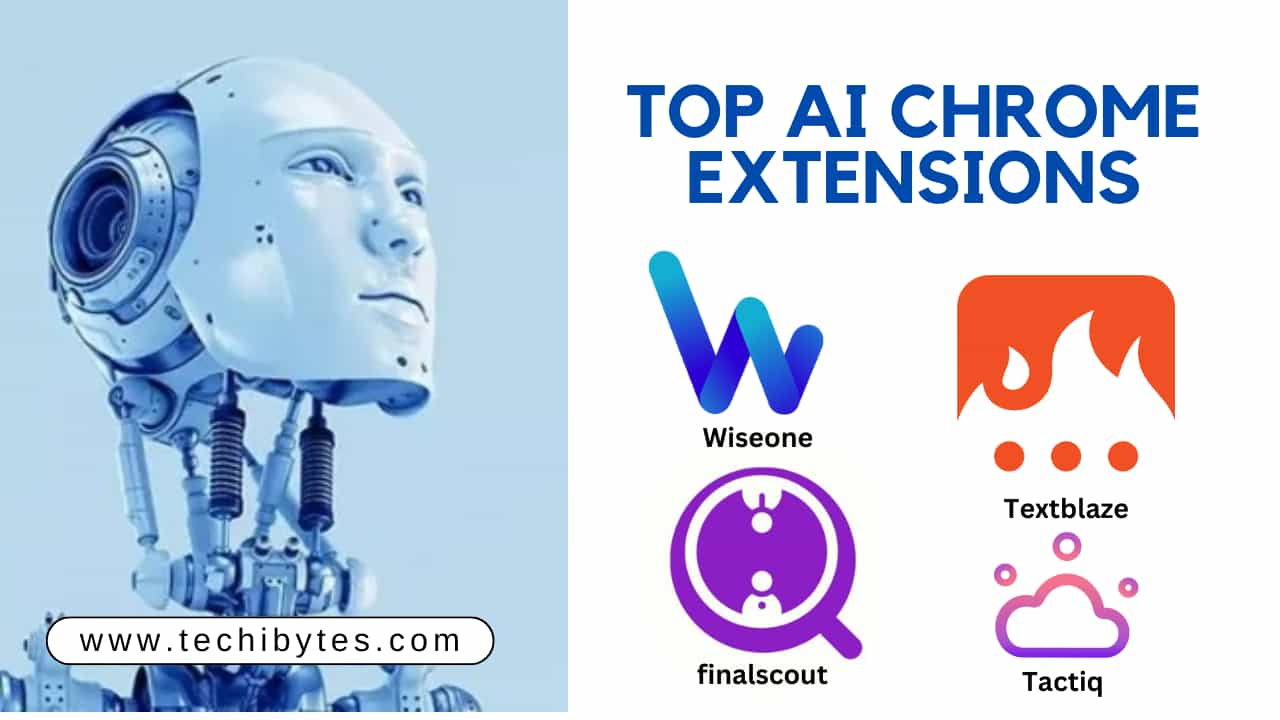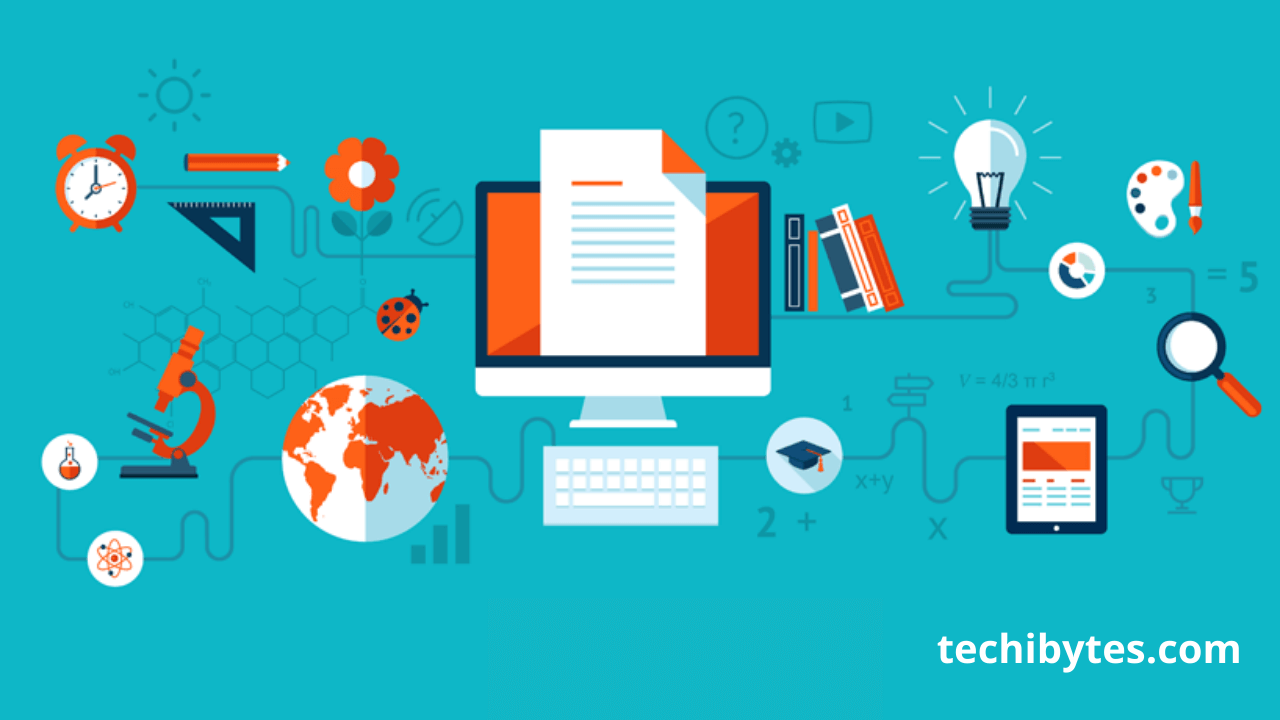Do you know website development and management need content management systems (CMS), and developers frequently look for platforms that provide these features and flexibility, extensibility, and control over the development process?
Modern web development relies heavily on the best CMS for developers, which makes it easy for developers to build and maintain websites. There are several excellent solutions to think about for developers looking for the ideal CMS, which we shall cover in this post.
Table of Contents
BEST CMS FOR DEVELOPERS
The best CMS for developers are:
1. WORDPRESS

WordPress is one of the best CMS for developers and has dozens of themes to pick from, both free and paid options ranging in price from $20 to $100. When working on a website with a group of web developers, permissions are helpful because they provide the appropriate level of access for each role, such as subscriber, editor, author, contributor, and administrator.
WordPress makes adding media to your site easy and lets you store your files for later use. As one of the best CMS for developers, it ensures that your site is viewed using the proper headings, tags, HTML pages, and permalinks to make it as SEO-friendly as possible.
Additionally, WordPress has a sizable plugin library that can assist you if you wish to add even more SEO functions.
KEY FEATURES OF WORDPRESS
- User-Friendly: WordPress is recognized for having an intuitive user interface that is accessible to both novice and advanced users. You can quickly create, edit, and manage content with little technological expertise.
- WordPress has an extensive library of themes and plugins that you may use to expand and alter the functionality of your website. To satisfy the requirements of a particular project, developers can also create unique themes and plugins.
- Community Support: Because WordPress has such a large and active user base, there are a ton of online resources, forums, and documentation that can be used for learning and troubleshooting.
- Search engine optimization (SEO) friendly: WordPress was created with SEO in mind. Many SEO plugins are available to increase your website’s visibility in search engine results.
- Scalability: WordPress can run tiny blogs and large, complicated websites with thousands of pages and heavy traffic.
- WordPress takes security very seriously and frequently publishes updates to fix flaws. The WordPress core, themes, and plugins must all be kept up to date, and the best security standards must be followed.
- WordPress is appropriate for audiences worldwide because it supports several languages and can be translated into many languages.
- E-commerce Capabilities: You may make your WordPress website into a fully functional e-commerce store by using plugins like WooCommerce.
- Most contemporary WordPress themes are responsive, guaranteeing that your website looks and functions correctly on various gadgets, including smartphones and tablets.
PRICING
WordPress is open-source software; therefore, using it on its own has no cost. However, additional expenses are associated with maintaining a fully functional website, such as a domain, hosting, premium themes, and plugins.
2. DRUPAL
Drupal is one of the best CMS for developers with advanced technical skills to create scalable, adaptable websites and a popular open-source content management system.
KEY FEATURES OF DRUPAL
Building complicated websites and web apps is a good fit for Drupal, a strong and adaptable content management software (CMS). Here are some essential Drupal features as one of the best CMS for developers:
- Flexibility: The extensibility and flexibility of Drupal are well-known. Offering a solid framework for developing and organizing content enables developers to produce highly customized websites and applications.
- Content Types: Drupal’s capacity for content modeling is a crucial advantage. It is appropriate for content-driven projects since you can design and structure content types using custom fields and relationships.
- Community and Modules: The Drupal developer and user community is vibrant and devoted. To increase the functionality of your Drupal site, a sizable library of modules (plugins) is available. These modules are both maintained by Drupal.org and donated by the community.
- Security: A security team that actively monitors and fixes vulnerabilities is part of Drupal’s commitment to taking security seriously. Security flaws are fixed via regular upgrades.
- Scalability: Drupal is a good choice for big, busy websites. It contains content caching and performance optimization tools and can manage complex data structures.
- Multilingual solid support provided by Drupal enables you to manage translated content and build websites in various languages quickly.
- Frontend and Theming: Drupal offers total control over frontend presentation.
PRICING
Although Drupal is open source and cost-free, hosting, themes, plugins/modules, and site development may be extra.
3. JOOMLA
Joomla is one of the best CMS for developers if you want your website to be simple and flexible. It works well for many websites, including community portals, online periodicals, and commercial websites, and is known as one of the best CMS for developers.
However, selecting a CMS depends on the requirements of your particular project and your expertise with the platform.
KEY FEATURES OF JOOMIA
- Extensions: Joomla offers a large community of third-party extensions, with thousands of component, module, plugin, and template options. Similar to plugins and themes in other CMSs, these extensions let you increase the Joomla site’s functionality and aesthetic.
- Information management: The ability to create and arrange information in various ways is one of the tools that Joomla offers for efficiently managing content. It facilitates the classification and generation of unique content kinds.
- Support for numerous Languages: Due to its built-in multilingual features, Joomla is appropriate for building websites in numerous languages and maintaining translated material.
- User Management: It provides a flexible system with various permissions and access levels, making it excellent for websites with many contributors or user communities.
- Community and Support: Joomla’s user and developer communities are vibrant and helpful. Numerous forums, resources, and documentation are available for learning and troubleshooting.
- Templates: Joomla offers a selection of site design templates. Many are responsive, ensuring that your site functions properly on various devices.
- Security: Joomla takes security very seriously and often publishes updates to fix flaws. But updating your Joomla core and extensions is crucial, just like with any CMS.
PRICING
It is an open source and cost-free to use Joomla. However, it would help if you planned for additional expenses, such as those for a domain name, hosting, premium extensions, etc.
4. CRAFT CMS

Craft CMS is one of the best CMS for developers and creative professionals who require a CMS that enables them to construct highly customized and aesthetically attractive websites. Projects requiring specialized content structures, dynamic content, and a superior user experience are well-suited.
Although it may have a higher learning curve than specific CMS solutions that are more user-friendly, it is best suited for people with web programming experience, making it one of the best CMSs for developers.
Craft CMS is a cutting-edge and developer-friendly content management system (CMS) that emphasizes giving creative professionals and developers solid tools for creating unique websites and applications.
As one of the best CMS for developers, it is renowned for its flexibility, scalability, and developer friendliness.
KEY FEATURES OF CRAFT CMS
Following are some crucial details about Craft CMS:
- Craft CMS is an intuitive, user-friendly control panel that simplifies content management duties. Without substantial technological experience, content creators may easily add and organize content.
- Content Modeling: Craft CMS’s sophisticated content modeling capabilities are one of its best strengths. It is appropriate for various content-driven projects since it enables you to design highly customized content structures with fields, connections, and categories.
- Flexibility: Craft CMS gives programmers much freedom and control over the front and back end. Custom templates, layouts, and dynamic content can be easily created.
- Craft CMS prioritizes quality over quantity despite having a more miniature plugin ecosystem than other CMSs like WordPress. For particular requirements, you can find high-quality, well-maintained plugins.
- Performance: Craft CMS has a reputation for maximizing performance. It provides capabilities like caching, image optimization, and integrated support for content delivery networks (CDNs) to ensure quick page loads.
- Craft CMS has multilingual support, making it appropriate for creating websites in various languages and efficiently maintaining translated material.
- Developers may expand craft CMS’s functionality by building their plugins and modules, and the platform provides a robust API for integrating with other external systems and services.
- Craft CMS offers SEO capabilities and tools, and you can further improve the SEO of your website with plugins and custom programming.
PRICING
Craft CMS is free, but the paid version starts from $199.
5. SATAMIC
For those who choose a contemporary, code-first approach and value the simplicity of flat-file content management, Statamic is a one of the best CMS for developers. More minor to medium-sized websites, blogs, portfolios, and other content-focused projects are especially well-suited for it.
There may be better options than this for users who are more accustomed to using conventional database-driven CMSs or for exceptionally vast or complex websites.
KEY FEATURES OF SATAMIC
A developer-friendly flat-file content management system (CMS), Statamic provides a distinctive method for creating and maintaining websites. These are some essential details about Statamic:
- Flat-File design: Statamic has a flat-file design as opposed to conventional database-driven CMSs like WordPress and Drupal. Flat files (often Markdown or YAML) that can be readily version-controlled using Git are used to store content, configuration, and data.
- Developer-focused: Statamic is designed primarily for developers who favor working with text-based files and a code-first methodology. It appeals to developers who wish to create highly personalized websites since it supports using contemporary development tools and techniques.
- Content Modeling: Statamic offers adaptable content modeling tools that let developers create custom fields, relationships, and information structures as needed. Because of this, it may be used for many different content-driven projects.
- Template Language: Statamic employs a simple-to-use and comprehended template language. The simplicity of flat-file content is maintained while still being user-friendly for developers.
PRICING
Statamic has a one-time cost of $259.
6. GHOST
Ghost is an excellent option for bloggers, authors, and small to medium-sized publications looking for a simplified and content-focused CMS.
It is one of the best CMS for developers and for people who emphasize authoring and publishing content without the hassles of more complex CMSs because of its user-friendly interface and performance optimization. It might not be as appropriate for larger websites or those with complex e-commerce or customization requirements.
KEY FEATURES OF GHOST
Ghost is a free and open-source content management system (CMS) made with bloggers and publications in mind. It is renowned for its ease of use, quickness, and commitment to providing a top-notch writing and publishing experience. Here are some crucial details regarding Ghost:
- Ghost is primarily intended for bloggers and content producers. Its straightforward, simplistic interface is designed for writing and publishing, making it an excellent option for people and businesses that place a high value on content.
- Ghost provides a distraction-free writing editor that supports Markdown. It offers in-the-moment previews of how your material will appear once published, allowing you to concentrate on writing without being distracted by a convoluted CMS.
- Speed: Performance was considered when designing Ghost. It is renowned for its quick page loads, crucial for delivering a positive user experience, especially for blog readers.
- Themes: Because Ghost enables custom themes, you can design a unique look for your blog or publication. Various responsive themes are available, and you can create your own or alter pre-existing ones.
PRICING
The Ghost(Pro) plan is now $10 and is a one-time $259 expense.
7. STRAPI

Strapi is one of the best CMS for developers and teams who wish to create cutting-edge websites and online apps with an extendable and adaptable content management system.
Its headless architecture, API-first philosophy, and customization capabilities can be used for various projects, from straightforward blogs to intricate e-commerce sites and mobile apps. The technology stack of Strapi is particularly appealing to JavaScript and Node.js developers.
KEY FEATURES OF STRAPI
Developers can use the open-source headless content management system (CMS) called Strapi to build websites, online applications, and APIs. Here are a few crucial details concerning Strapi:
- As a headless CMS, Strapi’s design separates the frontend presentation layer from the content management and storage systems. This enables developers to construct user interfaces while accessing material via APIs using any frontend technology or framework, such as React, Vue.js, or Angular.
- Database Support: Strapi supports several databases, including MongoDB, PostgreSQL, MySQL, SQLite, and others. This gives you the flexibility to select the database that best satisfies the needs of your project.
- Scalability and performance: Strapi was designed for performance and can deal with heavy traffic and big datasets. For better performance, it allows horizontal scalability and has caching methods.
- Strapi is appropriate for international projects because it supports the creation of multilingual websites and applications.
- Community and Documentation: Strapi has a vibrant community that provides extensive tutorials and documentation to help developers get started and solve problems.
- Strapi can be self-hosted on your computers or the cloud, giving you freedom and management over your hosting environment.
PRICING
Strapi has two different:
- Self-Hosted Bronze Plan, $9.00 per user each month.
- Self-Hosted Silver Plan, $29.00 per user each month
8. KEYSTONE.JS
For developers who prefer a Node. Js-based stack requires a flexible and customizable CMS and web application framework; KeystoneJS is an excellent solution. It is suitable for various tasks, from blogs and content websites to web applications and e-commerce platforms.
As one of the best CMS for developers, KeystoneJS can be a vital tool for quickly creating web applications if you are familiar with JavaScript and Node.js.
Built on Node.js, KeystoneJS is a robust and adaptable content management system (CMS) and web application framework. It has a reputation for being developer-friendly and provides a wealth of functionality for creating web pages and online applications.
KEY FEATURES OF KEYSTONE.JS
The foundation of KeystoneJS is Node.js, a well-liked JavaScript runtime. This indicates that it offers a single development environment and uses JavaScript for both the server-side and client-side components.
- Management of Content: KeystoneJS offers an intuitive admin interface for managing content. Several content-driven projects can benefit from the ability to construct unique content types with fields, relationships, and validation rules.
- A significant degree of customization is possible thanks to developers’ complete control over both the front and back end. You can utilize client-side frameworks like React, Vue.js, or Angular because KeystoneJS does not mandate a particular frontend framework.
- KeystoneJS uses the Mongoose library to model data and interact with databases like MongoDB. You can now manage and structure your data more freely as a result.
Pricing
KeystoneJS is an open source free CMS
WHY ARE THESE CMS BEST FOR DEVELOPERS?
The best CMS for developers listed above is frequently regarded as the best for developers due to several crucial features that meet their requirements and preferences:
- Options: These CMSs offer a high level of customization options. Developers can construct custom content structures, templates, and capabilities without being bound by established templates or themes to meet particular project requirements.
- They provide plugin or extension systems that make it simple for developers to add new features and integrations. Due to its extensibility, the CMS can expand its main features and interact with external services or APIs.
- Code Control: Developers have more authority over the codebase, enabling them to create original programs and scripts, employ sophisticated logic, and adhere to their coding standards and conventions.
- API Access: Many CMSs have strong APIs (Application Programming Interfaces) that let programmers interact with content and data. This is essential for developing web and mobile applications that leverage the CMS as a data source.
- Version Control: Some of these CMSs employ flat-file or structured data storage, which makes it simpler to manage content and configuration files with Git and other version control programs.
- Several of these CMSs include headless capabilities, which separate the front end from the back end and use a decoupled design. As a result, developers may create user interfaces using their preferred frontend technology, such as React, Vue.js, or Angular, while still having access to content via APIs.
FREQUENTLY ASKED QUESTIONS
What CMS is the most effective for creating unique web applications?
Because of their adaptability, extensibility, and APIs, CMSs like Strapi, KeystoneJS, and Drupal can be utilized to create unique web apps. Your expertise with the technological stack and the project needs will determine the best.
What benefits do choices for headless CMS like Strapi or Statamic offer?
Headless CMSs allow users to adopt any frontend technology by separating the backend from the frontend and building online and mobile apps that need dynamic content delivery via APIs benefits from this.
Is WordPress appropriate for programmers, or is it primarily for non-technical users?
Both developers and non-technical users can utilize WordPress. It is known for being user-friendly but also gives developers many customization possibilities, making it a flexible alternative.
Are there CMS solutions that function well with particular frameworks or programming languages?
Yes, some CMSs work well with a particular technology. For instance, Craft CMS is frequently connected with PHP, while KeystoneJS and Strapi are based on Node.js. How well you know a particular technological stack could influence your preference.
How can I choose the best CMS for developers?
Consider project requirements, your knowledge of the technological stack, the need for customization, scalability, and the size of the developer community when choosing the best CMS for developers. To make an informed choice, evaluate the possibilities in light of these factors.
CONCLUSION
The best CMS for developers accommodates developers’ various demands and preferences in today’s dynamic web development landscape.
Each CMS enables developers to customize web experiences to their specifications, from the user-friendliness of WordPress to the strength of Drupal and Craft CMS.
If you liked this article, then please subscribe to our YouTube Channel for videos relating to this article. You can also find us on Twitter and Facebook.
REFERENCES
- Techrepublic.com
- Webfx.com
RECOMMENDATIONS
Best Sites To Hire Android App Developers
Top 15 Best Apps for Software Developers
12 Essential Chrome Extensions for Web Developers
Top 10 freelancing websites for software developers
4 Tech Startups/Companies that Train Software Developers Free in Nigeria