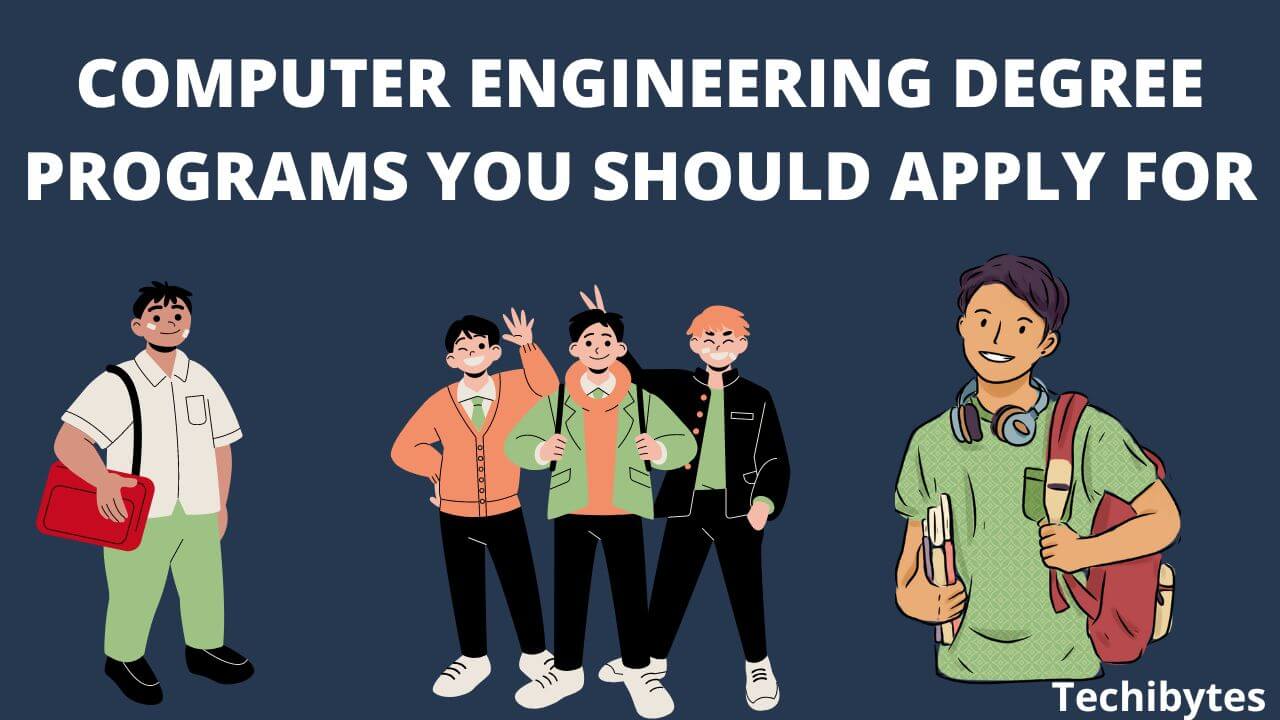Editing a video has become much easier than it use to be. In the past, getting the best video editing app for android devices is not easy to come by, however, you can get a video editing app on google play for free or pay for one.
Downloading and installing the best video editing apps for android will help you edit and design your videos to your satisfaction. Editing apps for android are generally DIY with no need for professionalism. Unlike the advanced physical tools for video editing, some of the best video editing apps for android that will be listed in this overview are easy to use.
Deciding on the best app for your video may be tricky, especially when they all look unique and with the best video editing apps for android, your videos will come out great and better. In this overview, we will provide more insight on the best video editing apps for android and the best apps for video editing.
Related: Best content marketing examples
What Is a Video Editing App?
Editing a video is a lot easier with the variety of video editing apps available on the play store, but what is a video editing app?
A video editing app is a software application that can be used to edit and design videos on an android device. A video editing app can be used commercially or by large brands using it for business. Although few business owners use video editing apps for their advertisement videos, you can as well use them for your personal use.
Most Influencers use video editing apps to help edit their videos before posting on popular social accounts. A video editing app can be used for different reasons and yes, most video editing apps come will unique features that will help enhance your videos. Some video editing apps work well with long videos, while some provide quality editing for short-length videos.
10 Best Video Editing Apps For Android (Free & Paid)
You can now edit your videos in whatever way you choose on your android smartphone. So many video editing apps in the Google Play Store are free and for some, you have to pay for them.
Here is a list of the Best video editing apps for android:
1. Vimeo Create: Free
Download Vimeo Create App
Vimeo Create is one of the best video editing apps on android devices. You can use it by downloading the official app or simply editing through their website. The Vimeo create app is free to use and it offers so many unique features,
With Vimeo create, you can customize your short video into any form or design that suits your taste. You can as well select the appropriate filter for your video, change the color, tests, and music, and also explore the feature that comes with the app.
Vimeo create is best for short videos and while the app may be free, you can upgrade to a premium version. The paid version comes with more offers such as templates and others. Learn more on how to edit your videos on Vimeo create official page.
Recommended: Steps on how to delete cash app account
2. Splice- Video Editor & Maker: Free
Download Splice app
Video editing apps are of varieties on the google app store, but if you are looking for one of the best video editing apps for android, consider downloading Splice. The app is free to use, and it is packed with quality features that will help enhance your videos, and also make them come out great.
This app is ideal for your android. It has a user-friendly interface that makes it easier to edit, without needing additional assistance. With the splice app, you can customize your videos by adding music, subtitles, colors, and tiles, and you can explore other features.
Consider splice for your short videos. Although, the app is free. Ao enjoy some of the features, you may have to watch some of its in-app advertisement videos.
3. Actiondirector – Video Editor
Download ActionDirector
ActionDirector is a video editing app that has many features that will make your videos look special. The ActionDirector is free to download and free to use, although you can pay for the premium version that has more features than the free version of the app. The paid version is $3.99.
With the ActionDirector video editing app, you can edit your short/long videos in whatever way you want. You can add music, or trim your long videos into short ones. You can also add captions/subtitles to your videos.
ActionDirector video editing app can be considered one of the best video editing apps for android because of its unique features. You can find the app on the google play store.
You may also like: How to clear your browser cache of all devices

4. Kinemaster: Free / $4.99 Monthly
Download KineMaster
If you want to become the master of your videos, consider downloading the KineMaster video editing app. KineMaster is one of the top best video editing apps for android. This high-quality app comes with many features that can help create a perfect video for your social media accounts.
You can edit multiple videos at once on this platform. You can also add effect layers, music, pictures, and more feature to your videos. The KineMaster app is free to download and use. Regardless, to enjoy the full features of the app, you have to get the paid version for a token of $4.99.
5. Capcut: Free
Download CapCut app
CapCut is one of the best video editing apps for android. This video editing app has a friendly user interface that is easy to use. When you edit on the CapCut app, you are bound to get the best video.
The CapCut app is ideal for short videos that one can post on popular social media accounts such as Tiktok, Instagram reels, Facebook videos, and others. It has unique features that include amazing filters, tons of templates, and others that would enhance your videos.
Expect the best from CapCut. Not only is the CapCut app free, but it also comes with more interesting features that will help you create a perfect video. With CapCut, there is no need for extra help as you can edit them to your satisfaction. Capcut is one of the products of Bytedance, the mother company of Tiktok.
6. Inshot: Free / $2.99 Monthly – $9.99 To $29.99 Yearly
Download InShot app
Consider the InShot app if you are looking for one of the top best video editing apps for android. The app offers many features that will make you feel like a pro while editing. And yes, the features are easy to use and come with templates to help you customize your videos. Other feature on InShot includes means to control the speed of the video, sticker packs, varieties of filters, trimming, and more.
The InShot app is free to download and also free to use. However, you can choose to pay for the premium version which you can get for a token of $2.99 monthly, and $9.99 to $29.99 yearly. The free version is quite interesting but expects more amazing features from the paid version.
7. Youcut – Video Editor & Maker: Free
Download YouCut
YouCut is one of the best video editing apps for android. This video editing app is perfect for YouTubers, and ideal for short videos.
The app has a simple user interface for editing videos. It also offers tons of features suitable for video editing.
With the YouCut app, you can add music, captions, subtitles, and more. It offers varieties of filters, templates, colors, speed controls, and more options. The YouCut app is free to use and also free to download.
See Also: How To Fix Instgram Not Sending Sms Code
8. Gopro Quik: Free
Download GoPro Quik
GoPro Quik is one of the best video editing apps for android. This app is quite different from the usual video editing apps. Even though the app is free to use, it comes with many unique features.
The GoPro Quik video editing app offers direct access to royalty-free music that you can choose to add to your videos and also help you sync them. With the GoPro Quik, you can edit your videos and pictures alike. You can choose from the templates available on the GoPro Quik app.
The GoPro Quik app will help you edit your videos like a pro, and you can also edit all types of videos with this app. The GoPro Quik app is free to download on the google play store.
9. Androvid: Free
Download AndroVid app
Looking for an easy video editing app? Consider downloading AndroVid. This app is one of the best video editing apps for android. AndroVid offers access to all of its features for free. Yes, you can download and use the app for free, although you may have to watch some in-app advertisement videos for its core features.
With the AndroVid app, you can edit your videos like a pro. There are varieties of templates and frames available for you. You can add effect motions to your videos and also get to trim them into any size of your choice. For a free video editing app, AndroVid offers more unique features than most video editing apps.
10. FilmoraGo: Free/$7.99
Download FilmoraGo app
FilmoraGo is one of the best video editing apps for android. This app comes with many features that will make you edit like a pro. It is easy to use, and its features are also easy to understand.
If you are used to traditional video editing, consider using the FilmoraGo video editing app. It has both old and new features a video editing app should have. The app is free to use. However, you can get the premium version for a token of $7.99. This version comes with an extensive feature you will not find in the free version of the app.
With the FilmoraGo video editing app, you can add music to your videos, add slow motion, overlays, and other quality features.
Related: How To Pay With Cash App In Shore Without Card
Which app is best for video editing?
Over the years, Video editing has become much easier. Most of them are free with tons of unique features to help your video come out great. if you are wondering which app is best for video editing, consider some of these apps.
1. Adobe Premiere Rush: free
Download the Adobe Premiere Rush app
Adobe Premiere Rush is an app best for video editing. This app offers many features and professional editing tools. Adobe Premiere Rush offers cloud syncing, multitrack timelines, and other unique tools that will make your videos perfect.
With the Adobe Premiere Rush, you will have the option of choosing from the high-quality templates available on the platform. You can also add music or include voice-over audio and also get to adjust it.
The interface of this platform is easy to use and free to some extent. To get the advanced features of this app, you will have to pay for the paid version of this app.
Check Out: How To Make Money On Instagram
2. PowerDirector – video editor: Free / $5.99
Download PowerDirector
With over one million downloads on the google play store, PowerDirector is one of the best video editing apps for android. The app is a complete featured video editing app. The features on this app can help you become a pro in no time. It has a simple user interface that makes editing becomes easy.
You can go wrong by downloading this app for your videos. It has varieties of templates with collage creators for your videos. Regardless of the type of video you are creating, PowerDirector will make them come out perfect.
The PowerDirector video editor app is free to download and also free to use. To enjoy the full features that come with it, you will have to pay for the premium version for a token of $5.99. PowerDirector is ideal and suitable for short videos you can easily upload to your social media accounts.
Recommended: High Paying Jobs For Introverts In High Demand
Is it worth editing videos on Android Phones?
Yes. It is worth editing videos on android phones. With each passing day, software developers keep coming up with ways to make the world of apps a better place. With this fact, you can edit your short or long videos like a professional for free! Yes free. However, some of the best video editing apps for android may require you to pay for a premium version. It is a great experience to edit on android phones.
Conclusion
Video editing can be time-consuming and it requires lots of ram and storage on laptops. But the good news is that technology makes things easier and better. Aside from our list of best video editing apps for android, several video editing apps work better than using a laptop. While some are free, you may need to pay a token for others. We hope this overview helps you choose the best from our list of best video editing apps for android.
FAQ
What do YouTubers use to edit their videos?
Most YouTubers use video editing apps like YouCut, KineMaster, etc.
Can I edit videos with my android phone?
Yes, you can edit videos on your android phone with the help of video editing apps.
How do I edit my videos?
Most video editing apps have an easy user interface that is easy to understand.
Can I learn video editing on my own?
Yes, you can learn video editing on your own. Most editing applications offer tutorial videos on how to use the app.
Is video editing hard?
No, video editing is not hard.
References
Fossybytes.com
Businessinsider.com
Recommendation
How to get a google voice number
Steps on how to delete cash app account
How to clear your browser cache for all devices
20 most useful websites for students