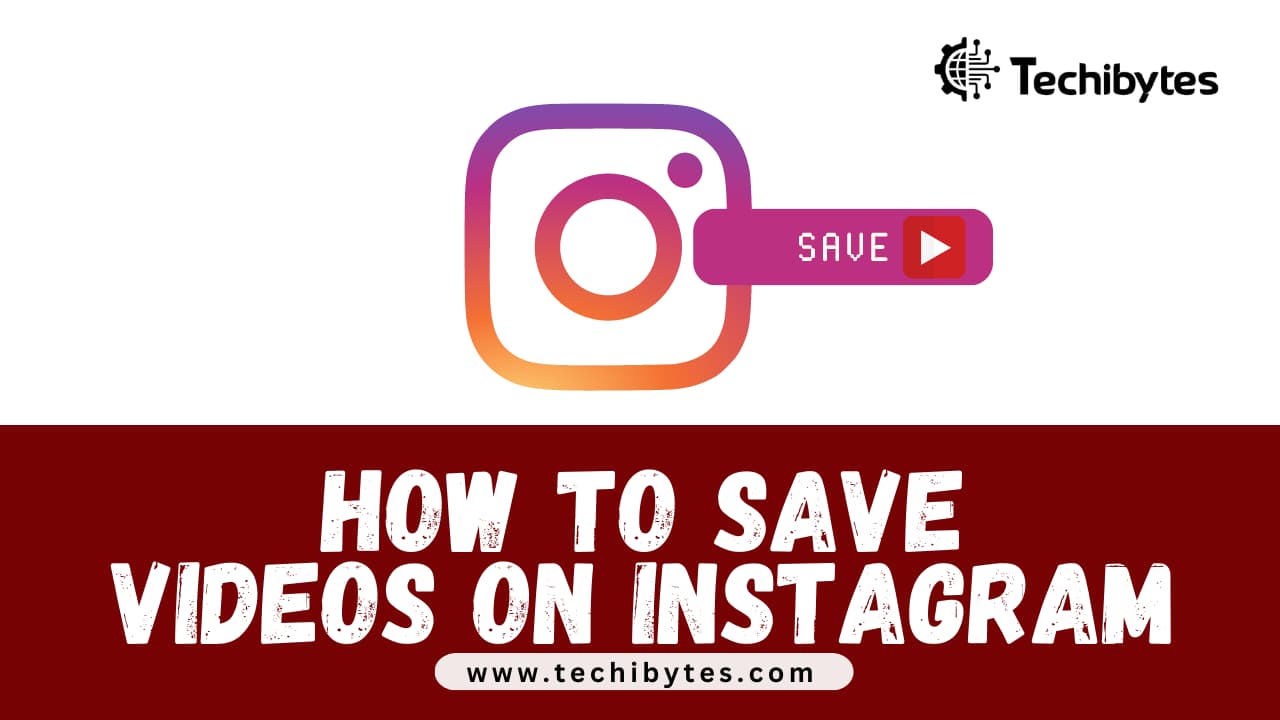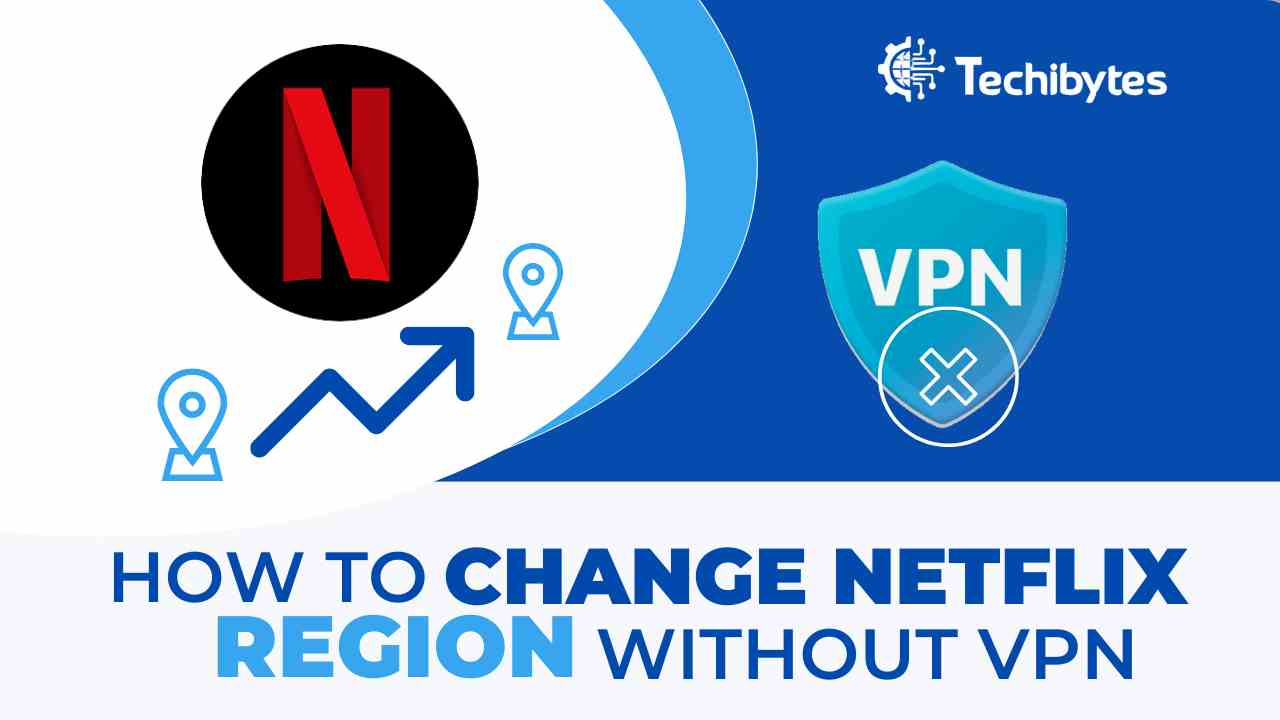Instagram is one of the most used tool for sharing pictures and videos online. This is because it started as a simple platform for sharing images. Still, over the years, many features have been added, and it is now a robust social media platform with features like direct messaging, uploading photos and short videos, and marketing products and services.
This article aims to explore potential ways on how to save video on Instagram.
Table of Contents
BENEFITS OF SAVING MOST VIDEOS ON INSTAGRAM
Instead of going through your News Feed or the artist’s Feed, saving Instagram videos allows you to preserve the films you love and access them whenever you want.
Videos from Instagram may be saved in just a few simple steps, and videos uploaded to Instagram can be shared as feed posts.
It is possible to save Instagram Stories videos, intended to expire after 24 hours, but doing so necessitates taking a few extra steps.
Instagram videos come in various formats, including Stories on Instagram, IGTV, posts, and DM, and you can save them from both a computer and a mobile device and watch them again whenever the whim strikes.
Now that you know the benefits of saving videos on Instagram, let us examine how to save video on Instagram.
HOW TO SAVE VIDEO ON INSTAGRAM
You can save videos via various methods on Instagram because it doesn’t have a straightforward saving option like other platforms.
In this section, we’ll talk about how to save video on Instagram
1. Save To Collections On Instagram

After 2016, Instagram released the bookmarking feature. Users of Instagram can bookmark posts in their home feed by hitting the bookmark button next to them. The post will then be saved to your Instagram account. Your camera roll is not, however, stored with the post itself.
The stored file will also be removed if the user who shared the Instagram video or image chooses to remove it from their Feed. Then, whether or not you have already saved it won’t matter.
Instagram, at first, only offered a simple save option. However, the ability to organize saved posts was eventually added by Instagram. A folder, or collection, is what the app refers to when you add saved Instagram posts to it.
Their software allows users to build an unlimited number of collections. The “Instagram collections” feature is referred to as such for this reason.
The steps on how to save video on Instagram as collections are as follows:
- Launch the Instagram app and navigate to a video that you have posted or that has been placed on someone else’s page.
- A bookmark icon will be located beneath the video. The icon will fill up when you tap on it.
- Now that you’re done, your collections have been updated with the video. Visit your Instagram profile and select the hamburger icon or the top-right three horizontal lines to view it.
- You will see the “Saved” option there. You can find your saved videos on the app by tapping on it.
Read more on: Sites to buy Instagram followers
2. Save Instagram Video To Your Device
You were able to save your Video on Instagram using the earlier technique. But how can you download Instagram videos to your camera roll?
Thankfully, there is also a technique for it. You can save a video for the Feed or an Instagram story by pressing the downward-pointing arrow icon.

The steps to follow on how to save Instagram video to your devices are demonstrated below:
- Open your Instagram application and go to the stories tab. Once you have recorded the video, you will see a downward-pointing arrow indicator at the tap. You can tap it to save your video narrative to your gallery.
- You can save the video even if you’ve already uploaded it to your story, so don’t worry.
- You can access your story by tapping your profile image, followed by the three-dot icon at the bottom.
- You can select “Save Video” from the menu when tapping it. When you click on it, the video is downloaded to your gallery.
- The video you’ve captured for your Feed must follow the same guidelines. Click the + icon on your profile page.
- Next, select a video from the menu by clicking on Feed. Begin recording a video, and when you’re done, hit the downward pointing arrow icon at the top to save it to your camera roll.
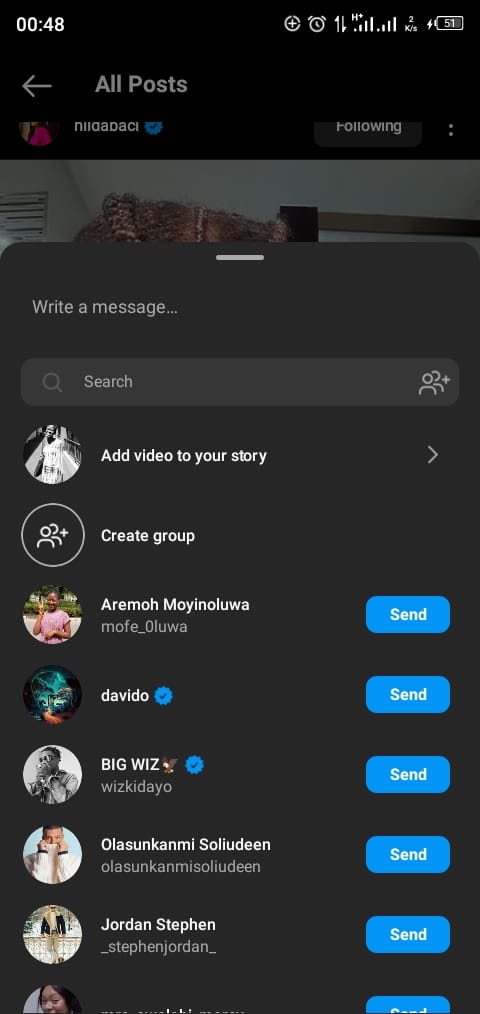
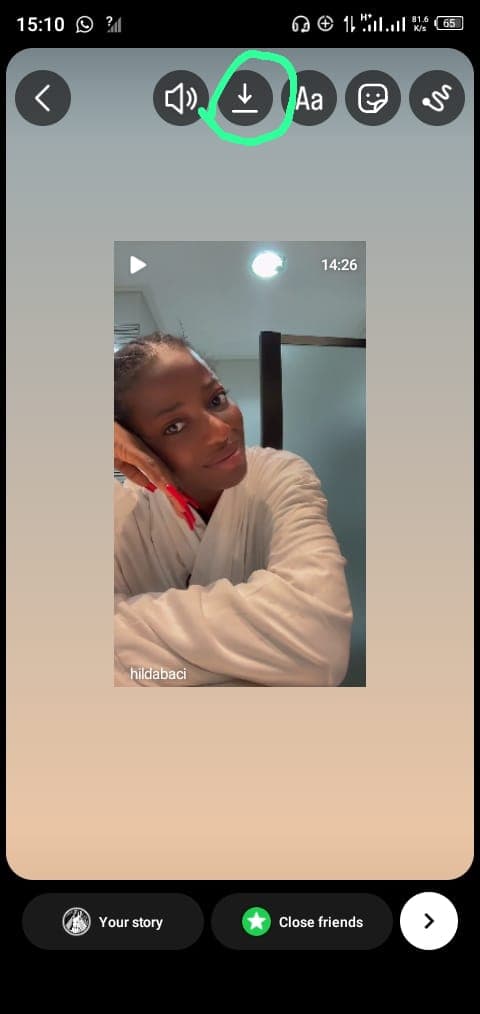
3. Screen Recording The Video

You can’t simply download videos from Instagram, as was already explained. Therefore, you’ll need to come up with a workaround.
Screen recording is a fast and easy way to save any video to your camera roll and you should try this method if you have wondered about how to save video on Instagram.
It is simpler if you have an iPhone because these gadgets already have a built-in screen recorder.
Go to the Control Center and click the spherical symbol to begin screen recording.
When you stop recording a video, it will be saved to your device.
4. Use an Instagram Web Downloader or Third-party Apps

Third-party apps can come in very handy when manual methods are unsuccessful. For example, you may download Instagram videos using several third-party applications.
Quicksave and Quick Reposter are two examples of such programs. To download a video with these apps, you only have to copy the URL and paste it into the app.
If you prefer not to utilize apps, you can easily save the video to your camera roll through websites like SSS Instagram.
Simply put the Video’s URL into the website’s address bar and select the download option.
That’s it; your gallery will now have the video downloaded! Use these applications developed by third parties at your risk because they are third parties.
Read also: How to make money on Instagram
How To Save Video On Instagram After Posting Them
Instagram has an auto-download feature if you don’t want to deal with the inconvenience of doing so after you’ve recorded and posted a video using the app.
If you want to know how to save video on Instagram after posting, you can modify the settings of your Instagram app by carrying out the following procedures to make sure that every Instagram video you publish is stored on your phone:
- Launch the Instagram app.
- To access your profile, tap your image in the lower right corner.
- Click the menu symbol at the top right corner.
- Select Settings from the menu that appears.
- Select Original posts under Account.
- If you want your Instagram videos to be automatically saved to your phone after you post them in the future, turn on the Save posted videos option.
Why Can’t Instagram Videos Be Saved Directly?
The issue is that Instagram is attempting to safeguard the copyrights of postings made on its site. You should note that you are the copyright owner of any image or video you take and upload to Instagram.
This means neither you nor other platform users can repost your content without your permission. So make sure you have the owner’s permission before downloading videos to share.
It’s okay if you download it to watch it secretly, but be careful not to violate the copyright of other people’s property.
In any case, Instagram does not offer the opportunity to store posts directly to attempt and prevent individuals from reposting anything without express authorization.
Remember that if you repost anything without permission, Instagram may receive a complaint from the video’s owner. Because of one post, you could lose your Account and your entire following.
It isn’t worth risking losing your followers, especially because you’ll have to start building that engagement rate from scratch.
You can also follow the steps on how to save video on Instagram explained in the headings above.
FREQUENTLY ASKED QUESTIONS
What happens when a video is saved on Instagram?
Tap the ‘Download Video’ to save the video to your phone’s camera roll after you’ve finished a live Instagram broadcast.
Remember that nothing else, such as comments, likes, or views, is preserved except the video. A live broadcast can only be saved after it has concluded.
Does Instagram’s algorithm benefit from saves?
A user’s action of saving a post tells Instagram that its content is of high quality and has value for the user. A post will perform well in the ranking system and reach a larger audience if many users save it.
How is a video from an Instagram story downloaded?
If you wish to download your own Instagram story video, follow these steps:
- Open the Instagram application and sign into your Account.
- To view all the posts you have added to your tale, click “Your Story” in the top-left corner.
- Next, select the story you want to save by clicking the three dots at the bottom right and selecting “save.”
How can an Instagram live video be downloaded?
If you want to save a broadcast you’ve already made on Instagram Live to your phone’s camera roll, select “download video” from the menu.
You should know that only the video will be kept if you do this, not the comments, favorites, or watchers.
CONCLUSION
It’s simple to save videos from Instagram, but it’s important to follow the right procedures to ensure you download content safely and lawfully.
You can easily save videos if you conduct your research on reputable downloaders, copy the video URL accurately, check the quality settings before storing, and adhere to copyright laws. You should also take note of all we have said on ‘how to save video on Instagram.
Now that you know these suggestions, you can confidently save your favorite Instagram videos for later use by following our easy steps on ‘how to save video on Instagram’
If you liked this article, then please subscribe to our YouTube Channel for videos relating to this article. You can also find us on Twitter and Facebook.
REFERENCES
www.statusbrew.com
thesmallbusinessblog.net
RECOMMENDATIONS
How to Get Unshadowbanned on Instagram
How To Download WhatsApp Status (Videos and Pictures)
How to Create WhatsApp Stickers Online (Simple and Easy)