The quickest and easiest way to change your Netflix location and access “hidden” content from another country’s catalog is by using a reliable VPN. Unfortunately, Netflix locates and blocks IP addresses that it has reason to believe are connected to VPNs.
If your VPN doesn’t work with Netflix, the IP address of your VPN server has been blocked by the streaming provider. If this happens, or you simply don’t want to use VPN, how to change Netflix region without VPN is your next option. Fortunately, there are other ways to change Netflix regions without VPN.
In this post, we’ll be taking a look at how to change Netflix region without VPN. Do well to read this post to the end because it’ll be very informative.
Table of Contents
CAN I CHANGE NETFLIX REGION WITH OR WITHOUT VPN?

Yes, you can change Netflix region with or without VPN. The most effective way to change Netflix’s region is by utilizing a VPN. If you don’t want to use VPN, there are other ways to change your Netflix region.
You can decide to use Smart DNS Service, Proxy Servers, Remote Desktop Software, or Tor Browser. It’s vital to keep in mind that these approaches require more steps than a VPN and that they might not always work.
You Might Like: 8 Great Ways On How To Make Money Watching Netflix
BENEFITS OF CHANGING REGIONS ON NETFLIX
1. Wider Variety of Content
You may easily watch a show that isn’t accessible in your nation but about which you’ve heard great things when you switch your region to that specific geo-location.
Television programs like Pretty Little Liars and Family Guy, for instance, are geo-restricted; you may only access them if your location is permitted.
You can access a vast range of content on Netflix when you change your area, and this is true for any nation on the planet. It’s simple to switch to the UK region to view TV shows that are only available in the UK, or to the South Korean zone to watch all the incredible K-Dramas you’ve been dying to see.
Additionally, changing your region enables you to instantly access media that was initially made available in other regions, such as movies that are first made available in India before being made available elsewhere.
2. Useful When Traveling Abroad
When you open Netflix while you’re in a different nation and discover that the content from your home country has disappeared, you can change your region to get it back. This also holds for any media that is legal to see in your home country but is illegal where you are.
Changing locations in this situation and taking in your favorite TV series and movies is helpful, especially if your stay is prolonged. Additionally, if you’re an expat, it aids in maintaining your connection to your native nation and culture.
3. Great Way to Practice a New Language
Many people use Netflix to pick up new languages. By switching your area and viewing content from the nation where the language you want to learn is spoken, you can accomplish something similar.
For instance, you might switch your area to South Korea and view several TV programs if you want to learn how to speak Korean and get the subtleties correct.
With the subtitles on so you can refer to each word in English, this will help you become more accustomed to the pronunciation and grammar. Compared to other tedious methods, it’s an enjoyable way to learn a language and won’t make you give up on practice.
HOW TO CHANGE NETFLIX REGION WITHOUT VPN
If you want to know how to change Netflix region without VPN, follow these steps below:
1. Smart DNS Service

Using a Smart DNS service, you can modify the DNS settings on your device and reroute your connection to DNS servers in a different nation. Similar to a VPN, Smart DNS deceives websites like Netflix into believing that you are actually in that nation, enabling you to access that region’s content.
Depending on your service provider and the device you’re using, the setup procedure for changing your Netflix region using Smart DNS may differ significantly, but the overall procedure is essentially the same.
Below are some steps on How to Use a Smart DNS to Change Your Netflix Region
- STEP 1: Subscribe to a premium Smart DNS service and register your IP address.
- STEP 2: Get the DNS addresses for your preferred locations.
- STEP 3: Go to Network settings on your device and look for DNS settings.
- STEP 4: Enter your Smart DNS address and restart your device.
- STEP 5: Open Netflix and enjoy content from a different region.
Since Smart DNS doesn’t require any software download, you may use it to change the Netflix region on practically any streaming device. Apple TV and gaming consoles like the Xbox are examples of devices that don’t enable native VPN software.
2. Proxy Servers
A VPN and a proxy server both operate in similar ways. It continues by using a third-party server to redirect your traffic so that Netflix can use that information to pinpoint your location similarly to the proxy.
The two primary categories of proxy servers are:
- Web Proxy
These can be viewed online and are frequently free to use. Enter the URL you want to unblock, select the server location you want, and then start browsing. Because their IP addresses are frequently used and simple for Netflix to ban, web proxy servers, despite being free, are incredibly unreliable for unblocking Netflix.
- Browser Proxy Extensions
Web browser addons are frequently made accessible for higher-quality proxy servers. While some are free to use, many require a monthly subscription. Just make sure that the proxy you select prioritizes your security.
Many Chrome VPN extensions are proxy servers and not full VPN products. They do not encrypt the browser traffic while it is routed through a distant server. While using an external Netflix app, you won’t be able to alter the region of your Netflix content via a proxy server.
Proxy servers generally offer less security than VPNs and are less effective at changing your Netflix region than Smart DNS. Although they are free, they occasionally unlock foreign Netflix libraries. - Remote Desktop Software
You can view and operate another computer from a distance using remote desktop software, also referred to as remote access software. In essence, it enables you to access and communicate with a remote computer or laptop as if you were in front of it.
Although most organizations use remote desktop software (RDS) for IT support, you may use it to change the location of your Netflix account.
To make this work, you must have a remote PC or laptop physically situated in the nation whose Netflix library you’re attempting to access and have both the remote computer and the device you’re streaming Netflix on turned on and connected to the internet.
To change your Netflix region using remote access software:
- STEP 1: Download and install the Remote Access Software on your home computer.
- STEP 2: Open the program and write down your Remote Access ID and password before continuing. You should enable any available additional security features as well as two-factor authentication.
- STEP 3: If your home computer is a Mac, go to System Preferences > Security & Privacy > Privacy > Accessibility, and make sure the “TeamViewer” and “TeamViewer_Desktop” are checked. This is a security permission that lets someone remotely control your computer.
- STEP 4: On your streaming device, download and install the Remote Access Software and log into the account you created
- STEP 5: Enter the Remote Access ID and password for your home computer. You should now be able to view your home computer’s screen on your streaming device and control it.
- STEP 6: Navigate to Netflix. Your home computer will be the one visiting and streaming from Netflix, but you’ll be able to watch and control it from your streaming device.
4. Tor Browser
Even though it’s hit-or-miss and might not always work, this is still a possibility if you don’t want to use the other methods. Simply download Tor Browser, which conceals your true location and is entirely encrypted, to start accessing Netflix’s blocked material.
To use Tor Browser to change Netflix region, follow these steps:
- STEP 1: Visit the Tor Project website to download the Tor browser. Windows, MacOS, Linux, and Android all support Tor. The Onion browser, a customized, less anonymous variant, is also accessible for iOS.
- STEP 2: Select your language, click the.exe file, and then confirm the settings you want. Tor will automatically configure itself.
- STEP 3: Click “Connect” after the Tor browser is open. Since Mozilla Firefox is the foundation of the actual browser, using it shouldn’t be too challenging.
- STEP 4: Verify that the browser is operational. If your connection is successful, it will say “Congratulations. Tor is set up to be used in this browser”. Otherwise, it states “Sorry. You don’t make use of Tor”.
- STEP 5: Visit Netflix.com now. In comparison to your native country, you ought to see a diverse assortment of TV shows and motion pictures.
The disadvantage of this choice is that you have no control over the area to which you will be forwarded. Additionally, it isn’t the fastest choice available. Therefore, I’d only advise utilizing this option if you simply want to switch to a random region.
IS IT ILLEGAL TO CHANGE MY NETFLIX REGION?
Changing your Netflix region is not against the law, but it is against the terms of service. Theoretically, Netflix might terminate your account if you try to shift regions. In reality, this is extremely improbable to occur.
Netflix just displays an error code, typically code M7111-5059, and restricts access to material until you turn the VPN off if it discovers that you’re using a VPN or proxy server.
Although it is legal to change your Netflix region, the method you employ might not be. Belarus, Iraq, North Korea, Turkmenistan, and other nations with tight internet censorship all forbid the use of VPNs.
The usage of Tor and proxy servers has also been prohibited or made illegal in some totalitarian nations. However, Remote Desktop Software and Smart DNS services are legal everywhere in the world.
HOW CAN I WATCH NETFLIX US FROM ANOTHER COUNTRY?
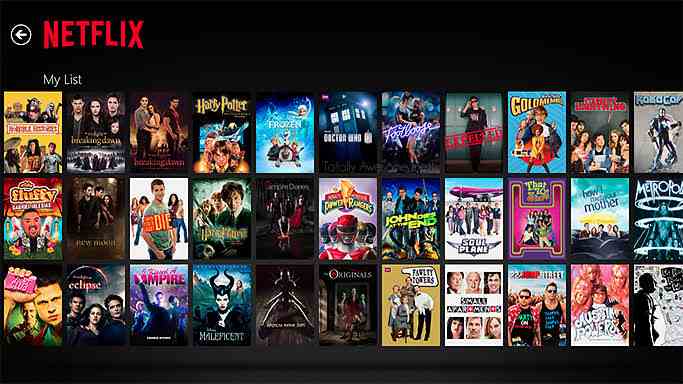
Given that this is one of the largest libraries you can access, Netflix US is very intriguing. Unfortunately, only Americans can enjoy this catalog. As a result, a lot of people are interested in learning how and whether it’s possible to watch US Netflix outside of the US.
It’s important to keep in mind that not all VPN services will enable you to access the American Netflix library from locations other than the US. To be clear, almost every provider has servers in the nation, but Netflix’s anti-VPN policies are where the real trick is. Due to the numerous error warnings that users get as a result of these steps, it becomes tougher for VPNs to unblock the website.
It is important to choose a reputable company that will function dependably and enables you to access Netflix US from any location. Fortunately, ExpressVPN works well for this purpose.
With ExpressVPN, you can hide your true IP address and change it to one from a different nation. As a result, any website you visit will see you as being somewhere else, in this case, America.
ExpressVPN has a 49% discount and 3 months free on its 1-year package.
Let’s quickly take a look at how you can use ExpressVPN to watch Netflix US from any country.

- STEP 1: Subscribe to ExpressVPN: Visit the ExpressVPN site and subscribe
- STEP 2: Download and launch the ExpressVPN app: Download and install ExpressVPN on your device after subscribing. You can do this on any device, including an iPhone or an Android device. sign in with the details you used to subscribe.
- STEP 3: Connect to Any of the US Servers: After logging in, you can obtain a US IP address and access US Netflix from a country other than the US. To find the United States, simply click on All Locations on the server list, then click on “Americas.”
Make sure to test a few server locations in this nation because not all servers will be compatible with the streaming platform. Washington, D.C., Santa Monica, and Salt Lake City servers are all operational.
When you click on these servers, a connection will be established, you’ll get a US IP address and ExpressVPN should turn green to confirm the connection.
- STEP 4: Enjoy Netflix US From another country: You’ll know it’s the case by seeing some of the series and movies characteristic to the American library once you’ve got your new IP address in place and go to Netflix; you should be able to access the American catalog with only that.
You Might Also Like: Best Tech Documentaries on Netflix
FAQs ON HOW TO CHANGE NETFLIX REGION WITHOUT VPN
When I switch the region of my Netflix, will I still get subtitles?
In the majority of locations, Netflix provides subtitles in up to seven languages. You might or might not be able to access subtitles in your language, depending on your language. Most regions tend to provide subtitles for widely spoken languages.
If I switch my Netflix area, would Netflix prohibit me?
No. If you use a VPN, Smart DNS, or proxy server to alter your region, Netflix won’t stop you from using their service. Instead, if Netflix discovers you are attempting to get around its geo-restrictions, it will issue a streaming error. You may occasionally only have access to Netflix’s original programming.
Which Netflix area has the best selection?
What you want to watch and your preferences will determine this. Nevertheless, I advise picking a Netflix area with a large number of titles or highly rated titles. Canada, Indonesia, the Philippines, Malaysia, Thailand, Singapore, South Korea, the United States, and the United Kingdom are among these regions.
Can I change my Netflix location legally?
If you’re moving to another country, you may legally change the region of your Netflix account. However, utilizing methods like a VPN to change the Netflix location is not permitted by Netflix. It violates their terms of service.
CONCLUSION
Your location shouldn’t hamper your desire for the best content. Since Netflix has concluded that they’ll deny you the best content because of your region, and have made it glaring by blocking IP addresses that are connected to VPNs, using alternatives becomes important.
We hope our guide on how to change Netflix region without VPN was helpful. Kindly let us know your thoughts in the comment section below.
If you liked this article, then please subscribe to our YouTube Channel for videos. You can also find us on Twitter and Facebook.
REFERENCE
- https://www.top10vpn.com
- https://www.privacyaffairs.com
- https://geekflare.com