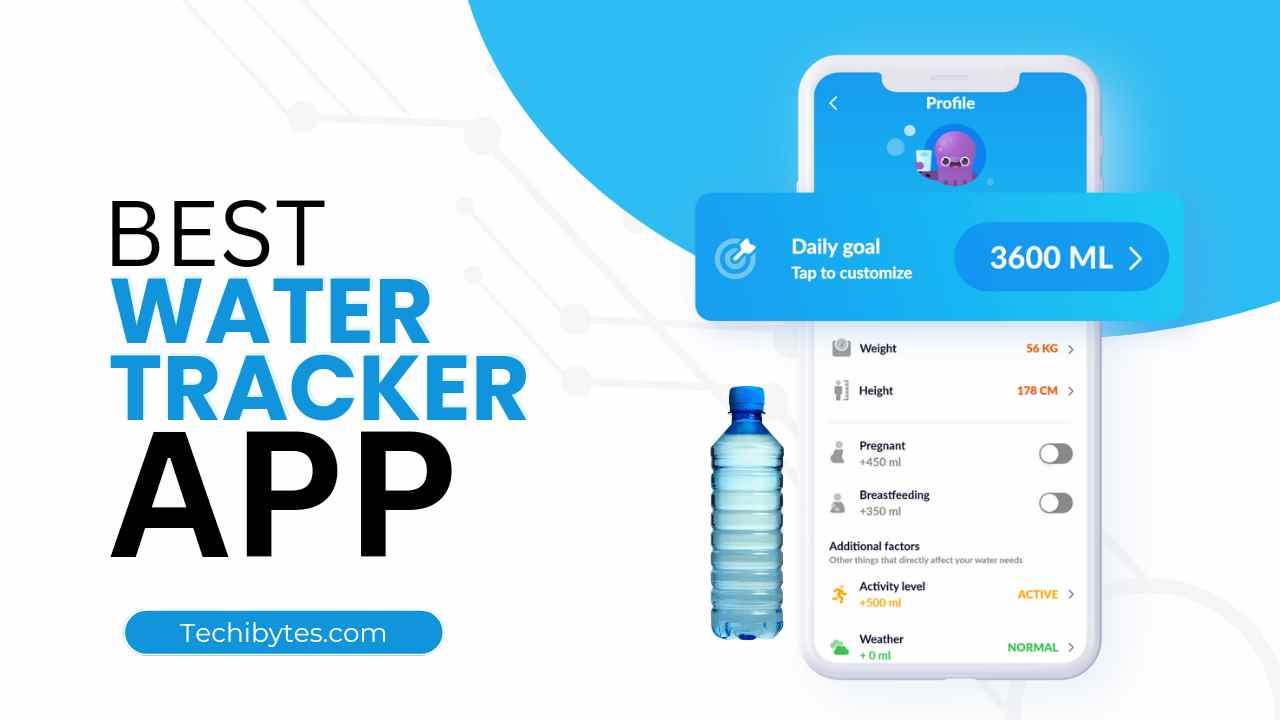Twitter downloaders online have been in use for some time and until the new Twitter decides to add options that enable people to download media like videos at a single click, Twitter downloaders online remain the way to go.
Twitter downloaders are the bridge between Twitter users being able to display videos of interest from Twitter and display them on other social media platforms and frustration. Many who first had social media experiences on other platforms are grateful to have Twitter downloaders as an option.

This article explains why Twitter downloaders online are needed, why people download things like videos from Twitter and a list of the best Twitter downloaders in the market.
Table of Contents
WHY DO WE NEED TWITTER DOWNLOADERS?
Unlike other social media platforms, Twitter is one of the platforms where downloading is a huge burden and for the meantime continues to be. Twitter downloaders online are the easiest way to get videos uploaded to Twitter.
Many iPhone users resorted to playing the video, screen recording the video and then cutting it later, but if you are a heavy mobile phone user, you can already see how that is even a workable idea.
For starters, how many videos can you realistically cut every time you download it? Add that to heavy videos due to quality or length and you have another issue on your hands.
Twitter downloaders online provide an easy way out of that restrictive lifestyle. Some of the Twitter video downloaders have apps that make it easy for those who have issues with inputting URLs whenever they need a website to use.
Yes, there are lots of media uploaded and Twitter allows people to save pictures, but the reason why lots of people on a reactionary platform like Twitter consider downloading videos is something Twitter addresses.
Twitter says “Video is our fastest-growing advertising tool. There are over 2 billion video views on Twitter each day, which is 67% YoY growth according to Twitter’s internal data. Those videos get people to take action — Tweets with video attracted 10x more engagements than Tweets without video.”
Recommended: Free Best Udemy Course Downloader
HOW DO WE USE TWITTER DOWNLOADERS ONLINE OR THEIR APPS?
- If a Twitter downloader app is one you think you may be needing for quite some time, then you choose one and install it on your device.
That way, you always have access to it whenever you need it rather than having to visit a web browser like Google Chrome and then remember the website to download something off Twitter. - Get a video or gif of choice and hit the share button which is usually the last button on the array of provided virtual buttons after the comment, retweet, and like buttons.
- On the share button, you can either share directly to the app which automatically initiates the process or you copy the link to the video and paste it into the link box provided.
- Once the app locates the video of interest, it provides you with the available quality variations that you can choose from.
- Once a choice is made, it proceeds to download it and store it in the choice part of the device you’re using.
Read this: 13 Best TikTok Video Downloader Online
BEST TWITTER DOWNLOADERS ONLINE
Billions of videos and gifs are uploaded on Twitter daily and many people would love access to these media, so here are options that we consider to be the best Twitter downloaders online. Give each one a try and leave feedback.
1- TwitterVideoDownloader
This downloader states that it allows users to download videos and gifs directly from Twitter’s CDN and save the same into the device. Sometimes, Twitter makes changes to its API that prevents users from downloading some videos, so try as you may, you may be unable to download it.
TwitterVideoDownloader provides a summary and then a listed guide on how to use its service to download things off Twitter, complete with pictures and pointers. The service also informs its visitors that they have a parallel service that allows users to download things off Tiktok.
2- SaveTweetVid
SaveTweetVid offers about the same service as that of TwitterVideoDownloader but expands its service to include mp3 and works in different languages for those whose first language is not English.
To download with SavetweetVid, the platform suggests you paste the link of the video you want to download and click the “Download” button to begin downloading process. When that process begins, select the mp4/mp3 format you want to download, then click the “Download” button.
Recommended: 5 Best Apps to Download Movies
3- DownloadTwitterVideos
An internet company that started its operations in 2018, DownloadTwitterVideos is one of the ranking Twitter downloaders online offering its free services to those in need of it in more than 20 languages.
From English to Romanian and also, if you had previously been using a service that did not allow the download of videos of high resolutions, this takes care of that for you as they allow users to download HD (High Definition) versions of media available.
4- TWSaver
With a well-designed UI and user experience on its page, TWSaver is one of the best go-to Twitter downloaders online and that is putting it mildly.
The design is far from tacky and provides the comfort you should get when visiting a website through its use of colours that don’t seek to blind you. It’s the closest thing for those who love all their web pages in dark mode.
The app makes provisions for different device types, different resolutions and an FAQ section.
5- GetMyTweet
GetMyTweet is another great Twitter downloader because they are elaborate in its approach and with a step-by-step guide on how to get your downloads out of the way in no time, a pictured guide on how to go through the same process with the buttons, an FAQ section and also a contact section in case you want to reach out to them.
For those who are suspicious of these apps storing these videos, GetMyTweet says that they don’t. We don’t store any videos on our server. All the videos are presented to you from the Twitter server directly.
6- GetfVid
With the help of the lightning-quick and compact GetfVid program, you may quickly download videos from Twitter. You may also download movies from Facebook with this tool.
You may convert videos into MP3 files in addition to MP4 files. Click the download button once you copy and paste the video URL into the provided space.
The video preview and another download button will then appear. To begin downloading, click it (again, if you’re using a different browser, you’ll need to go through the full “save as” process).
Recommended: Free HD Quality Snapchat Video Download Without Watermark
7- TwitterVideoDownloader
A visit to the link opens an Android app whose only goal is to download things off Twitter. TwitterVideoDownloader is a superb app and that comes from years of being held together in the most complete way an app should be.
With a 4.5 star rating, 100M plus times downloaded and over 418k reviews, the app does promise and deliver. The app was last updated in April 2023.
8- Twitter Media Downloader
The Twitter Media Downloader like the TwitterVideoDownloader app attends to Twitter downloads in a different way and gets accolades for that.
While the former tends to links pasted after opening its app, the latter attends to those who find videos they would like to download using their desktop or laptop devices.
This is done by making the user add the TwitterMediaDownloader through the Chrome web store as a plugin, after which it becomes operational on the desktop and prompts the user whenever videos that can be downloaded are played.
CONCLUSION
As always, the choice of Twitter downloaders is up to the users and the platforms that feature on this list are the crème de la crème of video downloads off Twitter. Anything that refuses to be downloaded after using 4 of the video downloaders here should be regarded as protected content.
If you liked this article, then please subscribe to our YouTube Channel for videos relating to this article. You can also find us on Twitter and Facebook.