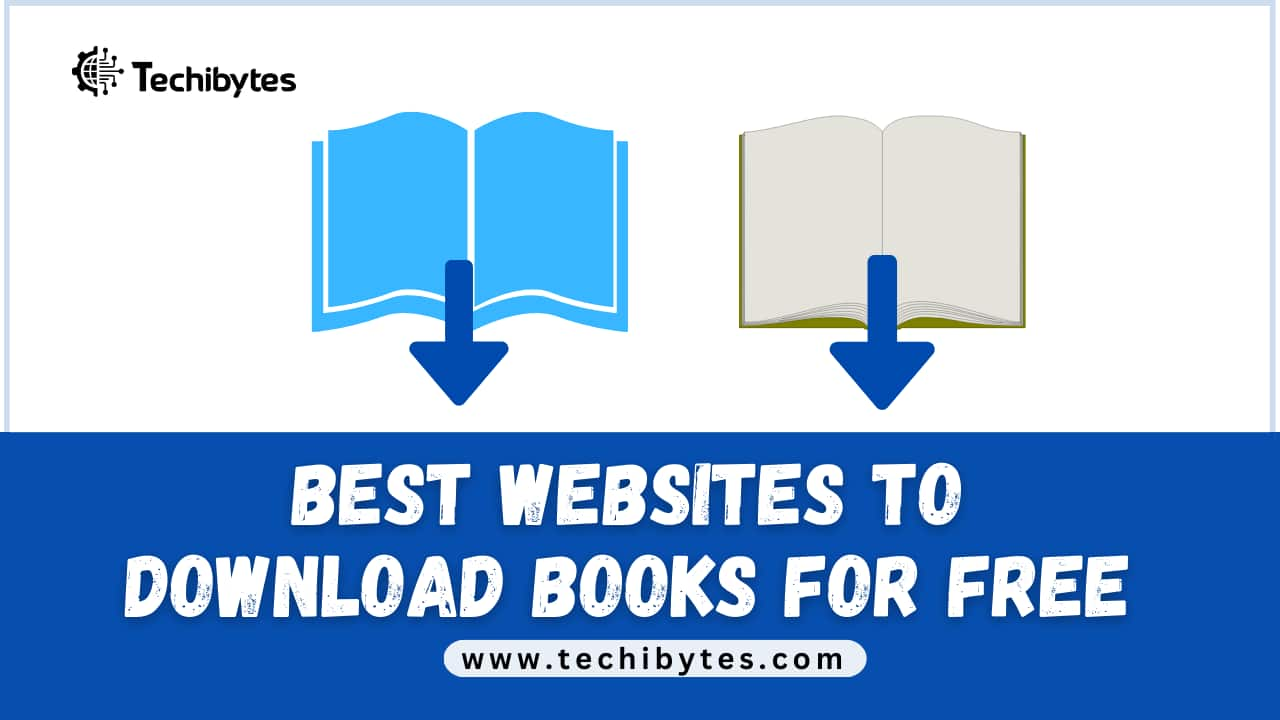File compression has become a crucial method of data storage because of the ever-increasing amount of data and the lack of coordinated developments in storage technologies. This requirement led to the development of several file compression software that reduce file sizes and facilitate file sharing and storage.
WinRAR is one of the most widely used file compression software. Unfortunately, WinRAR’s outdated user interface and infrequent upgrades are tolerated by users, who also have to put up with intrusive advertisements that cannot be turned off.
WinRAR products for Mac are only available in the Command Line version as WinRAR is only compatible with Windows. This has made Mac users seek alternatives.
In this post, we’ll take a look at the WinRAR alternative for Mac. This post will be very helpful so we urge you to read it to the end.
Table of Contents
WHAT IS WINRAR?
WinRAR is a powerful archive manager that lets you compress, encrypt, and back up files. It’s a compression program compatible with a wide range of file formats, including .iso, .rar, .ace, .ntfs, .sfx, and .zip. It is a software program and a trialware file archive tool that’s designed to work with your Windows computer.
WinRAR makes file creation, organization, and maintenance easier and faster. It creates tiny archives that reduce disk space usage and facilitate quicker and simpler file sharing. It uses an innovative archiving algorithm to improve the preservation of graphics and audio information.
WHAT IS WINRAR SOFTWARE USED FOR?
The WinRAR software is used to compress, encrypt, and back up files. It uses the .rar and .zip format to enable you to access the data you aren’t currently using on your computer and free up space on your hard drive. This way, you get additional storage space since the files get smaller because they are compressed.
The WinRAR software creates user-friendly shortcuts for files and has a drag-and-drop feature. It also separates files into several volumes. This means that to distribute enormous files, an extensive archive is divided into smaller ones. Data in files can also be secured by a password.
WinRAR also offers unique capabilities that make switching archives with a single click simple. You can even inspect the files you want to compress for viruses. This prevents data on your computer from being compromised.
It can also be used to repair corrupted files create multiple-volume SFX archives and modify existing SFX archives with built-in and external SFX modules
One major downside of the WinRAR software is that the only files that it creates are .rar files. You might want to try other software that can handle more file formats and give you more freedom. You won’t even need to convert already-archived files because the majority of these software packages also open .rar files.
You Might Like: Best Audio Recording Software for Mac
BEST WINRAR ALTERNATIVE FOR MAC
You can pick any of the following as a WinRAR alternative for Mac. They include:
1. The Unarchiver
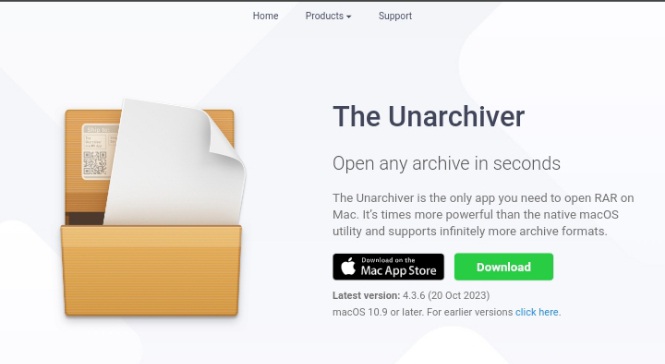
The first WinRAR alternative for Mac and our list is The Unarchiver. It allows you to work with a wider range of file formats than with Mac OS X’s built-in Archive Utility software.
As a basic choice, this is a free open-source tool that operates swiftly. If you want something that is essentially simple and supports more file types than what OS X can currently handle, give this some thought.
Unlike Apple’s archive tool, which conceals it in the CoreServices folder, the Unarchiver keeps all of the files and folders within reach. The app can be found on the App Store as well for free.
2. Bandizip
Bandizip is the next on our list and it is a freemium WinRAR alternative for Mac. Known as the “all-in-one archiver for your Mac,” it works with MacOS 10.12 and higher versions. It is limited to 64-bit processors and is best suited for Mac machines that have M1 CPUs.
File compression, decompression, browsing, and editing are all supported by this archiver software. More than 30 formats are supported, including .tgz, .gz, .zip, .7z, and .zipx. And .zip files can be edited with this software.
Bandizip allows you to use Unicode or MBCS filenames for .zip files and compress data up to 4GB in size. Bandizip also offers military-grade AES256 encryption for security and privacy.
Bandizip has a more graphical and user-friendly interface which makes it simple to inspect and extract files. You can see thumbnail images from the archives without decompressing.
Bandizip and Bandizip 365 are the two available versions of Bandizip, and both demand payment. For Bandizip, there is a one-time cost, but Bandizip 365 requires monthly payments. While Bandizip 365 costs $0.99 a month, Bandizip costs $21.99.
3. Keka
Keka is a great WinRAR alternative for Mac. It supports the extraction of popular archive formats like .rar, .zip, .tar, .iso, .exe, and .7z. The software can be downloaded for free from the official website, however downloading it from the App Store will cost you $2. After this download, the software can be used for free.
4. Zipeg
Zipeg is another free and amazing WinRAR alternative for Mac. This option is perfect if all you want is a program that you can use immediately without having to deal with a lot of technical issues to make it function.
The beautiful thing about this software is that it supports a wide range of file formats making it very versatile.
Not only does Zipeg support popular file formats, but it also supports uncommon ones like .cpio, .arj, .lha, and .war files. Before opening the entire bundle, you can quickly preview each file by dragging your cursor over it.
5. WinZip
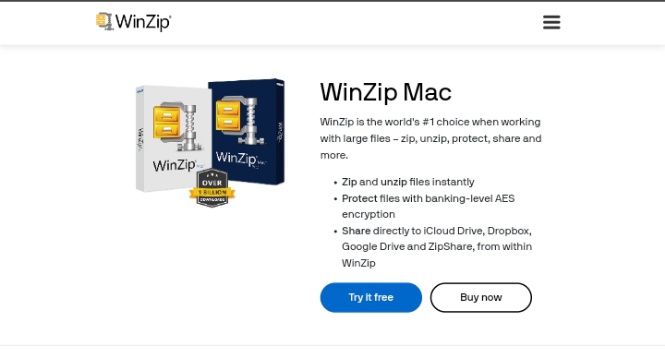
WinZip is another widely used file compressor tool and a great WinRAR alternative for Mac. It has been downloaded more than a billion times from the online store and it is perfect for those that deal with huge files.
It uses AES encryption to secure information and allows you to zip and unzip files quickly and you can compress over 100 different types of files. It even lets you share files to Dropbox, Google Drive, iCloud Drive, and ZipShare.
WinZip is also a productivity tool and an archiver. It has a Mac Optimizer that improves PC speed and clears up space. It can also be used on both your iPhone and iPad.
WinZip has a free trial version with eternal limitations unless you upgrade, but it never expires. WinZip is purchased for a one-time cost of $29.95 and you also get a 30-day money-back guarantee.
You Might Also Like: Best Torrent Downloader for Mac
6. Archiver
Archiver is a lightweight WinRAR alternative for Mac OS. It can only be used on MacOS 11.1 or higher but works best with MacOS 11 Big Sur. You can extract files from any common archive format, such as .rar, StuffIt, Zip, and 7zip.
This tool is very simple to use because you simply need to drag and drop files into the app’s window to begin compressing and archiving them and the software takes care of the rest.
Aside from removing archives automatically after unzipping, you can also select the compression levels and formats, define the default output folder, and more. Interestingly, the tool compresses audio and picture data using a native format.
You’ll also love the Archive Preview tool, which lets you inspect the contents of the archive before extracting it. You can use a password to protect and encrypt archives for security and it costs $19.99.
7. B1 Free Archiver
B1 Free Archiver is a free WinRAR alternative for Mac OS X 10.9 Mavericks and Mac OS X 10.8 Mountain Lion. It is a user-friendly and simple file archiver and it is compatible with roughly 40 formats. B1 Free Archiver uses AES encryption with 256 bits to protect files.
Being a completely free toll, it has its limitations. For instance, it can’t compress files larger than 500 MB. If you work with relatively lightweight files, such as Word documents and spreadsheets, this tool will be perfect for you.
8. 7-Zip
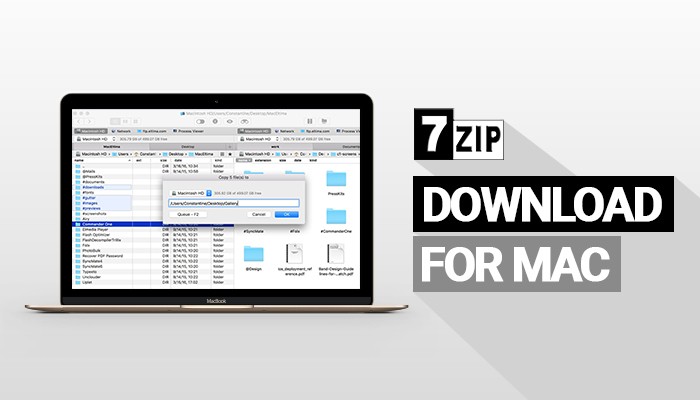
7-Zip is a freeware WinRAR alternative for Mac that can be used for both zipping and unzipping files. It generates zip archives in the exclusive 7-Zip format .7zz. It can also zip and unzip the following file types .zip, .bz2, .tar, .xz, .wim, .arj, .cpio, .lzh, .lha, and .rar and .swm.
It is a great option because it compresses data using a strong proprietary encryption technique. It is also capable of extracting application files, Windows Installer files, Microsoft Cabinet, and other software archives.
You can also encrypt individual files or entire directory structures using 7-Zip if necessary. You might need to input the decryption password to view the folder and file names of the archived elements, depending on the level of encryption that is in place.
9. ExpressZip
ExpressZip is another magnificent WinRAR alternative for Mac. The four primary functions of this tool are to extract, compress, unzip, and zip. It has a free version for non-commercial use only which has some restrictions.
Among the formats supported by ExpressZip are .zip, .rar, .cab, .tar, .7z, .iso, .gzip, etc. But .zip is at its core. It has a drag-and-drop feature and it allows you to password-protect ZIP files.
With the Multi-Part Slip function of this application, you can divide big ZIP files into smaller portions.
It also has tools in the Right-click menu that let you compress and extract files using your file browser. Corrupt file archives can also be readily repaired using PAR2 recovery files.
ExpressZip’s home use pricing starts at $25, while its commercial use pricing starts at $30. On the other hand, you can pay for recurring subscriptions with ExpressZip, which starts at $1.38 per month.
You Might Also Like: 15 Best Duplicate File Finder (Windows & Mac)
10. BetterZip
BetterZip is an exclusive WinRAR alternative for Mac. The tool is recognized as “the next generation of archiving” because of its many sophisticated capabilities. It allows you to search and share archive files, create and update files, and open and extract files.
For most file types, you can select the compression strength when compressing files. BetterZip uses robust AES-256 encryption to password-protect files. It also includes a password generator and a password manager.
There are some other capabilities in BetterZip besides file archiving and compression. For instance, it can merge divided files and extract audio and videos from Flash and PDF files. Also, AppleScript can be used to automate this tool.
Even with all of its sophisticated capabilities, BetterZip is not so expensive. However, prices will inevitably fluctuate. You can use one BetterZip license for up to five Mac computers for $24.95 per license.
11. PeaZip
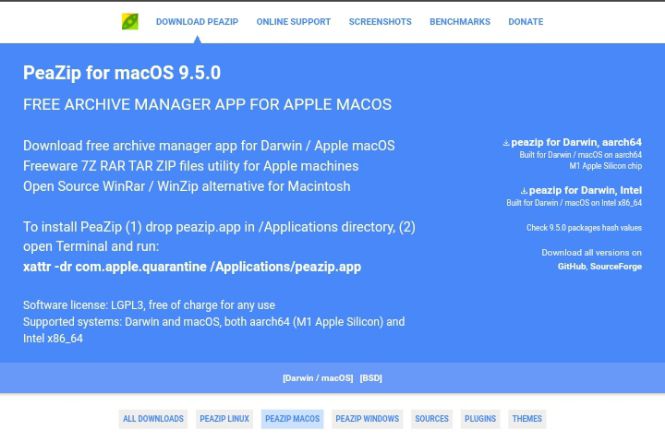
Another free WinRAR alternative for Mac for compressing and unzipping files is PeaZip. It allows you to apply different filters to the contents of the archives and change, save, and restore archive layouts.
You can also safely remove files and divide or join archives with this tool. PeaZip also has a Portable edition that can be used directly from external storage devices, such as USB flash drives, without the need to be installed on a computer. You can use PeaZip to zip and unzip .7z, .arc, .bz2, .gz, .paq, .pea, .quad, .split, .tar, .upx and .zip files.
HOW TO MANAGE ARCHIVED FILES
Although document archiving is a simple operation, managers must take care to do it correctly to prevent losing or corrupting important data and information. You should do the following:
1. Get A Document Management System
A document management system is the foundation of computer archiving; you should get one if you don’t already have one. Software for electronic filing systems is offered by numerous companies.
Your company will save time because it won’t need to perform the majority of the archiving duties by hand if you have an effective software solution in place. These systems also protect your files from hackers and other external risks, preventing them from ending up in the wrong hands.
2. Create An Archiving Process
You need to design an organizational procedure before you can develop an archive filing system. Write a guide detailing, for each type of software you use, which documents need to be archived and how to go about doing so. You might have different file systems for different kinds of data, such as contracts, product information, and customer data.
3. Standardize The Process
To ensure that everyone has access to the archived data, you need to standardize the procedure across the content lifecycle within your document management system.
For instance, you will encounter needless difficulties if the archive file extension varies per department. Verify if the archiving procedures used by different departments differ from one another.
4. Ensure That Everyone Can Access The System
Information archiving should not be restricted to a small group of interested parties. Your team should find the archiving system’s configuration to be simple to use and straightforward.
It ought to be set up so that anyone can correctly archive and recover files. Most of this should be handled by your software, but depending on the requirements of your company, you might need to do certain extra actions.
FAQS
How do I pick the best WinRAR alternative?
Selecting the best WinRAR alternative can be difficult since numerous software solutions have different advantages and disadvantages. While some software is more portable and user-friendly, others can compress and decompress huge files quickly. Compression and decompression are tasks that certain software may not be able to perform. Similarly, financial limitations may also be a factor for many.
What makes RAR and WinRAR different from one another?
The main distinction is that WinRAR is essentially just RAR for Windows. RAR is provided for a variety of operating systems, and in keeping with other Windows apps.
Is WinZip for free?
You can get a free trial of WinZip if you want to use it to unzip files. For 21 days, this will get you access to all of WinZip’s functions. To use WinZip after the trial period expires, though, you’ll need to buy a license.
Why can I still use WinRAR without paying?
WinRAR is a paid product; you cannot register your license without first purchasing it. After the 40-day free trial period, which is given to all users, using WinRAR without a valid license is prohibited.
FINAL WORDS
It should not be difficult for you as a user to try to compress files or open such files as you see fit. The options you have provide numerous methods to maximize the benefits of a program without posing any kind of use or handling issue. And that’s what these WinRAR alternatives for Mac offers.
We hope you found this post as helpful as promised. Feel free to drop a comment below.
If you liked this article, then please subscribe to our YouTube Channel for videos relating to this article. You can also find us on Twitter and Facebook.
REFERENCE
- https://cleanerone.trendmicro.com
- https://techwiser.com
- https://rigorousthemes.com