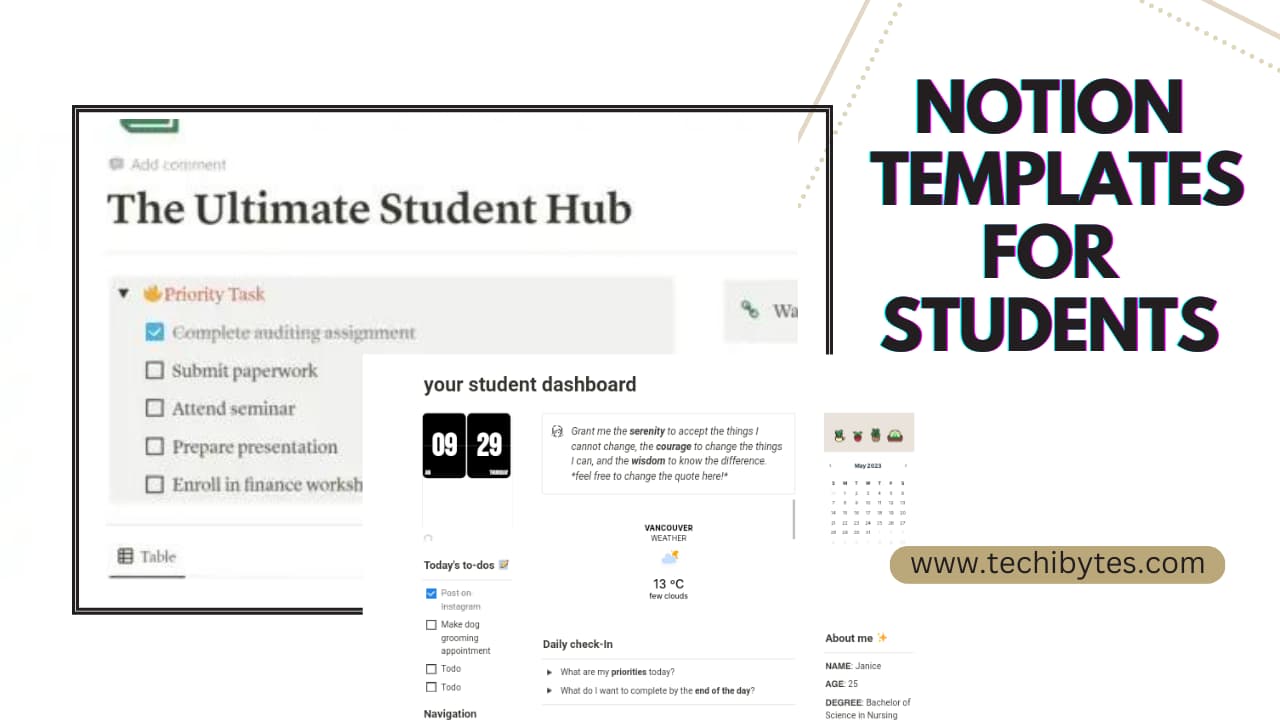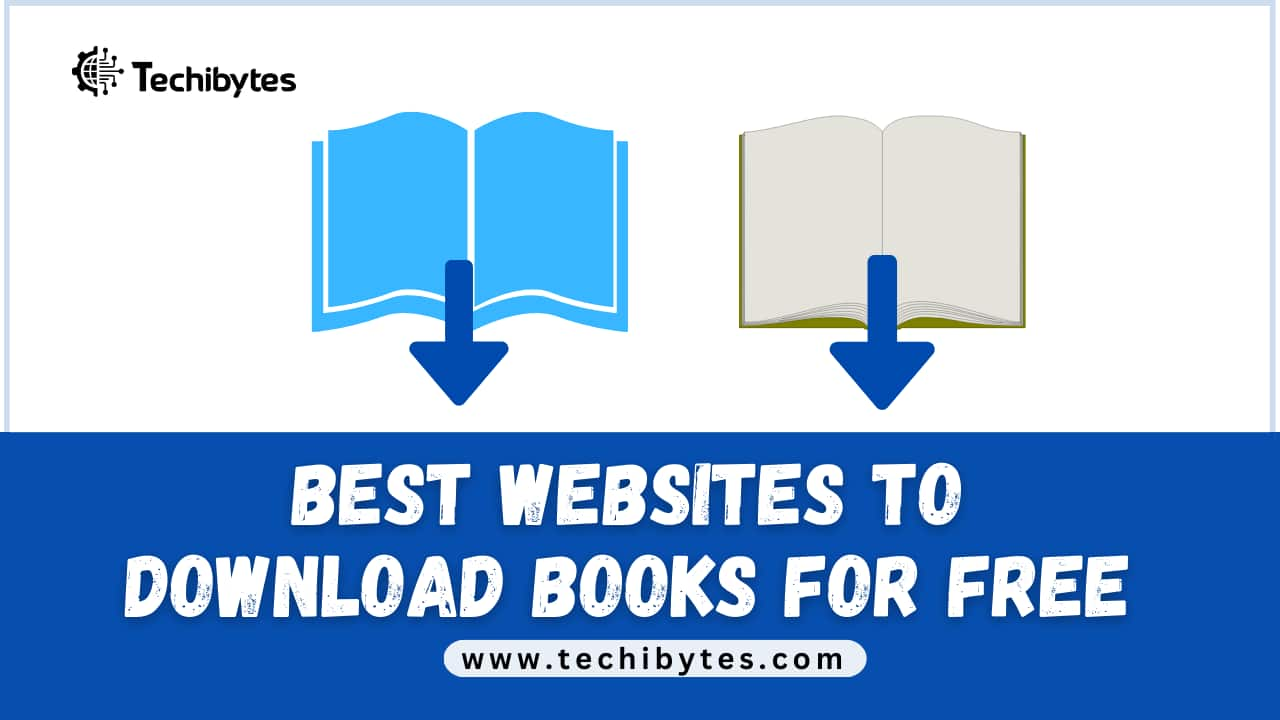There are a ton of websites on the internet that are either fake, fraudulent, or scams. It’s a depressing reality. You see, as the internet has developed, our ability to shop, bank, and engage with the outside world has undergone a lot of highly convenient improvements. The progress has also created new dangers and opportunities for thieves to defraud people.
In this post, we’ll be taking a look at the best free fake website checkers you should try. Endeavor to read this post to the end as it promises to be insightful.
Table of Contents
WHAT IS A WEBSITE CHECKER?
A website checker is a tool that may be used to assess the legitimacy of a website. A website checker can assist you in swiftly and easily determining the various aspects that contribute to a website’s validity.
There are a few techniques to determine whether a website is legitimate, but the most popular one is to perform a Whois lookup. This will provide the website’s registrant details, which you can use to check the website’s validity.
A website’s legitimacy can also be verified by reading customer reviews or testimonials. If there aren’t any reviews or recommendations online, that’s a warning sign.
Be cautious of websites that request personal information from you before granting you access to their material. This kind of information is typically not required by trustworthy websites.
10 BEST FREE FAKE WEBSITE CHECKERS
Below is a list of the best free fake website checkers:
1. URLVoid
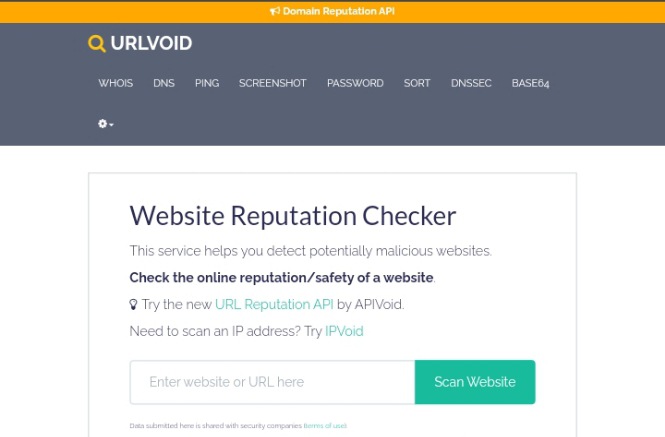
The APIVoid program URLVoid is a highly popular fake website checker. You can use URLVoid to scan a website using more than 30 blocklist engines and online website reputation services, making it easier to find hazardous and fraudulent websites. Determine the URLs of malicious and phishing websites.
When you submit a website, you can receive a safety report that contains information on the website’s IP address, domain creation date, server location, names of blocklists that were used for scanning, links to those reports, and more.
Using URLVoid, you can more quickly discover potentially harmful websites that have been flagged as threats by several reliable sources. It is also used by cybersecurity firms and IT researchers.
You Might Like: Best Web Design Course Online (Free & Paid)
2. Kaspersky VirusDesk
Security solution vendor Kaspersky has a solid reputation and a long history of success. Additionally, it features a scanner for website vulnerabilities and a fake website checker.
Simply paste the domain’s address to quickly and easily obtain results. You may also drag and drop suspicious files to search for malicious software.
Kaspersky VirusDesk verifies the legitimacy of websites and notifies you if a link is harmful or unsafe. That’s not it, though.
The Kaspersky tool is aware that you can be subjected to unwanted ad bombardment. Because of this, URLs with a lot of pop-ups and spam are displayed.
This fake website checker also alerts you if there is no information accessible about the portal. You must decide if taking a chance on the visit is worthwhile.
3. WHOIS
The WHOIS question and response protocol is used to access databases that list the assigned or registered users of an Internet resource. Although it is also used for a wider range of other information, these resources include domain names, IP address blocks, and autonomous systems.
The protocol uses a human-readable format to store and transport database content. It is a very effective fake website checker.
You may find out who owns a domain name and how long they have had it by doing a Whois domain lookup. All domain name registries keep a record of information about every domain name purchased through them, along with who owns it and the date on which it was purchased, similar to how all houses are registered with a governing authority.
You will receive details such as the creation date, nameservers, registry expiration date, and unique domain ID. If the site owner’s contact information is made publicly available, WHOIS will display it so you may confirm its legitimacy.
4. Criminal IP

Criminal IP is a rising security OSINT search engine with cutting-edge tracking and an IP-based search system.
With a final 5-level risk score, detection for the likelihood of phishing, mapped IP, real IP, tech stack, redirection, DNS record, certificates, etc., Domain Search is a Criminal IP function that examines target domains in real-time.
Additionally, this service has the advantage of scanning for brand-new dangerous links that haven’t yet been added to the existing database.
A scanner is run after a specific domain URL is submitted for scanning to undertake the scanning and AI-driven analysis, determining whether URLs are harmful and should be restricted appropriately.
To help customers discover what they need, this service offers direct URL search, concise keyword search, and simple filtering. It is one of the best fake website checkers.
5. SSL Trust Website Safety Check
With the help of this free fake website checker, SSL Trust, you can determine the safety of any website by testing its security.
It is advisable to confirm a site is secure before sharing any critical information because many of them are vulnerable to security concerns.
Visit SSL Trust and type the domain name into the search bar to see if a website is secure. This will provide a malware report with evaluations from 66 top security programs, including Sucuri and Google Safe Browsing.
There is also an SSL/TLS report that reveals whether the website has a valid SSL certificate and whether the SSL or TLS protocols include any security flaws.
6. VirusTotal
VirusTotal is a free fake website checker that filters portals through dozens of antiviruses and blacklisting services. VirusTotal combines a variety of antivirus programs and internet scan tools, or Contributors.
With this application, you may instantly receive reports on a website’s security. It provides a community rating that reveals whether any signed-up users endorse this portal.
Additionally, VirusTotal provides in-depth details about the website’s owners. And as if that weren’t enough, you can use this tool to check individual files for infection.
Code Insight, a malware analysis function powered by AI, is now available on VirusTotal. The Sec-PaLM large language model (LLM), which has been specially tailored for security use cases, is the foundation of the new feature, which is powered by the Google Cloud Security AI Workbench.
You Might Also Like: Top Web Hosting Companies In New Zealand
7. Get Safe Online
The top fake website checker in the UK is Get Safe Online. They offer reliable, unbiased, and simple-to-understand information about online safety.
Their website is a one-of-a-kind resource that offers guidance on how to safeguard your personal information, your computers and mobile devices, as well as your business, against fraud, identity theft, viruses, and other internet issues.
It also offers advice on a variety of other relevant topics, such as creating backups and preventing the theft or loss of your computer, smartphone, or tablet.
They cover every imaginable subject, making it possible for you to be secure with whatever you do online, including dating, gaming, and safe online shopping.
8. Norton Safe Web
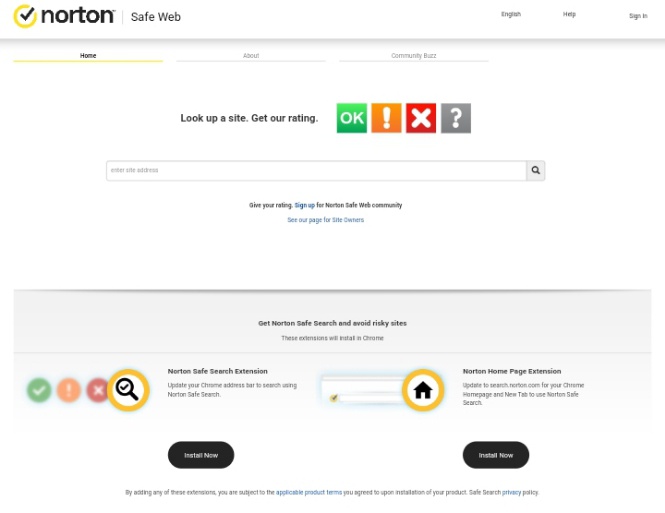
Norton Safe Web is another fake website checker for a reputable antivirus company. If you’ve been paying attention up to this point, Norton’s SafeWeb is a rather simple link scanner.
Enter a URL, press “Enter,” and you’ll be sent information regarding website security. Additionally, this is a regular feature of Norton 360.
Based on the reputation, security, and potential security issues of the site, the Norton LifeLock system creates a report. In addition, this tool contains a section for user reviews.
You may browse user reviews of a website. It’s helpful if you want to stay away from platforms with plenty of adverts.
You are protected online by Norton’s Safe Web against phishing sites and other types of fraud. There is a drawback, though. Installing this fake website checker makes Norton your default search engine.
This fake website checker would be appreciated by you if that isn’t a concern for you. Safe Web warns you about risky shopping portals and provides a safety grade for each result while highlighting the risky ones.
9. Sucuri SiteCheck
By looking at source and configuration files, SiteCheck, a free fake website checker provided by Sucuri, can check a website URL for embedded malware.
Sucuri is a well-known company that offers a range of tools and services to protect websites from malware infection and advanced persistent threats as well as services to repair damaged websites online.
In contrast to other tools, which employ third-party scanning engines, it also makes use of a proprietary approach that focuses solely on finding dangerous files in the form of embedded code and displays the exact location of a payload.
It offers a comprehensive selection of security monitoring services to identify and get rid of malicious programs.
10. Google Transparency Report
Without Google Transparency Report, our list of the best free fake website checkers will be incomplete. Despite being simple, the Google Transparency Report is a useful link-checking service tool. It can alert you of unsafe websites that put your data privacy in danger.
Google Safe Browsing technology is useful for about five billion devices. Safe Browsing notifies users when a site has been flagged by our systems as possibly hazardous.
These alerts are intended to keep people safe online by discouraging them from visiting dangerous websites. This tool will inform you of the actual level of danger.
You Might Also Like: 19 Best Websites To Sell Feet Pictures And Make Money
HOW TO DETECT A FAKE WEBSITE

Online frauds are more prevalent as the internet’s influence grows. The internet enables fraudsters to operate from any location in the world while remaining anonymous.
They make all kinds of promises to lure people into their traps online, from fake investment possibilities to online storefronts.
Being able to recognize online scams is a crucial skill because the virtual world is ingrained in more and more aspects of our daily lives.
Even without using fake website checkers, the following advice will assist you in recognizing the warning signals that a website might be a fraud.
1. Examine The Domain Name
Even if they have no connection to the genuine business, some websites will try to fool you into thinking they are the official websites of well-known businesses.
Check the domain name (the website’s URL) to make sure it is what you expect, especially if you click a link. For instance, the false website might use brand.net, brand.org, brand.xyz, brand.biz, brand.online, and other versions while the real website might use brand.com.
Still uncertain? Searching for a specific page using your preferred search engine is a simple fix. Fake websites typically rely on you hitting a direct link and aren’t likely to rank highly.
It’s always safer to manually visit the website to ensure that you aren’t on a fake one if you receive an email requesting you to click on a link.
2. Too Good To Be True Offers
It can be quite alluring to get a fantastic price when shopping for products online. A new iPhone at half the price, or a Gucci purse? Who wouldn’t want to seize such an opportunity? Scammers attempt to profit from the fact that they are aware of this.
Think twice and double-check anything that seems too good to be true when you see a deal online. Checking out the same product at other websites (that you trust) is the simplest way to do this.
If there is a significant price discrepancy, it might be wiser to double-check the website’s other pages.
3. Look For User Reviews And Reports Of Scams
Scammers frequently create bogus reviews on their websites to make themselves seem more trustworthy. Real consumers, however, who may have fallen victim to fraud, can also post reviews alerting you to their experiences.
Look for references to fraud, non-delivery, or even identity theft in on- and off-site evaluations. Check the reviews and see if anything seems wrong. On review websites, scammers frequently set up fake bot profiles to gain confidence.
Here’s how to recognize fake reviews:
- Other reviews sound identical.
- The evaluations are either too precise or exclude information that a real customer would include.
- All of the reviewers have only recently joined the platform.
If you come across numerous generic reviews that are exceptionally good and don’t provide detailed descriptions of the product experience, proceed with caution.
4. Check Out Social Media Handles
These days, social media is an essential component of e-commerce firms, and customers frequently anticipate social media presence from online stores.
Since they are aware of this, scammers frequently include social media site logos on their websites. Scratching the surface frequently reveals that this capability is even nonexistent.
The social media links could take you to the website’s main page, an empty profile, or nothing at all. The scammer(s) frequently lack the motivation to create a separate Facebook, Twitter, or Instagram account for their fraudulent website (or don’t want a platform for negative PR to proliferate).
If the social media accounts are active, quickly scan them to see if any posts have been made. Frequently, irate users will inform you whether a website is a hoax!
5. Look For A Padlock
If a website’s URL has a padlock next to it, it is encrypted, meaning nothing you do there, including browsing or making purchases, can be tracked. These days, the majority of websites offer this option, therefore it can be a warning sign if one does not.
Nevertheless, scammers can also fake or purchase these padlocks, so just because you see one doesn’t necessarily mean a website is secure. Always combine searching for a padlock with the other suggested checks.
6. Look For Poor Spelling And Design Issues
Scammers frequently move swiftly and don’t want to waste time creating fake websites.
These websites frequently have obvious errors and defects that reputable businesses wouldn’t overlook.
Large corporations employ teams of writers and editors who swiftly correct any spelling errors or poor grammar that may have crept in. Don’t assume that odd language is merely a genuine error.
BENEFITS OF USING A FAKE WEBSITE CHECKER
The prevalence of scams and frauds has increased along with the widespread use of the internet. It can be challenging to distinguish between reputable online businesses and the many websites that are competing for customers. A fake website checker can be helpful in this situation.
A fake website checker is a tool that can assist you in determining the legitimacy of a website. When wanting to conduct business with or buy something from an online merchant, this can be extremely helpful.
You may protect yourself from falling prey to fraud and make sure you’re doing business with a respectable company by using a fake website checker.
CONCLUSION
The internet is a wonderful resource that you may use for a virtually endless variety of good endeavors. But there are risks, just like there are in everyday life. Don’t let that discourage you; as long as you maintain caution, you shouldn’t encounter many issues.
We hope our list of the best free fake website checkers was helpful. Kindly let us know what you think in the comment section below.
If you liked this article, then please subscribe to our YouTube Channel for videos relating to this article. You can also find us on Twitter and Facebook.
REFERENCE
- https://geekflare.com
- https://www.webhostingsecretrevealed.net
- https://www.reliablesoft.net