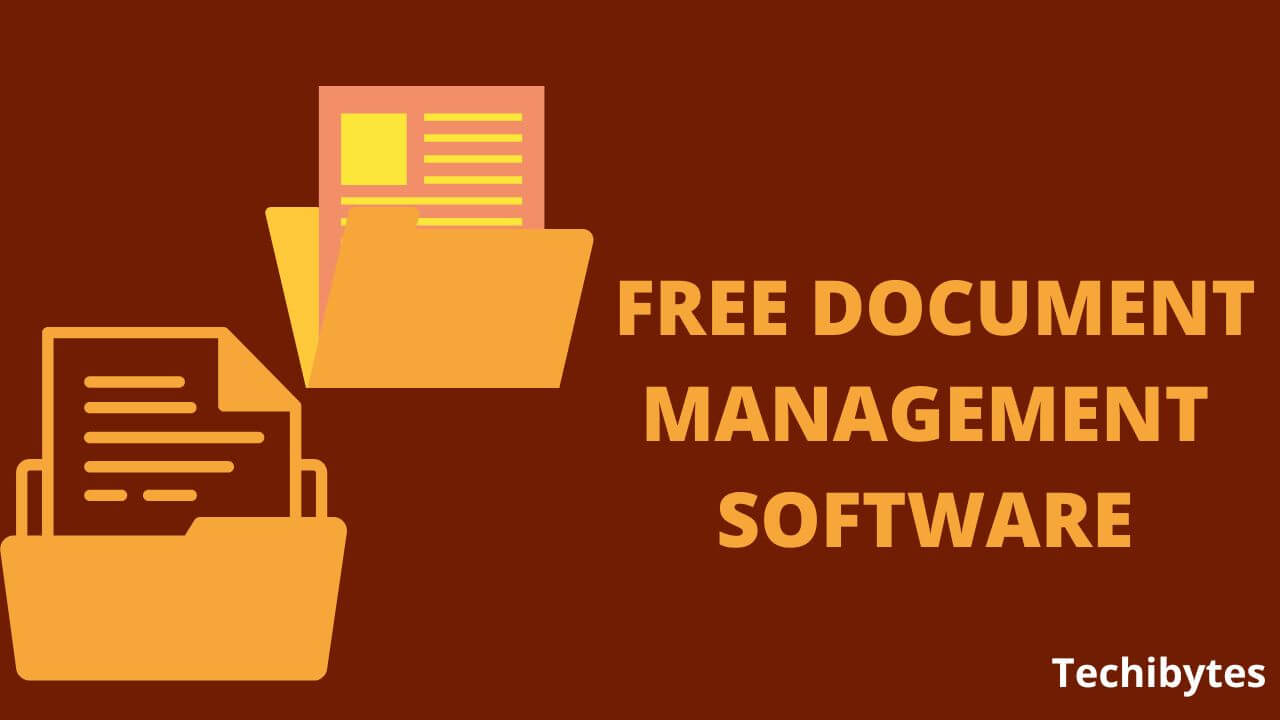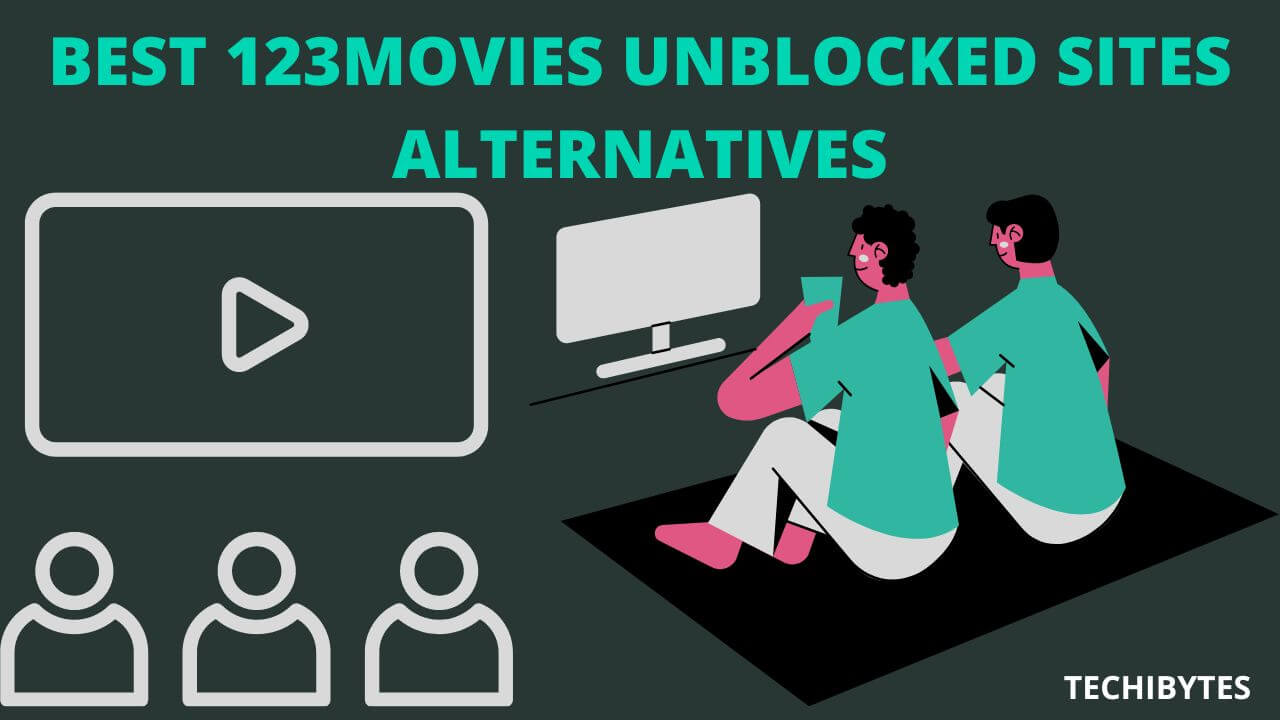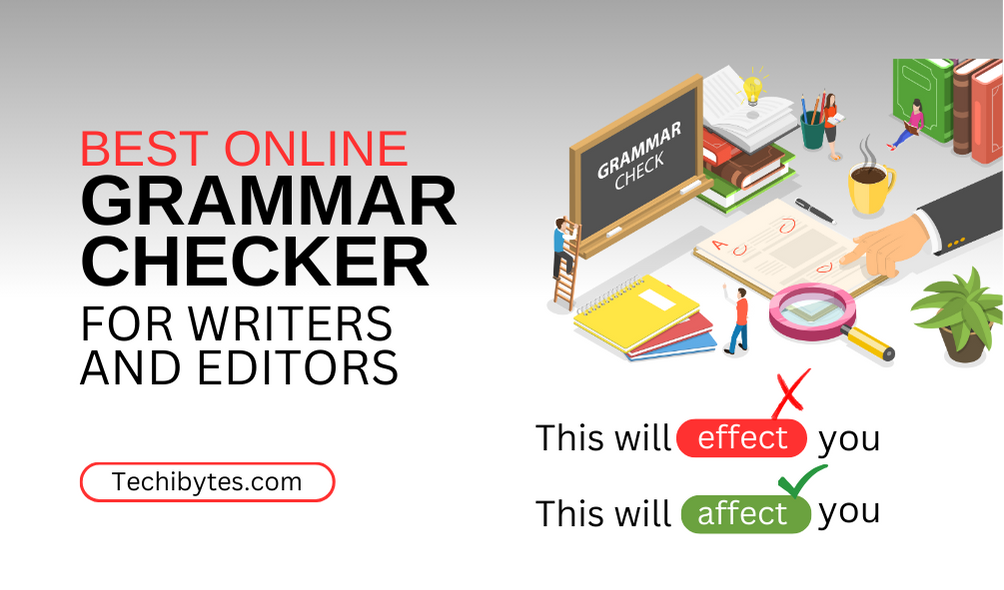For laymen, a document management software sounds like something you can use to create, edit, and manage documents. However, when this phrase is used in a business context, it usually means something very different from what your mind makes it out to be.
For a pointer, a document management software is typically used for working with paper documents, which makes it vastly different from word processing programs like Microsoft Word or Google Docs. Since you’ll be getting more information about this term anyway, I think I should pause here.
In this article, you’ll learn how a document management software works and all you need to know about it. Also, I’ll show you seven benefits of using a free document management software and 14 of the best ones you can try to get started.
Table of Contents
What is a Document Management Software?
A document management software is a program designed to help digitize all your existing paper records and organize your digital documents to make them secure and easier to access. It solves most of the problems that existed with storing documents in paper format, and it has seen widespread acceptance among several companies.
Most document management software or systems store data in the cloud, but as they like to claim, they’re more than just cloud storage. If the only feature they’re selling is cloud storage, you might as well pay for a Google One subscription, get more storage and Google Drive and get it over with.
However, these programs also help to simplify the storage and retrieval process of the documents in question. Some track changes to a document, handle version control, and helps to keep out unauthorized persons from sensitive documents; basically all you’ll want from one. The following section will outline the benefits of using a document management software in detail.
7 Benefits of Document Management Software
If you’re considering buying into a document management software for your organization, you should probably stop considering. There are so many benefits of a document management software that getting one just seems like a no-brainer.
Here are some of the most important benefits of a free document management software.
1. Better data security
Around half of the companies around leave over 1,000 files with sensitive information accessible to most employees. That wouldn’t be a big problem if we can assume everyone is a saint, but going by happenings around the world, it seems like bad eggs aren’t as rare as we think.
Digitizing documents and locking them behind a password will always be safer than assuming everyone working in an organization will work towards securing sensitive data.
2. Enhanced collaboration
Collaboration is always more complicated when you have to move physical documents around. With the advent of free document management software, you can convert most of those hard documents into a soft copy, making it easy to email them across different departments, thereby enhancing collaboration.
3. Storage conservation
Office space in the United States costs around $285 per square foot; you certainly don’t want to spend that much on storing paper documents that you’ll likely never use. Using a software-based solution like free document management software moves the bulk of those documents to the cloud, saving your storage space for more important things.
4. Makes for easy compliance with regulations
More than half of all healthcare providers do not meet the regulatory requirements of the right of access. This issue is due to the difficulties associated with retrieving documents stored in paper format, as well as the loss that gradual degradation causes. Digitizing these documents and storing them in the cloud will undoubtedly solve all of these problems.
5. Simplifies document retrieval
Would you rather use the search function or your computer to find a file or have to go through 1,243 folders to find a very specific file? Since the former is a no-brainer, it’s inexcusable for any company to keep ignoring the amazing benefits of using a document management software at this point.
6. Excellent backup plan
If you’ve read about data security, you’ll note that having backups of every important data is one of the most crucial steps to securing an organization. When you only deal with paper documents, you have fewer backup options compared to having a decent document management system.
7. Improves workflow
Nothing decreases productivity more than having to search through hundreds of documents manually just to find one. With document management software, however, it becomes easier to find digitized documents without spending half the time or effort you’d expend otherwise.
This simplicity and efficiency make it easier to focus on what matters in the workplace, improving the workflow and increasing productivity. In the following section, I’ll clarify some of the misconceptions about the differences between a document management software and a document management system.
You could also read why business is adopting document management software
Is Document Management Software the Same as Document Management System?
The term “document management system” is a more common way to refer to document management software, especially when speaking in official terms. They both refer to one and the same thing, and the only difference between the two is what’s apparent: software and system.
While the users tend to refer to the programs as a “system,” developers prefer to use “software,” since they’re technically offering you the software as a service. In short, it doesn’t matter what it’s called, you should already know that both terms are easily interchangeable.
Amazing 14 Free Document Management Software

There are tons of free document management software out there on the internet. As you’d expect, most of them are subpar. After cutting through the clutter, here are the 14 that seem usable within an organization, while charging little or no fees.
1. eFileCabinet
eFileCabinet is one of the most popular software in the free document management systems category, and that’s for good reason. Automated document filing, secure document encryption, document version tracking, and available mobile apps all make using eFileCabinet just seem like a no-brainer.
2. Bit.ai
Bit.ai isn’t what you want to use as a huge company trying to digitize thousands of files, but if you need something that will also allow for some document editing, it’s a powerful contender. The software lets you edit your document, customize your workspace, and collaborate on documents, all for virtually no money.
3. Microsoft SharePoint
With Microsoft’s extensive suite of office products, you can only expect them to be a competitor in this market, and sure, they are. It’s important to consider how much SharePoint costs, which is bundled with their other services, before making a decision.
While this software isn’t free, I assume that your business already has a subscription to the enterprise version of Microsoft Office. If that’s true, you’re getting this in the package, making it unnecessary to find an alternative.
4. Vienna Advantage
Vienna Advantage is one of the few open source options on this list, and as you’d expect with an open source program, it’s completely free. While it has enough features to make it competitive, you may have to read a lot of documentation to get used to using its rather clunky interface.
5. M-Files
If you’re always facing a problem with finding files that you’ve already stored, it’s because you’re not using a free document management software like M-Files. Using the power of AI and a few smart tools, it can help you store and retrieve documents pretty quickly, especially compared to alternatives. Its seamless integration with G-Suite and Office 365 is another big plus for enterprise users.
6. SutiDMS
SutiDMS is one of the few entries on this list that were designed to be document management services from the get-go. The software prioritizes collaboration and project management, making it the best option if you frequently have to find, move, and edit documents within an organization.
7. LogicalDOC
It’s hard to talk about document management systems without mentioning LogicalDOC; that’s how popular this program is. Instead of adding a slew of unnecessary features like some competitors, LogicalDOC focused on making document storage and retrieval effortless, which made it quite popular.
8. FossLook
FossLook describes itself as an e-document management system that helps you do away with all your paper files to digitize your organization’s correspondence. With workflow automation and most other features you’ll need in a free document management software, there’s no reason to pay for another software anymore.
9. Docuware
Docuware is a free software that lets you upload, create, modify, and distribute documents for free within an organization. Since it supports scanning and sorting and intelligent indexing, it works excellently as a document management software. If you run into any issues with it, however, you may have to figure it out yourself.
10. Alfresco
Alfresco markets itself as a content management solution, as it does more than just help you manage your documents for free. It helps you store your files, keep track of them, and retrieve them at will while taking the storage burden off your computer’s hard drive; an example of the perfect document management system.
11. Krystal DMS
Krystal DMS mightn’t be the most popular piece of document management software out there, but it’s undoubtedly one of your best bets when in the market for a document management software. Features like audit, indexing, and collaboration functions make it a no-brainer for document management on a budget.
12. PandaDoc
PandaDoc is a widely marketed online document management platform that’s capable of eliminating excessive use of papers from your organization. In addition to storage and retrieval, you can also edit and sign documents, making it a complete replacement for the old paper format.
13. Bitrix24
Bitrix24 isn’t feature-rich as most of the options here, but it’s certainly a competitive document management system. It has data centers in locations across the world to speed up access by people living in different parts of the globe. With both Android and iOS apps, on-the-go access won’t be an issue with Bitrix24.
14. PinPoint
If you have a business with tons of paper documents that you intend to digitize, PinPoint might be the best option for you. With its Automatic Robot Integration Explorer, you’ll never have to search for the best free document management software anymore.
Conclusion
At this point, it’s clear that keeping crucial documents in paper format is an outdated way to manage documents in an organization or workplace. Technology has brought about superior alternatives, one of which is using a free document management software.
Document management services are the best alternative to saving your documents in paper format. This article lists 14 free document management software and 7 benefits you’ll gain from using them to help you get started quickly.
If you liked this article, then please subscribe to our YouTube Channel for videos. You can also find us on Twitter and Facebook.