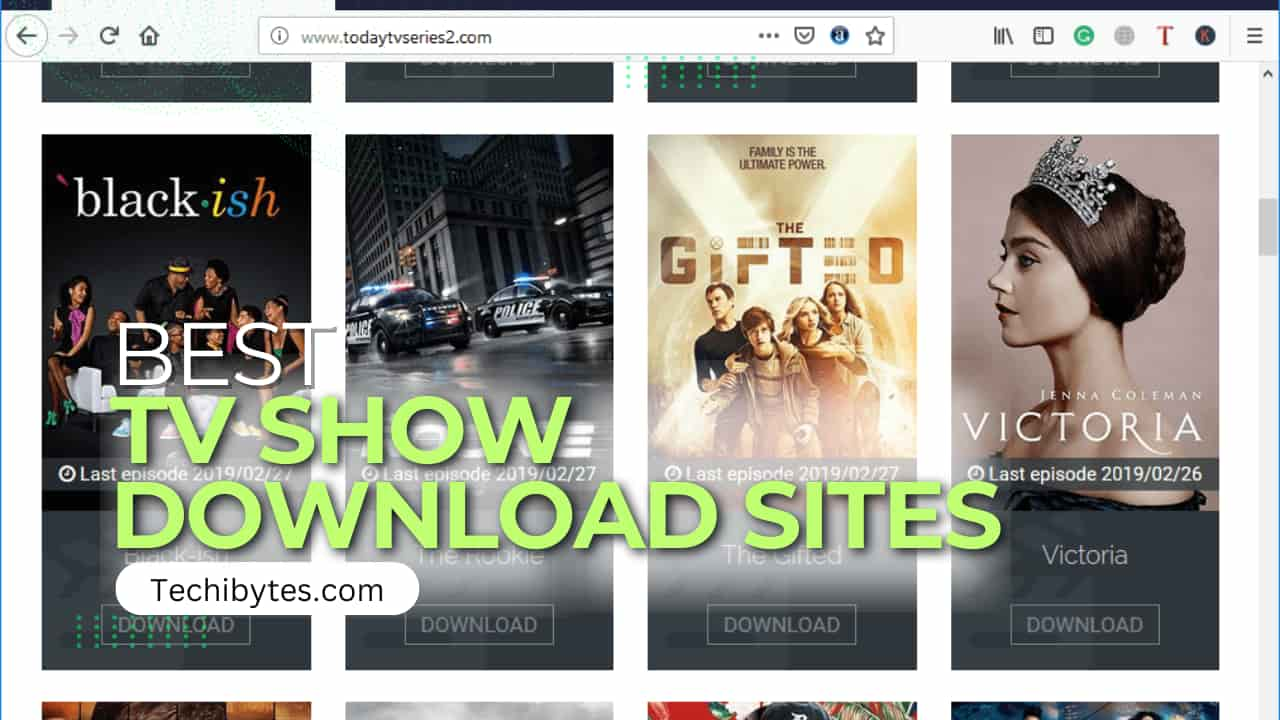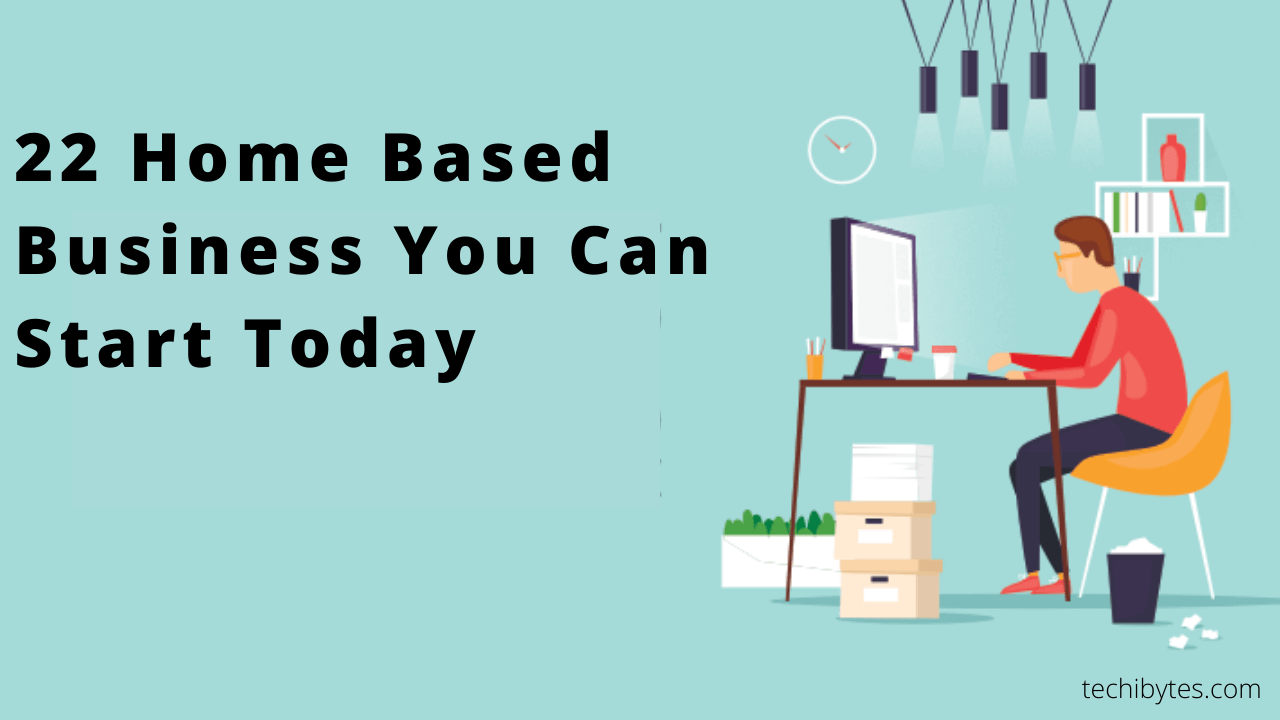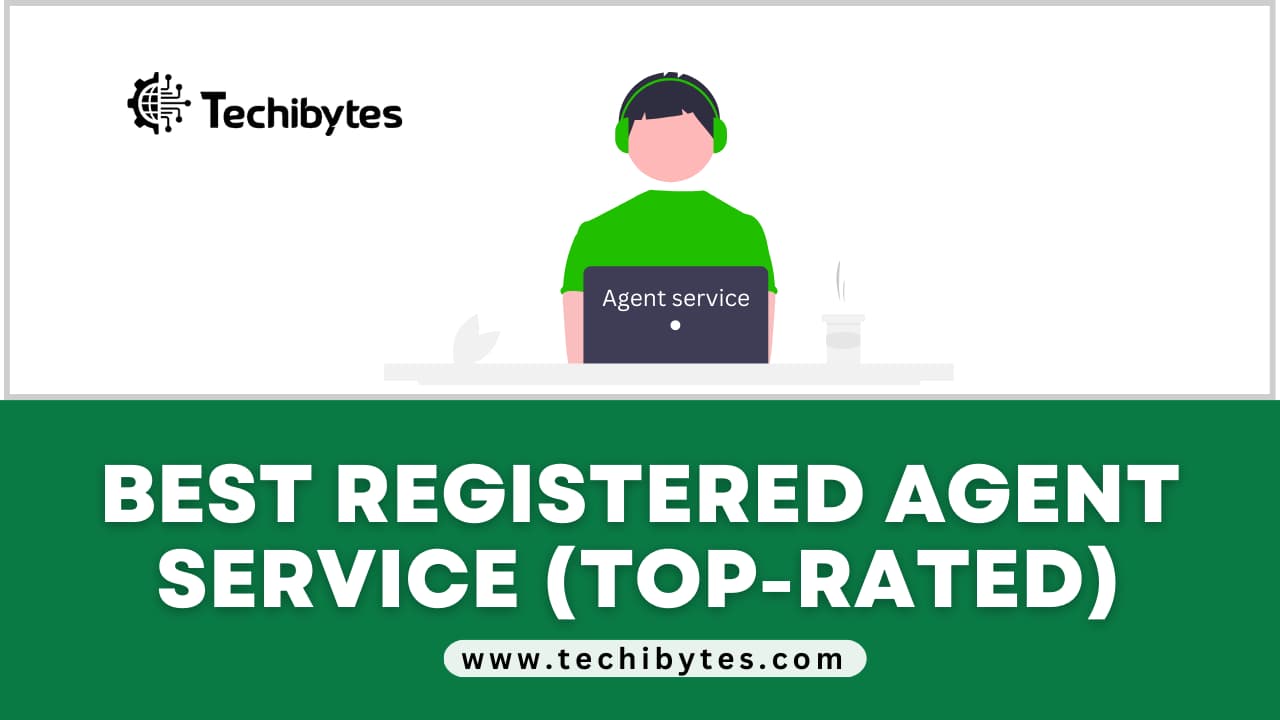The Voice Memos app on your Mac allows you to record audio, but that’s all. If you want more powerful functionality like noise reduction and audio manipulation, you’ll have to find something more powerful than the free recorder app that comes with your computer.
Thankfully, macOS is probably the best platform for audio engineers, and most of the industry’s best software work best on the operating system. If you’re considering a career in audio engineering or simply need something more powerful than the default app on your Mac has to offer, this is the best guide for you.
In this article, we’ll list the 10 best audio recording software for Macs, their features, and how much they cost. Before then, however, let’s see how to choose the best audio recording software for Mac, so you can make your own choices independent of our recommendations.
Table of Contents
How to Choose the Best Audio Recording Software for Mac
If the default audio recording app that came preinstalled on your Mac doesn’t cut it for you, you likely need something more powerful, but how exactly do you choose what you need? Here are some properties to look out for in your chosen audio recording software for Mac:
1. Feature set
We can all agree that the biggest merit of any Mac audio recording software lies in how many features it has. Most industry-standard audio engineering apps and digital audio workstations (DAWs) have more features that you can learn how to use, enhancing your audio production experience.
Some features to look out for in audio recording software for Mac include:
- i. Noise reduction
Since you likely don’t have a treated room, you generally want your audio recording software to come with built-in noise reduction capabilities that eliminate some of the annoying background noise you don’t want in a recording. - ii. Gain and EQ
Experienced audio engineers can’t tolerate software that doesn’t give them full control over their audio’s equalization and gain, and you shouldn’t either. Having granular control over these audio properties is the bare minimum for audio recording software on a Mac. - iii. Support for multiple file formats
One of the biggest issues with free and open-source software is their lack of support for some popular industry-standard file formats. Before choosing any audio recording software for Mac, you want to ensure it works seamlessly with your favorite audio file format as well as a legion of industry-standard formats.
2. Price
If you’re not earning professionally from audio engineering or a similar field, you shouldn’t pay for audio recording software on a Mac. Your computer already comes with software that offers pro-level features for free, and buying an insanely expensive tool like Adobe Audition would be overkill; you’ll never need to use its exclusive features until you start working professionally.
In short, the amount you should pay for audio recording software for Mac as a beginner is $0. Professionals will know how much they ought to pay based on the kind of audio recording software for Mac they use.
10 Best Audio Recording Software for Mac
1. GarageBand
What if I told you your Mac computer already has a professional-grade digital audio workstation preinstalled for free? Described by Apple as a “fully equipped music creation studio,” the GarageBand app for Mac is all you’ll ever need in an audio recording software for Mac.
With support for instruments that plug in through USB and a wide array of mics, GarageBand is built for musicians from the ground up, and it’s perfect for what it’s meant to do: recording professional audio.
Also, did I mention that Apple owns GarageBand? Yes, it updates each time you update your macOS to a new version, and for free!
2. Logic Pro
If GarageBand isn’t good enough for you, Logic Pro is another professional audio recording software for Macs from Apple, but this one’s not free. At this point, you may be wondering if Apple is a computer manufacturer or a DAW software manufacturer. Don’t worry, you’re not alone.
Logic Pro is simply GarageBand on steroids; you can see it as the ‘serious’ version of GarageBand for professionals. It’s a bit more complicated, but if you’re transitioning from GarageBand, you should feel right at home.
As you may expect, Logic Pro is not free; it costs $199. However, you shouldn’t be paying for it if you don’t already make music or work with audio professionally.
3. Adobe Audition
Adobe Audition is the industry standard for digital audio workstations, and it’s very deserving of that title. Apart from its excellent integration with other apps in the Adobe Suite, the Adobe Audition app comes with a wide variety of features you’ll struggle to find in other audio recording software for Mac.
Adobe’s programs require no marketing; they’re typically best-in-class (think Photoshop and Premiere Pro), and Audacity is no different.
While it’s too expensive and complicated for hobbyists, a professional audio engineer can’t possibly work around using Adobe Audition at some point in their careers, making it one of the best audio recording software for Macs.
4. Audacity
Audacity is the most popular free and open-source digital audio workstation on the market, and it works excellently as audio recording software for Mac.
It’s not the most popular among professionals in the industry, but as long as an unpatented feature exists on any DAW, it’s only a matter of when and not if it makes it to Audacity.
The app’s extensive feature set makes it somewhat confusing to use, but there’s always a learning process with audio recording software. Audacity has a bit of a learning curve, but once you get the hang of it, you become one of those diehards preaching the supremacy of the digital audio workstation on r/audacity.
5. Ocenaudio
Another free alternative to Audacity for audio engineers using Macs is Ocenaudio. Like Audacity, it’s cross-platform and retains similar functionality across all operating systems, but unlike Audacity, it’s not very confusing to use.
Features like noise reduction and normalization are more straightforward on Ocenaudio, but you’ll want to stick with Audacity if you’re after more granular controls.
For beginners, Ocenaudio should make more sense than Audacity as an audio recording software for Mac. However, intermediate or expert audio engineers will start realizing the program’s limits very quickly.
6. Ableton Live 10
Ableton Live 10 is one of the oldest digital audio workstations, and it’s up there with Adobe Audition in terms of usage among musicians and audio engineers.
Since it’s designed for disk jockeys and audio engineers that capture live performances on stage, you shouldn’t even consider it if you’re just a beginner.
The app’s opening interface already looks insanely complicated, but your brain will unlock a new level of complexity once you get to see how complicated Ableton Live looks when you’re working on a large project.
If you’re hoping to make a career out of audio engineering, however, you should consider getting familiar with Ableton Live; you’ll have to use it at some point in your career.
7. Audio Hijack
Unlike most of the software we’ve reviewed so far, Audio Hijack is specifically designed to be an audio recording software for Mac, not an audio processing app.
While programs like Adobe Audition and Logic Pro focus on helping you master the art of audio post-processing, Audio Hijack specializes in helping you record audio in the first place.
Audio Hijack can record directly from phone calls, Skype calls, radio shows, and similar media, as long as you give it the necessary permissions. While you can apply basic effects to recorded audio clips after the fact, it’s pretty evident that the software has a record-first design principle.
8. Ardour
Ardour is a digital audio workstation that works through a simple three-step process: record, edit, and mix. The program accepts audio input from virtually every input device that sends audio, from a microphone down to a musical instrument like a keyboard.
After recording the audio, you can proceed to trim, cut, copy, and paste audio snippets around the timeline with all the tools Ardour offers.
Then, you can use professional audio mixing tools to perfect your audio before export. In short, Ardour is one of the best audio recording programs for Mac.
9. Avid Pro Tools
The fact that Pro Tools is Kanye’s choice for music production is enough marketing for the ancient but highly capable digital audio workstation. Avid Pro Tools is free to start, but you may want to pick up one of the pro subscriptions if you’re serious about making music.
Pro Tools has several amazing features, including Retrospective MIDI recording (it’s what it sounds like), seamless hardware integration, and high-quality hardware recording.
While Pro Tools alone isn’t enough to win you a Grammy like some of its users, it certainly offers one of the best audio recording software for Macs; your ability is your only restriction.
10. FL Studio
Pro Tools is not the only DAW Kanye’s team has been spotted using. The legendary musician’s team also uses the lesser-known FL Studio. Created and maintained by Belgium-based firm Image-Line, the program was initially called FruityLoops before its rebrand to FL Studio.
The software’s developers describe FL Studio as the ‘fastest way from your brain to your speakers,’ but that’s up for argument. With features like mixing, sequencing, and instrument support, FL Studio is worth every penny Image-Line charges for it.
Conclusion
Macs and audio processing go hand in hand, which is why there’s so much audio recording software for Macs out there. If you’re after the best, here are the most feature-rich ones we found and what makes them so special.
If you liked this article, then please subscribe to our YouTube Channel for videos relating to this article. You can also find us on Twitter and Facebook.
Can I use Audacity on a Mac?
Audacity is cross-platform, so it works on Macs as well as it does on Windows computers. The experience is also pretty consistent across the board, so if you learned Audacity on Windows, you should lose no speed while editing on macOS.
Why do producers prefer Macs?
Music producers tend to prefer Macs because they run better for what they do. It runs the best digital audio workstations quickly and lasts for so long, thanks to the superior build quality. Also, have you seen a MacBook recently? Who wouldn’t want that for any kind of work?
Is it better to record on a Mac or PC?
Macs come with GarageBand, a fully functional digital audio workstation, while PCs come with nothing comparable. If recording audio frequently is a critical part of your job description, you certainly want to get a Mac and not a PC.