Microsoft SharePoint is indeed an excellent and very popular collaborative software for enterprises as it has developed into a stand-alone web-based platform for document management, storage, and other uses, rather than only being an add-on to Microsoft Office.
However, SharePoint isn’t necessarily the greatest choice for other purposes, such as internal information sharing. It frequently interferes with other productivity tools, particularly ones created by companies other than Microsoft, and it can be slow and difficult to discover what you’re searching for.
We’ll take a look at some SharePoint alternatives you could try to make up for the shortcomings of SharePoint. You’ll be glad you read this post to the end if you do.
Table of Contents
WHAT IS MICROSOFT SHAREPOINT?
Microsoft SharePoint is an integrated document management and storage solution for Microsoft Office. In its most basic form, SharePoint serves as a cloud-based intranet that makes it simple for teams, contractors, and other partners to locate and exchange files and corporate data from any device.
SharePoint is not just a collection of folders. It connects with Microsoft communication tools like MS Teams and Yammer to give organizations a centralized and structured place to communicate and collaborate. Its customizable web pages let you highlight the most crucial information for your company and outline processes in lists and workflows.
WHY YOU NEED TO TRY SHAREPOINT ALTERNATIVES
1. Less Intuitive Than Newer Competitors
To put it plainly, SharePoint is cumbersome. Although SharePoint was designed to facilitate collaboration within an organization, configuring it to do so really requires a significant amount of time and work. Finding what they’re looking for isn’t always simple for teams, which makes them prone to overlook crucial discussions, operate with out-of-date information, or misplace crucial documents in a disorganized maze of folders and pages. Even logging in can be a pain, and the search feature is erratic.
2. Complex System For Migrating From On-premises To The Cloud
Although it only takes a few clicks to publish material to the cloud, migrating on-premise systems to SharePoint Online may be challenging and time-consuming, particularly when dealing with big files and videos. Prolonged wait periods and drawn-out migration procedures impede teamwork and can lead to lower production.
3. Limited Customization
The customization options in SharePoint are subject to strict limitations and guidelines. The platform has a lot of potential, but only if it can be used within Microsoft’s constraints. While some teams may find solace in the appearance of customization, others may face significant difficulties due to their incapacity to design a completely original platform.
4. Cost
SharePoint must be fully configured. Therefore, the entire cost of your solution, including servers, updates, provisioning, and more, may be prohibitive. Microsoft SharePoint can cost businesses up to $23 per user each month, depending on the plan you select. This might be a significant investment at the business level. Numerous alternatives in this list are more affordable.
5. SharePoint Can Only Be Used With Microsoft 365
Since SharePoint is a Microsoft product, businesses that predominantly use other Microsoft product suite applications would be the only ones for which it makes sense. To guarantee there are no issues, IT teams must schedule any further integrations in advance, which can be expensive and time-consuming.
6. Compliance Issues
SharePoint requires additional actions to guarantee information is handled safely and appropriately; it is not automatically compliant with laws like the General Data Protection Regulation (GDPR). Even with additional safeguards in place, you run the risk of unintentionally becoming non-compliant when sharing or uploading data because of this
You might like: Best Audio Recording Software for Mac
BEST MICROSOFT SHAREPOINT ALTERNATIVES
Below is a list of some of the best SharePoint alternatives you need to try to make the collaboration process seamless:
1. Confluence
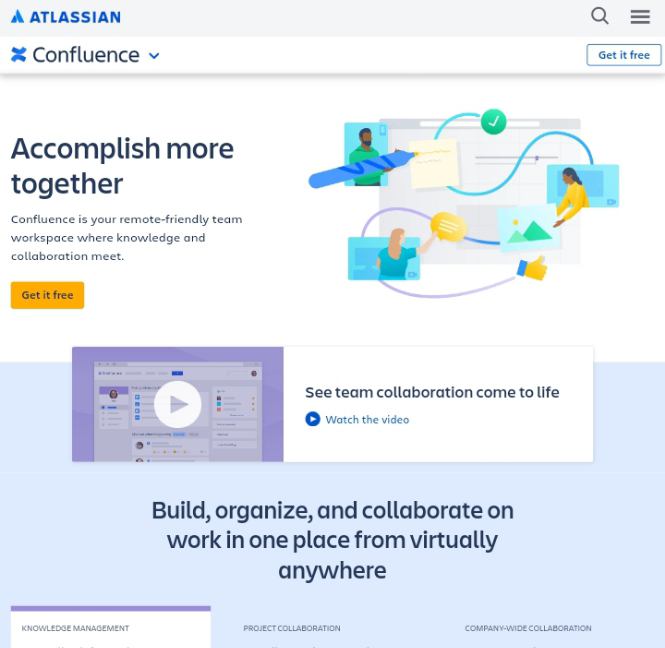
Beginning our list of the best SharePoint alternatives is Confluence. Confluence is a web-based corporate collaboration solution created with the ability to leave inline, file, and page comments so that users can easily interact in lengthy email threads or crowded chat channels without losing track of criticism. Confluence arranges pages in a hierarchical page tree, which facilitates rapid and simple access to the information you need.
Confluence also integrates seamlessly with Jira, a project management application. It is therefore most appropriate for teams that already employ Agile techniques, such as software development teams.
Features
- Shared calendars
- Task management
- Agile workflows
- Shared document editing
- Advanced search function
- Team sites
- 600+ add-ons through the Atlassian marketplace
- GDPR-compliant
2. Huddle
Next on our list of best SharePoint alternatives is Huddle. Huddle is an online platform for collaboration that lets you set up shared workspaces so that members of your team can work together efficiently from any location. It also lets you request approval, oversee document updates, and comment on documents.
The program allows you to edit documents directly, and it has version control. Additionally, Huddle provides fully-branded client portals so that partners and clients can interact with your team. Government organizations and big businesses trust Huddle because of its industry-leading security features.
Features
- In-app file editing
- Mobile and desktop apps
- Integrations with Salesforce, Zimbra, Centrify, and SharePoint
- Intelligent content dashboard
- Version control and timestamps
- FedRAMP, Eu Directive 95/46/EC adherence, ISO 27001 certified data centers
- Customized cloud workspaces
You should read: 15 Best Contact Management Software
3. Simplrr
Simplrr is one of the SharePoint alternatives you need to check out. It is a modern intranet software that makes it easier for teams and individuals to collaborate and communicate across divisions while maintaining a sense of connection with the larger company.
Simplrr is a user-friendly platform that serves as a digital newsroom for colleagues to communicate with one another about events and job progress. Simplrr is ideal for remote companies with dispersed teams and large enterprises with personnel dispersed across the globe as it fosters effective cooperation between geographically separated teams, as well as enhancing dialogue and creating a culture.
The payment for Simplrr starts at $8 per person per month, with a custom price quote depending on your organization.
Features
- Makes it easy to organize content smartly.
- provides security, scalability, and flexibility that makes it ideal for large enterprises and dispersed teams.
4. Google Workspace
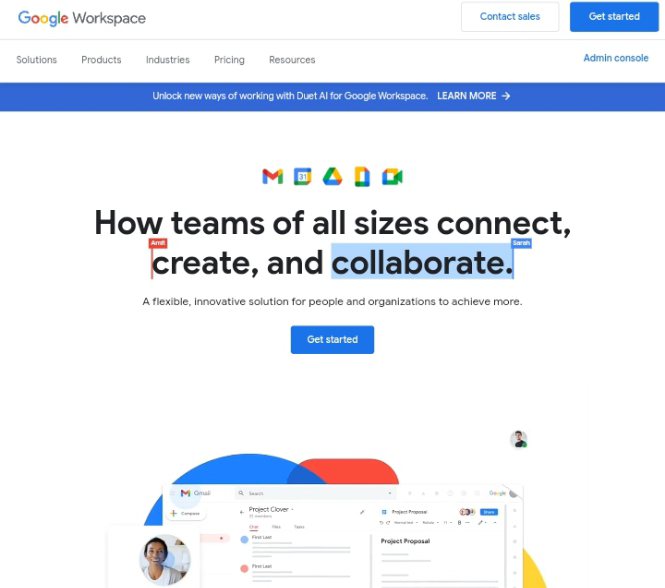
Google Workspace is next on our list of best SharePoint alternatives. Google Workspace is a cloud-based repository that allows users to access, download, and share files and folders from several places on any device. It also serves as a collaborative workspace.
Your project will automatically store in your Google Drive each time you use one of the Google Workspace apps (Docs, Sheets, Drive, Gmail, and Slides). However, you can also use the platform to save and share PDFs, videos, photographs, and more. Google Drive even allows you to work together and edit Microsoft Office files.
It has a lot of storage space options, a powerful search engine, and is easy to use. It is very easy to share documents saved in Drive, and users can choose how much access they want to grant a viewer or other user. It costs $5 per user per month for a G Suite Basic plan or $10 per user per month for a G Suite Business.
You might like: Best Cracked Software Download Sites
5. Glasscubes
Glasscubes is one of the best SharePoint alternatives. SharePoint and Glasscubes are comparable in that they both allow document management and intranets; however, Glasscubes sets itself apart from SharePoint by emphasizing setup and usability ease.
Glasscubes users can configure and operate the product without assistance from IT. Furthermore, training new users just takes a single day, as opposed to the several weeks that SharePoint could need to get them up to speed.
If you frequently collaborate with both internal and external partners, Glasscubes might be a good choice for you. You can take advantage of the tool’s user-friendliness to save a lot of time while instructing clients on its operation. It has a wide range of collaboration tools such as project management, file sharing, and customizable workspaces.
6. Igloo
Next on our list of best SharePoint alternatives is Igloo. It is a cloud-based intranet program with the primary objective of internal cooperation and communication. It is a turnkey software solution that allows you to quickly get up and running.
Igloo offers a variety of internal communication tools, like simple file sharing and wikis, but it also includes some particularly useful features for remote workers. Its mobile app can be used from anywhere without the need for a computer.
Igloo also has task management features, which makes it a useful tool for sharing real to-do lists with staff members who don’t work from desks all day. Igloo offers tailored pricing to fit your business needs and structure, typically starting at about $20k annually.
Features
- include essential project management tools.
- It lets you create to-do lists (complete with task assignments)
- remind users of upcoming tasks.
- Has an easy-to-use app
7. Happeo
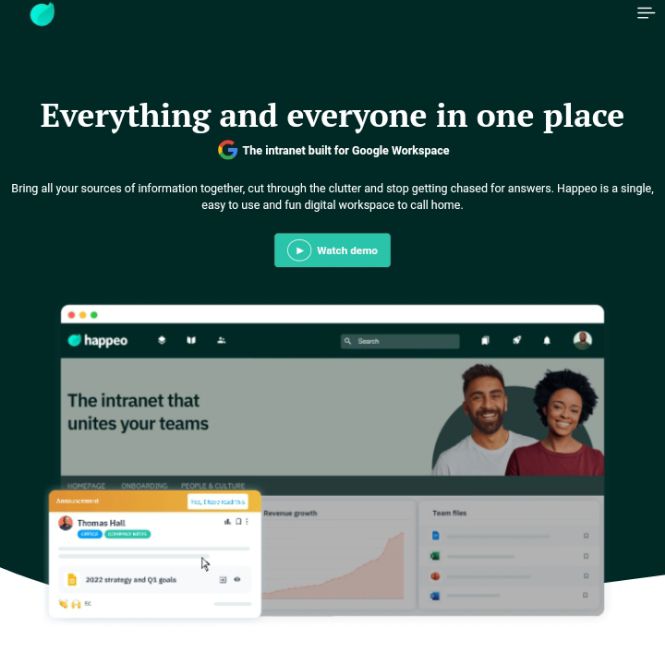
Happeo is also one of the best SharePoint alternatives. Happeo is a simple platform that serves as your organization’s social intranet, information hub, and tool for collaboration. Happeo is built around a dynamic and easy-to-use page builder that lets you create Pages for everything your employees need to know. To make your pages even more interactive, you can add dynamic widgets like social channels, files from Google Drive or OneDrive, or person cards using the drag-and-drop interface.
Happeo also fosters a sense of community and connection by facilitating interactions between coworkers. With Happeo, you can set up channels where staff members may work together through Google Workspace, write articles, and exchange announcements without ever leaving the Happeo UI.
Features
- Channels for sharing posts and announcements
- Ghostwriting function
- Lifecycle management
- Channel widgets
- Universal Search
- Shared calendar and notifications
- Page grouping and hierarchy
8. SamePage
SamePage is next on our list of best SharePoint alternatives. It is a tool for managing, organizing, and sharing files in projects. With the app, you and your team can work together to accomplish tasks more quickly. The platform is currently making some updates to develop a platform for teamwork and employee engagement by improving some features. It has a free version but you can upgrade to the Standard plan which costs $7.50 per month per user or the Pro Plan at $9 per month per user
Features
- Team chat and instant messaging
- In-built video conferencing
- Task management
- File sharing and collaboration
You might like: 12 Best IT Asset Management Software
9. Jostle
Next on our list of SharePoint alternatives is Jostle. Jostle is an excellent choice for businesses that wish to build a strong community regardless of where their employees are located, as it places a high priority on employee engagement. It simplifies highlighting accomplishments and acknowledging staff members because of its built-in shout-outs, business events, and featured tales.
They have an excellent pricing structure as well. For 250 employees, you’ll pay $5.95 per user per month, $5.08 per user per month for 500 employees, $4.55 per user per month for 750 employees, and $4.29 per user per month for 999 employees.
Features
- Built-in instant messaging, both public and private
- News and Discussions sections
- File-sharing
- File repositories can be linked
10. ClickUp
Next on our list of best SharePoint alternatives is ClickUp. ClickUp is a robust productivity platform that provides an entirely customized, feature-rich work environment for managing and tracking updates irrespective of your project type. It enables you to create collaborative Documents that can be linked to workflows.
With ClickUp Docs, team members can collaborate on documents at the same time, assign comments, and stay informed by sharing a knowledge base publicly through a link.
ClickUp has a free forever plan but you can choose to pay for more features. Unlimited package costs $5 per member per month, Business Plan costs $12 per member per month. The Business Plus plan costs $19 per member per month while the Enterprise plan comes at a custom price.
Features
- ClickUp Docs offers sophisticated style options and nested pages.
- Editable and assignable threaded comments from any ClickUp task or document
- 15+ distinct project views that help you see how your workflow is done
- Integrate several project views straight into a ClickUp Doc
- Editing, high-level reporting, and real-time progress
- Hundreds of pre-made templates, some especially for ClickUp Docs, are available for any use scenario.
- Over a thousand integrations to improve process efficiency
11. Redbooth
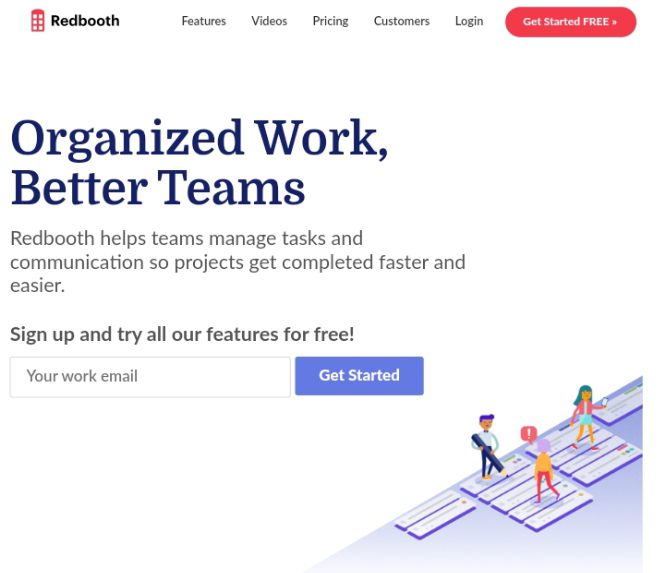
Concluding our list of best SharePoint alternatives is Redbooth. Redbooth is a good substitute for SharePoint if you’re looking for a solution that puts more of an emphasis on project and task management than on-site development. Redbooth prioritizes task lists, productivity reports, Gantt charts, and other project management tools over communication functions.
Redbooth can help your team get things done, regardless of whether you like Gantt charts, Kanban boards, or straightforward task lists. It provides a productivity-focused environment with minimal emphasis on engagement or corporate culture.
Redbooth works well for small teams, but the Pro membership stands out because it is free for groups of ten or fewer users. You can have an infinite number of workspaces, free guest and external users, reports, time tracking, and extra integrations for just $9 per user each month.
Assignable subtasks, multiple organization administration, business reports, priority assistance, and even more integrations are included at the $15 per user per month Business level.
FAQs
Is Microsoft SharePoint free?
No, Microsoft SharePoint is not free. Three price tiers are available from Microsoft: Office 365 E3, SharePoint Online Plan 1, and SharePoint Online Plan 2. Small and mid-sized enterprises (SMBs) pay $5 per month for Plan 1. For business clients, Plan 2 is $10 per month.
Is Microsoft Office and SharePoint the same thing?
SharePoint is a standalone platform that lets you manage and share your information with colleagues and set up an internal intranet. On the other hand, Microsoft 365 is a combination of multiple apps, including SharePoint.
What is Microsoft SharePoint used for?
Organizations use Microsoft SharePoint to create websites. It serves as a haven where you may arrange, exchange, store, and access data on any device.
What is the difference between OneDrive and Microsoft SharePoint?
OneDrive offers a unified, user-friendly file experience on all of your devices—web, mobile, and desktop Mac or Windows PCs while Microsoft SharePoint instantly provides content services for all files in Microsoft 365, including the files you deal with in Teams, Yammer, and Outlook internally
FINAL WORDS
Although SharePoint might be a fantastic tool for your company, other options might be more suited to your particular requirements or use case.
The options you decide to go with for your business will be solely based on the goals you have for using collaborative server software and the amount you’re willing to pay.
We hope the listed SharePoint alternatives on our list were helpful. don’t hesitate to share your comments in the comment section below.
REFERENCE
- https://geekflare.com
- https://www.clearpointstrategy.com
- https://whatfix.com