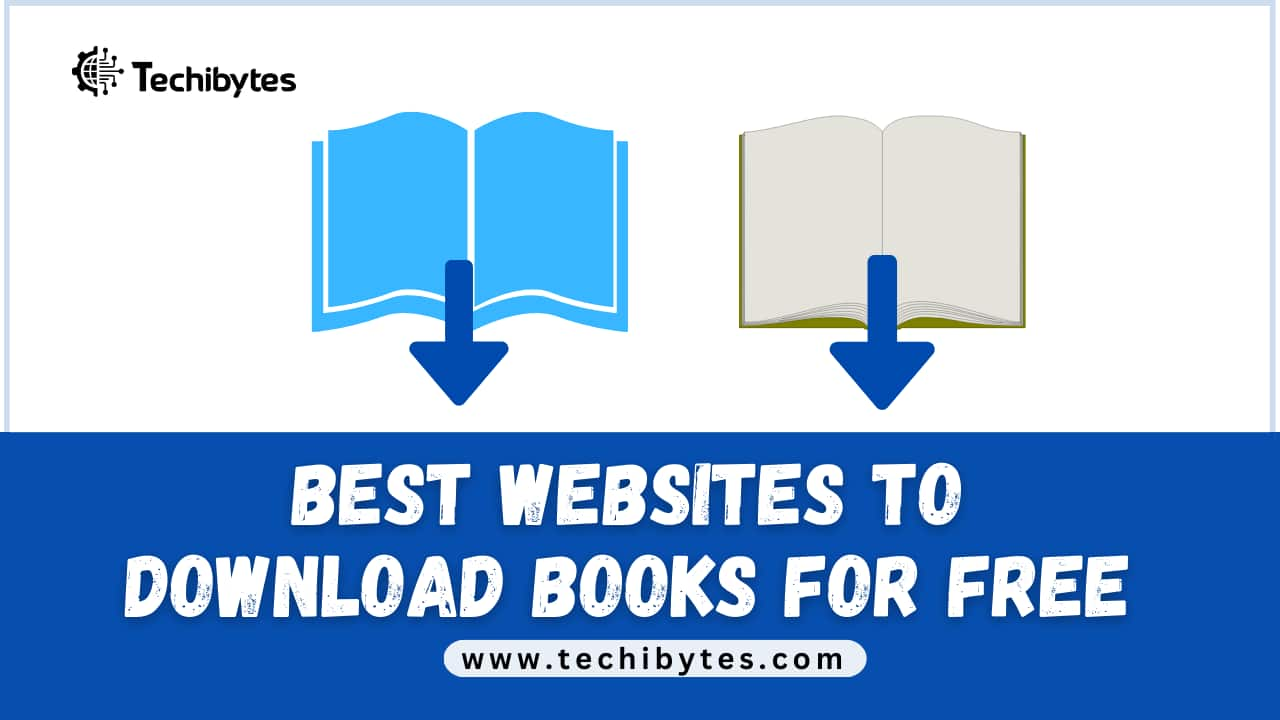When delving into the world of torrents, it’s essential to have a good client to simplify the entire process. As expected, Windows has the best selection of torrent downloaders, but if you use a macOS-powered computer, you’re not completely out of luck.
In this article, we’ll explore the best torrent downloader for Mac to help you save those large files easily. Before then, however, it’s essential to understand what torrents mean, how they work, and, most importantly, if it’s legal to keep one in the first place.
Table of Contents
What is Torrent?
A torrent is an internet file distribution protocol like HTTP or FTP. However, while existing file-sharing protocols use one-to-many transfer systems, torrents use many-to-many. To understand that, you’ll need to know how file downloads work.
When you download items normally through the internet, you’re pulling them from a central machine located somewhere around the world. The machine is the only seeder, but there are usually several people downloading the file from it at any given time.
Using the torrent protocol, on the other hand, everyone downloading the file is simultaneously uploading it to other users. You don’t even need to have downloaded the file completely to seed it to others; once you’ve downloaded a portion, others can start grabbing it from you, which is how the system works in the first place.
However, you can’t download torrents using regular internet browsers like Google Chrome or Firefox, as it’s an entirely different protocol. For that, you’ll need a torrent downloader for Mac, and we’ll show you 10 excellent ones in this article. Before that, let’s see how to choose the best torrent downloader for Mac.
How to Choose the Best Torrent Downloader for Mac
You don’t have to use one of the options in this article to download torrent files; many other options work nearly as well as our recommendations. However, you want to ensure that the torrent downloader you’re choosing has some characteristics, and here are some of them:
1. Intuitiveness
It’s easy to find a torrent downloader for Mac, but getting one that doesn’t look like it was coded for hackers can be pretty daunting. Since torrents are notorious for being used by bad actors and tech-savvy, they typically lack an intuitive interface, but you don’t have to keep up with that.
Before choosing a torrent downloader for Mac, you want to ensure its user interface and experience are both top-notch or at least tolerable.
2. Security protection
Bad actors typically use torrents to share malware disguised as legitimate download files, and that’s a big problem if you don’t have a security architecture for defense.
You should always consider torrent downloaders that offer some level of security protection against malware to keep your Mac safe, and you should always keep it updated.
3. Bonus features
Generally, you don’t want a torrent downloader for Mac that only does the bare minimum; you might as well create your own. Rather, you want some extra features to justify downloading a strange piece of software to your computer.
Features like magnet link support, bulk downloading, prioritizing downloads, and a torrent search engine are bonus features you should seek in your choice of torrent downloader for Mac. With that said, the following section will list our 10 best torrent downloader for Mac users.

Best Torrent Downloader for Mac
Here are some of the best torrent downloaders for Mac to help you harvest files from the torrent P2P protocol.
1. uTorrent (web and desktop clients)
Anyone who has worked with torrent files should know about uTorrent, an extremely lightweight torrent downloader for Macs, Windows PCs, and Linux. uTorrent is a product of Rainberry, the same company behind the BitTorrent protocol and its official desktop client (also available for Macs).
Like similar torrent clients, the uTorrent desktop client isn’t available for users running macOS Catalina 10.15 or newer, but you can simply download uTorrent Web for Mac, an app that does everything you’ll ever need in the native desktop client and more.
2. qBitTorrent
qBitTorrent is a free and open-source torrent downloader for Mac that quickly gained popularity among the torrenting community because it doesn’t display ads.
However, since it’s an open-source project with no revenue or paid developers, it doesn’t look as good as the ad-supported alternatives, and the Mac version of the software doesn’t even receive regular updates.
On the positive side, it’s one of the few free torrent downloaders for Mac that supports macOS Monterey, and it’s also available on Windows and Linux. It packs other bonus features like a torrent creator, a torrent search engine, and simultaneous downloads, making it a solid torrent client for macOS.
3. Transmission
Transmission is a BitTorrent client designed to be native to every system, regardless of what operating system it runs. According to the development team, the experience on macOS is native and not a random cross-platform port that treats the platform as an “afterthought.”
Like qBitTorrent, the software is also open source and free; there are no ads or toolbars, and you certainly don’t have to pay to unlock any features. Even the website hosting the app has no ads or analytics to avoid tracking users, making Transmission the best torrent downloader for Mac users that value privacy.
4. BitLord
BitLord is another decent free torrent downloader for Mac, but it has one significant problem: it doesn’t receive frequent updates. While it’s updated roughly once every year on Windows, the latest Mac version listed on the project’s website was released in 2019; that’s insanely old for a software program in such a vulnerable industry.
If you can keep up with a program that may not receive an update for years, BitLord should work for you. However, it’s essential to note that the software may not work on newer versions of macOS, as even more supported apps struggle to support Macs running anything newer than Catalina.
5. WebTorrent
WebTorrent is a fast, free, and open-source web torrent downloader that works on any operating system that can use a browser. One of the software’s main selling points is that it lets you stream torrents, allowing you to play videos and listen to music before they even finish downloading.
What’s more, you can seek out video torrents that haven’t been fully downloaded, as it smartly reprioritizes what parts of the video to download first. With all of its features, WebTorrent remains ad-free, making it one of the best torrent downloaders for Mac.
6. BitTorrent
If you notice similarities between BitTorrent and uTorrent, it’s probably because they’re owned by the same company and use the same protocol (BitTorrent).
Like uTorrent, BitTorrent also comes in two packages for Mac: BitTorrent Web, which supports all macOS operating systems to date, and BitTorrent Classic, which only supports OSes older than macOS Catalina 10.15.
As the first-party client for the BitTorrent protocol, it’s undoubtedly one of the fastest ways to download torrents through the new protocol.
With features like bulk torrent downloading, quick downloads, scheduling, and priority downloading, BitTorrent is easily one of the best torrent downloaders for Mac.
7. Xtorrent
Xtorrent is probably the only Mac-exclusive torrent client on this list, and it’s also one of the most native. Since it’s designed from the ground up to support the macOS operating system, it has a couple of features that put it ahead of many of its competitors as far as torrent downloading is concerned.
While Xtorrent is available for free, there’s a pro version that removes the artificial limit on your download speeds. The pro version is $25 for one user, but $40 gets you the lifetime license, and for only $15 more, you can share that lifetime license with three family members.
8. Deluge
Deluge is a cross-platform BitTorrent client available for Windows, Mac, and Linux. Running under the GNU GPLv3+ license, Deluge is both free and devoid of ads, making it one of the cleanest experiences you can get on a torrent downloader for Mac.
Deluge lets you download torrents either using the graphical user interface (GUI) or through the command line if you’re familiar with that. It also supports plugins that extend its functionality, so you can choose what features you want without unnecessarily bloating the software.
9. FrostWire
FrostWire is a free and open-source torrent downloader for Mac that aims to level the playing field for content distribution for filmmakers, software developers, musicians, and content creators in general.
It uses the BitTorrent protocol and features a search engine that sources content from a variety of sources, including YouTube, Archive.org, and SoundCloud.
In addition to an official Mac client, FrostWire is available for Windows, Android, and Linux, and it supports up to the latest versions of the macOS operating system. For its intuitive interface and all it offers, FrostWire is easily in contention for the best torrent downloader for Mac.
10. Free Download Manager
You probably know Free Download Manager as one of the best downloader apps for Mac, but you probably also didn’t know it doubles as a torrent downloader for Mac. While it’s not as specialized or as fully featured as a dedicated torrent client like uTorrent or Transmission, it gets the job done.
Since the software is donation-driven, you can download your torrents safely without any ads, provided the files you’re downloading are malware-free themselves. Free Download Manager is available as both a browser extension and as a full desktop app for Mac, making it an excellent all-in-one torrent downloader for Mac.
What are torrent magnet links?
Magnet links on the BitTorrent protocol help you download files without downloading any torrent files to your computer. On the other hand, regular torrent downloads require you to download a tiny torrent file first before initiating any download.
Is there uTorrent app for Mac?
uTorrent is a cross-platform torrent client that works on Windows, Mac, and Linux. It’s also one of the few torrent clients with consistent app support across all three platforms. However, the uTorrent Classic Mac app isn’t compatible with Macs running macOS 10.15 Catalina or above. If you have a newer Mac, your only option is uTorrent Web.
Conclusion
MacOS is one of the less-supported operating systems in the open-source community, and that unpopularity spills over to torrent downloaders. While it can’t boast of as many torrent clients as Windows or Linux, the fact that we can make a top ten list of the best torrent downloader for Mac means it has its fair share of software in that category.
If you liked this article, then please subscribe to our YouTube Channel for videos relating to this article. You can also find us on Twitter and Facebook.