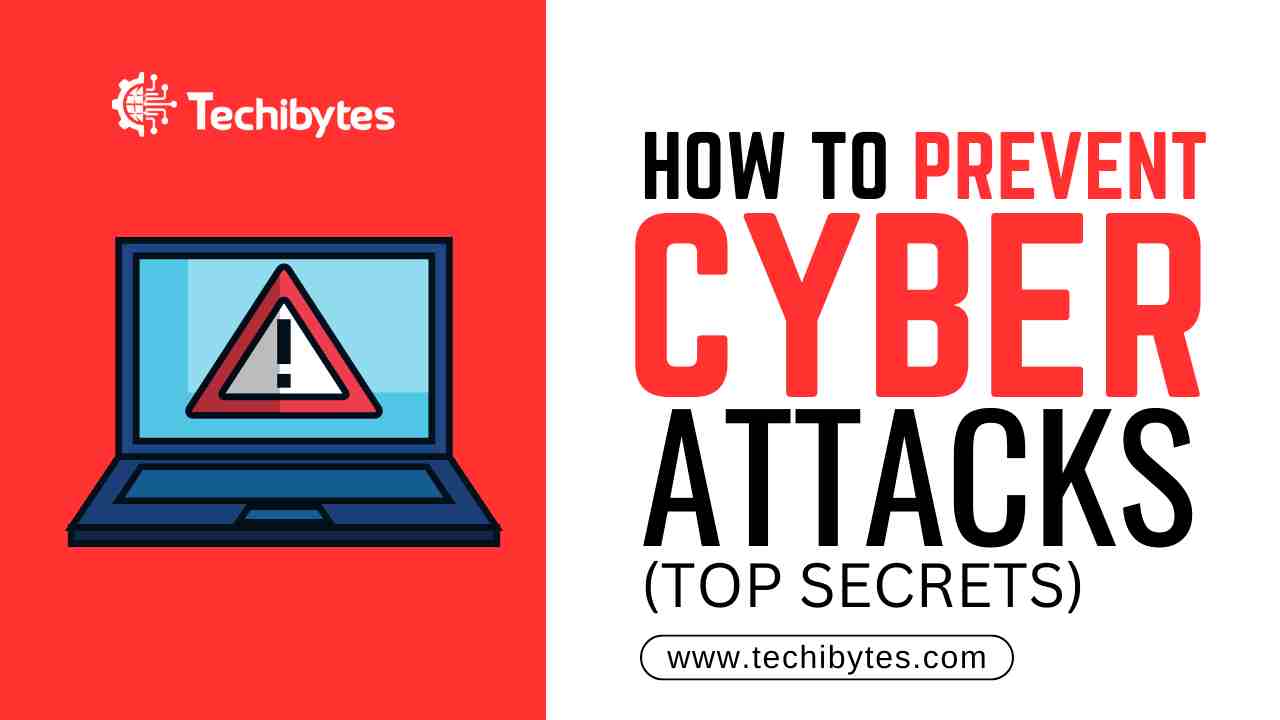Have you ever had this moment when someone asks you for a file, and you are searching for it everywhere and struggling to find it? To get away with these issues, you need to manage your documents carefully. Gone are the days when you only needed to manage your paper files; nowadays, you have to take care of digital files too.
With the evolution of technology, the number of online files has increased so much that it is a must to have an effective way of managing your files. Not only this, having organized files saves your time and energy when you need it.
There are a few tips that you can follow to make your files accessible. So, if you are one of those who need tips on file management, then go ahead and read this article.
Save Important Documents Only
Don’t save each and every document that comes across to you, as it will only build up clutter for you and will make it difficult to find the useful file.
Take some time and go through the content. If it’s helpful for you, then keep it on your computer; otherwise, delete it or relocate the data. An expert is the ideal solution, companies like Corodata, can help you manage your files, especially if you’re thinking of expanding your business.
Remove Clutter Right Away
The piles of clutter keep building on your computer as you create, receive, or download files from your colleagues and friends.
There are various types of clutter that can make your system sluggish and underperform. This includes redundant updates, error logs, registry bloat, user bloat, bloatware, and more.
Clean Computer Regularly

Removing redundant files, system cache, user cache, browser cache, and other similar stuff is important to maintain the performance of the system. Else, you will experience lags and slowdowns that will affect your productivity.
You don’t only need to do it once or twice, but repeatedly on a regular basis for fixing it after finding out what some reasons behind the problem are. Cache files streamline your experience on the computer, but they also consume storage space when accumulated in bulk.
Create Folders and Subfolders
Instead of creating multiple folders, you can create subfolders within the folder to access files easily. For example, you can make a folder for a particular department, and under that folder, make a subfolder for each different month to save monthly details.
This will make your files look organized and will save a lot of time that you otherwise spend on searching for files. Also, name all the folders and subfolders with easy-to-recognize names so that you can find them when required.
Manage Ongoing Tasks
You can also make separate folders for your ongoing work. Suppose you are working on a project and leave it unfinished, then save it to a different location. Also, make separate folders for work that you have finished.
It will show you the files that you have to work with and will save you time rather than accessing your unfinished files from a pile of different ones. When the task is completed, move that file to the folder of finished files.
Make a Backup of Your Files
When you are done with your tasks, make sure to save your files in the cloud. As it will allow you to access your files from any other device, it will also save a copy of your files. So, if your hard drive or computer crashes, your data would still be safe and secured on the cloud.
You can also set your system to back up your files automatically so that you do not need to do it manually every time. You can also set your folder, subfolders, and other data in the cloud so that you can access a particular file there itself.
You can try different backup systems like Google Drive, iCloud, Dropbox that give you access to free storage space.
Go for Note Applications

If you are a writer or you like to make notes of your ideas, then instead of saving these notes to your computer, try using note-taking applications. These apps allow you to write your ideas or thoughts without saving them into your computer.
It will save a lot more space on your computer and allow you to access only the necessary files. It also helps minimize clutter and save space on the hard drive. Some of the note-taking applications are Google Keep, Windows 10 Sticky Notes, OneNote, and Apple Notes.
The Conclusion
Managing your digital files brings along numerous benefits such as increased accessibility, improved efficiency, better productivity, data security, and more. Not only your computer looks organized, but you will be able to manage your tasks in a speedy manner.
The above-mentioned tips will help you to enjoy the benefits of file management. Additionally, you will feel that your work productivity has improved as you can locate your files easily when you need to share them with friends or co-workers.