The days of passing around napkin notes and business cards are long gone. It can be challenging to recall each customer’s name and specific preferences in the fast-paced corporate world of today.
To effectively communicate with clients and customers, it is crucial to keep data electronically, exchange it with team members as needed, and acquire information constantly. Contact management software is the best way to make sure that you fulfill this need. They even make it easier and work better than regular spreadsheets.
Do well to read this post to the end as it is packed with loads of useful information.
Table of Contents
CONTACT MANAGEMENT
Contact management is a means of entering customer and lead data for storage, quick access, editing, and tracking. A spreadsheet can be used for contact management, or more sophisticated customer relationship management (CRM) software.
Digitizing contact management enables you to provide your staff with vital client information. The same data is accessible to all departments, which speeds up communication and streamlines procedures.
You may concentrate more on your clients and less on business responsibilities when communication is more effective.
Making a sale requires more effort in today’s business climate than simply adding the recipient’s name to a sales email. Customers have high expectations every time they place an order online or receive a box in the mail, and they are loyal to businesses that remember their individual preferences.
Going above and beyond encourages referrals in addition to repeat business, which could drastically lower your entire customer acquisition costs.
CONTACT MANAGEMENT SOFTWARE
Contact management software refers to tools that help organize and manage the data about your business contacts.
This includes their contact information, such as their phone number and address, as well as their shopping habits, past interactions, timelines of their activities, social network accounts, and other details.
A specialized application is needed to manage a big volume of data about your connections as your firm expands, even though ordinary spreadsheets may suffice for a small number of contacts.
Using contact management software, you may maintain structured, searchable records of your prospects and existing clients. Additionally, it may maintain track of significant calendar events and vital exchanges between the company and the contact.
BEST CONTACT MANAGEMENT SOFTWARE
The following are the best contact management software:
1. Freshworks
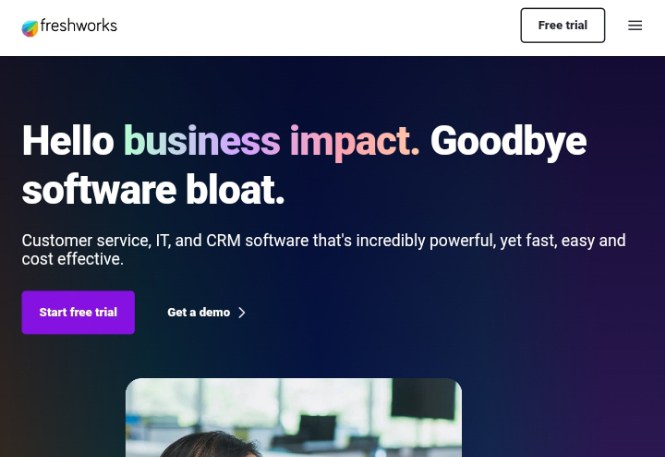
This contact management software called Freshworks can assist you in nurturing and managing your contacts so that you can establish solid, long-lasting relationships with them. It gives you automated contact data entry and 360-degree views of certain customers.
Freshworks allows you to make calls or send emails without ever leaving the application. It also maintains sales tasks and appointments. To access Gmail, Google Docs, Google Drive, and other services from Freshworks, integrate Google Workspace.
Pricing
- Plans start at $35 per user per month
You Might Also Like: 9 Best Church Management Software
2. BIGContacts
BIGContacts is a user-friendly contact management software with strong automation features. Using the same platform, you can track contact information, prior interactions, planned appointments, and transaction history using this contact management software.
It facilitates the creation of automated email campaigns that send the most suitable messages to contacts following their unique demands.
With BIGContacts, you can also divide contacts into lists that may be static or constantly updated, assign tasks and track them with graphic calendars and to-do lists, and stay on top of crucial business indicators with in-depth reports.
Pricing
- Big at $5 per user per month
- Bigger at $15 per user per month
- Biggest at $25 per user per month
- Enterprise at Custom pricing
3. Connecteam
For teams that are dispersed and rely on prompt, trustworthy internal communication to keep things running well, Connecteam is the contact management software for them.
Using the sophisticated search feature of the Connecteam directory, employees can quickly identify the people they need by filtering contacts not only by name but also by department, location, team, and other criteria.
Connecteam combines the best of both worlds despite concentrating mostly on internal contact management by allowing third-party players to be stored in a separate “phone book.” Everything is automatically updated and available at all times for both internal and external contact information, allowing your staff to confidently get in touch with one another.
With Connecteam, teams can continue to communicate easily and operate at their best efficiency. It is simple to use and perfect for mobile workers!
Pricing
- Free-for-life plan available
- Premium plans start at $29 per month for 30 users
4. ActiveCampaign
The customer experience automation platform ActiveCampaign has a variety of contact management tools and functionalities.
The process of reaching and engaging your audience, nurturing and educating them, converting and closing them, and finally supporting their growth are all parts of ActiveCampaign’s contact management capabilities. The tool will ask you to establish a contact list to start the contact management process.
Simply add any already-existing email contacts after that, and then categorize them using lists, tags, or custom fields. To target and personalize content for your clients, ActiveCampaign will invite you to create segments for them.
In addition to helping you segment based on communications like emails and forms, this contact management tool can also discover and extract behavioral activities that will help you learn more about the clients inside those categories.
To help you understand how other businesses using the software’s contact management features and customer segmentation are using them, ActiveCampaign also offers case studies.
Pricing
- Plans start at $15 per user per month
5. Monday.com
Customer information, duties, and communications are centralized by Monday.com. Improving the relevance and focus of every conversation can deepen your relationships. You may feel confident about your client experiences knowing that Monday.com is handling your contact information.
You can change workflows, processes, pipelines, etc., following your business demands thanks to this extremely configurable contact management software.
Additionally, you receive real-time contact analytics through bespoke dashboards. With a mobile app and offline access, you can locate information at any time, anywhere, and automate repetitive chores, reminders, and workflows.
Pricing:
- Free plan available
- Paid plans start from $10 per user per month
6. Contacts+

If you’re working across devices or with coworkers, Contacts+, a contact management solution, can sync up to 5 accounts together to keep information current.
With Contacts+, the system can fill in the rest of the contact information with just one contact detail. Data entry is further made simple by Contacts+’s scanner, which automatically fills in all the information from a business card.
Working smarter, not harder, Contacts+ detects duplicate contacts and integrates them with related ones. Notes and tags are located within the contact profiles themselves to keep everything cohesive.
Even though Contacts+ has many features for collecting contact information, it does not include extra tools like data analytics for a completely integrated contact management experience.
Pricing
- Free
- Premium at $9.99 per month
- Teams at $12.99 per user, per month
You Might Like: 12 Best IT Asset Management Software
7. Keap
This contact management software, Keap, is for solopreneurs and small firms. You may gather and manage contacts automatically using everything from landing pages to social media sites with automated lead captures. Anytime, from anywhere, you can access all of your contact records, whether you choose to work on the phone or a desktop.
You have access to both the contact’s information as well as details on the business that your contact is registered with.
Automate the following steps once you’ve started the process by setting up follow-ups that are pushed via triggers based on accepted or rejected offers. Real-time tracking of each of your clients’ statuses is simple.
Pricing
- Pro at $149 per month (Billed at $1788 per year)
- Max at $199 per month (Billed at $2388 per year)
- Max Classic at a custom price. (Contact Keap)
8. Bigin
If your organization falls under the small to medium business category, Bigin may not be the right choice for you. Bigin, like the majority of contact management programs, makes it simple to list each potential client individually, provide their contact details, and then narrow the list down as necessary.
Each deal that moves through the sales pipeline can be moved to the following stage at any moment.
Check to see if they have qualified, require further explanation, have received a quote, or have come to the conclusion where a win or loss can be declared.
Bigin has a set of clearly defined tabs for tasks, events, and calls to help him remain on top of the sales activity that these stages necessitate.
Pricing
- Starts at $9 per user per month
9. Less Annoying CRM
The contact management software, Less Annoying CRM, sometimes known as LACRM, was created especially for small firms. They provide a comprehensive, single-price solution that includes task management, contact management, lead tracking, and ensuring that follow-ups are sent.
When it comes to handling all of your clients and other contacts, following the progress of your leads through pipelines, and keeping track of events and tasks (in simple calendar and agenda formats), LACRM’s small yet nimble toolkit has you covered.
Every user of LACRM receives a distinct email logging address (for which you create a contact with whatever email provider you use), allowing them to log emails sent and received outside of a CRM platform.
Pricing:
- $15 per user per month billed monthly
10. Affinity
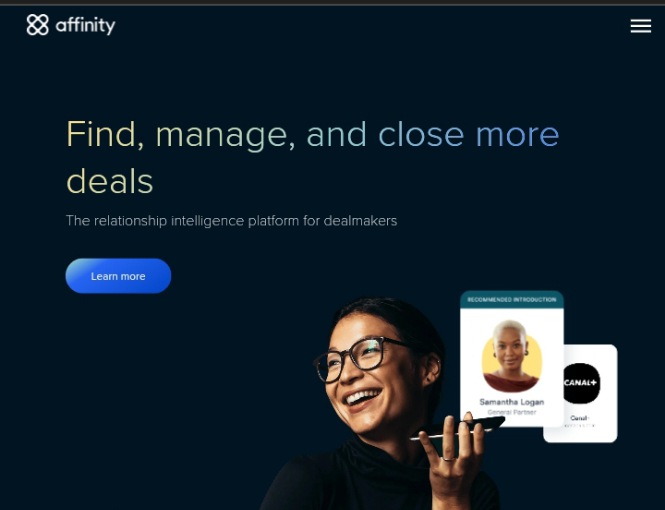
Affinity focuses on contact management for applications in venture capital, fundraising, sales, and real estate. A contact list of businesses and individuals you’ve connected with is created by the app’s collective intelligence, which also gives real-time updates on their behavior.
Natural language processing and machine learning evaluate sentiment and rate the quality of your relationships. AI also purges your record of duplicate contacts and businesses.
The “Alliances” tool, on the other hand, helps you find networking opportunities by letting you know which of your contacts might be able to offer a good introduction to someone you’d like to get in touch with, such as a key decision-maker at another organization.
Pricing
- Contact Affinity for specific pricing details based on your needs
FREE CONTACT MANAGEMENT SOFTWARE
Below is a list of some of the best free contact management software:
1. HubSpot
The free contact management software from HubSpot is a lot more than just contact management software. There will never be a need for manual contact record addition or updating.
Following each engagement you have with a contact, HubSpot will handle that for you. Additionally, contact records are automatically enhanced with information from over 20 million companies.
The contact management software is simple to use, navigate, and get started with. Pipeline management, reporting dashboards, corporate insights, deal tracking, email monitoring and notifications, prospect tracking, meeting scheduling, and live chat are further noteworthy capabilities in addition to contact management.
The contact management software is completely free forever, but if your business grows, you may switch at any time to a premium plan for extra features.
2. Pipedrive
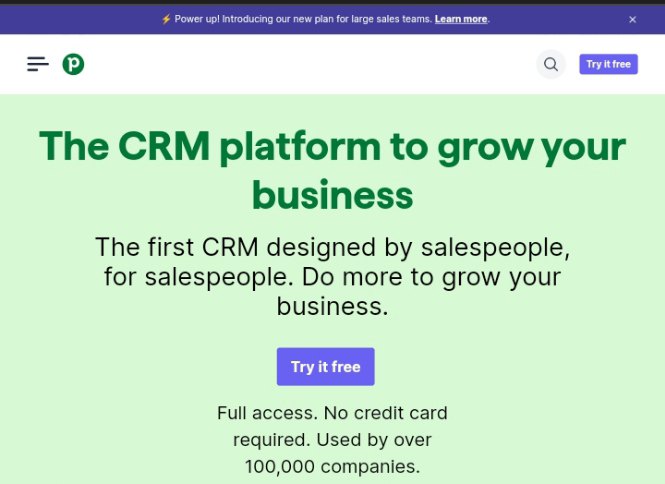
Pipedrive is a contact management software designed with selling in mind. This tool assists sales teams in forecasting revenue, monitoring performance, and prioritizing customer-focused deals. You may manage each contact’s whole call and email history with the aid of this software.
With this contact management software, you can import data from a spreadsheet, obtain deals from your web forms and chatbots, design your dashboard based on items and activities, and more. You can also forecast your performance with its assistance.
You Might Also Like: 20 Best Time Management Apps
3. SalesForce
The first cloud-based contact management software, SalesForce, enables you to quickly and easily manage all of your sales operations. Reports and dashboards can be customized.
You can use it to get a precise, individualized view of the specifics of your sales pipeline. Additionally, you can sync and get important data straight from your inbox.
You may access and update data whenever and wherever you are with the SalesForce mobile app. It’s essential to adhere to correct Salesforce testing procedures for your implementation to guarantee top performance and user experience.
4. ClickUp
ClickUp is a contact management software that makes it easy to maintain and grow your customer relationships with monitoring, data visualizations, and email interactions, all in one place.
You may also use it to analyze data to learn more about your customers. Your accounts are arranged for speedy data entry as a list, Kanban board, or tables.
Connecting your emails with CRM enables you to get rid of communication silos, accelerate communications, and create the ideal customer database.
5. Zendesk
One of the greatest contact management software is Zendesk, which enables you to keep track of each interaction with each client and compile the information into a report.
You can use it to place calls, send emails, and set up meetings. It enables you to build apps using the Zendesk Apps architecture, quickly manage your sales, and access pre-built dashboards to delve deeper into your sales data.
HOW TO CHOOSE THE BEST CONTACT MANAGEMENT SOFTWARE
You should examine each software’s characteristics before selecting one because most contact management software provides a variety of features. The following are some things to look into in your search:
1. Suggestions From Colleagues
Ask a reliable colleague who works in the same field or has a comparable business strategy for their opinion on contact management software.
For instance, inquire about whether systems offer superior payment options, integrations, and customer support. Compared to trying out every system on your own, consulting peers or mentors can save you time.
2. Onboarding
To get the most out of the software if you have never utilized contact management software, you might want to choose a business that offers virtual or in-person onboarding.
It might be time- and frustration-saving to have someone coach you through the features you intend to use. Additionally, if you need to train additional users, you’ll want to have a solid understanding of the product.
3. Free Trial
You can examine a system’s dashboard, navigation, and customer care choices without having to pay for it with a free trial. To try before you buy, look for contact management software that provides this option.
4. Online Reviews
Simple Google searches can be used to find user reviews. Look for reviews that highlight the ease of use, regular software upgrades, and customer service. Avoid businesses with outdated ratings, complaints about important-to-you features that are malfunctioning, or billing concerns.
5. Excellent Customer Service
Select software with attentive, knowledgeable customer support. A system with round-the-clock support is great, but look for a business that can respond to your query within a few hours or at the very least has an online FAQ tutorial database for potential easy problems.
CONCLUSION
In today’s fast business world, you need all the automation you can get that’ll enable you to close that deal. Keep in mind that you’re not the only one after your clients.
Contact management software will help you to be ready all the time and be on top of your game.
We hope this post was helpful. Kindly let us know what you think.
If you liked this article, then please subscribe to our YouTube Channel for videos relating to this article. You can also find us on Twitter and Facebook.
REFERENCE
- https://www.bigcontacts.com
- https://crm.org
- https://www.guru99.com
- https://connecteam.com