Do you occasionally worry that you may have unintentionally erased crucial data or files from your iPhone? Your data is always at risk, no matter how secure you keep it.
For your business to operate and be protected, you must have a file backup. People frequently use the backup option to offer an extra layer of security for their data to reduce the chance of losing essential files. Having the appropriate backup software is the only way to safeguard your business or personal data from loss.
Many iPhone backup programs are available on the market as a result of this need. Every one of them has unique qualities that leave people perplexed and unable to decide. In this post, we’ll take a look at some of the best backup apps for iPhones. This post will be very insightful so endeavor to read it to the end.
Table of Contents
ADVANTAGES OF BACKING UP YOUR IPHONE DATA
1. Data Security
Improved data security is one of the biggest benefits of backing up your iPhone. Your data is safeguarded by strong security procedures, such as authentication and encryption, while it is stored on a cloud server. This guarantees that your private data is protected from snoopers and other dangers.
2. Automatic And Effortless
The purpose of cloud backups is to simplify the process. Your iPhone will periodically sync with the cloud server once you’ve configured automatic backups, guaranteeing that your data is always current. As a result, there is a decreased chance of data loss from forgetting to manually backup your device.
3. Space Management
The limited storage space on iPhones is often filled up with media files like pictures and videos. You can free up important space on your device for new memories and apps by backing up your media to the cloud.
4. Data Recovery
iPhones can be broken, lost, or stolen. Accidents happen. You can quickly restore your data on a different device if you have backed up your iPhone. All of your important data, including contacts, images, and app data, can be easily restored, regardless of whether you upgrade to a new iPhone or use an alternative smartphone platform.
You Might Like: BEST CALCULATOR APP FOR IPHONE
5. Cross-Device Accessibility
The convenience of accessing your data from multiple devices is provided by cloud backups. Any suitable device with an internet connection can be used to access your backed-up data, regardless of whether you’re using an iPad, Mac, or another smartphone.
6. Seamless Upgrades
Upgrading your smartphone to a newer version of iOS might occasionally cause problems with prior backups not working. When you upgrade the operating system on your smartphone, the transfer will go more smoothly because cloud backups are frequently more compatible with new iOS versions.
7. Collaborative Work And Sharing
One important productivity feature of the cloud is the ability to exchange files and documents with others. Collaborating with colleagues for business purposes is made effortless when using cloud backups on your iPhone. Files can be uploaded to one location and all team members will have access to it.
8. Environmentally Friendly
The carbon footprint of storing data in the cloud is lower than that of maintaining physical storage devices. The environmental issue is becoming more and more significant as we look for sustainable technological solutions.
9. Economical
Cloud storage services usually provide a certain amount of free storage that could help protect your iPhone data, as it can be adequate for many users’ backup requirements.
BEST BACKUP APPS FOR IPHONE
There are several backup apps for iPhones that you can download. Below is a list of some of the best we think you should try:
1. iCareFone
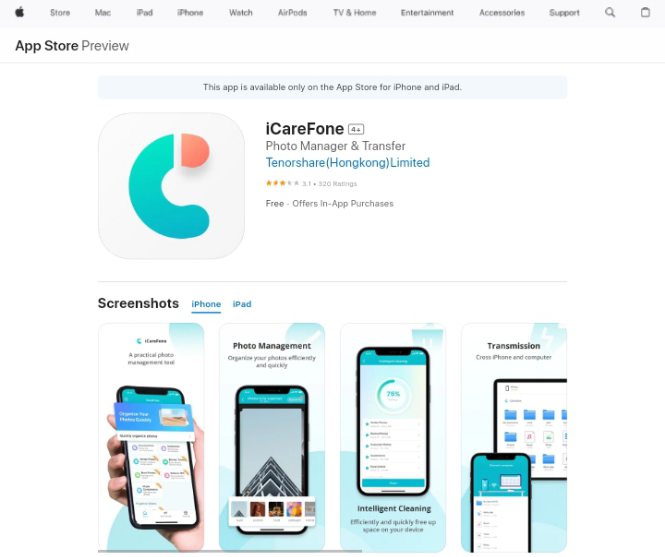
At the top of one of the best backup apps for iPhones is iCareFone. iCareFone is a comprehensive file manager for iOS that can move, arrange, backup, and recover data across all platforms. With just a few clicks, you can import, export, add, and even remove duplicates—all for free. Numerous items are manageable, such as bookmarks, contacts, messages, images, videos, and apps.
iCareFone also lets you resolve any unforeseen issues with your iOS device, like Issues with Touch ID, rapid discharge of the battery, Overheated apparatus, Freeze in recovery mode, and screen frozen at the Apple emblem. You can also password-protect images for extra security and retrieve them without losing any data.
You Might Also Like: 10 DISADVANTAGES OF IPHONE OVER ANDROID
2. IDrive
Next on our list of best backup apps for iPhones is iDrive. IDrive is one of the most excellent backup apps for iPhones because of its tremendously long feature list. The service is still very powerful on the platform even though iOS is somewhat limited and most of its features do not apply to iPhone backup. This features a timeline with all of your images and videos and automatic camera uploads.
Your iOS device’s calendars, contacts, images, and videos can all be backed up using IDrive. Though most backup providers have similar limitations, you’ll need to use a different service if you need to back up anything else, such as messages or app data. It is important to note that 5TB of storage costs $79.50 per year.
3. MobileTrans
MobileTrans is next on our list of best backup apps for iPhones. MobileTrans is an excellent app that facilitates flawless iPhone backup operations. Regardless of whether you want to backup data from your iPhone to an Android device or a PC, this app has all the functionality you need to complete the task quickly and efficiently.
Furthermore, MobileTrans offers backup of a large range of data, including contacts, messages, images, Whatsapp data, and much more. The MobileTrans backup option is completely free to use, and 100% data privacy is guaranteed.
4. Aiseesoft Fonelab iPhone Backup software
Aiseesoft Fonelab iPhone Backup is an advanced software designed for backing up data from your iPhone safely. Both Mac and Windows are compatible with it. The ability to backup files from iTunes, iCloud, and iOS devices makes Aiseesoft Fonelab iPhone Backup software one of the top backup apps for iPhones.
This iPhone backup app is compatible with several iOS versions and can quickly and effortlessly save all of your phone’s data, including contacts, calendars, music, photo albums, and videos. It only takes a few minutes to complete this process. It only costs $80.
5. DearMob iPhone Manager

DearMob iPhone Manager is also one of the best backup apps for iPhones. It not only offers a much wider range of options for what to backup—such as audio memos, books, contacts, media files, text messages, and app data—but it also streamlines the iPhone backup process with just one click.
You can choose the exact file to back up without using iTunes with DearMob. You can also migrate files to an external hard drive, another iPhone, iPad, Windows phone, or Android phone, as well as change the location of backups and lock them with strong passwords.
If you have DearMob installed on your computer, you won’t ever have to deal with problems relating to iPhone file management. It can accomplish things like encrypting and decrypting data, converting HEIC/HEVC/ProRes RAW to formats that work with Windows and many other apps, and much more.
You Might Want To Read: BEST FREE ONLINE GAMES FOR IPHONE
6. iMazing
Another noteworthy app on our list of best backup apps for iPhones is the iMazing app. This tool offers a special automatic and wireless data backup operation. It can also be used to control content on iOS devices.
It has a very simple user interface that lets you easily import and examine iTunes backups by extracting them and exporting messages and call logs without any problems.
7. FonePaw iOS Transfer
FonePaw iOS Transfer is one of the best backup apps for iPhones that lets you backup files and data to Mac or Windows. You can easily move files like contacts, messages, memos, books, videos, music, and images from your iPhone to your PC using a USB. You can also use this tool to back up data from specific apps like Line and WhatsApp.
The application is quite easy to use. All of the data on your iPhone will be sorted and shown on the interface as soon as you connect it to the computer and give permission. You have the option of backing up specific files or all of them at once to your hard disk and you don’t require internet access for this software to function.
It poses no danger of privacy breaches because your files are handled locally rather than transferred to the internet as with iCloud. FonePaw iOS Transfer also comes with great extra features, such as a HEIC-JPG converter and an iPhone ringtone composer.
8. Acronis Cyber Protect Home Office

Acronis is a very popular name in the backup business. The Acronis Cyber Protect Home Office functions as a dedicated antiviral package in addition to being an intriguing backup solution. These capabilities are a wonderful little bonus even if they aren’t available on iPhones or even truly necessary. When it comes to actual iPhone capabilities, Acronis marginally outperforms IDrive since it allows backups of contacts, calendars, photos, videos, and reminders.
Acronis performs exceptionally well in terms of security and privacy for a business that is so focused on ransomware prevention. Zero-knowledge encryption is used to protect anything you back up, and—this is an unusual but useful feature—you can choose the particular nation in which your data is kept.
The iOS user experience is great, and everything is precisely where you’d expect it to be. You can adjust a few parameters, such as the continuous backup and battery-saving mode. You can also back up data to a desktop computer NAS device or the Acronis cloud. Its most affordable plan costs $89.99 a year and provides 500GB of unrestricted storage.
9. Dr.Fone
Next on our list of best backup apps for iPhones is Dr.Fone. This app is dependable and has many powerful capabilities that anyone, including non-techies, can use for data transfer between devices or backup of phone data to a computer.
It works flawlessly with all the newest gadgets and you can choose the data you want to backup It offers 24/7 help.
You Might Also Like: IPHONE 12: WHAT YOU NEED TO KNOW ABOUT APPLE’S LATEST AND FASTEST PHONE LINEUP
10. BigMIND Home
BigMIND Home is also one of the best backup apps for iPhones. If your main concerns are with simply managing and organizing your photographs and videos once they have been backed up, then BigMIND Home is for you.
The AI-powered photo identification technique is the most intriguing feature of this app. This makes it simple to identify a snapshot by searching for a certain person or thing that is included in it. 100GB of storage costs $35.88 per year.
11. CopyTrans
CopyTrans is next on our list of best backup apps for iPhones. Since CopyTrans supports a wide range of iPhone data backups like Whatsapp, SMS, Viber, calendar, notes, photographs, contacts, and more, it’s a very effective data backup app
This software has an intuitive, interactive user interface and users can use CopyTrans to backup their iPhones to an external disk in addition to PCs. It’s compatible with iTunes syncing. Data from an iPhone can be backed up to an external hard drive or any folder on a computer.
12. iTransor
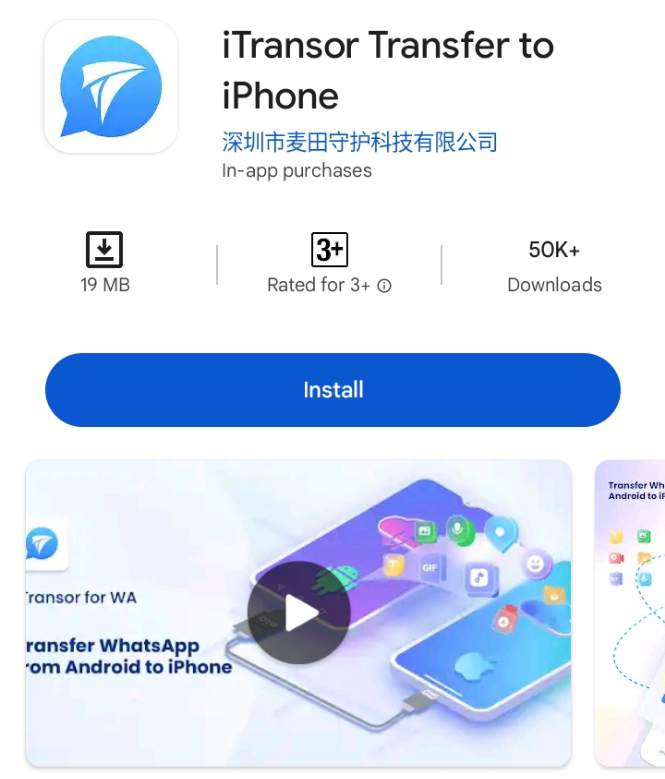
Wrapping up our list of best backup apps for iPhones is iTransor. You can efficiently backup, recover, and export data using iTransor without having to worry about losing any of it. You can back up and restore data from certain apps, including WeChat and WhatsApp, and move data between devices.
This service has an intriguing feature that allows you to inspect the data before restoring it so you can make sure you’re doing it right. Additionally, media files from apps like WhatsApp will stay in their original format, but backup messages from these apps can be stored in a variety of formats, including HTML and XLS.
You Might Like: WHAT MAKES CLOUD BACKUP A GREAT CHOICE FOR YOUR SMALL BUSINESS?
FAQs
Does WhatsApp get included in iTunes backups?
Yes, to put it simply, but there’s a catch. Rather than making a separate backup of WhatsApp on your computer, iTunes backs up your whole smartphone. Therefore, you are unable to use iTunes to create backups of your WhatsApp conversations and restore them whenever you like.
Why is it crucial to have a phone backup?
Important information is stored on our phones, and we’re not just talking about amusing memes and texts. It is imperative to maintain a backup of your data in case you misplace or break your phone, as it contains important contacts and priceless images.
Does iPhone backup consume data?
Apple offers iCloud, a cloud storage service that lets customers back up their data to the cloud, including documents, images, and app data. The size of the data being backed up and the amount of storage space you have available on your iCloud account determine how much data is used by iCloud backups.
Are images included in the iPhone backup?
iCloud Backup might contain pictures and videos from your Camera Roll or Photos, along with face recognition data from the People & Pets album, if you haven’t activated iCloud Photos. Your images, videos, and facial recognition data automatically sync to iCloud when you utilize iCloud Photos, meaning they are excluded from your daily backup.
What happens when iCloud backup is full?
When you run out of iCloud storage, iCloud Drive and other iCloud apps won’t update across your devices, your device won’t back up to iCloud, and new images and videos won’t upload to iCloud Photos. Additionally, using your iCloud email account to send or receive emails will be impossible.
Can I back up my entire iPhone?
iCloud allows you to back up your device over a Wi-Fi network. Using iCloud for device backup eliminates the need to connect your device to a computer. All of the data and configurations on your device that don’t already sync to iCloud are included in iCloud backups.
How many GB does it take to back up an iPhone?
The amount of GB it’ll take to back up an iPhone depends on your device and the quantity of content on it being backed up. To see the size of your next backup (and current backup), go to Settings > Apple ID > iCloud > Manage Storage > Backups > {Device Name}.
CONCLUSION
There are several backup apps for iPhones out there. We think that after reading this, you will be able to easily select a backup app that best suits your needs.
In case you know any other great backup apps for iPhones, you can share them in the comments section below. Your contributions are welcome.
REFERENCE
- https://www.cloudwards.net
- https://www.5kplayer.com
- https://geekflare.com










