The default calculator app that comes preinstalled on iPhones is helpful and capable of serving the average and even some advanced users. However, there are many reasons why you may want something outside what comes with your iPhone.
One way to solve the calculator dilemma on an iPhone is by downloading an external calculator app for iPhone that offers what you want precisely. Thankfully, iOS has a truckload of them, and there are two ways to know which one will work best for you.
The first way is trial and error; it involves trying each calculator app to see if it’s good enough for your use case. While that’s effective, it’s also time-consuming and unnecessarily uses up bandwidth, leaving you with the second option: using our recommendations.
To make choosing an external calculator app for iPhone easier, we’ve tested numerous apps on the App Store to see which ones work best. From our testing, here are the best calculator apps for iPhones.
Table of Contents
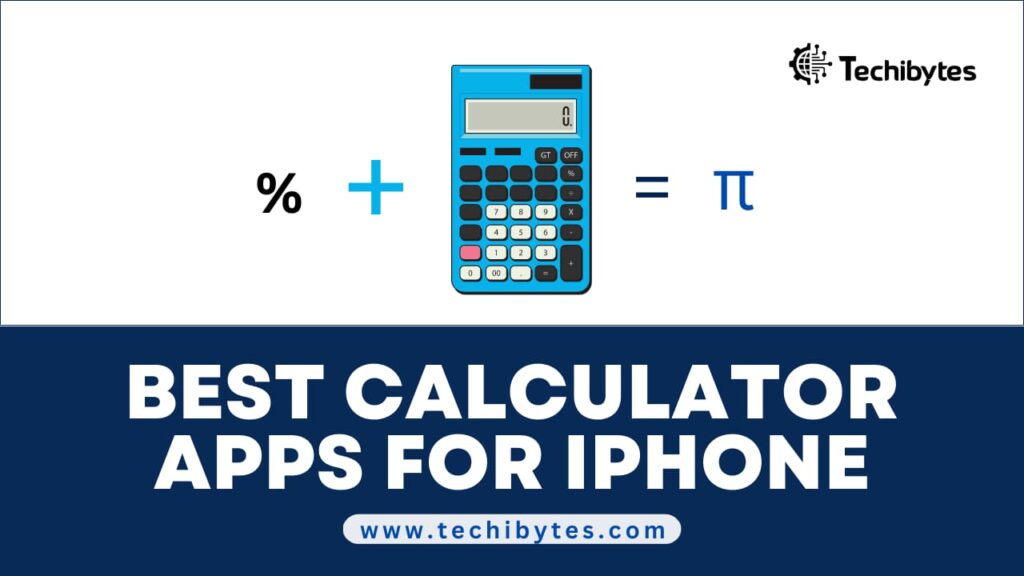
Best Calculator App for iPhone
1. Apple Calculator App
It may be surprising for some, but many iPhone users don’t know their device comes with a free calculator app. This conclusion is more likely for users coming from an iPad, as the ultra-large iPadOS device lacks a functional calculator out of the box.
The app’s primary interface looks extremely simple but also masks a scientific calculator capable of logarithmic, exponential, and trigonometric functions. In short, the default Calculator app for iPhone is the most adorable calculator for basic users and is also one of the most capable for advanced users.
One of the most significant benefits of using the Apple Calculator App for iPhone is its seamless integration with Siri. When you shout arithmetic commands to the virtual assistant, it uses the Apple Calculator app and returns the answer to you. If you don’t want anything specific from your calculator, here’s the best app.
2. PCalc
If you don’t mind shelling out a bit for a good calculator app for iPhone that gives you a bit more than what comes preinstalled, PCalc is your favorite option. It costs $10 on the App Store, making it one of the priciest apps in its category, but for good reasons.
PCalc tags itself as the best calculator on Apple devices, and considering its simplicity and feature set, it is certainly close to that title. It has a simple mode for general users, a multi-line display, and an RPN mode. There’s also an undo and redo feature that works so well that it will become your favorite.
Unlike similar popular iPhone calculator apps, PCalc has no ads to enable you to calculate with no distractions. There might be a better specialty calculator app for iPhone for specific niches, but when you’re after one that works excellently in any use case, the expensive PCalc is your best bet.
3. OneCalc
OneCalc is a free alternative to PCalc and Apple’s default calculator, offering a similar feature set but in an interface that’s not as intuitive. The app is available on iOS and Android, making it one of the best cross-platform calculators available on the iPhone.
The OneCalc free calculator app for iPhone is one giant app with over 40 sub-calculators and unit converters in several categories, including finance, health, construction, engineering, and shopping. With a 4.6 out of 5 aggregate rating on the App Store, OneCalc will likely be good enough for whatever you need it to do.
Since the app works on iPhones that run iOS 10 and higher, you can run it on anything over the iPhone 5. Apart from being cross-platform and compatible with every device with an Apple logo behind it, the app is also available in several languages, a true definition of a calculator for everyone.
4. Numerical²
Numerical² may not have the most technical functions, but it utilizes all the innovative features of the iOS operating system. The developers market it as quick and flexible, making it the perfect alternative to the default Calculator app for iPhone if you want to use your device’s features judiciously.
It’s an insanely fast app, as it automatically adds brackets to your equations in real-time to help you spend less time typing and more time getting work done. It can save your equations to a history that syncs to iCloud and is instantly available across your iOS devices.
Numerical² offers a scientific keypad, making it somewhat useful for engineering, but you don’t want to rely on it as your main engineering calculator app for iPhone. One thing you can trust it to do excellently is themes, as there are 16 minimalist themes on the app to change the user interface to your liking.
5. Photomath
Photomath is an innovative calculator app that revolutionizes the art of calculations on iPhones and iPads. Instead of providing a keypad and requiring you to input an equation, the interface loads up a camera and asks you to take a picture of the math problem.
The app then uses innovative handwriting recognition tools to interpret your input, solve the equation, and return the answer, including the steps it took to come by it. This description validates the oft-repeated claim that Photomath is the best calculator app for iPhones, especially for students.
More surprising is the fact that the app is free, but Photomath Plus offers more features at a tiny price. With a 4.8-star aggregate rating on the App Store, I speak for most users when I say it’s one of the most helpful apps in its category.
6. Desmos Graphing Calculator
Apps like Numerical² and OneCalc are excellent for users after the best calculator app for iPhones for general users. However, a section of the iOS user base needs something more advanced in a highly specialized niche, and the Desmos Graphing Calculator caters to some of them.
As its name suggests, it’s a calculator app for iPhone that excels in graphing. To use it, you only need to download the app, enter the relevant values, and it will automatically come up with a graph you can analyze and use to solve other math problems.
To make the app more user-friendly, the Desmos Graphing Calculator features a scientific calculator for advanced mathematical calculation and computation while you have it come up with your graph. The app may not be very relevant to the average user, but it’s the best calculator for iPhone users that use graphs frequently.
Desmos Graphing Calculator is available for free online and on the App Store and has an average rating of 4.2 out of 5 from 993 ratings.
7. Calcularium
Calcularium is no Photomath, but it also lets you take a picture of the mathematical problem as one of the ways to get a solution. It also takes things further by allowing users to write scripts to automate the process of getting answers to questions within the app.
From the description above, you should already know that Calcularium focuses on offering users multiple input options. However, the calculator app for iPhone throws some functionality features in the mix, like limitless multi-level sub-calculations and built-in scientific functions.
The app is well-loved on the App Store, amassing an aggregate rating of 4.8 out of 5 from 4,000 ratings. However, the app requires iOS or iPadOS 16 or later to work; if you have anything older than an iPhone 7, you’ll be unable to use the latest version of Calcularium.
8. PowerOne Calculator
PowerOne isn’t your typical calculator app for iPhone; it’s a specialized app for businesses and professionals that need a highly customizable tool for their craft. It’s available for iOS, iPadOS, and the web, so it’s not the most cross-platform calculator app for iPhone.
Some of PowerOne’s unique selling points include its numerous templates that cut across different aspects of work and life, including finance, real estate, and engineering. It’s also a beast at collaboration, allowing you to share templates and results with customers and coworkers.
The base version of the app is free, and it includes the basic features a beginner will ever need. However, you can buy a monthly or annual subscription for $2.99 or $19.99 to unlock numerous pro features, making the app even more powerful.
9. Calcbot 2
If you love the TweetBot client for Twitter, consider trying out a calculator from the same developer: Calcbot 2. The app is only available for iPhones, iPads, and Apple Watches, as there’s no macOS version of Calcbot 2.
In addition to being a calculator, Calcbot 2 is a unit converter that lets you convert values and supports over 500 units. The app also offers currency conversions with currency rates that update daily for users that need the functionality.
Calcbot 2 seems to have a couple of annoying qualities that users hate, but it’s generally an excellent app. With an aggregate rating of 4.7 stars out of 5, Calcbot Pro is worth the $1.99 Tapbots seeks for the premium service. For users that do a lot of unit and currency conversion, Calcbot 2 is undoubtedly the best calculator app for iPhone.
10. Soulver
Soulver is a notepad calculator app that revolutionizes how you take notes on your iPhone. Before this app, iOS users had to work out the calculations within their notes. However, this app automatically recognizes when you enter figures and equations within your notes and solves them in real-time.
With Soulver, you’ll find yourself never needing to use a calculator when drawing up a shopping list or jotting down the preliminary results of an election. The app should also work across all your Apple devices, as it’s optimized for iPhones and iPads, and there’s a separate Mac app for users.
One drawback actively deterring iPhone users from trying this app is that it’s currently unavailable on the App Store for iPhones. The developers removed it and announced they were building a better version that never came.
When the app returns, however, it will take its rightful place as probably the best calculator app for iPhone.
Conclusion
Apple isn’t a fan of building calculators; this becomes apparent when you discover that the iPad has never had a built-in calculator. However, it does include a functional one in the iPhone, but it’s not good enough to prevent alternatives from springing up.
This article lists the best calculator app for iPhones, offering great solutions for people simply not contented with what Apple has to offer.
If you liked this article, then please subscribe to our YouTube Channel for videos relating to this article. You can also find us on Twitter and Facebook.