The way we interact with one another, get information, and go about our daily lives has been completely transformed by smartphone apps. These smartphone apps for hearing impaired are extremely useful for improving accessibility, communication, and general quality of life for people who have hearing loss.
A vast array of applications are available that are specially made to cater to the needs of the hearing-impaired community, whether they be for emergency help, real-time captioning, speech-to-text transcription, sound amplification, or other services.
We’ll talk about 11 useful smartphone apps for hearing impaired in this post, emphasizing more on how each of them works.
Table of Contents
11 useful smartphone apps for hearing impaired
The best useful smartphone apps for hearing impaired are:
1. Live Transcribe

For those with hearing loss, Live Transcribe is one of the effective smartphone apps for hearing impaired that improves accessibility and communication, allowing them to take part more actively in daily activities and conversations.
Google created the accessibility software Live Transcribe for people who are hard of hearing or deaf. It allows you to use the microphone on your tablet or smartphone to convert speech to text in real-time.
The fact that Live Transcribe is exclusive to iOS is a minor drawback.
How the Live Transcribe App Works
- Real-time Transcription: Live Transcribe instantly transcribes spoken speech into text and shows them on your device’s screen. This makes it possible for those who are hard of hearing or deaf to follow along with discussions as they take place.
- It handles multiple languages: The app is helpful to users worldwide because it can handle transcription in more than 80 languages and dialects.
- Customization choices: To maximize readability for a range of users, Live Transcribe provides several customization choices, such as font size and colour schemes.
- Support for extra Microphones: To increase transcription accuracy in noisy surroundings or when transcribing from a distance, users can attach an extra microphone.
- Saved Transcripts: The software makes it simple to go back and review significant talks by allowing users to save transcripts for sharing or future reference.
- Integration with Sound Notifications: You may utilize Live Transcribe to notify users of essential sounds, such as doorbells, alarms, or screaming infants. Sound Notifications is another Google accessibility product.
- Google prioritizes user privacy and offers the ability to remove transcripts and turn off audio recordings when needed.
Pricing
Free
Download Live Transcribe Here
2. Subtle Viewer
The purpose of the app Subtitle Viewer is to show subtitles on your tablet or smartphone screen when you watch movies or videos. It provides a practical means for those who are hard of hearing or deaf to consume captioned multimedia content.
With Subtitle Viewer, those who are hard of hearing or deaf can enjoy multimedia material with captions, improving accessibility and inclusivity. It provides simplicity and versatility, enabling users to personalize subtitles and take advantage of a more engaging viewing experience.
It is one of the smartphone apps for hearing impaired that supports several languages and synchronizes subtitles from a sizable database to your preferred TV episodes or movies, whether you’re watching them at home or in a cinema.
How Subtle Viewer Works
- Support for Subtitles: Subtitle Viewer is compatible with several subtitle formats, such as SSA/ASS (SubStation Alpha), SRT (SubRip), and SUB (MicroDVD). This guarantees interoperability with numerous video formats and streaming services.
- Real-time Display: Users can follow along with the conversation or narration by using the app’s real-time subtitle display while the video plays.
- Options for Customization: To best meet their needs and maximize readability, users can alter the font size, colour, and style of subtitles.
- Subtitle Sync: If the video playback is out of sync, Subtitle Viewer provides the ability to manually modify the subtitle time.
- Downloading subtitles: The app might have the ability to download subtitles straight from internet databases, making it easier to locate subtitles for particular videos.
- Offline Viewing: Subtitle Viewer versions that support it might let users download videos and subtitles for subsequent playback without requiring an internet connection.
Pricing
Three subtitles are free; more subtitles require credits obtained through in-app purchases.
Download Subtle Viewer Here
3. AudioCardio
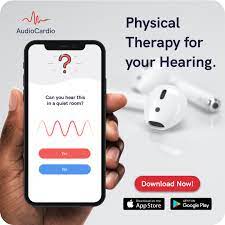
For those who are having trouble hearing, the app AudioCardio is one of the useful smartphone apps for hearing impaired that offers individualized sound therapy. By providing customized sound therapy sessions that target particular frequencies depending on each user’s hearing profile, AudioCardio seeks to improve the health of its customers’ hearing.
You must complete a hearing test on the app. You receive one-hour sound therapy sessions tailored to your hearing needs in each ear, based on your results. To possibly preserve and enhance your hearing, you can attend your sessions every day.
How AudioCardio Works
- Personalized Sound Therapy: After installation, AudioCardio measures the user’s hearing thresholds at various frequencies by conducting a hearing assessment.
- Customized Hearing Profiles: AudioCardio generates a unique hearing profile for every user, highlighting specific regions of hearing loss or impairment, based on the findings of the hearing testing.
- Sound Therapy Sessions: Based on the user’s hearing profile, the app then offers daily sound therapy sessions. These sessions target certain frequencies that require improvement to strengthen and stimulate the auditory system.
- Progress tracking: AudioCardio keeps track of users’ advancements over time, enabling them to keep an eye on gains in their hearing and modify therapy sessions as necessary.
Pricing
$10.99 per month for the basic plan, $12.99 per month for the pro plan, $64.99 every six months, or free trial available.
4. Sound Amplifier
Google created the Sound Amplifier Android app to improve the volume and clarity of sound for people who might have hearing issues.
A sound amplifier is a helpful device for people who find that having louder sound enhances their listening experience in a variety of settings. Those who have mild-to-moderate hearing loss or have trouble hearing in noisy environments may find it especially beneficial.
It is also one of the best smartphone apps for hearing impaired that improves your hearing by filtering out distracting background sounds. It also works for talks, plays, TV shows, movies, seminars, and anything else you can think of. Conversation mode enhances your ability to hear speakers by focusing on their speech while using a Pixel 3 or later device.
How Sound Amplifier Works
- Amplification: Sound Amplifier boosts audio coming from the microphone on your Android device to improve hearing, particularly in noisy settings or scenarios where the speaker’s voice could be a little low.
- Customized Settings: Users can change the level of amplification in the app according to their hearing requirements and preferences.
- Noise reduction: To help the user concentrate on the voice or audio they want to hear, Sound Amplifiers come equipped with noise reduction functions that help filter out background noise.
- Visualizations: Users can observe how sound is processed and amplified in real time with the app’s sound level and frequency visualizations.
- Compatibility: Sound Amplifier is made to function with earbuds or wired headphones that are linked to an Android device. It works with a variety of headphones, such as over-ear, on-ear, and in-ear varieties.
- Accessibility Integration: Users can easily access and enable Sound Amplifier from the device’s accessibility settings thanks to its integration with the Android Accessibility Suite.
Pricing
Free
5. Ava
Ava is a well-known smartphone apps for hearing impaired that helps those who are hard of hearing or deaf by providing captioning in real-time. It translates spoken words into text using cutting-edge voice recognition technology, enabling people who might not be able to hear well to participate in conversations.
Ava is a potent tool that improves inclusivity and accessibility by offering real-time captioning for those who are hard of hearing. It enhances users’ overall quality of life by allowing them to engage more completely in discussions and activities.
How Ava Hearing App Works
- Real-Time Captioning: Ava lets users read along with spoken conversations by providing real-time captioning.
- Group Conversations: Ava’s ability to transcribe group conversations is one of its best features; it enables those with hearing problems to take part in discussions with many speakers more easily.
- Multi-Device Support: Users of Ava can access captions on their computer, tablet, or smartphone at the same time when using Ava on several devices.
- Customized Profiles: To customize the captioning experience to meet their specific needs, users can establish customized profiles in Ava, which include preferred languages and custom display settings.
- Speaker Identification: In group chats, Ava can recognize and label speakers, making it simpler for users to keep track of who is speaking.
- Offline Mode: With Ava’s offline mode, users can browse saved transcripts without using the internet and go back and review talks at a later time.
- Integration with Wearable Technology: Ava has the potential to work with wearable technology, such as smartwatches, to give consumers a covert and practical way to access captions while they’re out and about.
- Accessibility Features: To ensure usability for those with visual impairments, the program has accessibility features like high contrast settings, changeable text sizes, and compatibility with screen readers.
Pricing
Free
6. Roger Voice

Deaf or hard-of-hearing people can communicate more easily thanks to the novel smartphone software RogerVoice. For those with hearing loss, RogerVoice is an invaluable tool that improves accessibility and communication, allowing them to converse confidently and easily over the phone. It enhances users’ overall quality of life by giving them the ability to maintain social connections and actively engage in everyday activities.
How Roger Voice Works
- Speech Recognition Technology: To make it simpler for users to comprehend and answer phone calls, the app accurately translates spoken words into text using cutting-edge speech recognition technology.
- Two-Way Communication: RogerVoice allows users to type their answers during phone calls, which are then translated into speech and audible to the other side.
- Customizable Captions: To maximize readability and accommodate personal preferences, users can alter the font size, colour, and background of captions.
- Multilingual Support: RogerVoice is available to people worldwide who may speak different languages because it supports several languages.
- Call Recording: The software might give users the ability to record phone calls for review or reference at a later time, giving them a practical means to take down crucial information.
Pricing
Free
7. TapSOS
TapSOS is one of the cutting-edge smartphone apps for hearing impaired that helps people in dire circumstances quickly and covertly get emergency aid.
This program, which is available for free, notifies you when sounds occur around you that you would not have otherwise noticed. Anything from a doorbell ring to potentially fatal noises like a fire alarm. The app’s speech-to-text feature, which translates spoken words into text, is also available on the Android version.
How TapSOS Works
- Emergency Assistance: With only one tap of their smartphone screen, users can send a distress signal to emergency contacts or services via TapSOS.
- Discreet Activation: This software is helpful in instances where a person may not be able to speak or communicate orally since it allows them to discreetly activate the distress signal without calling attention to themselves.
- Customized Alerts: TapSOS allows users to pre-set customized alert messages that contain pertinent information for emergency responders, such as the user’s current location and medical problems.
- GPS position tracking: The application makes use of GPS technology to give emergency services exact location data, enabling them to find and help the user more rapidly.
8. SonicCloud

For people who have hearing loss or disabilities, SonicCloud is one of the best smartphone apps for hearing impaired that improves the auditory experience. It provides customized sound settings according to each user’s particular hearing profile. To ascertain the user’s unique hearing requirements and preferences, the app performs a hearing assessment.
How SonicCloud Works
- Customized Audio Enhancement: SonicCloud makes real-time adjustments to audio settings based on the user’s unique hearing loss or impairments, taking into account the results from the hearing assessment. To maximize clarity and comprehension, this involves raising the loudness and amplifying specific frequencies.
- SonicCloud has Adaptive Listening Technology, which lets it continuously check for changes in the user’s surroundings and listening conditions and update the audio settings accordingly.
- Integration with Media and Phone Calls: With this app, users may enjoy a more engaging and pleasurable audio experience during phone calls as well as when streaming videos, music, and other media content on their smartphones.
- Bluetooth Device Compatibility: SonicCloud allows customers to stream high-quality audio straight to their favourite listening device. It is compatible with headphones, hearing aids, and other audio devices.
- Remote Hearing Care: Using SonicCloud’s remote hearing care services, users can speak with certified audiologists or other hearing care specialists for individualized guidance, adjustments, and assistance.
Pricing
Free
9. Single Keyboard
Single Keyboard is another smartphone apps for hearing impaired made to make texting and messaging apps easier for people who use American Sign Language (ASL). Users can use a variety of ASL stickers and emojis in their text messages and conversations. Meaning and emotion can be expressed more expressively with the aid of these visual representations of ASL signs.
How Signily Keyboard Works
- Customizable Keyboard Layout: The application offers a keyboard layout that can be customized to incorporate signs and symbols in American Sign Language (ASL), making it simple for users to access and input ASL-based content when composing messages.
- Integration with Messaging programs: Users can use ASL emojis and stickers in their chats by integrating Signily Keyboard effortlessly with well-known messaging programs like WhatsApp, Facebook Messenger, and iMessage.
- Educational Tool: For users who are learning ASL or wish to increase their ASL skills, Signily Keyboard is a useful educational tool. By giving users visual representations of ASL signs and symbols, the software helps users improve their communication and vocabulary.
- The application has accessibility features that allow for customization of the keyboard, compatibility with screen readers, and assistance for users who are blind or visually impaired.
- Community Engagement: Users who are interested in ASL and Deaf culture can collaborate and engage in the community with Singe Keyboard. With the use of the software, users may interact, exchange content, and have ASL conversations.
Pricing
Free
10. Otter.ai
Otter.ai is a real-time speech-to-text transcription service driven by artificial intelligence. As one of the best smartphone apps for hearing impaired, transcription of meetings, interviews, lectures, and other spoken information is among the many uses for which it is extensively employed.
Users can follow along with spoken content lives by having it transcribe speech into text in real-time. Because of its cutting-edge artificial intelligence algorithms, the service touts a high transcription accuracy rate.
How Otter.ai Works
- Accuracy: Because of its sophisticated artificial intelligence algorithms, the service has a high degree of accuracy when transcribing voice.
- Speaker Identification: Otter.ai can identify the contributions made by each speaker in a conversation by identifying them on the transcript.
- Highlighting and editing: To increase correctness or clarity, users can highlight pertinent passages in the transcript and make adjustments.
- Keyword Search: Otter.ai makes it simple to locate pertinent information by allowing users to search for particular terms or phrases inside the transcript.
- Integration with Multiple Platforms: Users can transcribe meetings and other online events straight from Otter.ai’s integrations with well-known platforms like Zoom, Microsoft Teams, and Google Meet.
Pricing
Free
11. Hearing Test App
A hearing test app is a piece of software that works on a smartphone or tablet to evaluate a person’s hearing capacity. These applications usually come with several auditory tests that gauge different aspects of hearing, like sound intensity and frequency sensitivity.
Applications that test hearing evaluate a user’s capacity to perceive various frequencies, usually from low to high pitches. The application asks the user to indicate when they hear each tone as it displays tones at different frequencies.
How the Hearing Test App Works
- Sound Level Testing: A few applications also assess the user’s sensitivity to various loudnesses or sound levels. This entails varying the intensity of the tones presented and requesting the user to react when they perceive the sound.
- Threshold Detection: The application ascertains the user’s hearing threshold or the lowest volume at which sound is perceptible. This makes it easier to detect hearing impairment or loss at various frequencies.
- Audiogram Generation: Some programs create an audiogram, a graph that shows the user’s hearing abilities visually, based on the test results. The audiogram gives a thorough picture of the user’s hearing profile by displaying their hearing thresholds at various frequencies.
- Customization Options: Apps for hearing tests may have customization features, such as the capacity to change the test tones’ level or choose which frequencies to test. This enables users to customize the test to fit their unique requirements and tastes.
- Accuracy and Reliability: Although hearing test apps might offer insightful information about a person’s hearing health, it’s crucial to remember that they might not be as accurate or trustworthy as audiologists’ professional hearing exams. Variations in headphone quality, human error, and background noise can all impact test findings.
Pricing
Free
Frequently Asked Questions
Do these smartphone apps for hearing impaired work well for controlling hearing loss?
Apps for smartphones designed specifically for people with hearing loss can be useful tools for managing communication and accessibility issues associated with hearing loss. They could not, however, always be a substitute for expert medical care or hearing aids.
Do all cell phones support smartphone apps for hearing impaired?
Both iOS and Android smartphones can run the majority of apps for the hard of hearing, though compatibility varies from app to app and device to device.
Is it free to download and use smartphone apps for hearing impaired?
Many hearing-impaired apps are available in free, feature-limited versions, while paid versions could need a one-time or membership fee. Additionally, some apps allow users to purchase in-app upgrades for more functionality or media.
Do these smartphone apps for hearing impaired raise any privacy concerns when used?
When utilizing apps for hearing challenged, users should be aware of privacy risks just like with any other smartphone application. Before downloading and using the program, it is imperative to read the permissions and privacy statement.
Where can I get smartphone apps for hearing impaired?
App retailers like the Apple App Store and Google Play Store offer smartphone apps for those with hearing impairments. Users can use terms like “hearing impaired,” “deaf,” or “accessibility” to search for particular apps.
Conclusion
Smartphone apps for hearing impaired have developed into incredibly useful resources for those who are hard of hearing, offering creative ways to improve everyday life, communication, and accessibility. These applications include an extensive array of features designed to cater to the various requirements of the community of people with hearing impairments, ranging from emergency help and sound amplification to real-time captioning and speech.
References
Naggish.com
sorenson.com
Recommendations
BEST HEARING AID APPS FOR ANDROID
The Best Security Apps For iPhones
The Best websites to create NFTs Free
Best programmatic SEO tools for builders