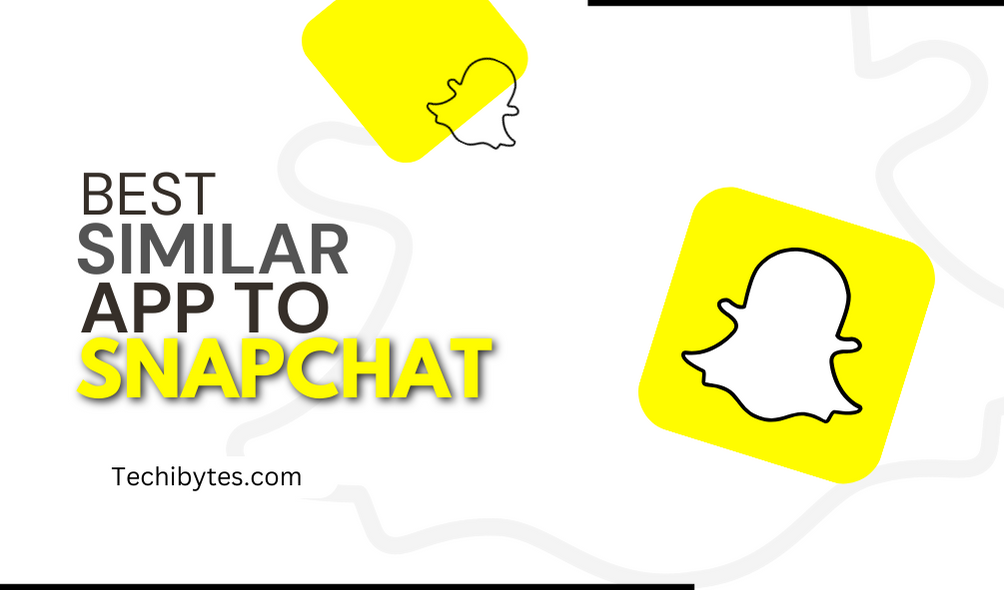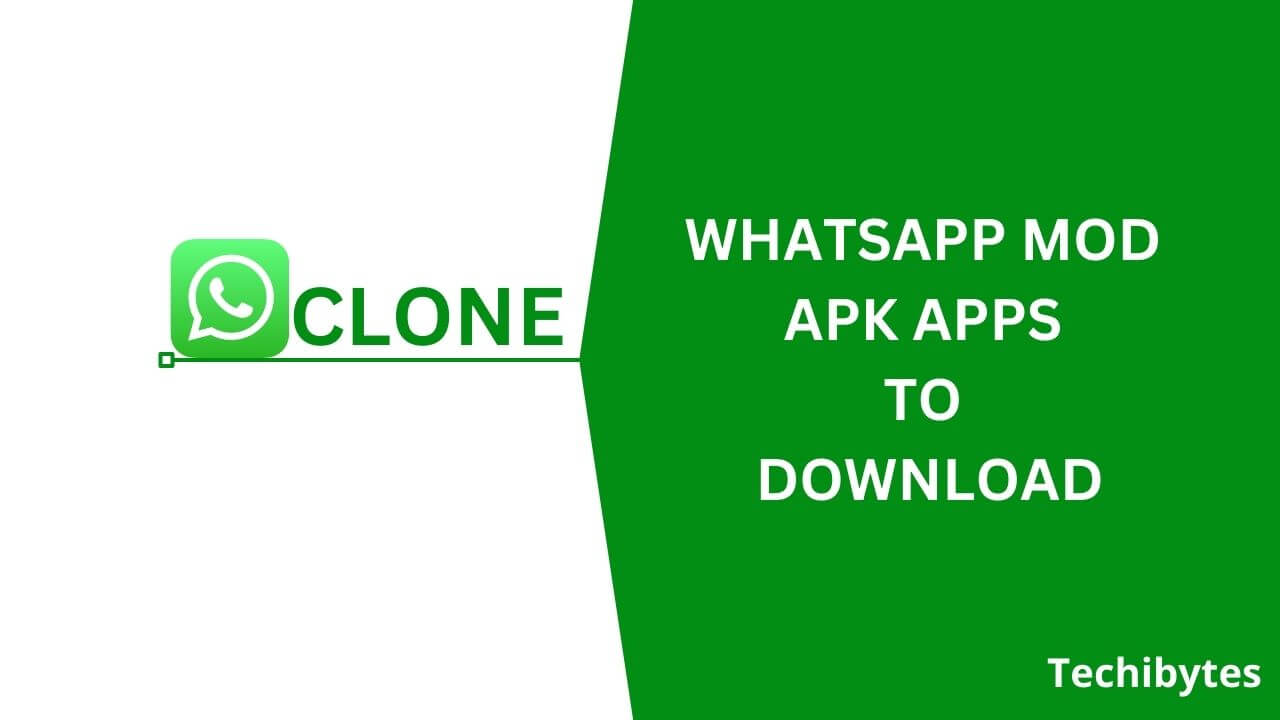Our phones have become extremely important as we use them for everything, ranging from personal use like calls and Social media, work, to banking. Our phones contain loads of information and losing them would be a huge loss.
We always try to keep our phones as secure as possible to preserve all this information. Even iPhones require security measures to be put in place. From measures as small as inputting a password to installing complex encryption security apps for iPhones, steps must be taken to prevent hacking, theft, and information loss.
We’ll take a look at some of the best security apps for iPhones that you can install and secure your gadget. Endeavor to read this post to the end because it’ll be very insightful.
Table of Contents
You Should Read: What Is Network Security Key On A Computer
CAN SOME SECURITY APPS BE HARMFUL FOR YOUR IPHONE?
Installing unverified apps from unauthorized sites is the easiest way to install harmful apps on your iPhone. If you download security apps for iPhones from the wrong source, it could be harmful to your device. To be sure an app is safe to download, you can look for a few warning flags, though some are more subtle than others.
It’s a good idea to only download apps from approved app stores to guarantee their security. This is a result of Apple employing teams of individuals to vouch for the security of the app that are offered through the App Store. As a result, there is very little chance that the app contains spyware or malware.
Nobody is, however, verifying software that you obtain from unaffiliated sources. This implies that to be sure they aren’t concealing malware, spyware, or other harmful software, you must investigate their background yourself.
DOES IPHONES NEED SECURITY APPS?
Yes. iPhones need security apps. You may be asking yourself why you would ever need a security app on your iPhone. “Isn’t iOS the world’s most secure mobile operating system?” Well, yes! This may be true but you can never be too careful.
Several security protections are included with iPhones by default, which is evidence of Apple’s commitment to user privacy and cybersecurity. However, we must keep in mind that cyber threats are constantly changing and become more advanced with time.
HOW TO CHOOSE THE BEST SECURITY APPS FOR IPHONES
Given that there are countless security apps for iPhones, choosing the best one becomes tricky. You can use these tips to choose the best security apps for iPhones.
1. Check Its App Store Ratings
Users usually give honest feedback on the App Store. Users never fail to express their dissatisfaction with apps that fail to meet up with standards of expectations. The higher the rating, the better its capability.
2. Choose The Most Popular Apps
There is a reason apps become popular, it is never for nothing. Apps become popular because they have won the hearts of users, and this is only possible if they deliver beyond expectations.
3. Consider The Price
If an app will break your bank before you get to use it, you need to think twice if it’ll be worth it. If it’s also completely free, the features it’ll have can’t be compared with those of a paid app. The cost of the app is a major factor to consider when choosing the best security apps for iPhones.
You Might Like: 5 Tips for Enhancing Cloud Security
THE BEST SECURITY APPS FOR IPHONES
From the plethora of security apps for iPhones, below is a list of some of the best you can download:
1. McAfee Mobile Security
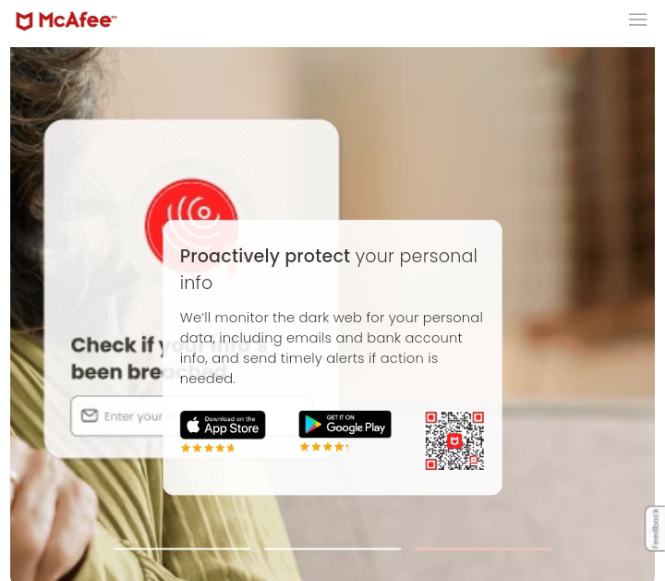
The first app on our list of best security apps for iPhones is McAfee Mobile Security. McAfee Mobile Security offers a full array and the best security features for iPhones. It also provides you with several helpful functions, like media vault, WiFi Guard VPN, anti-theft protection, system security scan, and WiFi scanner.
The majority of the functions are free to use, but if you buy the premium version, you’ll gain some extra special features.
2. Duo Mobile
Next on our list of best security apps for iPhones is Duo Mobile. Duo mobile safeguards your belongings and the things that are significant to you. The app authenticates users and checks the health of any devices that have trusted access to all of your apps.
The Duo Mobile app allows users to test out all of its security features for themselves or their company for free during a 30-day trial period. The app’s scalable SaaS solution protects all of the phone’s applications and enables users to react swiftly to threats.
This app’s data analysis feature allows users to see how important it is to establish zero-trust security for the workforce. Duo Mobile also offers two-factor authentication for cloud services, web portals, email, and VPNs.
3. Lookout Mobile Security
Next on our list of best security apps for iPhones is the very popular Lookout. It is one of the greatest security apps for iPhones. The Lookout Mobile Security software offers several advantages for safeguarding your data. It also provides Integrated Endpoint-to-Cloud Security and it is one of the few security apps for iPhones that safeguards users against Pegasus Spyware.
The Lookout app also removes uncertainty by giving users constant visibility into what’s going on. You don’t have to compromise the value you deserve to get what you need. The app protects user privacy while safeguarding your data. This app uses a tool that applies exact policies, looks for threats, and does forensic investigations to provide actionable insights through cybersecurity.
4. Okta
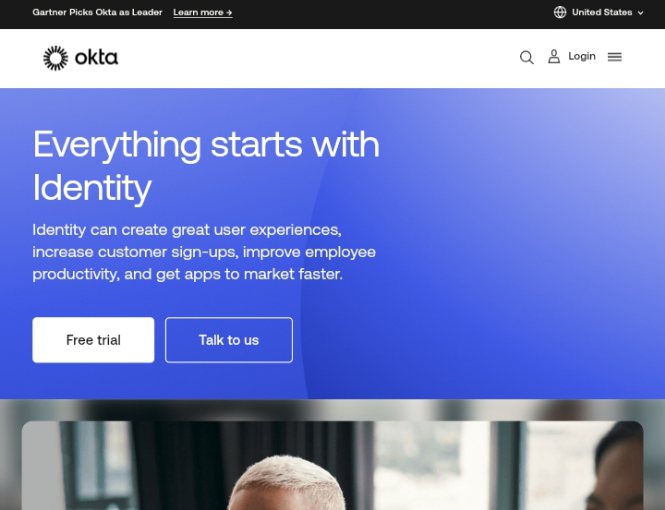
Okta is next on our list of best security apps for iPhones. Okta is an ideal app for easy and safe access to all of your digital resources. It streamlines your online experience by offering a single sign-on solution that enables you to access many apps and services with a single set of credentials.
Okta has a multi-factor authentication that improves security for both personal and professional use and protects your data. Its feature-rich interface and strong security protocols give you the ability to easily navigate the digital world.
You Should Read: 10 Best Backup Software To Secure Data
5. Dust
Dust is also one of the best security apps for iPhones. The Dust software shields users from prying eyes when they text, call, and access the internet. Their mission statement is to offer a secure environment for texting loved ones. Users of the Dust app will also be shielded from hackers and data mining.
Whether you are messaging, sharing pictures, or exchanging private information, nothing you say can ever be used against you or damage your reputation.
Dust app conversations are highly secured and unreadable by anybody. The app detects and alerts you if a screenshot is taken, and it automatically deletes history after 24 hours. As a user, you can undelete any conversation at any time. Furthermore, a message on DUST cannot be retrieved once it has been erased.
6. Signal
Signal is the next app on our list of best security apps for iPhones. The majority of iPhone users seldom consider their messaging apps when they consider iOS security app. Considering how much time most individuals spend messaging friends, family, and coworkers, this is ironic.
Signal is a safe communications app that encrypts all of your iOS devices from end to end. This guarantees that the only people who can read the messages you send (and receive) via the app are you and the person you intend to send them to.
Signal also has a function called “disappearing messages” that makes sure that every message you send is erased as soon as the recipient reads it. This provides an additional degree of privacy protection from prying eyes as your messages are not kept on any device indefinitely.
7. SurfEasy VPN
This is also one of the best security apps for iPhones. The SurfEasy VPN app serves as a powerful security tool to support your online escapades and was created with your browsing needs in mind. When it comes to the technicalities of the VPN app, safeguarding your online privacy, unblocking websites, and apps, ensuring the security of your device when connected to Wi-Fi hotspots, and encrypting all data entering and leaving your device are what it is used for.
The enhanced pro version, which offers limitless data coverage, won’t break the bank, but the free version offers coverage of up to 500MB worth of data every month.
8. Find My iPhone
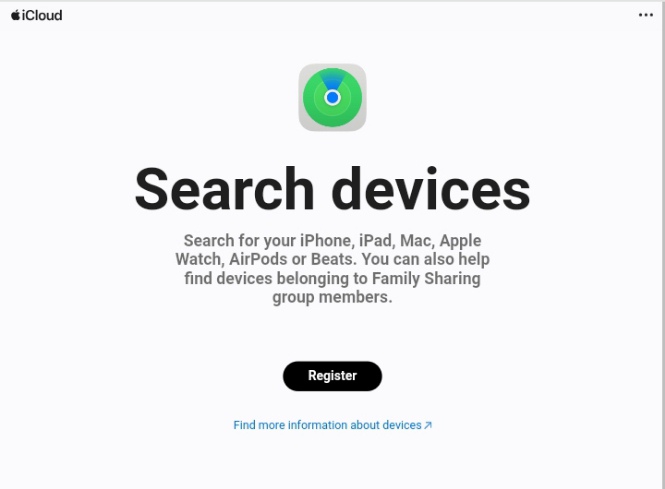
Find My iPhone is arguably one of the most popular and widely used security apps for iPhones. Find My iPhone is an app that, as its name implies, helps iPhone owners locate their device if it disappears. This app is completely free and it is compatible with all Apple devices. All you have to do to get started is activate the “Find My iPhone” function on your phone and log in using your iCloud account.
This app lets you remotely erase your iPhone to safeguard private data if you are unable to retrieve it. For people who use their iPhones for work and need to safeguard their data in case of theft, this is helpful.
You Might Also Want To Read: 10 Top API security startups
9. Locker
The next app on our list of best security apps for iPhones is Locker. Using FaceID and TouchID security, this software lets the user store images, videos, notes, files, and more. Only users of iPhones and iPads can download the Locker app from the App Store; it requires iOS 13.0 or later.
The software can be downloaded for free, however there are In-app Purchases that cost as little as $3.49. The Locker software, created by Float Tech, LLC, now includes the ability to create folders for improved organization.
10. ClearVPN
ClearVPN is next on our list of best security apps for iPhones. This is a quick and easy-to-use premium tool that reroutes and encrypts your traffic to a different server. Your iPhone’s IP address will therefore appear to be in a different place, protecting your privacy and enabling you to stay anonymous.
You can create a secure connection and encrypt all of your data using ClearVPN, rendering it unusable for outside parties. You can also get around geo-restrictions and view content that is often unavailable in your area by using ClearVPN.
The app’s shortcuts make it incredibly simple to perform anything you want to do with the VPN service, like safely browsing the web, altering your IP address, or accessing streaming content.
11. Mobi Smart
Another app on our list of best security apps for iPhones is Mobi Smart. The MOBI Smart app is meant to shield your phone from hackers while simultaneously scanning it for internal security flaws. The app attempts to mitigate vulnerabilities and stop any personal data from being exposed.
The app claims to be among the most professional network testing technologies, one of the most accurate network traffic monitoring, and one that provides a comprehensive spectrum of mobile phone information recognition.
MOBI also keeps an eye on the system data, iPhone storage, and battery life, offers real-time online restoration, and can back up and restore the user’s Contacts. It also has security features that use data encryption and password authentication to keep the user’s phone secret.
12. DuckDuckGo
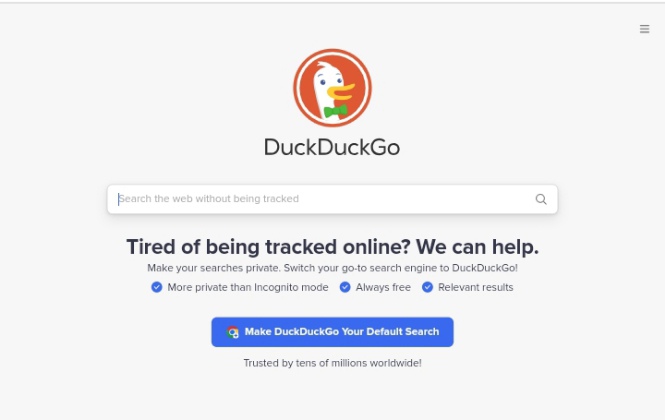
DuckDuckGo is next on our list of best security apps for iPhones. Most iPhone users ignore the kind of browser they use. This is bad since most browsers have trackers built in that gather information about your surfing habits, frequently without your consent.
This is where the privacy-focused browser app DuckDuckGo comes in; it encrypts all browsing data entering and leaving your iPhone device and disables trackers. This implies that everything you do when browsing is kept confidential. Without the decryption key built into your iPhone device, your data would be meaningless even if a hacker were to get to intercept it.
You Should Read: How To Untap Your Phone (Best Easy Ways)
13. Private Photo Vault
Private Photo Vault is also one of the most popular security apps for iPhones. The Private Photo Vault makes you feel more at ease. You can use this app to safely keep some pictures to yourself and out of the hands of inquisitive eyes by locking your images and videos behind a four-digit PIN.
It has a function called “Break-In Report” that uses your phone to automatically snap a picture of the intruder and record their GPS coordinates, exposing where they were when they attempted to access your files.
14. Onion Browser
Wrapping up our list of best security apps for iPhones is Onion Browser. Users can surf the internet more safely, privately, and with more secure connections with this free app. It is downloadable only on iOS 11.4 or later. Onion Browser has proven to be one of the most secure browsers for iPhones.
Its rich features enable users to safeguard their traffic from unsecured wireless networks and ISPs and to preserve their privacy from website tracking. You can also automatically delete cookies and tabs based on your settings and block scripts.
The only downside to this app is that while surfing the net, it takes longer to load pages than standard browsers because the traffic is encrypted. This app is completely free
FAQs
How can I check for security threats on my iPhone?
You can use the features in several security apps to scan your iPhone for possible security concerns. You can prevent damage by identifying and eliminating dangers with the aid of these scans.
Is antivirus software necessary for iPhones?
Even while iPhones are generally safe, there are still certain risks associated with them. An additional layer of security can be added by a good security app, particularly if you use public Wi-Fi networks or download apps or files frequently.
Which security apps for iPhones are the best?
There are countless excellent security apps for iPhones. Your ultimate choice of security app for your iPhone will depend solely on what you want to secure. If you’re more concerned about your safety online, a browser-based security app will fit in best. If you’re more particular about safeguarding your photos or videos, you should choose an app like Locker.
Can you hack an iPhone?
Yes. iPhones can be hacked. And there are several apps (mentioned above) that you can use to prevent this. Certain apps protect passwords and surfing on the phone, while others encrypt your data. You can get remote assistance from others to use security systems or conduct surveillance.
FINAL WORDS
With the rate at which people’s phones are getting hacked and their private businesses are leaked to the public, you can’t help but take precautions against eventualities. We hope you found our list very helpful. Let us know what you think about them and don’t hesitate to share other amazing security apps for iPhones that you’ve come across.
REFERENCE
- https://download.cnet.com
- https://www.silicon.co.uk
- https://www.wired.co.uk