Amidst the rampage in cyber attacks and data theft, it is paramount to secure your data against loss, theft, and corruption. Both businesses and individuals need to take measures to prevent these uncertainties.
Thankfully, there are lots of software that you can depend on to fulfill all these needs. Your challenge wouldn’t be finding backup software; your challenge would be selecting the best backup software that matches your needs.
Relax! We’ll help you through the process of selecting the best backup software to secure your data as we have mentioned some of the best in this post. We’ll encourage you to read this post to the end because it’ll help you.
Table of Contents
Before we mention them, let us know what backup software is.
You might like: 15 Best Laptops For Cyber Security
WHAT IS BACKUP SOFTWARE?
Backup software are secure tool to back up different types of data that are on a computer or server. This backup software makes copies of the original files and saves them so that they can be restored in the event of file damage or loss.
They can also be referred to as computer applications that copy data from a computer or server and save it on an external hard drive, cloud storage, backup tape system, etc. Their goal is to save critical data and files from destruction in the event of software corruption, hardware failure, or other calamities like cyberattacks or natural disasters.
Most backup software has features like encryption, compression, versioning, incremental or differential backups, and automatic scheduling. Usually, the size and complexity of the data to be backed up, the required level of security, the available budget, and the particular requirements of the company or individual all play a role in selecting the best backup software.
BENEFIT OF BACKUP SOFTWARE
Data loss can be very detrimental, thus, there are numerous benefits to using backup software to secure data.
1. Data Security
Security is one of the most important benefits of backup software. Backup software is very secure because most of them, beyond backing up your data, use encryption to safeguard your data. You even have passwords to restrict access to your data.
2. Data Recovery and Replication
The main objective of data backup is ensuring data recovery and restoration in case there is a loss. If backup software doesn’t have any other benefits, it should handle this perfectly. With backup software, you have the assurance that you can easily restore or recover your data when there’s a loss.
3. Easy Data Management
Backing up data might be easy for some people, but when it comes to larger and more complex files like company files where enormous data are involved, effective backup software will be required. Most backup software automatically sets up your project management platforms with a comprehensive backup plan. Thus you can protect your data from mistakes without sacrificing effectiveness.
4. Cost Control
Your organization may go out of business if important organizational data is lost. Sensitive client information loss may result in legal action; data loss may cause projects to stop, productivity to decline, and financial losses. But with good backup software, you can rest assured that you won’t lose money when there is an event of data loss.
5. Unrestricted Operation
Data backups that are done by hand require a lot of time and resources thereby limiting the usage of available resources. But with backup software, you can increase network speed and reduce storage costs while manual backups require more bandwidth and storage space. With the appropriate backup software, the firm can continue with everyday operations without experiencing any delays. For this reason, having an automated backup solution is crucial.
You Might Like: 10 Top API security startups
BEST BACKUP SOFTWARE TO SECURE DATA
There are lots of backup software out there that you can use to secure your
1. Sync.com
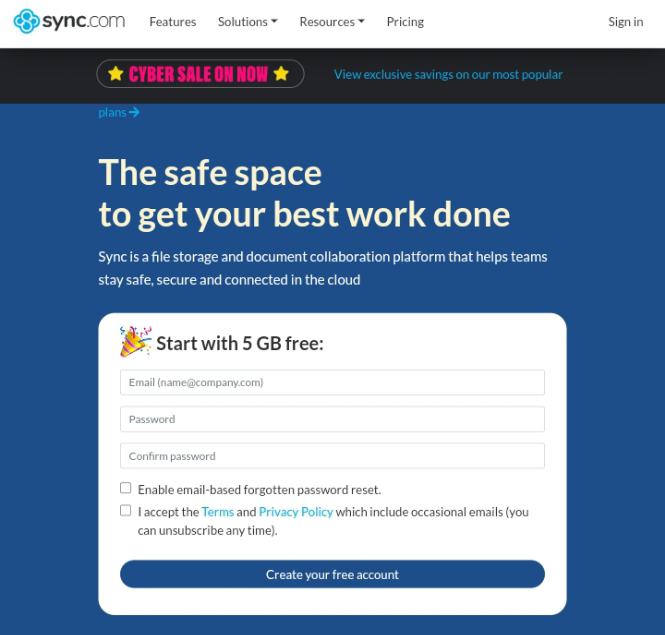
Beginning our list of the best backup software is Sync.com. Sync.com is a flexible software that integrates cloud storage, file syncing, and backup capabilities. It prioritizes security and privacy and end-to-end encryption to guarantee that only the user can access their content.
The software makes it simple to synchronize files across several devices, enabling convenient file access from any location. Additionally, it has file versioning backup capabilities that let you restore earlier file versions when necessary.
Sync.com is a useful tool for teams since it makes file sharing and collaboration simple. For secure storage and backup requirements, Sync.com is a dependable option thanks to its clear price structures and easy-to-use interface. Individual users can use Sync.com for free, with the option to upgrade to premium for $8 or $20 a month, paid yearly. Pricing for teams begins at $6 per user per month, with yearly billing.
2. IDrive
IDrive is a very popular and effective backup software that can secure your data. When it comes to online backups, IDrive offers one of the best values by far. You can back up as many devices as you like, including mobile ones, with the 5TB of storage space included in the reasonably priced Personal plan. The software is easy to set up and dependable.
If you have a lot of data scattered across several devices, IDrive is an excellent option because it supports all major operating systems and you can backup an unlimited number of devices. IDrive is ideal for anyone who wishes to back up numerous devices without going over budget because of its affordable price.
3. EaseUS ToDo Backup
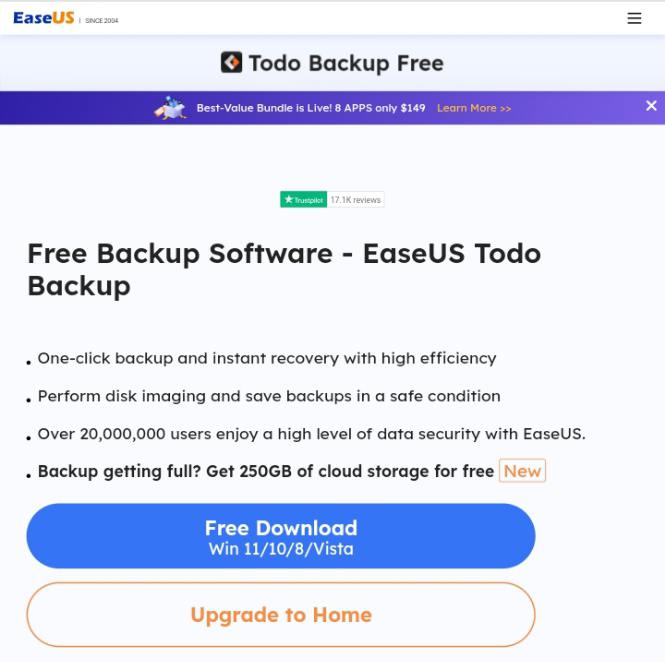
EaseUS ToDo Backup is next on our list of best backup software. EaseUS ToDo Backup is a tool that has been around for more than ten years. It provides software for Mac and Windows. The EaseUS ToDo Backup has versions for companies, households, and even service providers. It can manage an incremental or full backup for up to 16TB of data in the Home and Home Office tiers. It can also handle multiple partitions, hardware RAID, and cloud backups.
Although there is a free tier, for individuals who are truly worried about regularly monitoring their backups, the single premium Home tier offers more functionality. You can either pay a one-time price for the Home version or a subscription cost every year or every two years. Additional options for servers and technicians are available in the Business options for a single workstation, and they offer an even wider variety of functions.
4. Perfect Backup
Next on our list of best backup software is the free backup software called Perfect Backup. The amazing thing about Perfect Backup is that it can stand toe to toe with some paid backup software and comes out on top because of its stability and ease of use.
Although it doesn’t have image backups for catastrophe recovery, it supports almost all alternative backup types you could require, including backups to other network locations, local media, and the company’s web service. This backup software is indeed “perfect” for a simple and cost-free tool to secure critical data.
You Might Want To Read: 5 Tips for Enhancing Cloud Security
5. Acronis Cyber Protect Home Office
Acronis is next on our list of best backup software. The Acronis Cyber Protect Home Office is probably the most versatile backup solution available as it has an abundance of functionality and customization possibilities, likely surpassing your needs.
It provides full-drive imaging, specific folder syncing, cloud backups, local backups, a vulnerability scanner, strong antivirus software, ransomware protection, and lots more. One major drawback of the Acronis Cyber Protect Home Office is that it can be used on only one device.
6. AOMEI Backupper

AOMEI Backupper is another great backup software you can use to secure your data. AOMEI Backupper has existed for over a decade and it is a provider of disk backup, OS restoration, and data transfer services. It has an intuitive design that makes it simple to install and operate.
It provides a large number of utilities, such as Backupper, which has several backup modes like incremental/differential backup, system backup, disk backup, partition backup, and automatic backup. You can also recover deleted files from particular disks or partitions using this software.
Backupper offers a free version but the free version has restrictions. You’ll have to pay for the premium packages if you want to get the most out of the product. Professional, Workstation, Technician, Server, and Technician Plus are the five available plans.
The Professional plan costs $69.95 per year for personal use, the Workstation plan costs $79.95 per year for business users, the Technician plan costs $799 per year for unlimited PCs within a single company, the Server plan costs $299 per year for users who wish to backup servers, and the Technician Plus plan, which is similar to Technician but allows you to add an unlimited number of servers to the mix, costs $999 per year for lifetime use.
7. Arcserve ShadowProtect SPX
Arcserve ShadowProtect SPX is next on our list of best backup software. Arcserve ShadowProtect SPX is a good option if you need something more comprehensive for your business than just file and folder backup. It features a robust feature set that makes data backup and restoration rapid and simple, and it supports virtual hard drives from third parties.
It is also a great option for Linux users and those running mixed Windows and Linux setups, and Windows users. Though a little on the expensive side and complex to set up, ShadowProtect is an incredibly dependable backup software that offers unwavering continuous data protection and is perfect for tech-savvy people.
8. Veeam Backup & Replication
Another backup software that made our list is Veeam Backup & Replication. It is a platform for all workloads, apps, and data on-premises or in the cloud. Veeam Backup & Replication offers dependable, easy-to-use, and customizable data protection with minimal downtime.
Veeam Backup & Replication makes sure you can prevent lock-ins and cut expenses and complexity by assisting you in moving to a hybrid cloud easily and seamlessly.
9. Paragon Backup & Recovery
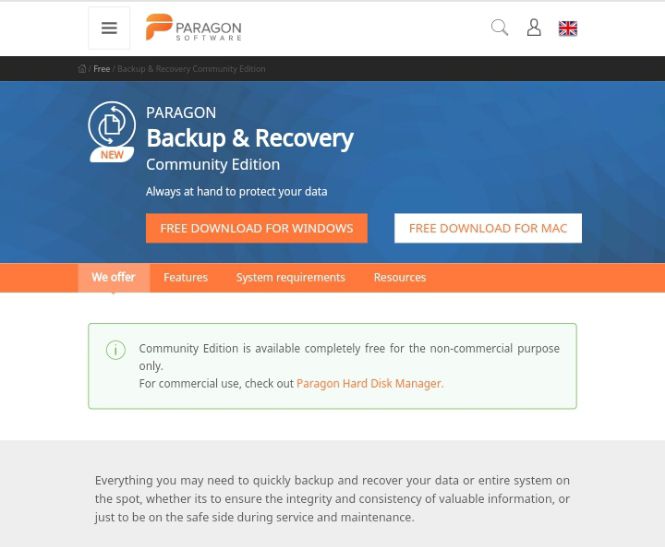
Next on the list of best backup software is Paragon Backup & Recovery. Paragon Backup & Recovery offers a flexible solution to simplify complex backup solutions. This software can quickly create sophisticated routines, such as automated backup, and supports all common backup procedures.
One very useful feature is the WinPE recovery media, which can save your computer when it won’t even boot in the worst situation. Users can quickly get back up and running by rescuing files, fixing boot issues, and even performing a restore using a bootable USB stick.
You Might Also Like: Top 5 Frequently Asked Questions in Cybersecurity Interview
10. Druva Data Resiliency Cloud
Wrapping up our list of best backup software is Druva Data Resiliency Cloud. This incredible backup software streamlines, safeguards, and secures data for SaaS. Druva Data Resiliency Cloud offers a single, unified console for data management across all workloads, virtual and physical. The backup technologies used by Druva Data Resiliency Cloud include AWS backup, hybrid cloud backup, ransomware recovery, Microsoft 365 backup, and catastrophe recovery.
WHAT HAPPENS WHEN BACKUP SOFTWARE IS AFFECTED?
When a backup software is affected, a couple of things can happen. It is important to note that an affected backup software can have effects ranging from mild to severe depending on how the backup software is affected and the amount of data secured in the software. Issues like file corruption, virus infection, etc can easily be fixed.
Loss of data and vital information is the most prominent thing that can happen when a backup software is affected. Another thing that can happen is reduced productivity. This forces IT departments to work extra hours to look into and resolve the problem and recover data.
For larger companies that rely on these backups daily, company reputation can be tarnished as services cannot be rendered without customer data. This could lead to a loss of resources and clients.
WHAT IS THE MOST EFFECTIVE DATA BACKUP STRATEGY?
In today’s advanced technology era, a lot of processes are now automated. Many decades back, the most effective data backup strategy was the 3-2-1 approach. To do this, three copies of your data are made, two of them are stored on different forms of storage, and one copy is kept offshore. This strategy wasn’t all that effective as data could still be lost.
The most effective data backup strategy is to use data backup software as they have numerous advantages compared to the manual 3-2-1 approach. With automated backups, you don’t have to remember to back up your data regularly. You only need to specify a timetable; the system will handle the rest. Even staff who are not tech-savvy can use automatic backup with ease.
The primary cause of data loss remains the human aspect. Because manual backup requires human participation, there is a significant chance that human mistakes will occur. On the other hand, automatic backups will accurately and consistently backup and restore your data.
You Might Also Like: 4 Tips For A Safer Browsing Experience
FAQS
Will the backup software for Windows cause my computer to lag?
Windows backup software typically doesn’t cause your machine to run slower. You can notice a slowdown in your system’s backup performance if you are backing up to numerous devices, diverse destinations, or large data sets. Apart from that, Windows backup software usually operates in the background or during idle time, so you shouldn’t see a speed drop.
Is It Possible to Restore Files and Folders Using Backup Software?
Yes. Backup software can restore files and folders. If a backup software cannot quickly and easily restore or recover your data, it is not very useful. Search capabilities for locating files in your backup should be provided by backup services. Replicating a folder-tree structure in its entirety is also desired, since this will aid with larger data losses.
How frequently should one plan for backups?
It is ideal to plan your data backups as frequently as you can. This is particularly true if you have data that you just cannot afford to lose, or if you are working on a significant project. Setting up the Windows software to automatically backup your data every hour or so is a smart idea.
Are cloud backup software cost-effective?
Most backup software is reasonably priced although some are expensive. Backup and recovery software use data duplication techniques that reduce the cost of cloud data storage. This is because they reduce data redundancy, which occurs when data is stored in multiple locations.
FINAL WORDS
In today’s business, data is seen as a vital resource, and protecting and backing it up is even more crucial. This means choosing the most appropriate backup software is equally important. That will assure you that you won’t have issues with your data in the future; and even if you do, they could be resolved easily.
We hope you found this post very helpful. We’d love to know your thoughts. Please share them with us in the comments section below.
REFERENCE
- https://www.techradar.com
- https://www.pcmag.com
- https://www.pcworld.com