A lot of people have been affected by the major problem of phone tapping, which jeopardizes their security and privacy. The risk of having your phone tapped is a serious issue that shouldn’t be dismissed.
You can reduce the possibility of having your phone tapped by being aware of the warning signs and taking the necessary precautions to preserve your privacy.
In this post, we’ll be taking a look at a step-by-step guide on how to untap your phone. For your safety, endeavor to read this post to the end.
Table of Contents
WHAT IS PHONE TAPPING?
Phone tapping is the practice of listening in on private phone conversations without the participants’ knowledge. This can be accomplished in several ways, such as via hacking into the phone network, installing malware, or utilizing actual hardware that is connected to the phone line.
Most nations consider phone tapping to be illegal, and getting discovered can have serious repercussions. Furthermore, it may reveal private information about you, your family, or your company, which may have a substantial impact on your privacy and security.
DANGERS OF HAVING YOUR PHONE TAPPED
These days we use our phones to do almost everything, from calls, texts, work, schedules, browsing, controlling funds, etc. There is no limit to what you can use your phone for. Imagine giving a stranger access to your phone and all your vital information is revealed to them.
When your phone gets tapped, you can’t tell what you stand to lose. People may want to tap into your phone for different reasons. Your business competitor may tap into your phone to get intel on how you run your business, a suspicious spouse or parent may tap into your phone to monitor your activities, hackers and fraudsters may tap into your phone to get access to your passwords and bank details, etc.
All in all, you stand to lose a lot if your phone gets tapped. It is better to be aware of this and do everything to prevent or resolve it.
You Might Like: How To Turn Off Google Voice Typing (Best Guide)
HOW TO KNOW IF YOUR PHONE IS TAPPED
You’ll notice several warning indicators if your phone is listening in on your calls or watching your online activity. How can you tell if your phone has been tapped?
1. Increased Internet Data Usage and Higher Phone Bills
A sudden increase in your data consumption is one of the first indications that someone has tapped your phone. You might find that your phone costs have increased.
Because most malicious apps that track activities on Android devices use the Internet to upload your data, there has been an increase in data usage, which has led to an increase in your phone bills.
So, if you think your phone is being watched, just check your data consumption to see if spyware is truly consuming your data in the background.
2. Electronic Interference
When your phone is near other electrical equipment like a laptop, conference phone, or television, interference is frequently seen. Check to see if there is any static or interference while you are not actively using your phone because it shouldn’t occur then.
If you place your phone near another electronic item and notice any strange noises, that could mean that someone is listening in on your calls.
The use of frequencies that are close to the FM radio spectrum is common among several tapping devices. A tapped phone will cause a radio set to mono and at the far end of the band to make a high-pitched noise when it rings.
This also applies to UHF (ultra-high frequency) channels used for TV broadcast frequencies. You can check for interference by placing your phone close to an antenna-equipped TV.
3. Weird Website Links
Random URL codes are one of the most popular ways hackers access gadgets. You can receive a random text message or email saying to click the link to win rewards. Don’t fall for it; if you click the link, harmful software will be installed on your phone.
4. Unusual Or Strange Background Noise
If you hear an odd background noise while on a voice call, such as pulsating static or a high-pitched buzzing, your phone could be running malicious apps that are monitoring your calls.
When not on a phone call, other odd noises to be on the lookout for include clicking, beeping, or static sounds.
Although there may be other reasons for these strange noises if you hear something similar and see one or more of the other symptoms listed below, your phone activity is likely being watched.
5. Battery Easily Gets Hot Or Drained
The battery may be too hot to the touch or deplete much more quickly if your phone has spyware that listens in on your voice calls and/or monitors your behavior. The process to identify the particular Android apps that use the most battery can be found in Settings > Battery Lab > Battery Usage.
Your smartphone model may require slightly different methods, but you can generally check the battery use options under options.
6. Longer Time Shutting Down Phone
Phones that are being tapped take longer than usual to shut down. Once you notice this anomaly, there’s a possibility that your phone has been tapped.
7. Phone Misbehaving
It can be a sign that someone is remotely managing your phone if a previously obedient device suddenly starts to light up, shut down, or even install apps on its own.
8. Pop-ups And Ads
It may indicate that your phone has been infected with malware or adware if they begin to appear frequently, even while you aren’t browsing the internet.
9. Strange Apps
Your phone may have been infected with malware or adware if there are apps on it that you don’t recognize or don’t remember installing.
10. Misbehaving Mic And Camera
It’s likely that you are being eavesdropped on if the light for the webcam or microphone is on but you aren’t utilizing them right now. However, occasionally they can be turned on even when there is no light.
11. Blocked Emails or Strange Messages
If your emails are getting blocked randomly, then it’s a sign that someone has been accessing your account or the device on which you’ve logged in to your email.
Your phone may be tapped if you receive strange messages. These messages are never to be disregarded. It can appear as spam or an incorrect number with randomly chosen characters and digits. Even some of them have symbols. It is utilized by scammers and has the potential to be quite nasty.
12. Detect Spyware Trackers Using Third-Party Apps
Numerous third-party apps enable you to check your phone for spyware. Any dependable anti-malware tool would typically be able to identify undesirable apps on your phone.
HOW TO UNTAP YOUR PHONE
There are different methods on how to untap your phone. The following are some of the methods
METHOD 1 ON HOW TO UNTAP YOUR PHONE: Airplane/Flight Mode
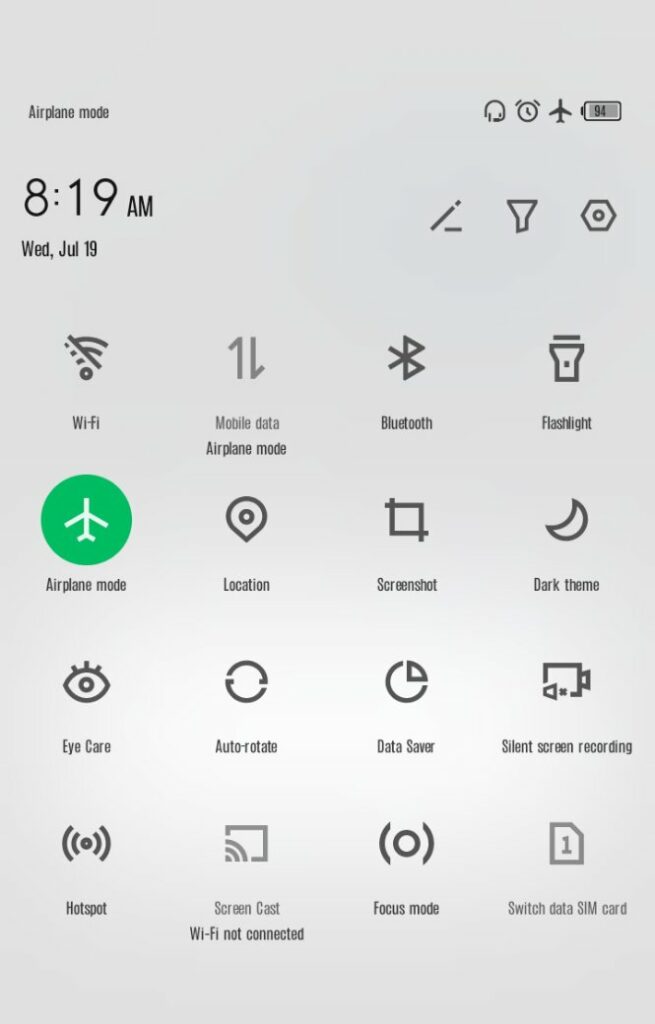
To stop a remote control hacker’s strange tendencies without shutting down the entire phone, quickly and simply turn off Wi-Fi and data roaming by putting the phone in airplane mode. This is a stopgap measure until the full remedy is implemented.
METHOD 2 ON HOW TO UNTAP YOUR PHONE: Change Your Phone Number
Changing your phone number is the simplest and quickest way how to untap your phone. Since they won’t have access to your previous phone number anymore, this will stop someone from listening in on your talks.
METHOD 3 ON HOW TO UNTAP YOUR PHONE: Perform a Factory Reset

One of the most efficient ways how to untap your phone is to perform a factory reset. Everything on your device will be deleted, including any suspected spyware. However, it will also delete all of your data, so make a backup of any crucial data before continuing.
METHOD 4 ON HOW TO UNTAP YOUR PHONE: Run On Safe Mode
Putting your phone in “Safe Mode” is another method how to untap your phone. The only apps that are permitted to run in this mode will be those that are necessary for the device to function. This process can help untap your phone if a third-party app has been installed without your consent.
METHOD 5 ON HOW TO UNTAP YOUR PHONE: Install a Security App
security apps can give your device an additional layer of safety by identifying and deleting potential dangers. For the best protection, pick a reputable app with positive user reviews and make sure it’s updated frequently.
METHOD 6 ON HOW TO UNTAP YOUR PHONE: Update Your Operating System
Updating your operating system can help shield your phone from the most recent dangers. Updates frequently include security updates made to address known flaws, making it more difficult for malware to infect your device.
METHOD 7 ON HOW TO UNTAP YOUR PHONE: Utilize A Secure Messaging App.
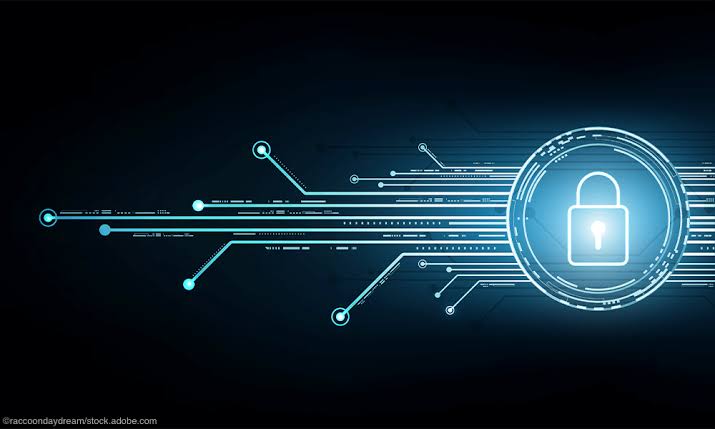
To place and receive calls and send and receive messages, you can use a secure communication app like Signal or WhatsApp. To prevent listening in on your talks, these apps employ end-to-end encryption.
METHOD 8 ON HOW TO UNTAP YOUR PHONE: Turn Off Call Forwarding

Another person can listen in on your phone conversations by using call forwarding. By going to your phone’s settings and turning off the feature, you can avoid this.
METHOD 9 ON HOW TO UNTAP YOUR PHONE: Use Untapping Codes
Another very effective way how to untap your phone is to use Untapping codes. These codes will help reveal if someone has tapped your phone either by call forwarding or redirecting calls. We’ll give you some codes that you can dial to untap your phone.
NUMBERS TO DIAL TO SEE IF YOUR PHONE IS TAPPED
Below are some numbers to dial to see if your phone is tapped:
1. *#21#
You can find out if your call has been diverted by using the code *#21#. You’ll be informed whether or not your calls or texts are being monitored after you dial it on your phone.
If a spy app on your smartphone has been intercepting calls, texts, and data, this code will show it. Your phone number’s diversion status will be displayed.
Unrestricted packet transfer or distraction are two terms used to describe this type of assault. The status of each diverted call will be shown along with the numbers when you dial this code.
2. ##02#
Go to the dialer, input ##02#, then tap the call icon to see if your calls are being forwarded to another device or number. There will be a notification asking you to deactivate all the phone numbers that are forwarding your calls.
3. ##002#
Dialing ##002# on your phone will switch off all the redirection from your phone. This will be another way to stay secure.
4. *#61#
If you have any fear or suspicion that someone is listening to your calls, it means your call must be forwarded to another number. You may check to see if that’s the case by dialing the code *#61# on your phone, which will reveal whether or not your calls, messages, or other data are being forwarded to another device.
5. *#62#
If you are using an Android phone, dial *#62# to see if your calls or voicemails are being tapped to any other numbers or devices.
6. *#67#
Your call may be transferred to another number if you reject a call or are unable to answer it. Even though the voicemail by default belongs to your SIM provider, it can be changed to a different number. One of the dial codes on the iPhone is *#67#, which lets you find out to which number your calls are now being forwarded.
7. *#004#
This setting’s interrogation code will reveal any conditional call types that have been sent to your line. If the notification that appears when you dial the code reads “Disabled,” your line is secured. However, if you discover a list of phone numbers, it suggests that it was done by someone who might be getting your voicemails.
8. *#06#
Your phone’s IMEI code can help you locate your phone if you’ve ever lost it and want to trace it down, even if the SIM card has been switched. You can obtain your International Mobile Equipment Identifier (IMEI) code by dialing the IMEI dial number *#06#.
9. *#*#4636#*#* or *#*#197328640#*#*
Android users can use this code to reveal or show all unknown connections and tracking. Your phone might be used by hackers to find your whereabouts.
To check if somebody is observing your movements, dial *#*#4636#*# or *#*#197328640#*#. These are Utility Net Monitor Codes. You may find out if you are being tracked or watched through your mobile phone by dialing these digits.
10. *3001#12345#*
This code is for iPhone users. It can be used to show unknown connections and know if someone is tracing you. Hackers may track you and follow your movements. With the release of iOS 14, Apple revamped Field Test Mode to provide you with a quick view of important data.
You can get comprehensive information on your cell phone’s signal and connection with the Field Test Mode tool. You can use it to check if you’re being tracked, but engineers and cellular operators find it particularly useful. To launch the Field Test app, enter *3001#12345#*.
You will be led to your connection’s data storage after dialing *3001#12345#*.
11. *#*#34971539#*#
This is the code to show the firmware details of your Android phone’s camera. Looking at your mobile phone’s camera details will show the number of cameras on your phone, among other useful details.
More crucially, it can reveal whether your camera has been tampered with to spy on you. Use it to check that your privacy hasn’t been violated in this way.
You Might Also Like: How To Deactivate Call Busy (Best Full Guide)
FAQS ON HOW TO UNTAP YOUR PHONE
What does it mean if your phone is being tapped?
If your phone is being unlawfully tapped, someone is illegally listening in on your phone calls, text messages, or other activity without your knowledge or permission.
How can I know if someone is tapping my phone?
Unusual background noise during calls, battery loss, an unexpected spike in data usage, slow performance, and unusual behavior on your phone are some indicators that your phone may be tapped.
Can I untap my phone by myself?
Yes, you can try to untap your phone in several ways, such as by updating your operating system, installing a security app, or performing a factory reset. However, if you believe your phone has been compromised, it is always preferable to seek professional advice.
What steps can I take to prevent future phone taps?
By using a strong password, staying up to date with your operating system and security software, avoiding dubious links and downloads, and being cautious about who you lend your phone, you can prevent your phone from being tapped. To make your phone even more safe, you can utilize apps for encryption or privacy.
Is tapping someone’s phone against the law?
Yes, it is unlawful to tap someone’s phone without that person’s knowledge or consent, and there may be serious repercussions, such as fines and jail time.
CONCLUSION
You must pay attention to these signs mentioned above to detect if your phone is being tapped. And we’ll advise you to follow our guide on how to untap your phone if your phone is being tapped. You don’t want to be a victim of hackers!
We hope this post was as helpful as promised, feel free to drop a comment below and let us know what you think.
If you liked this article, then please subscribe to our YouTube Channel for videos. You can also find us on Twitter and Facebook.
REFERENCE
- https://clario.co
- https://www.explosion.com
- https://www.techpluto.com
- https://www.carlcare.com
- https://www.technochops.com