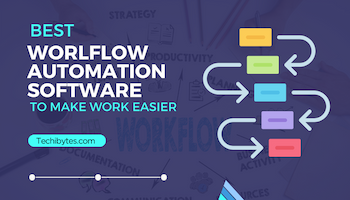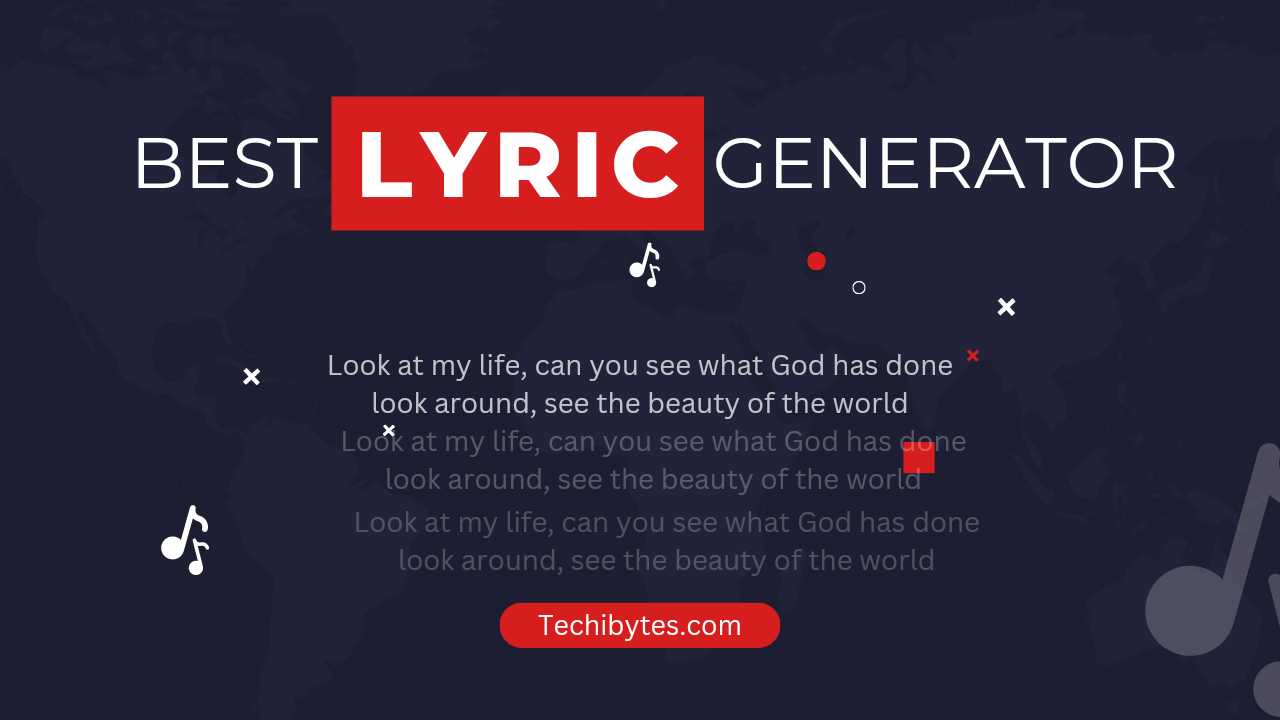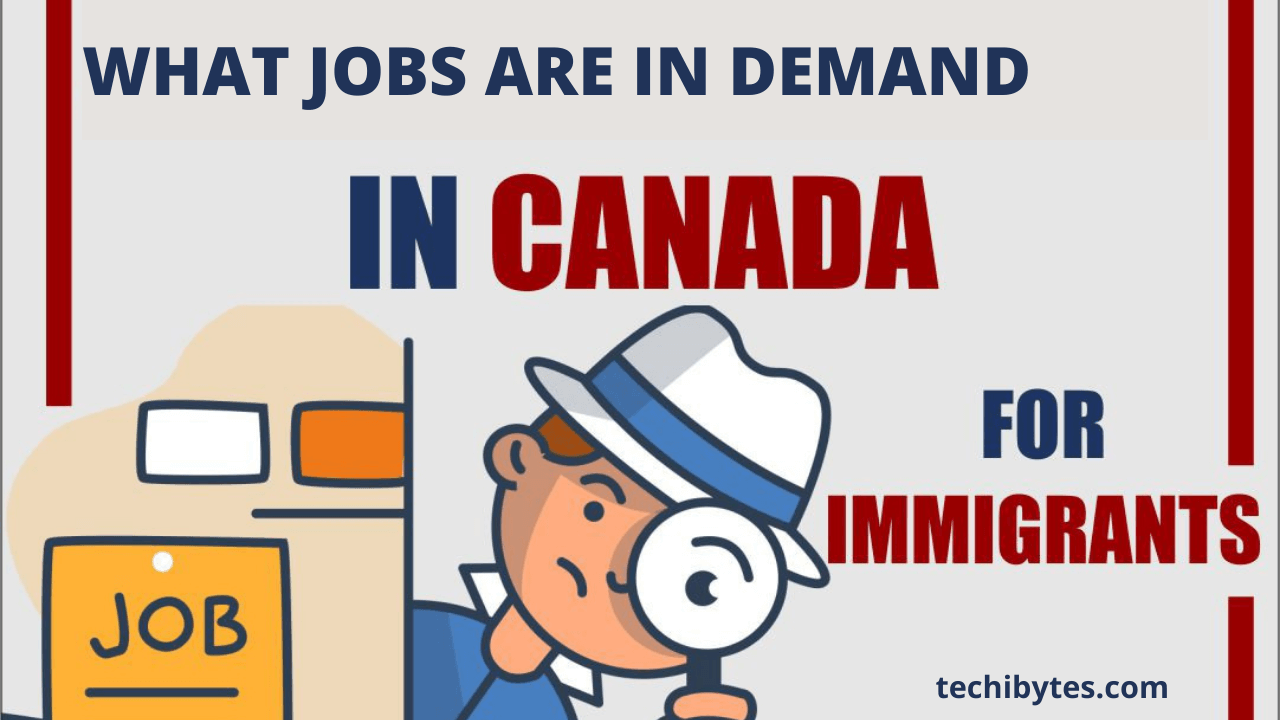Workflow automation software simplifies repetitive tasks by using specialized instruments or systems. Time is meant to be saved by the software, which attempts to make work easier, faster, and more consistent.
Here, it’s critical to remember that automation software is not a task-performer. This platform helps streamline chores to support your team’s work.
Table of Contents
Should You Use Workflow Automation Software?
Several aspects, such as the type of business operations you conduct, the amount of work you assign, and the unique requirements of your company, influence the decision to utilize workflow automation software. You should think about using workflow automation software for the following reasons:
1. Enhanced Efficiency
Workflow automation can reduce the need for manual intervention by streamlining repetitive operations and procedures. As a result, work can be done more quickly and accurately, which can boost efficiency.
2. Time and Cost Savings
Routine and time-consuming tasks can be automated to save important time and lower operating expenses. Your team will be able to concentrate on higher-value and more strategic tasks as a result.
3.Consistency and Accuracy
Automation reduces the possibility of errors seen in manual operations by ensuring that tasks are completed consistently and in accordance with predetermined criteria.
4. Enhanced Collaboration
Tools for workflow automation frequently come with collaboration features that make it easier for team members to coordinate and communicate with one another.
This can guarantee that everyone is in agreement and improves teamwork.
5. Scalability
Manual procedures may become unsustainable or inefficient as your company expands. Software for workflow automation may grow with your company and adjust to shifting workloads.
6. Customer Satisfaction
Automation can increase customer satisfaction by streamlining client-facing procedures and speeding up response times. Automated customer care systems, for instance, can answer questions more quickly.
15 Best Workflow Automation Software to Make Work Easy
1. Workato
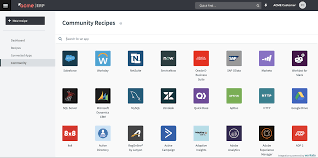
Utilizing the advantages of the digital era, Workato is a leader in Workflow automation software. Workato is an integration platform as a service (iPaaS) that puts AI and ML at the center of process automation. It is intended for companies that are looking to increase productivity.
Workato’s core technology is iPaaS, a groundbreaking idea that encourages cloud integration. This allows data to move between cloud apps with ease, tying together automated processes that formerly required manual labor. In essence, these monotonous jobs are handled by bots, freeing up human expertise to concentrate on more significant projects.
Key Features of Workato
Various Integrations:
Workato can be integrated with a wide range of company applications, including financial software and CRMs.
Personalization:
Businesses may automate complex processes with customized actions and triggers. Workato can handle creating customer records and lead notifications.
Code-Free Process Development:
Workato’s drag-and-drop builder eliminates the need for coding knowledge, simplifying automation. Workato facilitates teamwork by enabling easy sharing and collaboration on automation tasks. Collaborate and conquer.
2. Zapier
Leading the way in the revolution of process automation is Zapier, the name synonymous with no-code automation. It’s a platform that has made automation more accessible to companies of all sizes rather than merely a tool.
Zapier is dedicated to simplifying processes and integrating several apps into a unified workflow as it develops further.
Zapier is Workflow automation software that ensures that all repetitive chores are automated smoothly, freeing you up to concentrate on your business. You can also make personalized processes for a variety of projects based on your team’s needs.
KEY FEATURES OF ZAPIER
Large Integration Library:
Zapier guarantees that there is a solution for nearly every imaginable workflow requirement with a startling total of over 3,000 app connectors.
User-Friendly Design:
Zapier’s drop-down menu method makes it easier to create automation flows, making it suitable for both IT beginners and specialists.
Working Together Features:
More advanced plans are designed with teams in mind. They include features like team chairs and shared workspaces that make collaboration easy.
Zapier Transfer:
This unique new tool helps organizations say goodbye to laborious data input jobs. Efficiency gains are substantial when mass data transfers between applications are automated.
3. Integrify
Workflows can be designed, automated, and optimized with Integrify to increase productivity and efficiency. This involves having the capacity to specify business rules and design unique forms.
The platform helps businesses model, implement, monitor, and optimize their business processes by supporting end-to-end business process management.
Large and enterprise teams can benefit from the robust business process automation provided by this software, which has been around for more than 20 years.
KEY FEATURES OF INTEGRIFY
Task Management:
Integrify ensures that processes proceed without hiccups by tracking and managing tasks inside workflows.
Integration Capabilities:
Users can connect Integrify with other systems and apps that they use in their organization thanks to the platform’s frequent integration possibilities.
Analytics and Reporting:
Integrify might provide tools for analytics and reporting that provide light on the effectiveness and efficiency of workflows.
User Access Controls:
To manage access to various services and data on the platform, administrators can establish user roles and permissions.
Mobile Accessibility:
Integrify is one of the workflow automation solutions that may provide mobile apps or responsive design for users that are always on the go.
4. Albato
Albato’s primary focus is on making automation simpler. No matter how technologically skilled a user is, they can easily create customized procedures in this environment.
Users can eliminate redundant manual operations by programming individual rules or task sequences to perform automatically. Albato does away with the difficulties involved with data transfers by connecting to a variety of apps.
Albato’s adaptability is shown in its ability to work with cloud apps, APIs, and other SaaS platforms. However, the tool aims to empower users to maximize the use of their digital tools rather than just automating tasks.
KEY FEATURES OF ALBATO
Broad Integration:
Albato can adapt to almost any business requirement, bridging gaps between varied platforms, thanks to native compatibility for over 400 apps.
User-Centric Design:
Designed to appeal to both tech-savvy users and those who are less experienced with automation tools, a straightforward interface makes it simple to create complicated workflows.
Value for Cash:
Albato stands out from the competition thanks to its low pricing and large restrictions, which make it a top choice for companies looking to maximize return on investment.
Stellar Customer Support:
The people behind the tool are just as important as the tool itself. Significant recognition has been given to Albato’s prompt and effective customer service, demonstrating their dedication to client happiness.
5. Decisions
Fundamentally, Decisions is an intelligent workflow automation software designed to improve and streamline corporate operations. Its wide range of features, which include integration, reporting, workflow, and rules engines, give businesses the means to promote productivity.
The Studio is a particularly noteworthy element. Building applications is made simple by this dynamic environment. Without having to dive deep into code, users can create Flows, Rules, Dashboards, and much more with the help of a suite of Visual Designers.
Moreover, users can customize objects to interact with databases using the Data Structure Designer, which simplifies data administration. This opens the door for a no-code approach, enabling anyone to build complex business logic regardless of technical expertise.
KEY FEATURES OF DECISION
Business Logic’s Versatility:
Decisions easily adjusts to a wide range of organizational requirements, whether they are managing loan applications or insurance claims.
Seamless Integration:
Decisions may easily integrate with current infrastructures, facilitating data sourcing, because of the Studio’s capabilities and the usage of REST API services.
Web-Based Delivery:
Decisions ensures cross-platform compatibility by running exclusively in contemporary browsers. Using HTML5 and CSS3, this cloud-based method significantly simplifies deployment and maintenance.
6. Nintex
Nintex Workflow facilitates the development and mechanization of workflows, enabling enterprises to plan and oversee intricate business procedures.
With the help of this workflow automation software, users may design and develop forms for data collection and management inside processes. Often, an easy-to-use drag-and-drop interface is used for this.
The platform might have the ability to create documents automatically as a process component. It offers responsive design of mobile apps so consumers can interact with forms and workflows across a range of devices.
KEY FEATURES OF NINTEX
Easier Business Analysis:
Business process analysis and optimization are made easier for enterprises by Nintex Promapp’s process mapping and intelligence solutions.
Flexibility:
Nintex offers flexibility in integrating with pre-existing systems through its integration with a range of third-party applications, content management systems, and other technologies.
Analytics & Reporting:
The platform might have reporting and analytics tools that let users examine workflow efficiency and pinpoint areas in need of development.
Compliance and Governance:
Nintex has tools to assist businesses in making sure internal governance guidelines and industry rules are followed.
Intuitive Interface:
Nintex is renowned for having an intuitive user interface that enables users with a wide range of technical backgrounds to utilize it.
7. Automate.io
The goal of Automate.io workflow automation software is to make integration easier to understand for people who don’t have much experience with technology.
Users may link and automate operations between a variety of platforms and applications because of its compatibility for both. Popular apps like Gmail, Slack, Dropbox, Salesforce, and many more can be a part of this.
By configuring triggers and actions across linked apps, users can build automated workflows, or “Bots.” By automating repetitive actions, this aids in the simplification of tasks and procedures.
KEY FEATURES OF AUTOMATE.IO
Multi-Step Bots:
By adding conditions and actions to customize the automation to particular requirements, users can design intricate workflows with numerous steps.
Template Library:
To make it simpler for customers to get started with their integrations, Automate.io might provide a library of pre-built templates for typical automation scenarios.
Real-time Sync:
A few Automate.io integrations enable connected apps to synchronize data in real-time.
Conditional Logic:
Workflows can be designed to perform particular activities only when predetermined conditions are satisfied.
Multi-app Workflows:
Automate.io gives customers the ability to design workflows that incorporate several applications, facilitating more thorough automation.
8. Trello

Trello’s workflow automation software organizes and prioritizes work for both people and teams using a card-and-board method. Boards, lists, and cards make up the organizational framework. Lists divide tasks into phases, cards show specific tasks, and boards represent projects.
Known for its intuitive drag-and-drop interface, this workflow automation software facilitates task creation, moving, and prioritization. It is also built for teamwork, enabling members to leave comments on cards, attach files, and mention other users.
KEY FEATURES OF TRELLO
Labels and Tags:
To further organize tasks and provide them a higher priority, users can add labels and tags to cards.
Checklists:
To assist divide work into more manageable, actionable components, Trello users can make checklists inside of cards.
Due Dates:
To stay on top of deadlines and guarantee that tasks are completed on time, users can establish due dates for cards.
Power-Ups:
Trello provides “Power-Ups,” which are add-ons that expand its functionality through interactions with outside programs and services. Voting and calendar views are just a couple of the features that may be added using Power-Ups.
Boards and Cards Management:
Trello’s mobile accessibility allows users to manage their boards and cards while on the road. The company offers apps for iOS and Android.
Automation:
Butler, a built-in automation tool in Trello, enables users to automate specific card actions. Automating repeated tasks makes them more efficient.
9. JIRA
Atlassian created Jira, a well-liked workflow automation software and issue tracking application. Software development teams use it extensively, although it may be modified for other project management needs because of its adaptability.
Teams can use it to generate and manage tasks, problems, issues, and other work items in a centralized system. Users can create bespoke workflows to correspond with their unique work processes, giving them freedom in how they manage and monitor the progress of their work.
KEY FEATURES OF JIRA
Agile Project Management:
To facilitate incremental and iterative development approaches, Jira offers agile project management tools like Scrum and Kanban boards.
Backlog Management:
Groups can organize work into a backlog, set priorities for them, and schedule iterative development sprints.
Custom Fields and Screens:
Because Jira is so flexible, users can design unique fields and screens to record certain data that is pertinent to their projects.
Confluence integration:
Jira easily combines with Atlassian’s Confluence collaboration platform, facilitating improved team documentation and communication.
Dashboards and Reporting:
Jira has dashboards that may be customized to track team performance, project progress, and other important information.
Roadmaps:
To convey long-term strategies and project schedules, users can develop graphic roadmaps.
10. Monday.com
Monday.com is a widely used work operating system that offers a collaborative and visual platform for teamwork and project management. Teams may manage tasks and projects using configurable boards, timelines, and charts with this workflow automation software, which takes a visual approach to project management.
Workflows can be created and modified by users to fit their own procedures and project specifications.
KEY FEATURES OF MONDAY.COM
Collaboration Tools:
To facilitate communication and teamwork, the platform offers capabilities including file sharing, @mentions to alert colleagues, and comments.
Integration Features:
Monday.com allows users to link their preferred apps and optimize their workflow by integrating with a number of third-party tools and services.
Automation:
By automating routine processes and actions, Monday.com’s automation tools reduce the amount of manual labor required.
Dashboards and Reporting:
To obtain insights into project status, team performance, and other important indicators, users can construct customized dashboards and reports.
Timeline View:
Teams can see project timelines, dependencies, and deadlines by using Monday.com’s timeline view.
11. N8N
N8n is a unique workflow automation software in that it is self-hosted and open-source. Without breaking the bank, it promises users greater power, flexibility, and transparency. N8n essentially combines various programs, converting intricate procedures into smooth, automated operations.
N8n can handle any task, from transforming Airtable records into Freshdesk tickets to integrating a new Mailchimp subscriber with Slack.
KEY FEATURES OF N8N
Nodes:
Crucial intersections where information arrives, is processed, and leaves.
Links:
The channels that join nodes and make data flow easier.
Trigger Nodes:
Any automation process begins with trigger nodes, which take action in response to predetermined events.
Workflows:
A canvas where users develop and view their automation processes, workflows are the core component of N8n’s design. Its capabilities are outstanding, supporting 170+ apps natively and offering nearly infinite integration potential through APIs.
12. PROOFHUB
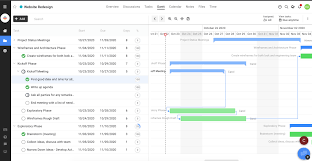
With the Proof hub workflow automation software , you can handle activities efficiently and effectively by leveraging its powerful centralized repository to automate repetitive processes. ProofHub is an all-in-one solution for project management and team communication.
Your team members will benefit from ProofHub’s visible task view, as well as frequent reminders and notifications that guarantee tasks are finished on time and projects move forward smoothly.
KEY FEATURES OF PROOFHUB
Unique Design Processes:
You can design unique processes using ProofHub based on the specifications of your project. The procedures and activities are outlined in these workflows. You may make sure that the tasks go forward without human interference at every level by automating these operations.
Simple Task Dependencies:
In ProofHub, setting task dependencies is simple. Establishing dependencies defines how different actions should flow in a predetermined order.
13. FLOKZU
An efficient and intuitive cloud-based Business Process Management (BPM) solution for managing intricate processes. On mobile and the web, it provides an amazing user interface.
Additionally, because Flokzu is low-code, you can quickly automate workflows and business processes.
KEY FEATURES OF FLOKZU
Taskflow Comprehensive Understanding:
As your team collaborates, members have a comprehensive understanding of the task flow.
Real-time Updates:
Follow along with real-time updates and notifications sent to you automatically. You also get a useful report regarding the overall performance of the project by analyzing spending based on time.
14. JITTERBIT

Jitter bit is a workflow automation software that connects disparate data sources, and it has the potential to transform how businesses handle data. This guarantees that companies can easily harness the power of cloud, on-premises, and SaaS applications.
KEY FEATURES OF JITTERBIT
Performance-focused:
Jitterbit uses advanced parallel processing methods to provide large-scale, quick data transport.
Proactive Monitoring:
The tool continuously monitors your integration and notifies you right away if there are any anomalies or problems.
Data Management:
Jitterbit provides solutions for intelligent restructuring and data cleaning in addition to integration, which makes synchronizing data between systems simple.
Operational Flexibility:
Users can configure integrations to operate in real-time, on schedule, or in response to triggers, and they can do it from any location.
Advanced Mapping:
Adding business logic between apps and data mapping is a simple task with over 300 formulas available.
15. MAKE
Within the vast field of workflow automation, Make is a powerful visual platform that can be used to automate activities, processes, apps, and whole systems with ease. In contrast to other platforms, where operations are usually sequential, MAKE presents scenarios as a dynamic idea.
These scenarios are more than just lists; they permit an infinite number of phases and links to a wide variety of applications. Furthermore, users have the option to schedule or launch these scenarios immediately, providing a real-time view of the data flow.
KEY FEATURES OF MAKE
Drag-and-drop visual builders:
Make the task of developing complex workflows easier.
Dynamic Scenarios:
Provides an infinite number of stages and an infinite number of app connections.
Instant Execution:
Enables data flow monitoring in real-time.
Broad Integration:
Able to work with any public API and more than 1400 apps.
Frequently Asked Questions
What is the purpose of workflow automation software?
Within an organization, workflows, processes, and repetitive tasks can be automated and streamlined with the use of workflow automation software. By automating processes like data input, notifications, approvals, and document routing, among others, it helps lower manual labor, increase productivity, assure consistency, and improve efficiency.
What advantages does software for workflow automation offer?
Workflow automation software has a number of advantages, such as better productivity, efficiency, fewer errors, quicker turnaround times, improved teamwork, increased process visibility, cost savings, and the capacity to concentrate on higher-value work, all of which contribute to better business performance overall.
What are the difficulties in automating workflows?
Resistance to change, difficulty integrating with current systems, initial setup and configuration, possible disruption during implementation, preserving data security and privacy, and the requirement for continuous monitoring and optimization to ensure effective automation are some of the difficulties that come with workflow automation.
CONCLUSION
In summary, workflow automation software is essential for raising productivity and efficiency levels within organizations. Numerous platforms provide a range of functions, from task tracking and collaboration to customizable workflows and automation capabilities. Examples of this workflow automation software include Nintex, Automate.io, Trello, Jira, Monday.com, and Pipefy.
The particular demands and preferences of an organization determine which tool is best. When deciding whether to use workflow automation software in a corporate setting, it is advised to consult user evaluations and the official websites of these solutions for the most up-to-date and reliable information.
REFERENCES
RECOMMENDATIONS
How Automation in Software Testing Can Benefit the Performance of Your QA Team?
Best AI Data Analytics Software
15 Best Contact Management Software