Facebook is not only a popular social network but one of the best and largest social media platforms for all devices. Facebook is equipped with several features that enable its users to exchange text, video calls, screenshots, upload pictures/videos and make voice calls.
Facebook also supports online video streaming. However, it never allows its users to download videos directly on their devices. To do that, you need some of the best Facebook video downloaders.
There are lots of Facebook video downloaders that will help you download high-quality videos directly on your device. Therefore, in this overview, w will provide you with some of the best Facebook video downloaders and all you need to know about them.
Related: Facebook reels video download.
Table of Contents
13 BEST FACEBOOK VIDEO DOWNLOADER ONLINE IN HD
Here are some of the best Facebook video downloaders:
1. FB VIDEO DOWNLOADER
FB video downloader is one of the best free Facebook video downloaders. It is a tool that allows users to enjoy and download videos on HD and SD quality. The app has many features. Some will enable you to download private videos and convert Facebook videos into MP3 files.
How to use FB Video Downloader
First, copy the link of the video file, and paste it on Fbvideodownloader.net. Then, click on the download button. Once your request is processed, select your video file quality (Fbvideodownloader provides HD and SD selection).
2. SNAPSAVE.APP

Snapsave is one of the top best Facebook video downloaders that saves videos directly to your device’s gallery. The tool assists users in downloading videos in the highest quality, full HD, 2K, and 4K (mp4). With Snapsave, you can download Facebook videos directly to your phone, tablet, and PC in high-quality. It is easy to use, and it has a simple user for easy access.
How to use SnapSave
Snapsave does not require downloading any software. All you need to do is copy and paste the link of the video from Facebook and paste it on SnapSave. Then Select the video quality and click on download.
Related: Best Facebook video editor
3. FBDOWN
Fbdown helps users to download Facebook videos and save all kinds of videos from Facebook to your device in HD and SD quality. It is, however, one of the best free Facebook video downloaders.
How to use FBdown
This Facebook video downloader doesn’t require you to download any app on your device. Copy the link of the video and paste it on the website, and click on the download button. Then select the video quality and save the video to your device.
4. DOWNVIDS.NET
Downvids.net is another tool that helps users download Facebook videos in MP3 and Mp4 formats. It also provides multiple quality selection options like Full HD, HD, and SD. besides Facebook videos, they also allow users to download videos from YouTube.
Apart from downloading videos, Downvids can convert Facebook videos into MP3 files. This makes Downvids.net one of the best Facebook video downloaders.
How to Use Downvids.net
The process for downloading videos with Downvids is quite easy. Users only need to copy and paste the video link on the main website and select their file format.
Related: Fun Facebook Games for Groups
5. GETFBSTUFF.COM

Getfbstuff.com is an advanced Facebook video download tool that helps you download public and private videos in FLV, Mp4 format, and HD quality. The app is user-friendly and helps you easily download any video to your device with no effort.
How to use Getfbstuff.com
To use getfbstff.com, you need to simply copy the URL link of your desired video and paste it on the search bar of Getfbstuff.com, then click the download button. After that, select the video quality and save the video to your device.
6. FASTVIDS
Fastvids is a simple and fast Facebook video downloader. This downloader enables users to select from a variety of download options. This tool allow users to download videos from Facebook and save them directly to your device without login or registration. Fastvids are free, and it has a simple and intuitive interface.
Steps on How to download Facebook videos on Fastvids
Using Fastvids works in two ways:
- copy and paste the video link to fastvids.com to download, and save the videos you want on your device.
- Another method is using your account to browse and select the video you want to download.
Related: How to turn off friend suggestions on Facebook
7. GETFVID
Getfvid is another excellent Facebook video downloader that is specifically designed to help you download videos from Facebook and save them to your device with no hassle. This web tool is free to use and can be accessed on any browser. There is also a Chrome extension that makes downloading videos easy and fast.
Steps on How to download Facebook videos on Getfvid
Using Getfvid works in various ways, some of which include:
- Copy and paste the video link on the website, and click download
- Once the video download is processed, scan the QR code to download the video directly to your smartphone (you will see multiple scan options)
8. FB VIDEO SAVER

FB video saver is an impressive free online tool that can help you easily download both private and public videos in HD and SD quality. It is one of the best Facebook video downloaders. The site allows users to download live Facebook videos (once the live stream ends). It also lets you have to download Facebook videos to your PC.
Steps on How to Download Facebook videos on FB video saver
- Go to Facebook and copy the URL link of your desired video
- Paste the video link on the FB video saver and click on the download button
- Save the video in SD or HD quality
Related: How to report a fake account on Facebook
9. SAVEAS.CO
SaveAs.co is another impressive Facebook video downloader that is very easy to use. It is feature-rich, and it enables users to download high-quality Facebook videos. This tool can save videos on iOS devices, iPad, iPods, computers, tablets, and mobile devices.
SaveAs.co allows users to share videos with other social media directly after downloading without downloading an app. It also lets you save Facebook live videos (once the streaming ends)
Steps on How to download Facebook videos on SaveAs.co
Copy and paste the video link to the website and hit the download button
Once the video is processed, select the video quality (HD or SD) and save the video to your device.
10. KEEPVID
Keepvid is a top Facebook video downloader tool that specializes in downloading videos from Facebook, Instagram, YouTube, Daily Motion, and over 1,000 other websites.
With Keepvid, you can download both SD and HD video quality. The platform is SSL protected, and you can download any video you want. There is no limitation to the number of videos you can download. Also, Keepvid can help you convert Instagram videos to MP3 and play it offline.
How to use Keepvid
Copy the video URL you wish to download and paste it into the search box,
Select the format you’d like to download and hit “download”
11. ITUBEGO

iTubeGo is another Facebook video downloader that allows users to download and save videos online. The app features converting and transferring videos to devices. It also allow users to cut YouTube videos and music.
iTubeGo can download videos from TikTok, Vimeo, YouTube, Instagram, Dailymotion, and Facebook. The app is accessible for Windows, Mac, and Android.
iTubeGo allows users to download streaming videos from YouTube and other live video sites and to save their videos in HD/4K ultra HD or 8K without quality loss. You can also convert YouTube videos to MP3, Mp4, AVI, MOV, and more.
How to use iTubego
Copy the Facebook /YouTube video URL, set up the video or audio format, as well as the quality you want, and click on Paste URL.
After that, click on the download button and enjoy your video or audio.
Related: Best torrent downloader for Mac
12. 4K DOWNLOAD
4K download is a very simple and fast Facebook video downloader that was specially designed to download videos from various social media websites on macOS.
The tool can download videos from Facebook to your computer and then transfer them to your iPhone through AirDrop and other iOS file transfer apps. Besides Facebook videos, the platform also works for YouTube, TikTok, and Instagram videos. You can convert YouTube videos to MP3 or extract audio from video using a 4K download.
How to use it?
Launch the 4K download app. It is available for macOS, Linux, Windows, and Android.
Copy the link of your desired Facebook video and paste it
Select the format, quality, and output folder for your video. Click on “Download”.
13. HD VIDEO DOWNLOAD
HD video Download lets you download High Definition (HD) and Standard Definition (SD) Video clips. It allows users to send and share downloaded videos with friends via WhatsApp, Instagram, blue tooth, and other social networks.
It is one of the best Facebook video downloaders. With HD Video Download, videos can be saved directly to an external SD card after downloading.
HD video downloader is easy to use. To download videos, simply launch the app and follow the instructions. The interface is simple, so you can figure out what to do.
Related: How to save video on Instagram
DOES FACEBOOK VIDEO DOWNLOADER REDUCE THE QUALITY OF VIDEOS?
Apart from the access to download unlimited Facebook videos, this is another significant benefit of using Facebook video downloader. We all know that Facebook is not a video platform, which is why videos uploaded on Facebook are automatically reduced in quality.
However, when you use a video downloader app to download videos or upload videos on Facebook, the quality won’t be reduced. All you have to do is select your download option. The video will be saved directly to your device in Mp4 format and Full HD, HD, or SD quality.
IS IT POSSIBLE TO MONETIZE MY FACEBOOK VIDEOS?
Yes, you can, by using the Facebook ad-break (this is a short ad that will show between your uploaded videos). However, you have to be eligible for ad revenue. Also, you need to be in a country that supports ad-based payouts.
To be eligible for ad revenue, you need to have at least 1000 followers and meet the community standards.
Related: Netflix secret codes list
WHY CAN’T I DOWNLOAD FACEBOOK VIDEOS?
Download errors may be because of several reasons. One of which includes copying an incomplete link. Therefore, ensure to check out the links you copy and insert them correctly. This will enable you to download easily.
Another reason for the inability to download a Facebook video can be linked to copying a private video link. You may not have access to download a private video. However, you can download other videos that are not private.
If you liked this article, then please subscribe to our YouTube Channel for videos. You can also find us on Twitter and Facebook.
What is the best Facebook video downloader?
There are several Facebook video downloaders that can help you download videos effortlessly and also for free. Some of them include:
Are Facebook video downloaders safe?
Most Facebook video downloader is secure and will not steal your data.
How do I download a video from a link?
You can easily download a video on Facebook by copying the URL of the video. Then, pasting it into the allotted location and then clicking on download.
REFERENCES
- Lumen5.com
- Glorify.com
- Wondershare.com
- Easeus.com

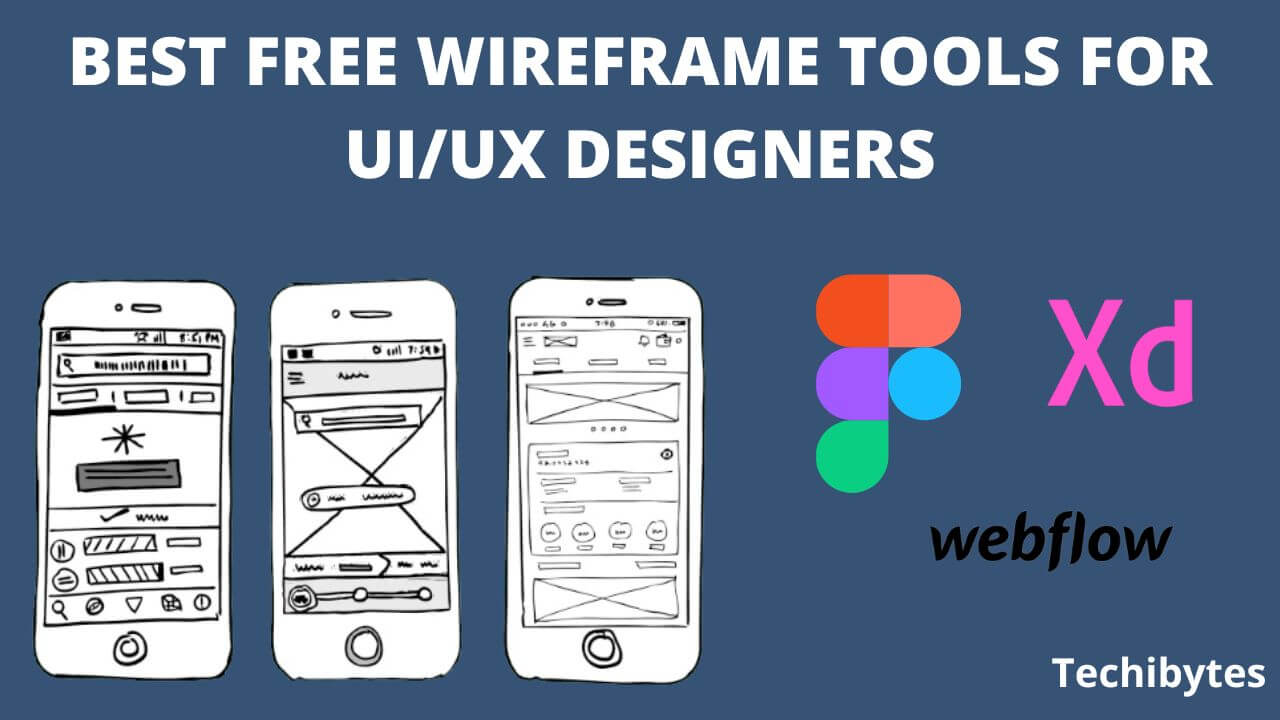


![Buy Threads Followers: 4 Best Sites in 2023 [Real & Cheap] 9 Buy Threads Followers](https://techibytes.com/wp-content/uploads/2023/07/buy-threads-followers.jpeg)





