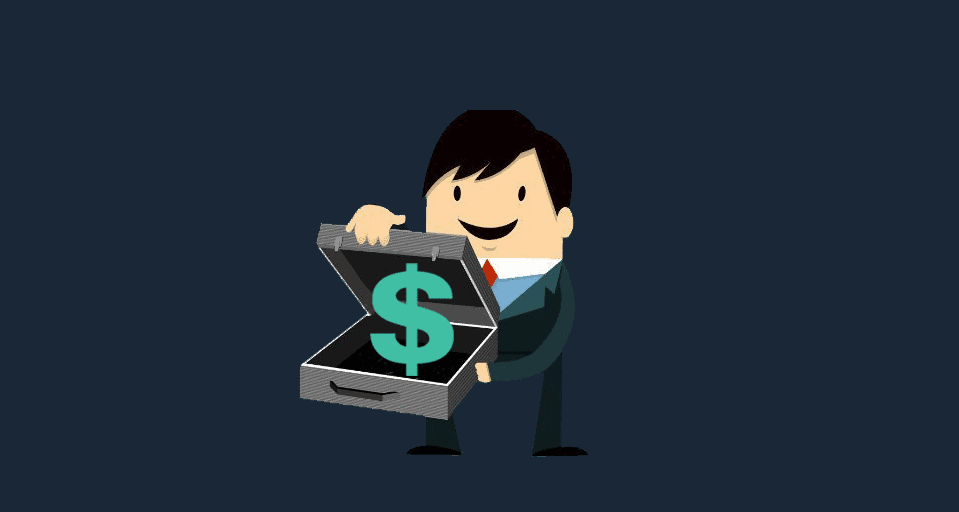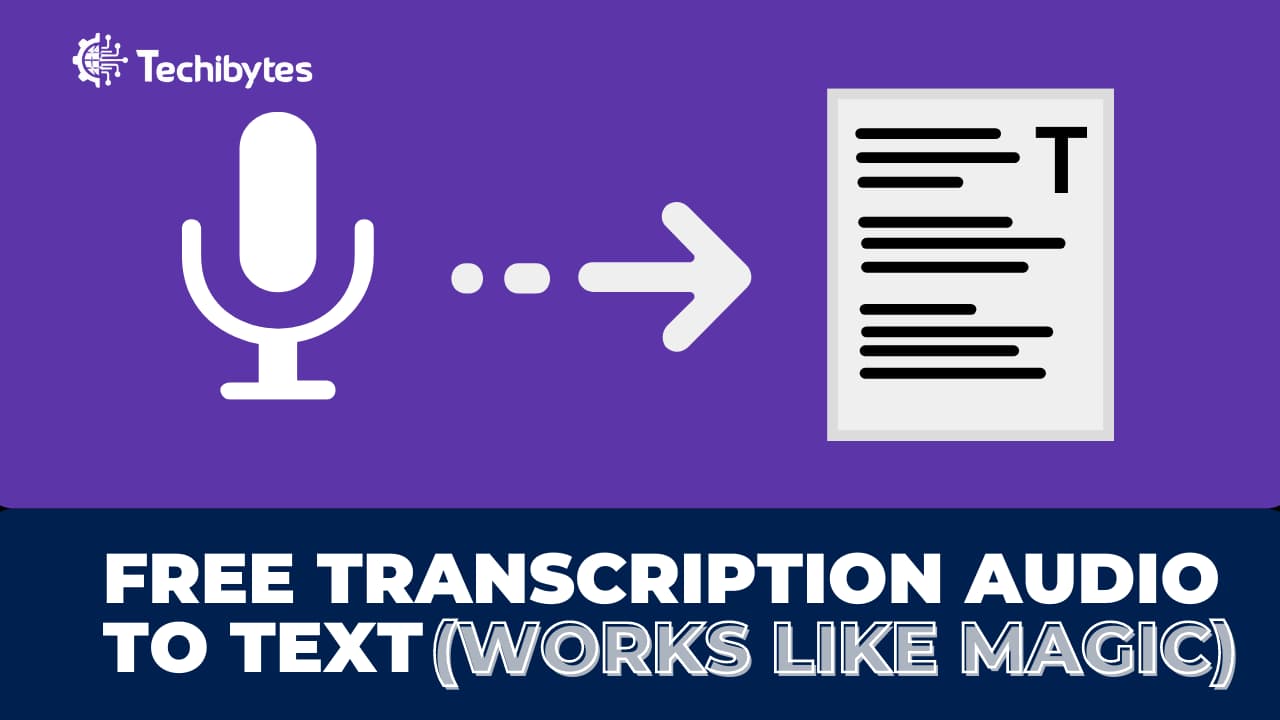Are you prepared to advance your Facebook videos? Whether you’re a social media enthusiast, a content creator, or a company owner, the best Facebook video editor will give you the tools you need to create incredible videos.
With this innovative technology, you’ll have access to a universe of opportunities and quickly produce fascinating video material that will astound your followers.
Table of Contents
DOES FACEBOOK HAVE A VIDEO EDITOR?
Facebook’s platform lack an integrated video editor. To improve videos posted to the forum, Facebook offered simple editing tools, such as cutting and captioning. Before sharing your videos on Facebook, users might also alter them using third-party software or tools.
The third-party apps will be discussed in the next part of the article.
14 BEST FACEBOOK VIDEO EDITOR
1. VEED

Veed is a facebook video editor that is commonly in use and it is advisable you make Veed your go-to option for video creation as you embark on your Facebook adventure.
With this online tool, you can quickly create incredible Facebook movies from all the priceless moments you shoot with your camera. Emojis, commentary, subtitles, green screens, and other features can elevate videos. Veed is always connected to you whether you are working on a Chromebook, PC, or Mac device.
2. FACEBOOK SLIDESHOW
These days, video slideshows are very popular. Using the Facebook slideshow builder, you can easily create a narrative video slideshow from a collection of high-quality photographs.
The facebook slideshow enables you to edit the length of the video and upload 3 to 7 photos. You can also choose the background music from its built-in library.
3. FLEXCLIP
Are you searching for Facebook Live, Facebook Cover Videos, or other video editing services? Then you should consider FlexClip. As a Facebook video editor, it offers editing tools, transitions, special effects, overlays, animations, and other features that let you express your creativity and produce amazing Facebook videos.
Additionally, you will adore its 4000+ pre-made layouts and sizable material collection, enabling you to get trending Facebook videos in seconds.
FlexClip can also care for your needs if you choose the auto-subtitle or other customized branding. With this video editor, you can quickly resize new films for Facebook or alter current videos on Facebook.
4. IMOVIE

iMove is a great Facebook video editor and it also produces most of the Hollywood style works.
This tool allows you to access various filters, music libraries, and special effects. Use titles to give more details in your Facebook video to make it more informative. iMovie is a good alternative for you to try, whether you’re a novice or a master who wants to make a Facebook video.
5. LIGHTWORKS
One of the most used programs for creating Facebook videos is Lightworks. It has all the basic and advanced functions, such as color correction, hum removal, transitions, and chroma keying, to help you produce designs that seem professional.
Additionally, you can access various video formats as you may immediately post this Facebook video on multiple social media networks.
6. MAGISTO
Due to its straightforward and user-friendly work platform, Magisto is a facebook video editor that is becoming more and more well-known. It features a variety of expert editing capabilities as well as a selection of tools for creating unique branding.
You will appreciate selecting songs from its commercially licensed music store to create professional-looking videos. Videos may easily have logos added to them, and scenes can be rearranged with ease.
7. AVIDEMUX
The free Facebook video editor called Avidemux aims to simplify video editing. It is Facebook video format compatible. The most widely used format is MP4, so if you’re unsure which one to use, you may choose that one. It doesn’t have a timeline.
Therefore, you can’t give video clips effects or transitions. However, Avidemux can help you swiftly create Facebook video advertising if you wish to cut/trim video.
8. OPENSHOT

The Facebook video editor OpenShot is open-source and free. You can use it on Windows, Mac, and Linux because it is cross-platform. Since the tracks are limitless, you can give your video advertisements various effects, transitions, and filters.
To emphasize your main point, you can also add titles and text. Additionally, you can add text by using the simple-to-use text template. You essentially need to drag & drop.
9. FILMORAGO
One of the top Facebook video editor is FilmoraGo. Using this editing tool, you may effortlessly add music to the backdrop of your new video files. This application’s most vital feature is that it works with both iOS and Android smartphones.
The abundance of overlays, filters, and text editing capabilities dramatically simplifies the process and speeds up customization jobs.
Users of FilmoraGo can choose the output file format settings so that the content generated can be shared without the need for a converter program.
10. VIDEOSHOP
It is a fantastic Facebook video editor designed with novices in mind. Before altering any videos, you can trim and clip videos. You can change the brightness if the Facebook video seems too dark. You can also include texts in your video to emphasize specific points.
If you want to make your video more entertaining, reverse the video. It makes sense to give it a shot. Following the creation of this film, Videoshop facilitates the uploading of videos to social media sites.
11. MOVIESTUDIO
You can create an MV in a movie studio and post it on Facebook. With the help of video templates, this Facebook video editor can make your video outstanding.
To create a Facebook video, you only need to select one design and add your video or image. It can display effects through more than 1000 photos.
You may also apply 3D video effects to make your video stand out.
12. WEVIDEO
With the help of this Facebook video editor, users may take beautiful events in life and turn them into captivating stories. The finished videos can be saved in 4K resolution and quickly shared on Facebook to amuse the intended viewers. It may be used to make a square video for Facebook as well.
WeVideo is accessible whenever and from anywhere since it is an online editor tool. It is constantly connected to you, whether you use an iOS, Android, Chromebook, PC, or Mac computer.
13. ADOBE PREMIERE CLIP

Adobe is well-known Facebook video editor that experts and filmmakers frequently utilize it to produce visually beautiful videos. On Premiere Clip, all the functions are set up in a very artistic way without clogging the timeline.
With its automatic editing feature and the freedom editing option, the clip software program offers customers two practical editing possibilities. The freedom editing option permits manual editing on a series of clips or a single image/video file. In contrast, using automated procedures, the first setting allows you to change any video clip, music, or several clips in seconds.
Although Premiere Clip is free, it is best to switch to subscription plans if you want to use its elegant features.
14. KINEMASTER
A powerful Facebook video editor that you can opt for is KineMaster. You can add video, images, and music to multiple layers because it contains several media layers. Your voiceover can be imported. It includes a variety of graphic effects as well to make your video look professional.
this tool for editing videos can be used to create a fantastic product or brand video that you can upload to Facebook.
FREQUENTLY ASKED QUESTIONS
Is there a video editor incorporated into Facebook?
Before posting your movies to Facebook, you must edit them using third-party software or programs.
Can I modify my videos before publishing them on Facebook?
Before uploading your films to Facebook, you can edit them. You can modify your videos using computer or mobile device-based video editing programs or apps and then post the altered version to Facebook.
What video editing programs work with Facebook?
Facebook supports numerous video formats. Thus most widely used video editing programs ought to work with it. iMovie, Windows Movie Maker, Final Cut Pro, Adobe Premiere Pro, and others are some of the most popular video editing programs. You may also edit videos for Facebook using various mobile apps and online video editors.
How can I post videos I’ve altered on Facebook?
Following these steps will allow you to post your movie to Facebook once you’ve finished editing it:
Go to your profile or the page you wish to post the video on on Facebook.
In the box for status updates, click the “Photo/Video” button.
From your PC or mobile device, choose the modified video file.
If desired, include a caption or description with the video.
Select the privacy options for the video (public, friends, or a particular audience).
To upload the video to Facebook, click the “Post” or “Share” option.
Can I edit Facebook Live video?
Facebook Live videos cannot be altered while broadcast live, but they can be edited after the broadcast. After the live video has completed streaming, it becomes a conventional video post on your profile or page, which you may edit using video editing software before sharing or promoting.
CONCLUSION
In conclusion, there are Facebook video editor that offers integrated video editing features that let users produce and modify videos on the website.
These tools provide fundamental editing capabilities, including trimming, text addition, filtering, and music. Particularly for people who want to edit and share films directly on Facebook without additional software, they are user-friendly and practical for quick and straightforward video editing jobs.
However, it’s advised to consider third-party video editings software like iMovie, Filmora, or WeVideo Resolve if you need more sophisticated editing skills, professional-grade features, and more control over your projects. These choices provide an excellent selection of editing tools, effects, and features to improve your videos and meet different needs and skill levels.
If you liked this article, then please subscribe to our YouTube Channel for videos relating to this article. You can also find us on Twitter and Facebook.
REFERENCES
www.flexclip.com – 5 Best Facebook Video Editors for FB Ads Online & Offline
filmora.wondershare.com – Facebook Video Maker: 20 Free Video Editors for FB Video Ads
RECOMMENDATIONS
15 Best HD Facebook Reels Video Download
14 Best Audio Remover From Video