Learn how to turn off friend suggestions on Facebook, yes we know you have been struggling to do that. Facebook is a social network that allows users to connect with their friends and family members. When you first sign up, you can choose to connect with people who are already on Facebook.
However, you probably have a list of friends on Facebook that you don’t really want to see anymore. Maybe you’ve had a falling out, or maybe you just don’t have anything in common anymore. Whatever the reason, it’s easy to turn off friend suggestions on Facebook so that you don’t have to see their faces every time you log in.
If you are tired of seeing your friend’s suggestions, then this post is for you. The Facebook algorithm uses a variety of factors to determine which suggestions appear in your News Feed.
Facebook suggests friends based on what you and your friends have in common. This can include things like likes and interests, but it also includes location and the time of day.
How To Turn Off Friend Suggestions On Facebook
If you want to disable friend suggestions on Facebook, then you need to follow these six steps:
Step 1
Open Facebook on your mobile phone or computer.
You can disable friend recommendations in your account settings if you use Facebook on a Windows 10 PC or a Mac. Open the Facebook page and log into your account to complete this.
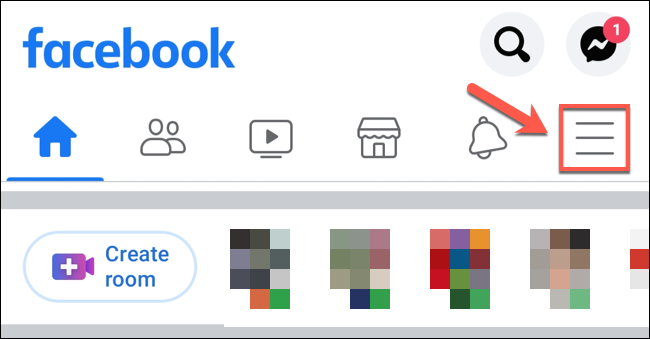
Click the down arrow menu symbol in the top-right corner after logging in. the drop-down menu
Step 2
Go to settings.
Scroll through the “Settings” menu and select the “Notification Settings” option to see your Facebook suggestion settings.
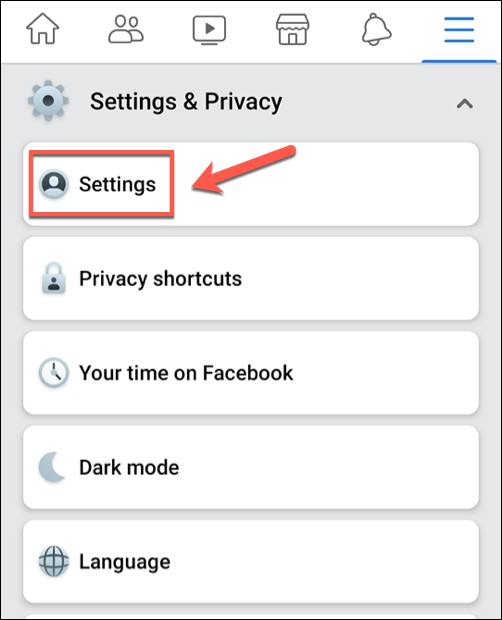
Step 3
In the “Notification Settings” menu, tap the “People You May Know” option.
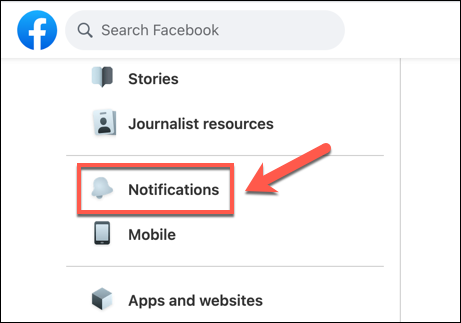
Step 5
Tap on “People you may know.”
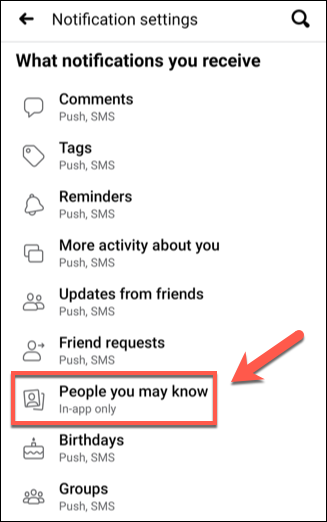
By tapping the slider next to each option, you may turn off individual friend suggestion notifications by push, email, or SMS, just like in the settings menu on the Facebook website.
However, you will see the “Allow Notifications On Facebook” slider if you wish to turn off all Facebook friend suggestions.
Tap on the ‘Allow Notifications on Facebook’ option.
Step 5
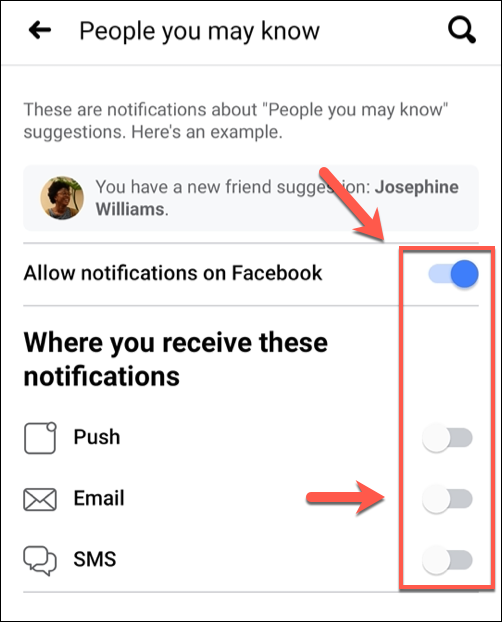
Step 6
Scroll down again and tap Turn Off All Suggested Friendships, which is located just below Turn Off All Suggested Friendships in the previous step
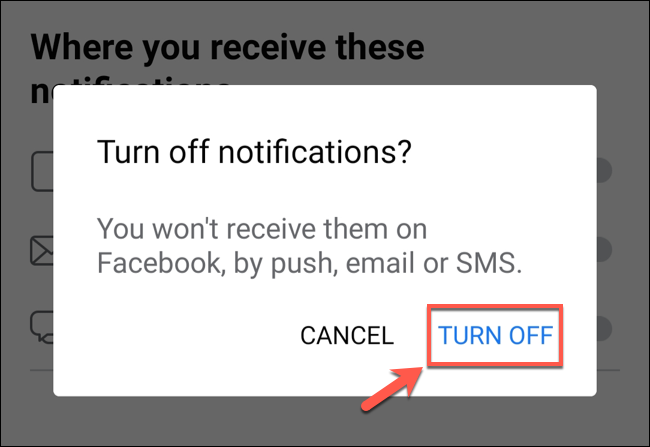
You must formally state that you want to cease receiving notifications about new friends. If you’re sure, tap “Turn Off.”
Read more on how to suggest friends on Facebook
Why You Should Turn Off Friend Suggestions On Facebook?
The reason why Facebook has become so popular is because of its ability to connect people from all over the world. The fact that you can see what your friends are doing at any given time makes it easy for you to get involved in their lives as well.
But there are some downsides to Facebook, one of them being the constant suggestions that appear on your newsfeed every time you log in. These suggestions can be useful if they come from people you know but they may not be very useful if they come from strangers.
If you want to limit these suggestions, here are five reasons why you should turn off Friend Suggestions on Facebook:
1. You do not want Facebook to collect data about the people you know.
2. You do not want Facebook to use the information it learns about the people you know to target ads and content to you.
3. You do not want Facebook to share the information it learns about the people you know with advertisers and other third-party organizations.
4. You do not want Facebook to use the information it learns about the people you know to influence the way you see the world.
5. You do not want Facebook to use the information it learns about the people you know to make money.
Do you know there are ways how to bypass two-factor authentication on Facebook?
Why Don’t I Have Friend Suggestions On Facebook?
If you do not see friend suggestions on your Facebook account, it may be for one of the following reasons:
- You have your privacy settings set to only allow people who already have your contact information to find you on Facebook.
- You have not been active on Facebook recently.
- You have not logged into Facebook from your current location before.
- You have a new Facebook account.
Other Facebook Settings and Notifications You Can Turn Off
Here are ten settings and notifications you can turn off on Facebook:
- Turn Off Facebook Live Notifications: Facebook lets you know when friends go live. Good news: You can disable Facebook live notifications. To do so, go to Settings > Notifications > On Facebook > Live Videos and switch off the notifications.
- Turn Off Facebook Group Notifications: Joining a Facebook group is a great way to stay up-to-date on what’s happening with friends or within a community. But the notifications can be overwhelming. To disable Facebook group notifications, go to the group, click on the three dots in the top right corner, and select Turn Off Notifications.
- Turn Off Facebook Page Notifications: Liking a Facebook page is a great way to stay up-to-date on what’s happening with your favorite brands, celebrities, or causes. But the notifications can be overwhelming. To disable Facebook page notifications, go to the page, click on the three dots in the top right corner, and select Turn Off Notifications.
- Turn Off Facebook Location Services: Facebook accesses your location so it can show you relevant content, such as local events and news. But you can disable this feature if you’re not comfortable with Facebook knowing your location. To do so, go to Settings > Privacy > Location Services and switch it off.
- Turn Off Facebook Activity Log Notifications: Facebook keeps track of everything you do on the site, including the posts you Like, the groups you join, and the pages you visit. This activity log is private by default, but you can choose to make it public. If you don’t want Facebook to notify you every time someone views your activity log, go to Settings > Notifications > On Facebook > Activity Log and switch off the notifications.
- Turn Off Facebook Birthdays: Birthdays are a great way to stay connected with friends and family, but the constant notifications can be annoying. If you’d rather not be reminded of every birthday, go to Settings > Notifications > On Facebook > Birthdays and switch off the notifications.
- Turn Off Facebook Friend Requests: Facebook friend requests are a great way to stay connected with friends and family, but the constant notifications can be annoying. If you’d rather not be reminded of every friend request, go to Settings > Notifications > On Facebook > Friend Requests and switch off the notifications.
- Turn Off Facebook Pages You Like: Keeping up with your favorite Facebook pages can be a great way to stay informed, but constant notifications can be annoying. If you’d rather not be reminded of every post from every page you like, go to Settings > Notifications > On Facebook > Pages You Like and switch off the notifications.
- Turn Off Facebook Tags: Tagging friends in photos is a great way to share memories, but the notifications can be annoying. If you’d rather not be notified every time you’re tagged in a photo, go to Settings > Notifications > On Facebook > Tags and switch off the notifications.
- Turn Off Facebook Live Videos: Watching live videos is a great way to stay informed, but the notifications can be annoying. If you’d rather not be notified every time a friend goes live, go to Settings > Notifications > On Facebook > Live Videos and switch off the notifications.
Conclusion
If you want to turn off friend suggestions on Facebook, you can do so by going to your Facebook settings and selecting the “Privacy” option. From there, you can change the setting for “Who can see your friends list?” to “Only Me.”
If you’re not a fan of Facebook’s friend suggestions, you can turn them off by going to your account settings and deselecting the “People You May Know” option.
If you liked this article, then please subscribe to our YouTube Channel for WordPress video tutorials. You can also find us on Twitter and Facebook
Image source: radu.link