The sleek form factor of a laptop works for many things, but playing games is certainly not one of them. Granted, you can get a crazy expensive high-spec gaming laptop that runs most of your favorite Steam games.
However, it will struggle to keep up with the average gaming desktop in demanding games, and that’s not considering how expensive laptops are, compared to PCs.
Most of the information from the preceding section applies to top-of-the-line AAA games, and that’s when you’re playing them for prolonged periods. Your laptop should be sufficient if you only need something to run light games while you’re on the go.
In this article, you’ll learn about the best games for laptop users to try in 2023. From strategy to action, shooting, and sports, I’ll show you the best games that won’t melt your laptop or turn it into a frying pan.
Table of Contents
World Best Games for Laptop
Here are the best games for laptop gamers, but not in any particular order.
1. Minecraft

With Minecraft being one of the most popular games of all time, it’s no surprise that it managed to top this list. The game is simple enough to entertain kids and adults and is lightweight enough to run on regular mid-range laptops without them breaking a sweat.
You don’t see much ado about Minecraft’s system requirements because your laptop should support it if it’s not a complete potato. The recommendations are a third-gen Intel Core i3 processor, 4 GB of RAM, and 1 GB of storage space if you’re a nerd that obsesses over those. If your laptop doesn’t support the game, you shouldn’t be here; you should be here or here instead.
Minecraft also works on MacBooks; if yours has at least 2 GB of RAM and runs anything better than macOS 10.12 Sierra, it should work with Minecraft. Chromebooks are also part of the party; you can play a stripped-down version of Minecraft Classic for free online. If you’re trying to game on a laptop, Minecraft is your best bet, no doubt.
2. Cribbage Online
Cribbage is a popular card game that can be played online, making it an excellent choice for laptop gaming. It offers a combination of strategic gameplay and luck.
With its easy-to-learn rules and engaging mechanics, Cribbage provides an enjoyable and challenging experience for players of all skill levels. Additionally, playing Cribbage on a laptop provides the convenience of portable entertainment, allowing users to enjoy the game anytime and anywhere they have access to their laptop.
Cribbage Online features the game in easy, standard, and pro modes, as well as a helpful guide explaining the rules and the rich history of the game.
3. Backgammon Online
Backgammon is a strategic board game where the goal is to move all checkers off the board first. Players use dice rolls to strategically move their checkers and block opponents, aiming to avoid being hit and sent back.
Playing backgammon on a laptop offers diverse opponents, a clear view of the game, and the convenience of playing anytime, anywhere without physical components. The online version on a laptop provides a challenging experience playing against a computer and a larger screen for better, more colorful, visuals.
4. Among Us
Unlike Minecraft, Among Us isn’t one of the oldest games on the list, but it’s also one of the simpler ones. It’s right up there with Minecraft as one of the most popular games that won’t fry your work computer, and its popularity is very impressive when you consider it only came around in 2018. For context, Minecraft has been around since 2009.
Among Us is a casual game that needs no introduction; 4 to 10 players run some errands on a map and try to find out the three imposters among them. The imposters actively sabotage the activities of other players and even go as far as killing them.
You can play as either a player or an imposter, and your goal is to evade detection if you’re the latter or complete as many tasks while evicting imposters if you’re the former.
The game is simple and not graphically intensive. We’re talking about a game that runs on an Intel Pentium PC with 1 GB of RAM here. Among Us is the lightest option if you need one of the best games for laptops.
5. Fortnite
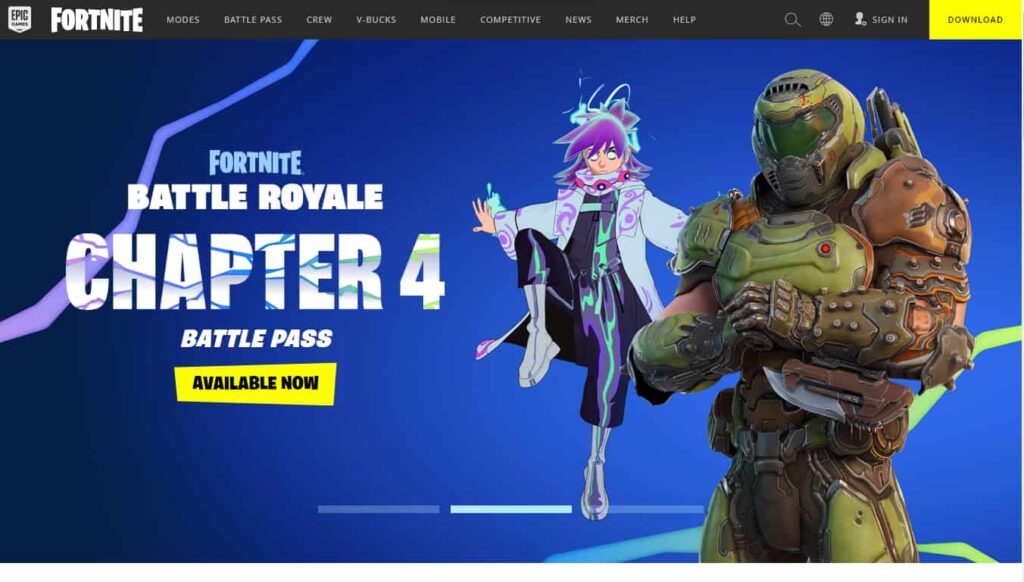
The two preceding games work on pretty much any laptop from the last decade, but Fortnite is for gamers who mean to step up their game. Fortnite requires no introduction: it’s a free survival battle royale first-person shooter similar to Call of Duty and PlayerUnknown Battlegrounds.
The system requirements for Fortnite aren’t very modest, but they’re nothing compared to those of PUBG and Call of Duty. Any laptop with a third-gen Core i5 should run the game smoothly; no graphics card is necessary. However, you want an Nvidia or AMD graphics card with at least 2 GB of video memory to make the in-game experience smoother.
Read: Android games with best graphics
The system requirements are the same on the Mac side, but the game requires you to have macOS Mojave or later instead of Windows 7, 8, or 10. Since there’s very little chance of your processor frying in-game, it’s one of the best games for laptops.
6. FIFA
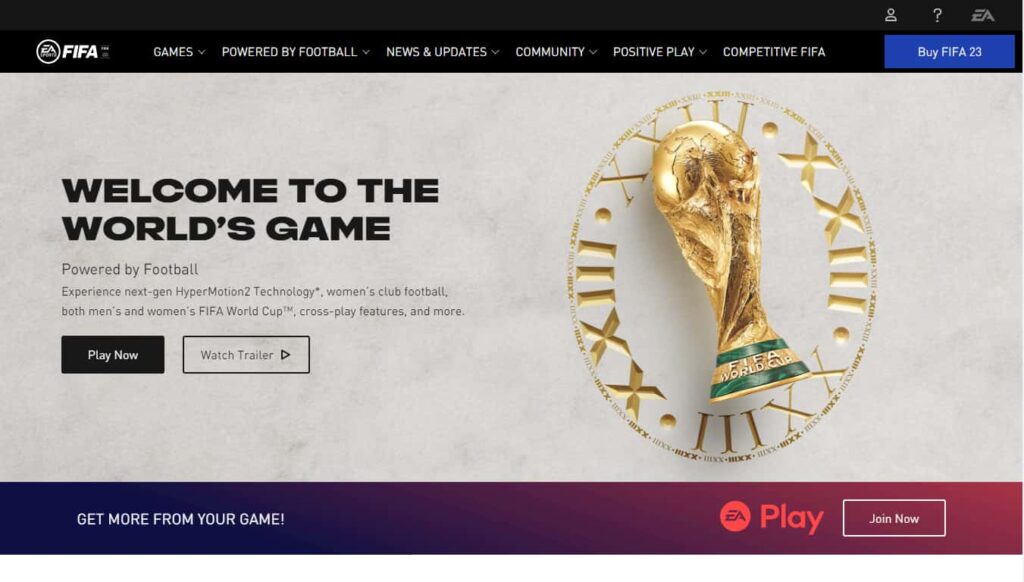
There’s a large market for football gamers in the PC gaming industry, and for now, FIFA 23 remains one of the best games for laptops in the soccer category. With the first-ever FIFA game released in 1993, the football game has gotten so much better over the years that it’s almost perfect today.
Apart from being one of the best games for laptops, FIFA doesn’t put too much strain on your computer, provided you have something recent. Most midrange computers run the game smoothly, unlike other games with similar system requirements.
The minimum requirements include a third-gen Intel Core i5 processor or equivalent, a GTX 670 or equivalent graphics card, and 8 GB of system memory. If your computer’s specs surpass that, the latest version of FIFA will run butter-smooth on it.
7. Resident Evil Village
Resident Evil is another classic game franchise that has been around since the 90s, and the latest releases remain good enough to keep gamers at the edge of their seats. While it could run on a laptop, you shouldn’t get your hopes up; it’s one of the more demanding titles in this compilation.
The minimum system requirements for Resident Evil Village are intimidating; the game requires a seventh-gen Core i5 or better, 8 GB of RAM, and a video card with at least 4 GB of dedicated video memory. Your laptop must also be running Windows 10 or later.
To meet those requirements, you need a dedicated gaming PC, as manufacturers don’t put 4 GB of dedicated video memory in random work devices (unless it’s for video editing or 3D modeling). If you own a gaming laptop, however, Resident Evil Village is one of the best games for laptops like yours.
8. DOOM Eternal
If you love Resident Evil Village, DOOM Eternal is another game you should try. It’s also a remake of a classic that has never failed to deliver on being one of the best games for laptop and desktop computers alike. Like Resident Evil Village, DOOM Eternal also requires some insane specs.
To play the game at minimum settings, you need an Intel Core i5 processor capable of hitting 3.3 GHz or better. You want to pair that with 8 GB of system memory and a graphics card with 3-4 GB of dedicated video memory (GeForce 1050Ti or AMD Radeon R9 280 recommended).
Those specs should help you run the game at 1080 resolution and 60 FPS on low-quality settings, which is the max you want to do on a laptop. While you won’t get the ultimate DOOM Eternal experience with those specs, they should be good enough for an enjoyable experience.
9. One Piece: Pirate Warriors 4
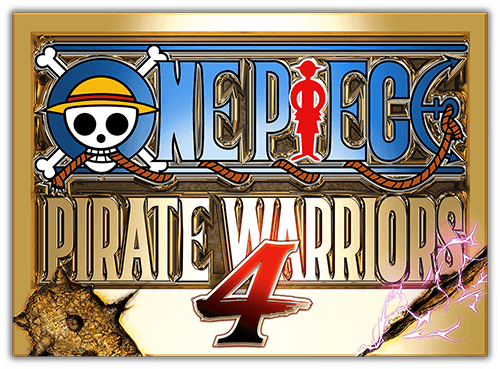
Somehow, it doesn’t feel okay to list the best games for laptops without adding one for the weebs, and what’s better for them than an adaptation of the highest-sold manga, One Piece? Graphically, One Piece: Pirate Warriors 4 isn’t one of the best games for laptops, but it’s insanely popular, so who cares?
The system requirements are modest compared to titles like DOOM Eternal or Resident Evil Village; with 8 GB of RAM, a Core i5 processor from 2013, and a 2 GB graphics card, you should have a fun experience playing as Monkey D. Luffy in the One Piece world.
For those unfamiliar with the Pirate Warriors franchise, it’s a series of action-adventure games based on the One Piece story. Pirate Warriors 4 focuses specifically on the Wano arc, making slight modifications for a more enjoyable storyline. This new version features new multiplayer modes, making it one of the best games for laptops overall.
10. Microsoft Flight Simulator
Microsoft Flight Simulator is famed for being a resource hog, but you’ll be shocked to learn it’s one of the best games for laptops. When comparing the AAA games in this compilation, Microsoft Flight Simulator is surprisingly one of the few with low requirements.
The requirements for Microsoft Flight Simulator on a laptop include a fourth-gen Intel Core i5 processor or better, 8 GB of system memory, and a GTX 770. You also want a notebook with loads of storage space, as the installation eats up 150 GB.
Buying a laptop with a faster processor will help the game run smoother than upgrading your graphics card, as Microsoft Flight Simulator is very dependent on the CPU. It doesn’t run on MacBooks; it’s literally from Apple’s biggest competitor!
11. Elden Ring

Elden Ring isn’t your typical laptop game; you’ll need a very performant machine to run it smoothly. It’s a third-person action RPG where you control the main character to repair the Elden Ring using weapons and magic spells until your character becomes the Elden Lord.
To play Elden Ring, you need a laptop with at least 12 GB of RAM and a GTX 1060. The developers also recommend an Intel Core i5-8400 processor as the minimum to run the game with 60 GB of free storage. I must confess that you typically only get these specs in gaming laptops.
If they don’t sound excessive for your PC, however, you have yourself one of the best games for laptops in Elden Ring.
FAQs
What Games Should I Play on a Laptop?
OEMs don’t build laptops to play games, and pushing yours too hard may cause it to overheat and fry its processor. It’s best to stick to playing one of the best games for laptops to avoid unintended consequences unless you have a gaming laptop.
Where Can I Download Free Games for a Laptop?
Most of the best games for laptops in this compilation are available on popular game stores like Steam or Epic Games Store. You can visit the developers’ website to learn where to get the game if it’s unavailable on either platform.
Is Gaming on a Laptop Okay?
As long as you don’t install games that can fry your laptop, you should be able to use a laptop as your primary gaming device. Before trying any of the best games for laptops, you must check the specs for your computer to determine what games you can play.
Conclusion
A laptop may not be as good of a gaming device as a water-cooled PC, but it can hold its own in several games. This article lists the nine best games for laptops, listing options that work on potato PCs and ultra-expensive gaming laptops.
If you liked this article, then please subscribe to our YouTube Channel for videos. You can also find us on Twitter and Facebook.










