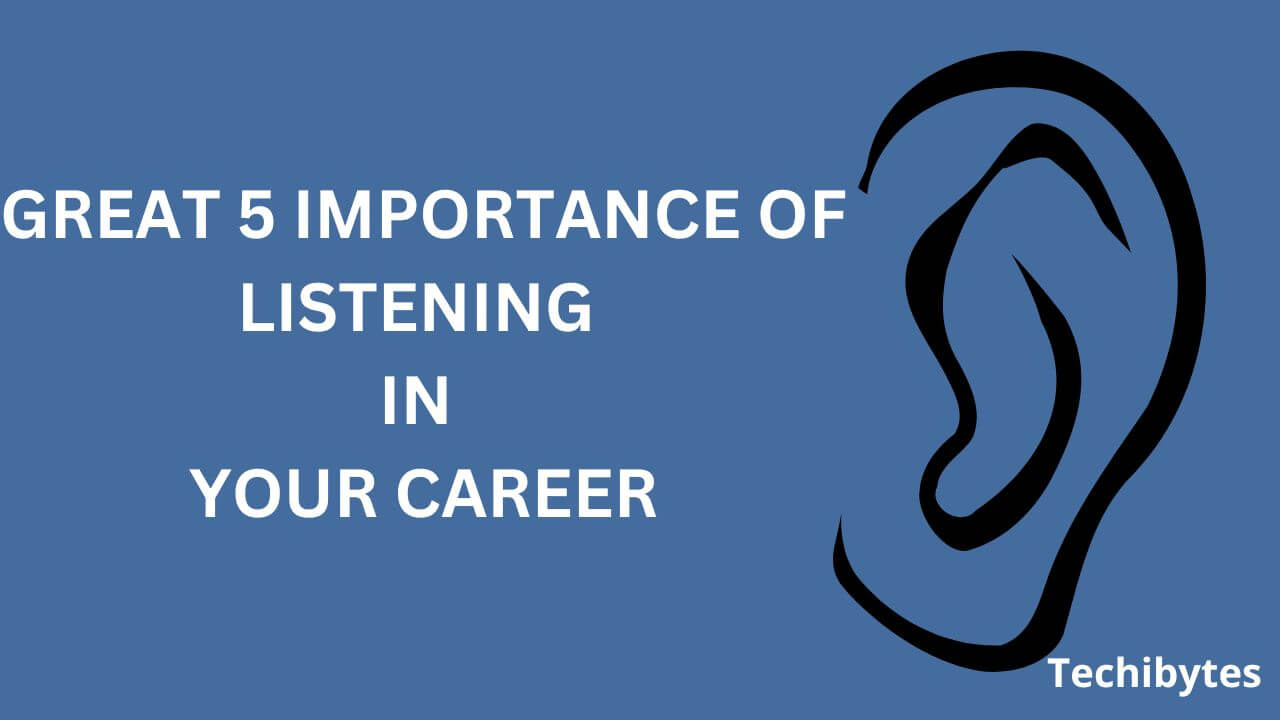This article will show you how to send money on Snapchat. You must have a Snapchat account and be logged in to send money. Sending money on Snapchat is a great way to keep in touch with friends and family, while also being able to split the cost of things like food and travel.
Table of Contents
What is Snapcash?
If you are looking to send and receive money online, Snapcash is a solution you may want to consider. Snapcash is a product from Snap Inc., the company behind Snapchat. The app allows you to send money to anyone in the U.S. for free. All you need is their phone number or email address.
To use Snapcash, you must have a Snapchat account and be at least 18 years old. The app uses your debit card to send and receive money. The app is available on both iOS and Android.
Can One Send Money through Snapchat?
Once you have the app, you can either link your debit card or enter your card information manually. To send money, open a chat with the person you want to send money to and type in the amount you want to send. Tap the paper airplane icon and then tap the green Snapcash button. The money will be sent instantly and you will receive a confirmation.
Snapcash apart from storing picture memories is a great way to send and receive money quickly and easily. The app is free to use and you can send and receive money instantly. The only downside is that you can only use Snapcash in the U.S.
Here are other ways you can transfer money internationally
How To Send Money on Snapchat
Send money on SnapChat through SnapCash:
To send money to a Snapchat contact, simply swipe into chat. Type the amount you need to send or transfer to a friend or member of your family in the text chat box (for example, $5). The yellow send message button on Snapchat is changed to a green Snapcash button when it recognizes the dollar sign ($) in the chat window.
To receive money, the person sending you money will need your phone number or email address associated with your Snapchat account. They will also need to have a debit card linked to their account.
Once they have sent you money, you will receive a chat notification. Tap on the notification and then tap the green Snapcash button to claim the money. The money will be deposited into your account instantly.

Snapchat for Business
You can use Snapchat for business if you want to connect with your audience in a different way. This can help you build a relationship with them and you can use this app to interact with them on a regular basis.
The app is very user-friendly and you can use it to post pictures and videos that you want to share with your audience. You can also use this app to interact with your customers in a different way.
If you want to use Snapchat for business, you need to create a profile for your business. This will help you connect with your audience and you can share your content with them.
You can also use this app to post pictures and videos that you want to share with your audience. This can help you build a relationship with them.
If you want to use Snapchat for business, you can use it to interact with your customers. This can help you build a relationship with them. You can use this app to interact with your customers in a different way. This can help you build a relationship with them.
5 Ways Snapchat Can be Used For Business
1. Product Teasers – Use Snapchat to give your customers a sneak peek of new products or services that you will be offering in the near future. This is a great way to generate interest and excitement about your business.
2. Exclusive Coupons – Offer exclusive coupons to your Snapchat followers as a way to thank them for their loyalty. This is a great way to encourage customer loyalty and repeat business.
3. Behind the Scenes – Take your customers behind the scenes of your business and show them how you operate on a day-to-day basis. This is a great way to build transparency and trust with your customer base.
4. Customer Service – Use Snapchat as a way to provide quick customer service. This is a great way to resolve issues quickly and efficiently.
5. Contest and Giveaways – Host contests and giveaways exclusively for your Snapchat followers. This is a great way to engage your customer base and generate interest in your business.
Snapcash Alternatives
It is not only Snapcash that allows users to send and receive money online. There are plenty of others that do it as well. Here are some of the most popular ones.
PayPal
One of the most popular online payment methods, PayPal is used by millions of people to send and receive money. It has a long list of features, including the ability to send money to your contacts and even to people who don’t have an account with PayPal.
It is also one of the most secure online payment methods, with a number of security features in place to protect your money.
Skrill
Skrill is an alternative app that allows you to make online payments and send money to friends and family. Skrill also provides a prepaid Mastercard so you can shop online or in-store anywhere that accepts Mastercard. With Skrill, you can hold and exchange multiple currencies in your Skrill account.
Google Wallet
Google’s own payment solution, Google Wallet, allows users to send and receive money using their email addresses. It also has a number of other features, such as the ability to store your credit and debit cards and to use them to make payments online and in-store.
Apple Pay
Apple Pay is Apple’s payment solution that allows users to make payments using their iPhone or Apple Watch. It is available in a number of countries and can be used to make payments in stores, online, and in apps. You can use Apple Pay to make payments in stores by holding your iPhone or Apple Watch near the contactless reader and using your fingerprint or passcode to confirm the payment
Venmo
Venmo is a popular payment app that allows users to send and receive money to and from their friends. It is available in the US and has a number of features, such as the ability to pay with your debit or credit card and to use your Venmo balance to make payments.
Square Cash
Square Cash is a payment app that allows users to send and receive money using their email address or phone number. It is available in the US and has a number of features, such as the ability to link your bank account and to use your debit or credit card to make payments.
Samsung Pay
Samsung Pay is Samsung’s payment solution, which allows you to use your Samsung smartphone to make contactless payments in stores, in apps, and on websites. It is available in 24 countries, including the UK, Australia, Brazil, Canada, China, France, Hong Kong, India, Italy, Russia, Singapore, South Korea, Spain, Sweden, Switzerland, Taiwan, the UAE, the US, and Vietnam.
FAQs
What does sending Gifts on Snapchat do?
Sending gifts on Snapchat opens up a whole new world of possibilities for how you can interact with your friends on the app. For example, you can now send them virtual gifts that they can open up and view right within the app. This is a great way to show your friends how much you care about them, and it can also be a lot of fun.
What can you do with Snapchat plus?
There are a number of things you can do with Snapchat Plus. For example, you can use it to send disappearing messages, share photos and videos with friends, and create custom filters. Also, Snapchat Plus allows you to use multiple filters at the same time, which can be helpful if you want to add more than one effect to your photos or videos.
How private is Snapchat?
Snapchat is a private messaging app that allows users to share photos and videos with friends. The app is designed to delete messages after they are read, and it does not store any user data. With these features, Snapchat is considered to be a safe and secure way to share messages.
Conclusion
Sending money on Snapcash is one of the most effective ways of sending money to anyone you know on Snapchat. It’s easy and fast. You can send money to anyone in your contact list and even send them money requests.
You can also use all the alternative apps to send and receive money from anyone who sends you snaps. All you need to do is open the snap and tap on the amount to receive the money.
Snapchat is not only a great messaging app but is also useful for exchanging money. Try it out and let us know what you think.
If you liked this article, then please subscribe to our YouTube Channel for videos. You can also find us on Twitter and Facebook