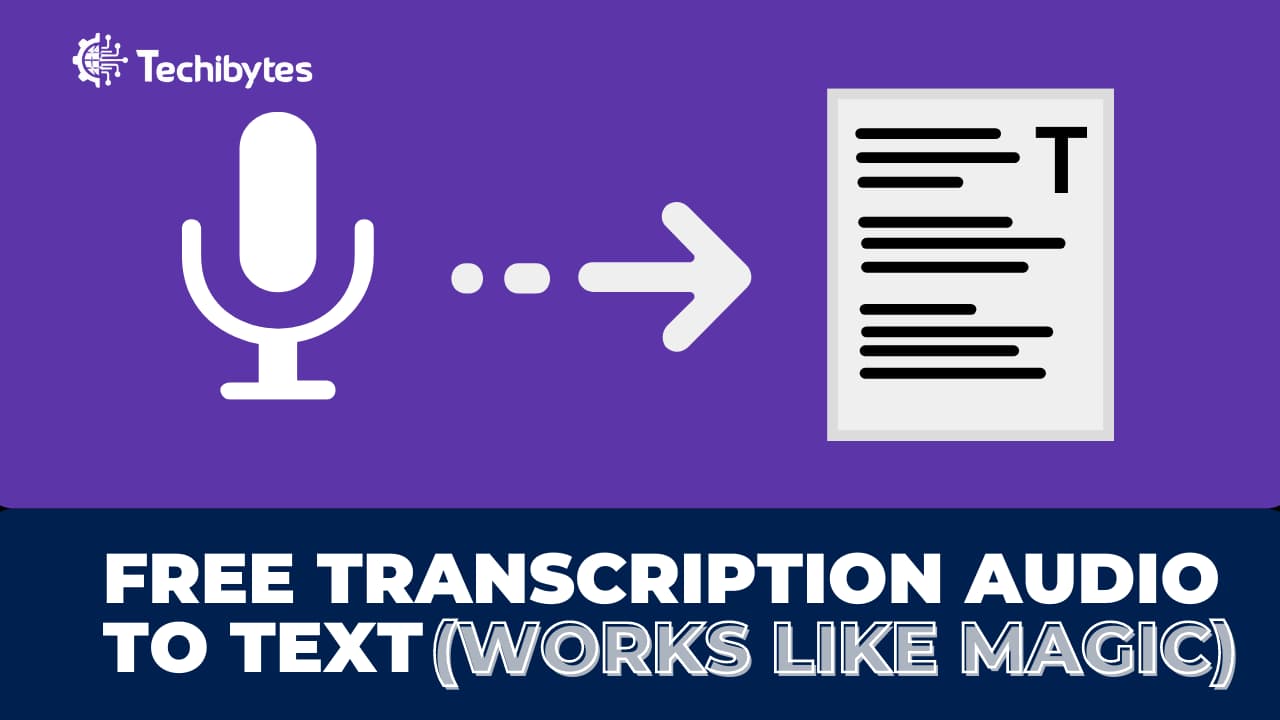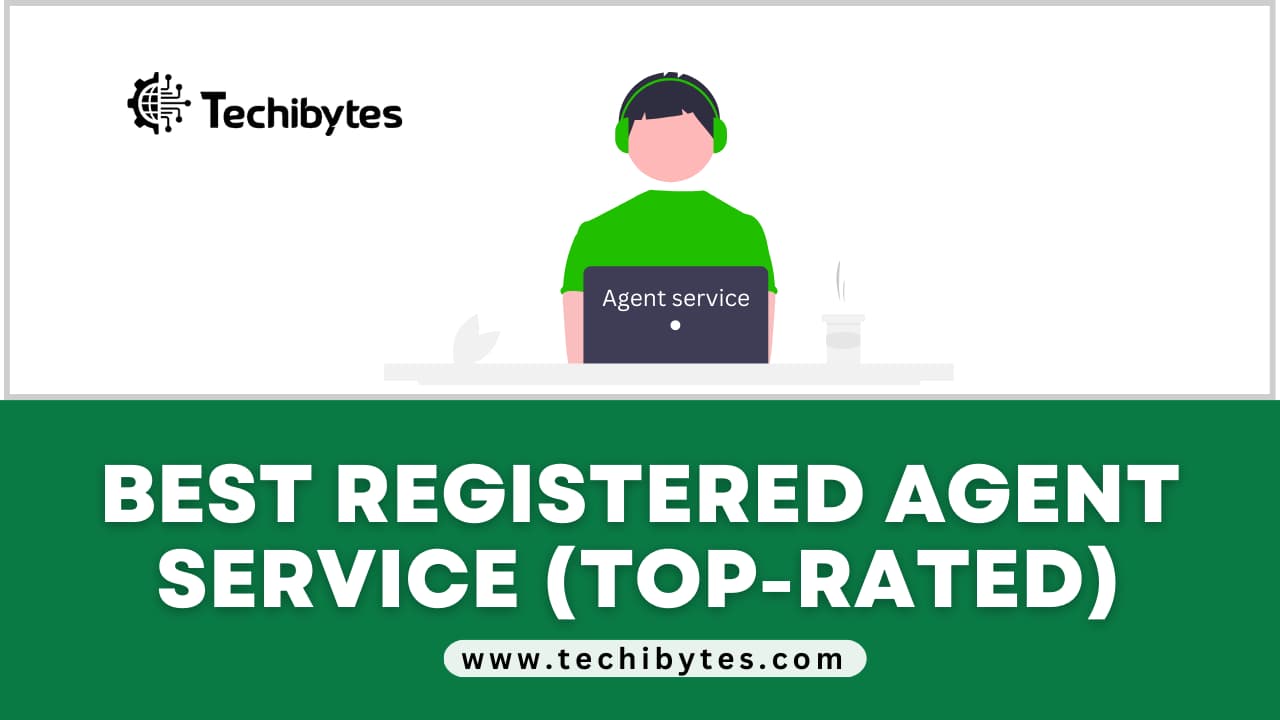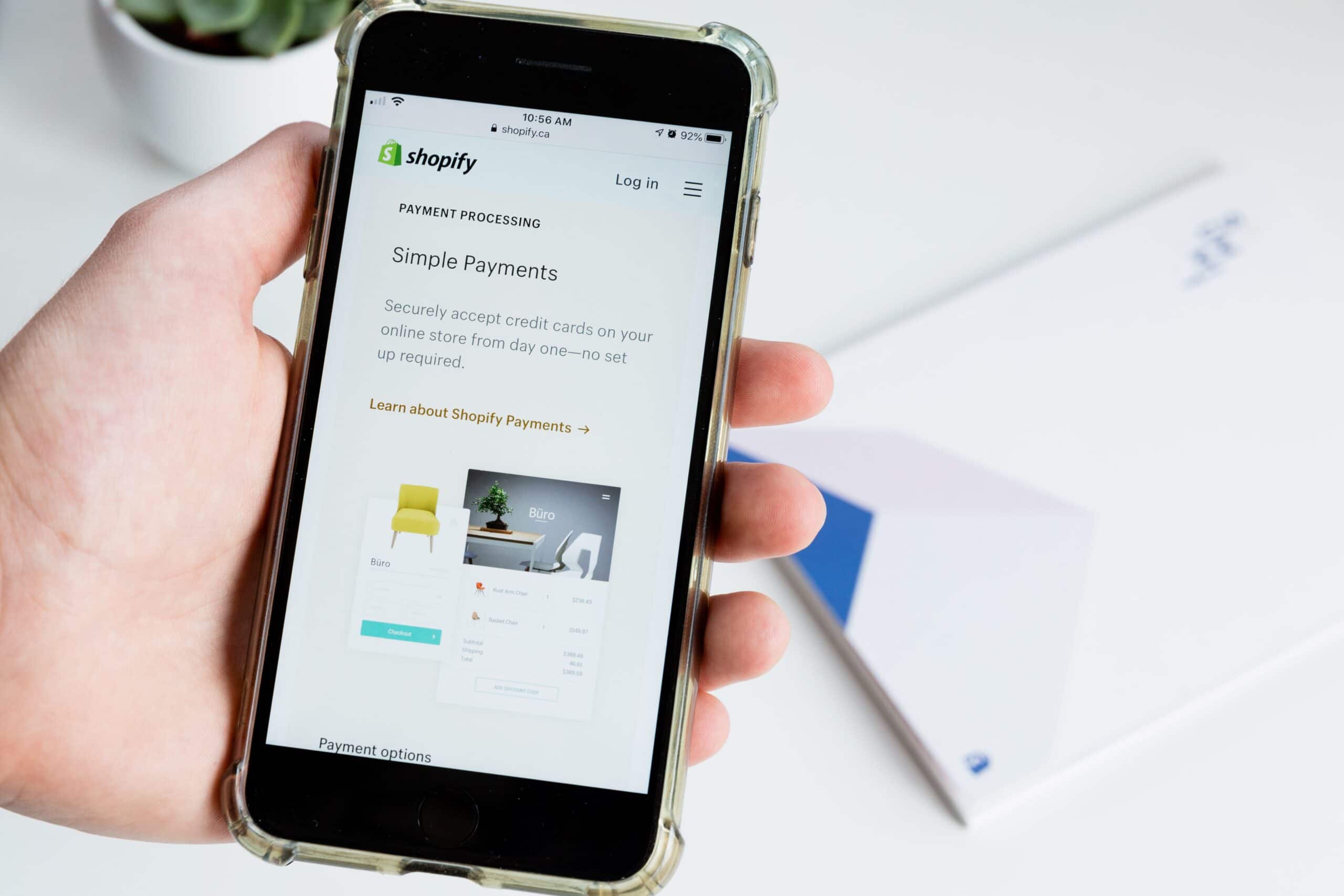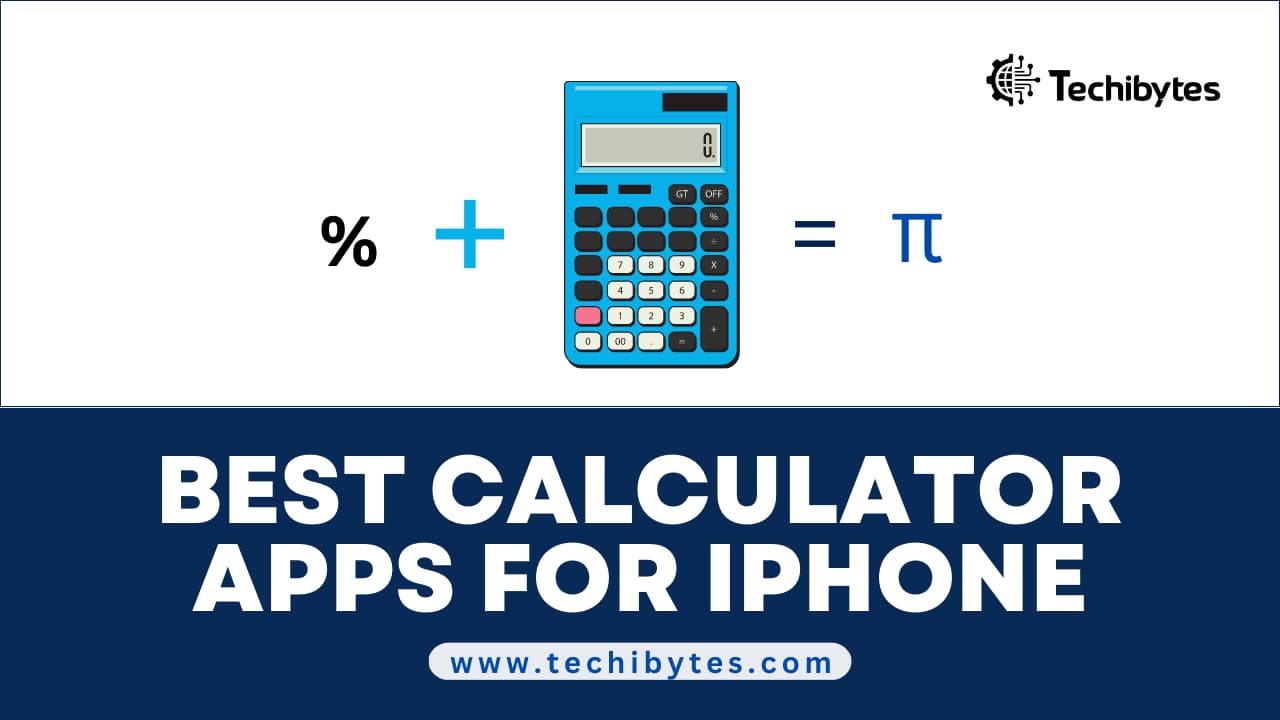Transcribing words to audio has become more common than it used to be. However, do you know you can easily transcribe your audio to texts with the help of free transcription audio to text software?
The good news is that you can freely transcript your audio to readable texts within a few seconds to minutes, without spending money. These free transcription audio to text apps are an ideal option for individuals who hope to get their work done in seconds.
When choosing transcription software, having a plethora of options is best. Countless trustworthy apps effortlessly transcribe in real time. The best free transcription audio to text apps can edit files, record calls, transcribe meetings and interviews and convert voice to text.
If you’d like to see more apps and their additional features, check out our list of free transcription software.
Related: Best Performance Management Tools
Table of Contents
WHAT IS TRANSCRIPTION SOFTWARE?
Transcription software helps transcribers convert recorded or live speeches into texts in a few minutes. These applications serve as a specialized tool that is known as a help program designed to help in the conversion of speech to text.
Related: Project Management Bootcamps
10 FREE TRANSCRIPTION AUDIO TO TEXT
Here is a list of top free transcription audio to text software:
1. OTRANSCRIBE
oTranscribe is a free transcription audio to text, which is an open-source application that works like magic. The app lets you manage the text editor and audio player from the same window and also helps you automatically save your texts to your browser storage every second in case you accidentally refresh or exit.
With oTranscribe, you can pause, rewind and fast-forward without taking your hands off the keyboard. The text editor can export to multiple formats and send to your Google Drive.
How to use
To start, all you need to do is upload the audio or video file you want to transcribe and tap a button.
There are some additional features you can use when converting. You can use the feature at the top of the interface to pause, rewind, fast-forward, and change the playback speed. You can also use the function at the bottom of the interface to save your progress in the browser every second.
Key Features of oTranscribe
- Keyboard Shortcuts
- Interactive Timestamps
- Automatic save feature
- In-built video player
Category: Speech to Text
Related: Free Document Management Software
2. REV

Rev is a popular free tool designed to transcribe audio to text. It is one of the top free transcription audio to text software. The app serves as a free voice & audio recorder tool that allows users to create and record audio files for transcription directly from their phone.
With this app, record your meetings, interviews, lectures, and more by dictating notes and memos. You can also organize your voice recordings and edit audio files on the app, then share via Dropbox, email, or Evernote.
How To Use It?
First Install the app on your device from the App Store. After that type in your cellphone number, and then verify it with the verification code texted to you. Then click on the start recording button between the recording. If you want to pause it, you can click on the pause button.
Key Features Of Rev
- Dictation and Transcription tools.
- Responsive playback
- Auto Audio Transcription
- Streamline Audio & Video Editing
- Live Captioning For Zoom
Category: Voice Recorder
3. TEMI TRANSCRIBE APP
Temi Is another simple yet powerful tool that uses automatic speech recognition technology to transcribe your recordings in real-time. It is a free transcription audio to text software.
The app can transcribe two-hour audio files in about 40 minutes and also provides a function that allows you to add timestamps, identifications, and speakers when editing. With a Temi transcribe app, you can upload any audio or video files, all file types are accepted.
How To Use
When you open Temi, click to select the audio/video file. After that, add the email address you want Temi to send the transcript. Then click send. Now click “View Transcript” to see the results.
Key Features Of Temi
- In-app Editing
- Real-time transcription
- Organize, edit, and share recordings
- Custom timestamps
Category: Recording
Related: Best webinar software platforms
4. OTTER
Transcribing audio files to text is quick and simple with Otter. Also, it is free transcription audio for text software.
The app serves as an AI assistant and allows you to record and transcribe audio to text. Otter is perfect for Zoom meetings, interviews, and recording lectures. it can also generate summaries.
With Otter, you can easily collaborate with your teammates in the live transcripts, by adding highlighting key points and adding comments.
How To Use
Install the app on your device from your Google play store or App Store and sign in to Otter.ai. After that, click the Record button on the top right of the page. Then speak into your microphone, the conversation will start recording, and will also be transcribed in real-time.
Key Features Of Otter
- Aesthetic user interface
- Import & Transcribe prerecorded audio and video files
- Automatically capture meeting notes
- Summarize conversions from every meeting
Category: Recording and transcribing words in real-time
5. NOTTA
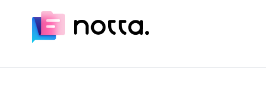
Another popular and impressive option for transcribers is Notta. Notta is free transcription audio to text. It is a downloadable tool with a high-quality voice-to-text function that can easily transcribe video calls, audio files, live speeches, and phone calls. The app comes with artificially intelligent algorithms to transcribe video/audio files.
It supports over 40 languages and also allows you to add bookmarks for significant moments during recording as a reminder.
How To Use
Install the app and sign in. After that, open the app and tap the “+” button to record a conversation or import audio for transcription.
Key Feature
- Sync Across Devices
- Add bookmarks as reminders
- Export and Share recordings and transcripts in multiple formats
- Vocal Remover
Category: Video conferences, & voice-to-text transcription
6. SPEECHMATICS
Speechmatics is another free transcription audio to text. To convert audio to text on an Android device, one of the best options to use is Speechmatics. The app works as an automatic speech recognition technology that can easily convert video/audio files to text.
This makes it one of the most used apps for businesses because it accurately understands and transcribes high-quality speech into text regardless of dialect and location.
How To Use
To use Speechmatics, first, you will need to choose your deployment options, then choose your offering, (Speechmatics have two options: Batch and Real-Time). After that, Choose your features, Format, and Language (48 dialects), and then start transcribing.
Key Features
- Speaker label & Translation
- Audio Capture & Real time Transcription
- Automatic Formatting
- Supports over 48 languages
Category: Speech Recognition Technology
7. THE FTW TRANSCRIBER
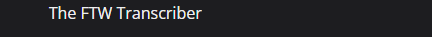
The FTW Transcribers is another transcription software for transcribers that offers all the features and functions you expect and more, like automatic adding of timestamps and frames, timestamp formatting, bookmark feature, balance and speed adjuster, and pedal switch ff/rew.
Without a doubt, it is one of the best free transcription audio to text. The app supports various audio, video file types and can be used on smartphones and tablets.
How To Use
To use the FTW transcriber, install the app, then open the FTW Transcriber. After that, click open, open File from Remote, then type or paste a remote link into the box.
Key Features
- Automatic timestamps
- High-quality audio playback
- Compatible with all word processors
- Timestamp formatting – add them in the format of your choice.
Category: Audio to Text
8. SPEECHNOTES
Speechnote is a simple yet powerful dictation app that transcribes the word you are speaking in real-time into text. The app allows you to dictate your notes instead of typing, saving time and effort.
Speechnotes is one of the best free transcription audio to text. With Speechnotes, you can automatically transcribe recordings, YouTube, audio, and video files into text, in no time.
Speechnotes offer features like automatic capitalization, import/export options, and voice commands for punctuation and formatting.
How To Use
All you have to do is tap the SIGN IN and sign in using your Google account. Once you sign in, you will see the main 2 buttons you need. The first is to load credit minutes for transcription.
Click Add Credit to open the purchase dialog and choose the minutes you would like to purchase. After that, simply upload your file. Select your file and select the language of the audio. Speechnote files accept most types of audio and video files.
Key Features Of Speechnotes
- Supports multiple languages
- Speech recognition technology
- Timestamps and auto punctuation
- Auto-transcribe phone calls or voice messages
Category: Real-time Transcription, Dictation
Related: Best Enterprise Password Management
9. INQSCRIBE

Loved and Trusted by over 15,000 users, Inqscribe delivers great accuracy along with reliability options to have perfect transcription daily. It is one of the best free transcription audio to text.
This app transcribes both video and audio files regardless of their size. Some of the best features of this app are auto-correct, spellcheck, playback speed, and its capability of sharing transcripts.
Also, inqscribe supports multiple languages, you can even use different languages in the same document. With inqscribe, you can play videos and type your transcripts in the same window.
How To Use
To use Inqscribe, you have to install it by downloading it on your window PC. After the installation is a complete sign-in, then follow the guide.
Key Features Of Inqscribe
- Export transcripts
- Multi-Language Support
- Audio player with variable speed playback
Supports standard digital audio & video types such as WAV, AAC, and MP3 audio.
Category: Audio to Text
Related: Document Management Software In Business
10. GOTRANSCRIPT
GoTranscript is yet another free transcription audio to-text. It is a complete Voice-to-text app that can transcribe audio files, video calls, and speeches.
This app automatically saves your work every 30 seconds. GoTranscript offers various categories of audio transcription services, including Medical audio notes, audio recordings of lecture sessions, recordings of court evidence, business conference calls, property survey audio, and more.
How To Use
All you have to do is download the GoTranscript app on your iPhone from the app store. Then, Record with your iPhone Voice memos app, Share voice memos to GoTranscript app with clicks, and lastly, order transcripts and extract more value from your recordings.
Key Features Gotranscript
- Foreign Subtitles
- Multi-Language Support
- 100% Human based video transcription
- translations and captions for your videos
Category: Video translation, captions, and subtitles
FREQUENTLY ASKED QUESTIONS
What is the best free transcription audio to text software?
Some of the best free transcription audio to text software include oTranscribe, Rev, Temi Transcribe App, and many others.
Are these transcription audios to text software completely free?
Yes! They are completely free, with no hidden charges.
Do these apps provide accurate details?
Yes! They provide accurate answers.
CONCLUSION
Transcribing audio to text manually can take hours of your time. However, using free transcription audio to text software will enable you to get work done faster and better.
The online platforms and apps listed in this overview are free at the time of writing. We hope this overview is helpful to your search.
If you liked this article, then please subscribe to our YouTube Channel for videos relating to this article. You can also find us on Twitter and Facebook.
REFERENCES
Geekflare.com
Rev.com
Al-media.tv
Techmonitor.ai
RECOMMENDATIONS
Best Performance Management Tools
Free Document Management Software