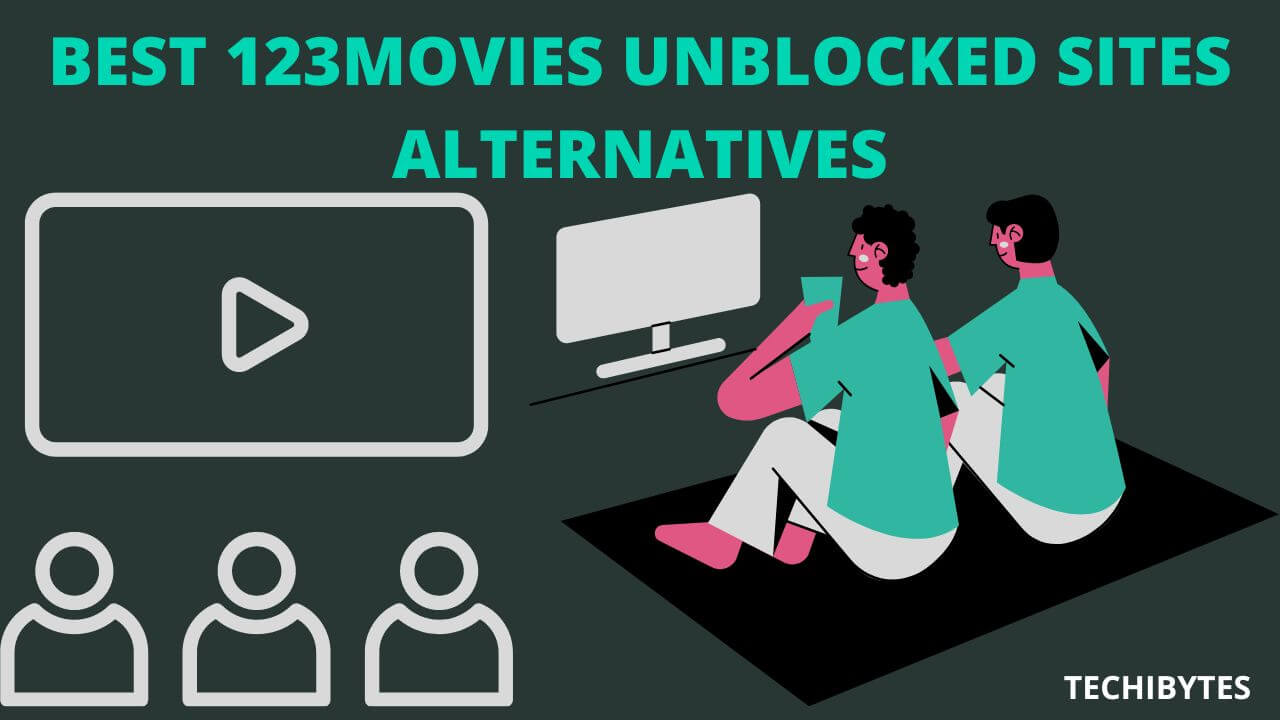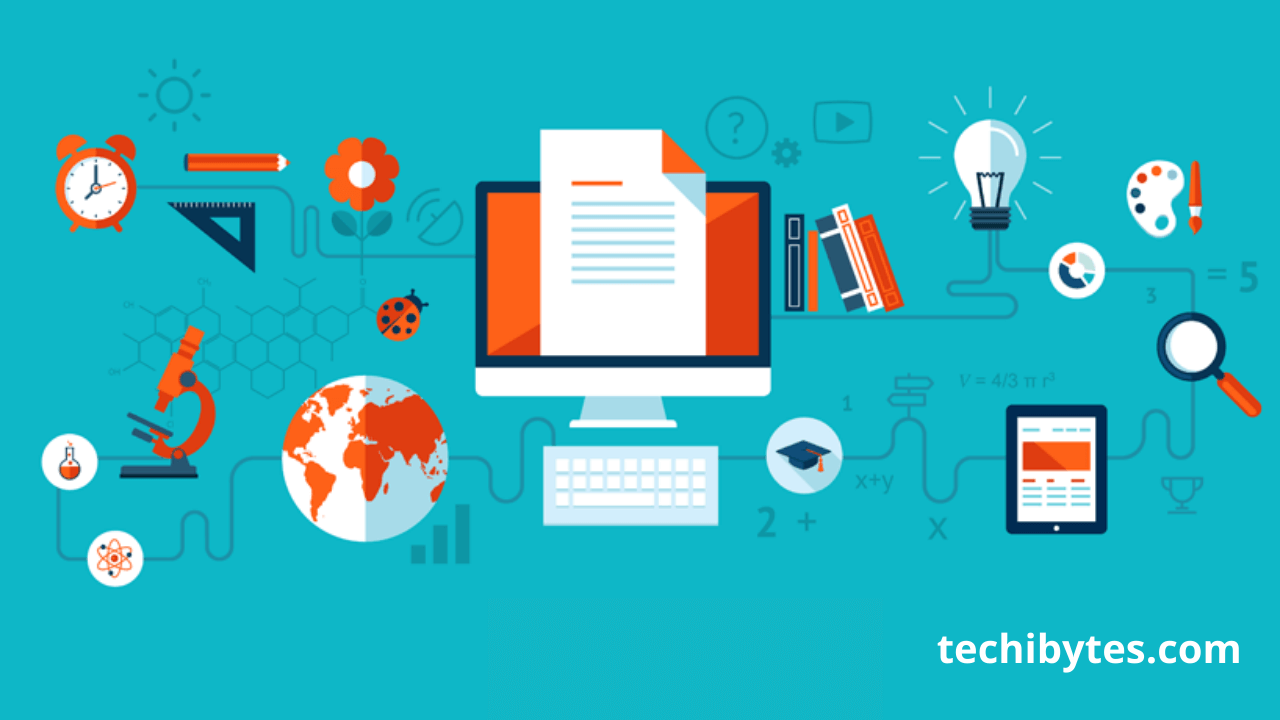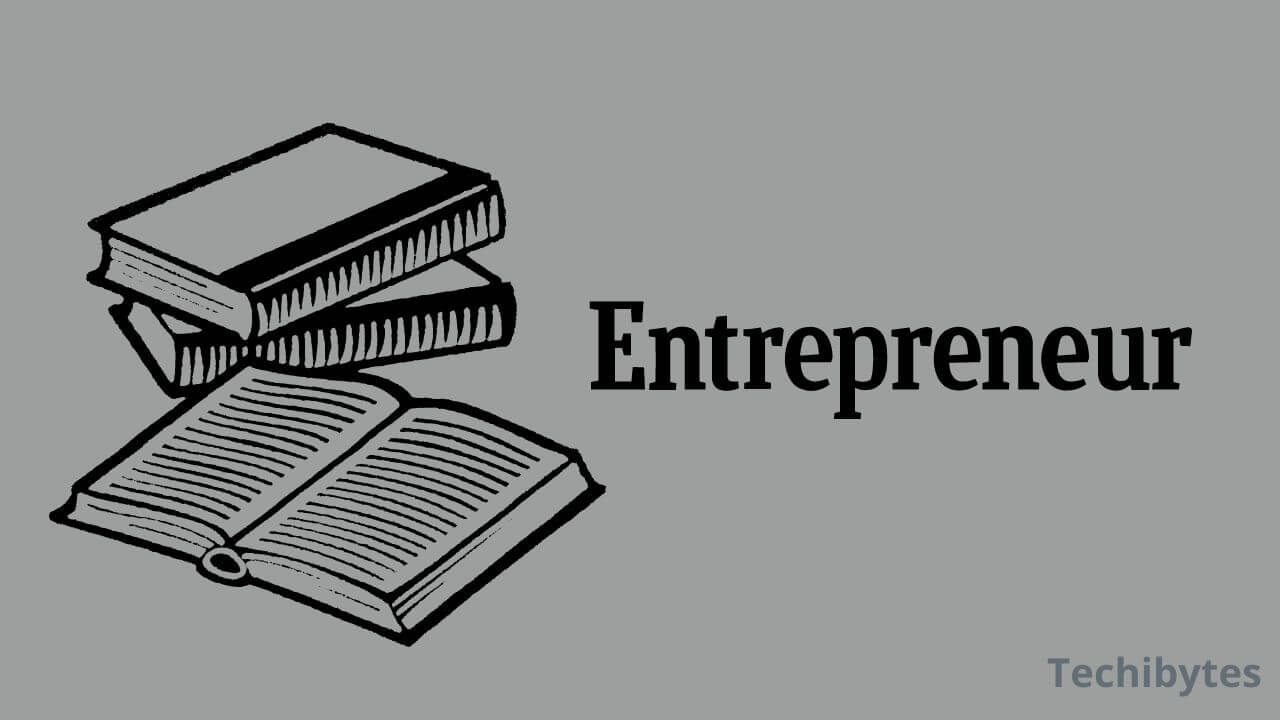The process of QA testing becomes laborious and complex when your team is creating software for hundreds or even thousands of clients. To enhance the efficiency, speed, and effectiveness of their job, project managers, product managers, and QA leads require top-notch software testing tools.
And to think, quality assurance automation is rising in the software development industry. QA testing tools are essential in ensuring that a new software product or platform can go live. You must ensure any software product you approve functions flawlessly in the real world with minimal glitches. QA testing tools give you this assurance.
In this post, we’ll take a look at some of the best QA testing tools for software. We’ll urge you to read this post to the end because it’ll be very informative.
Table of Contents
WHAT ARE TESTING TOOLS
Testing Tools in software testing can be defined as products that support various test activities starting from planning, requirement gathering, build creation, test execution, defect logging, and test analysis. The primary purpose of these testing instruments is to evaluate the firmness, thoroughness, and other performance metrics of software.
To guarantee the highest quality and standard compliance applications for the user experience, these QA testing tools monitor all software engineering activities, procedures, processes, and code for performance and stability. Before a product is made available to consumers, quality assurance works to stop defects and other problems early in the development process.
CATEGORIES OF QA TESTING
QA testing can be divided into four categories: functional testing, performance and load testing, usability testing, and cybersecurity testing.
1. Functional Testing
This guarantees that the software operates as intended. It consists of unit and API testing, which verifies an application’s or program’s fundamental functionality. Unit testing is designed to test discrete components inside a software system. API testing, on the other hand, confirms how well components and systems are integrated.
2. Performance And Load Testing
This kind of testing evaluates the software’s response speed, throughput, accuracy, and scalability under various stress, volume, and load scenarios.
3. Usability Testing
This concentrates on the user experience (UX) of a program or website. These tests assess the product’s ease of use and intuitiveness. They also consist of user interface (UI) testing, which verifies that the product operates consistently and produces the desired outcomes.
4. Cybersecurity Testing
Any software system must have this as a prerequisite. It confirms that client and business data is kept private and safe. Penetration testing, vulnerability assessments, risk analysis, security scanning, and application threat modeling are all included in cybersecurity testing.
WHY DO WE NEED QA TESTING TOOLS?
Testing for Quality Assurance (QA) is a crucial step in the software development process. It guarantees that software programs fulfill the highest requirements for usability, performance, and functionality. Here are some reasons you need to use QA testing tools:
1. Identifying And Preventing Bugs
In Quality Assurance Testing, software is thoroughly inspected to find and fix defects, flaws, and problems before the product is made available to customers. This procedure not only improves the software’s dependability but also averts possible problems that can negatively affect the user experience.
2. Improving The User Interface
QA testing tools make sure that the product runs smoothly and intuitively, which greatly increases customer happiness. QA testing tools ensure that users can interact with the program easily and that they have a favorable overall experience by discovering and resolving usability concerns.
3. Enhancing Efficiency
Issues with performance, such as sluggish loading times or crashes, can discourage consumers from using an application. Through thorough evaluation of the program’s operation in a variety of scenarios, QA testing assists developers in locating bottlenecks and enhancing the program’s responsiveness and speed.
4. Time And Cost Effectiveness
Even though QA testing tools need time and resources upfront, it eventually saves a lot of money. It is far less expensive to find and fix problems during the development stage than it is to fix them after the software is launched.
Additionally, post-release changes are less necessary because of QA testing tools, which save time and shield the company’s reputation from harm.
5. Maintaining Software Security
Users and the company may suffer grave consequences as a result of security breaches. Security testing is a component of QA testing that finds software flaws and assists developers in putting in place the defenses needed to keep sensitive data safe from intrusions and attacks.
You Might Like: 12 BEST ANTI-PHISHING SOFTWARE
BEST QA TESTING TOOLS FOR SOFTWARE
There are a plethora of QA testing tools for software out there. Below is a list of some of the best:
1. Selenium
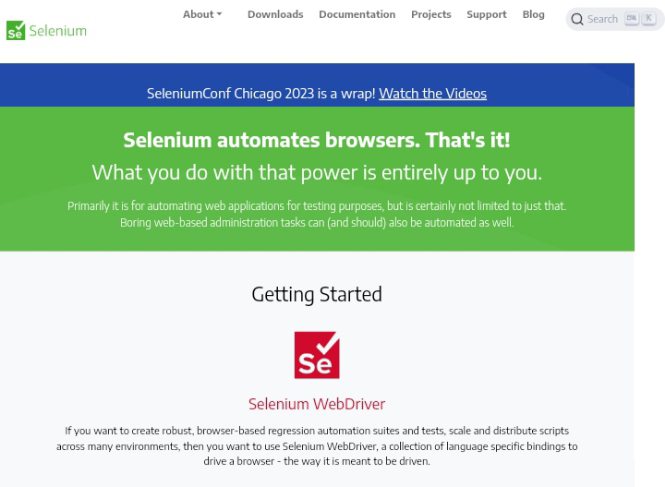
First on our list of best QA testing tools for software is Selenium. Most people are familiar with Selenium when it comes to web automation testing. The open-source Selenium framework is a fantastic choice for a team that wants to implement continuous testing. Most Quality Assurance (QA) engineers with advanced programming skills prefer Selenium.
For cross-environment testing, Selenium supports a large variety of widely used OSs like Windows, macOS, Linux, and browsers like Chrome, Firefox, and Safari.
2. Mobot
Mobot is one of the best QA testing tools for software that specializes in using mechanical robots to test mobile devices. With Mobot, tests that could previously only be tested manually can now be offloaded to QA teams and automated using actual robots.
With Mobot, QAs can truly remove manual testing from their daily tasks thanks to a novel and distinctive approach. The entire testing process is fully managed by the Mobot team and robot fleet, including execution, reporting, and documentation.
Real-world simulation scenarios are included in Mobot’s software testing, which goes beyond conventional functional testing. Through the use of realistic scenarios, Mobot can detect and address possible problems with software before deployment, resulting in a more dependable and durable end product. Mobot has a 30-day free trial while the paid package costs $1,500 per month per action.
3. Cucumber
Cucumber is one of the QA testing tools that focuses on end-user experience. Cucumber is used to test software to ensure their functionality and quality and make it possible to automate end-user testing, which improves accuracy while saving time and money. This free behavior-driven development tool works with programming languages and frameworks such as Ruby and Scala.
With Cucumber, testers can create code to automate the end-user experience while writing tests in simple English. This makes less tech-savvy people understand the test cases and results. QA software testers can produce more meaningful end-user tests and deliver software more quickly with Cucumber.
4. ClickUp
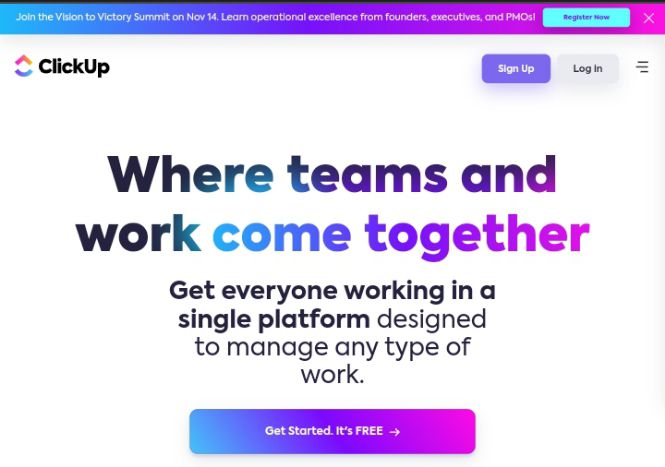
Next on our list of best QA testing tools is ClickUp. ClickUp is a comprehensive productivity tool and project management software designed for all kinds of teams. ClickUp has a fully customizable platform and hundreds of configurable features. Therefore, teams can tailor it to suit any use case, set of requirements, preferences, and workflows, like issue management and bug tracking.
To help project teams manage progress, reduce risks, and maximize resources, ClickUp’s Bug and Issue Tracking Template provides a robust task management, reporting, and tracking tool. It also guarantees constant communication, prompt resolution, and better insight into project status, offers a centralized center for bug and issue resolution, and promotes departmental collaboration.
ClickUp has a free forever feature-rich plan, Unlimited Plan at $7 per month per user, Business Plan at $12 per month per user, and Enterprise Plan at a custom price.
You Might Also Like: POPULAR MACHINE LEARNING TOOLS TO USE
5. Appium
Appium is next on our list of best QA testing tools for software. Appium is a popular framework for mobile testing that many teams have used. Appium can be used and easily modified to meet the requirements of continuous testing. It also supports Cross-platform testing for mobile devices on iOS and Android.
A lot of cloud device suppliers let customers carry out Appium tests on their systems. You can develop, upload, run, and examine test results directly in the cloud when you use Appium.
6. BrowserStack
BrowserStack is also one of the best QA testing tools for software. BrowserStack is a platform for testing mobile apps and browsers. QAs can test their products on more than 3000 real devices and browsers by using this tool.
It enables evaluating the compatibility of any online or mobile application with end-user platforms and executing any application to produce a seamless, consistent end experience across devices and it integrates easily with productivity tools like GitHub and Slack
It has four payment plans:
Desktop at $29 per month, Desktop and Mobile at $39 per month, Team at $150 per month (for five users), and Enterprise at a custom price.
7. Endtest
Endtest is one of the QA testing tools that focuses on test automation. It allows you to build, run, and manage your tests in a no-code environment and supports testing desktop, mobile, and web applications.
This tool is excellent for teams who depend on non-technical professionals to assist with their testing or do not have experience with QA engineering. Its code-free automation features make your testing procedures easier to understand for people who aren’t as familiar with the technical details of software testing.
The tool’s self-healing tests are one of its most interesting features. To improve test reliability, these assessments make use of cutting-edge algorithms and machine-learning strategies.
They can detect anomalies, such as malfunctioning components in your software, on their own and take immediate corrective action. Your test will proceed without requiring assistance from a human! It has a 14-day free trial and payments start from $175 per month
8. Eggplant
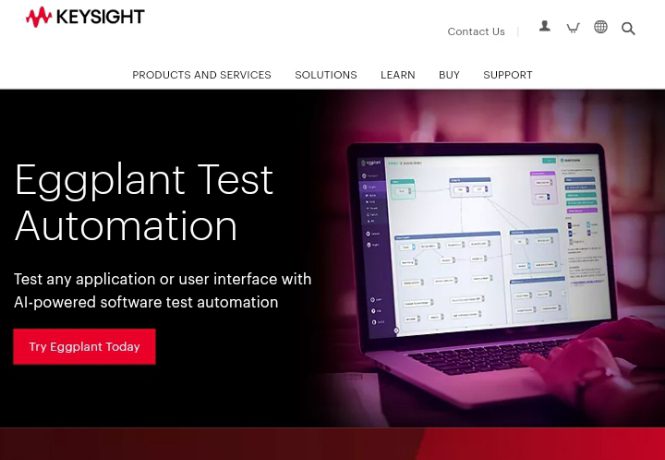
Eggplant is next on our list of best QA testing tools. It supports a wide range of automation technologies and platforms, from web, and mobile, to Point of Sales (POS) applications.
Eggplant is the best continuous testing tool for manual testers because of its minimal learning curve. The program provides an image-based tool, which is a novel approach to test automation.
Rather than presenting raw test scripts, Eggplant interacts with Applications Under Test (AUTs) by imitating the user’s perspective through screenshots and visuals. Eggplant offers a test lab, a cloud device management service that gives development teams round-the-clock access for continuous deployment and testing.
You Might Also Like: 15 Best Contact Management Software
9. Jam
Next on our list of best QA testing tools is Jam. Jam is a screen recording tool that QAs can easily submit bugs and collaborate with engineers more efficiently by having all the information they need to repair bugs in one place. Jam also automatically records console logs and network requests.
With just one click, this application can be used in QA testing to compile all pertinent bug reports, simplifying collaboration with engineers and minimizing the need for several points of contact.
Jam has a free plan but you can decide to pay for the Team plan at $10 per month per user or Enterprise at a custom price.
10. Testsigma
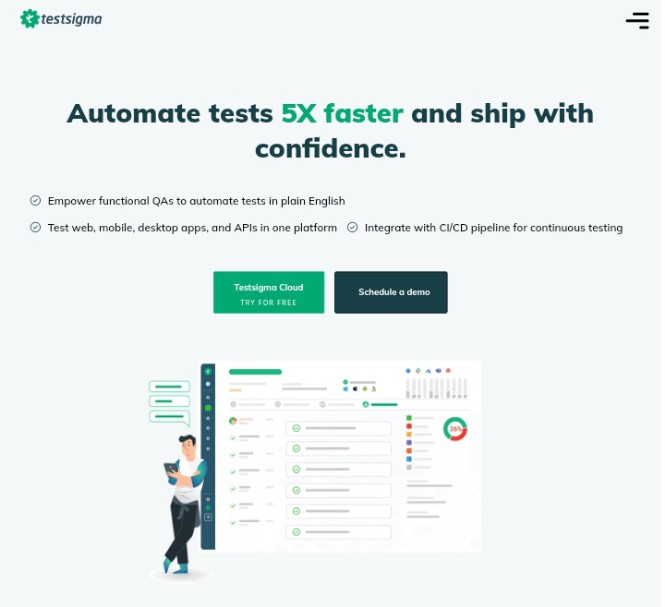
Testsigma is one of the most effective QA testing tools. It is designed for quality engineering teams that require a fast and lean setup for test automation that allows for simultaneous growth.
Testsigma lets you write, execute, debug, and evaluate self-healing tests in plain English for a variety of applications, including databases, mobile apps, web apps, and APIs. Java can be used to customize the platform, but codeless test automation makes it simple and quick for testers and non-technical team members to create tests.
Expanding your test automation efforts is possible with Testsigma’s integrated test lab, which provides over 3000 genuine devices and browsers on the cloud.
The sophisticated algorithm of the platform automatically identifies and corrects page elements, guaranteeing that tests continue to function properly even after modifications are made to the application being tested.
To help detect quality trends over time, Testsigma also offers comprehensive test reports that contain data on test outcomes, test execution time, device specifications, and other crucial testing variables.
11. Fake Filler
FakeFiller is a browser extension and software testing tool for auto-filling data fields and testing the functionality of forms. As a quality assurance professional, you may reduce the time-consuming and repetitive responsibilities of testing login and signup forms by using FakeFiller to quickly increase input fields with fake data.
By automating the repetitive process of filling out forms, this browser extension saves you valuable time and increases your productivity. It also provides a wide variety of template fields suitable for many scenarios.
Fake Filler gives you 25 fields for free. You could also pay for Pro Monthly which costs $3.99 per month or Pro Annual:m which costs $40 per year.
FACTORS YOU SHOULD CONSIDER WHEN CHOOSING QA TESTING TOOLS
The following are crucial elements to take into account while selecting software testing tools:
1. Project Requirements
Before investing in QA testing tools, it is important to comprehend the requirements of your project.
2. Reusability
You should get QA testing tools with a function for testing reusability. This eliminates the need for you to constantly rewrite the testing steps.
3. Easy Test Creation
To verify the test creation functionality, get a trial edition and look through its automation features. Additionally, search for solutions with self-healing capabilities and data-driven functionality.
4. Budget
Always keep your budget in mind while choosing the right tool for the job and its needs. Purchasing a premium product is also preferable because it offers dependable features, support, and sophisticated functionalities.
5. Reporting
Verify that the QA testing tools offer precise information in several formats, such as screenshots for failed steps, unambiguous indications of failed test cases or steps, and more.
6. Support
QA testing tools need to provide adequate training and round-the-clock support. The supplier also needs to offer integration and teamwork support.
FAQs
What are manual testing tools?
Manual testers create test cases or scenarios with 100% test coverage, run each individually, and then check the results. They make sure that the development team receives reports of any defects and addresses them before retesting. Manual testing tools are those used for software testing by hand.
How can I assess a software testing tool’s return on investment?
The time saved on test execution and the decrease in mistakes across the test suite should be taken into account when calculating ROI. Consider the expenses, such as those associated with open-source tool plugins or proprietary tool licenses. To make sure the tool offers value, evaluate how effectively it fits with your current testing frameworks.
What distinguishes on-premises tools from cloud-based software testing tools?
Cloud-based tools are perfect for testing mobile applications since they are more flexible and frequently more scalable. Although on-premises tools frequently call for a specialized Windows or Linux environment, they may give you more control over test data. Before choosing, you need to carefully consider your needs.
FINAL WORDS
Selecting QA testing tools that align with your organization’s objectives, budget, and demands is crucial as you navigate the always-evolving software testing world. You can improve teamwork, accelerate roadmap completion, and improve your testing efforts by using the QA testing tools mentioned in this post.
Feel free to share your thoughts with us in the comment section below.
If you liked this article, then please subscribe to our YouTube Channel for videos relating to this article. You can also find us on Twitter and Facebook.
REFERENCE
- https://www.linkedin.com
- https://www.knowledgehut.com
- https://www.revelo.com