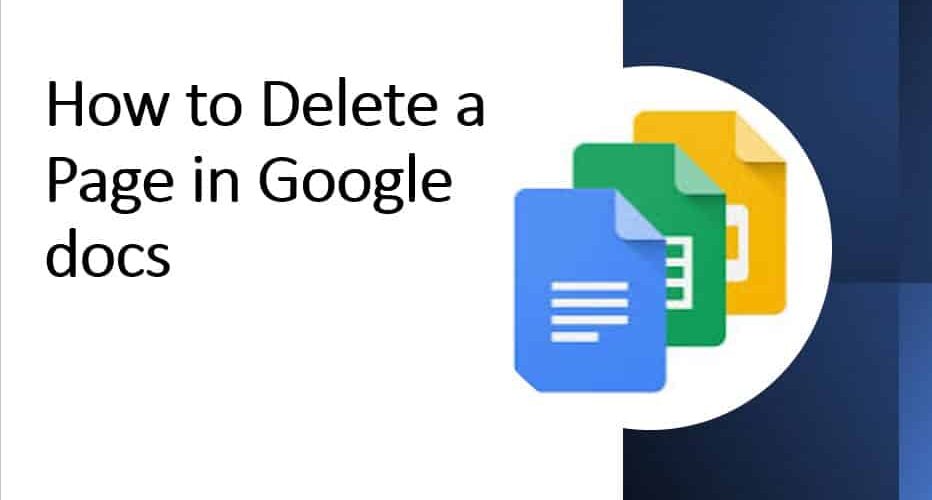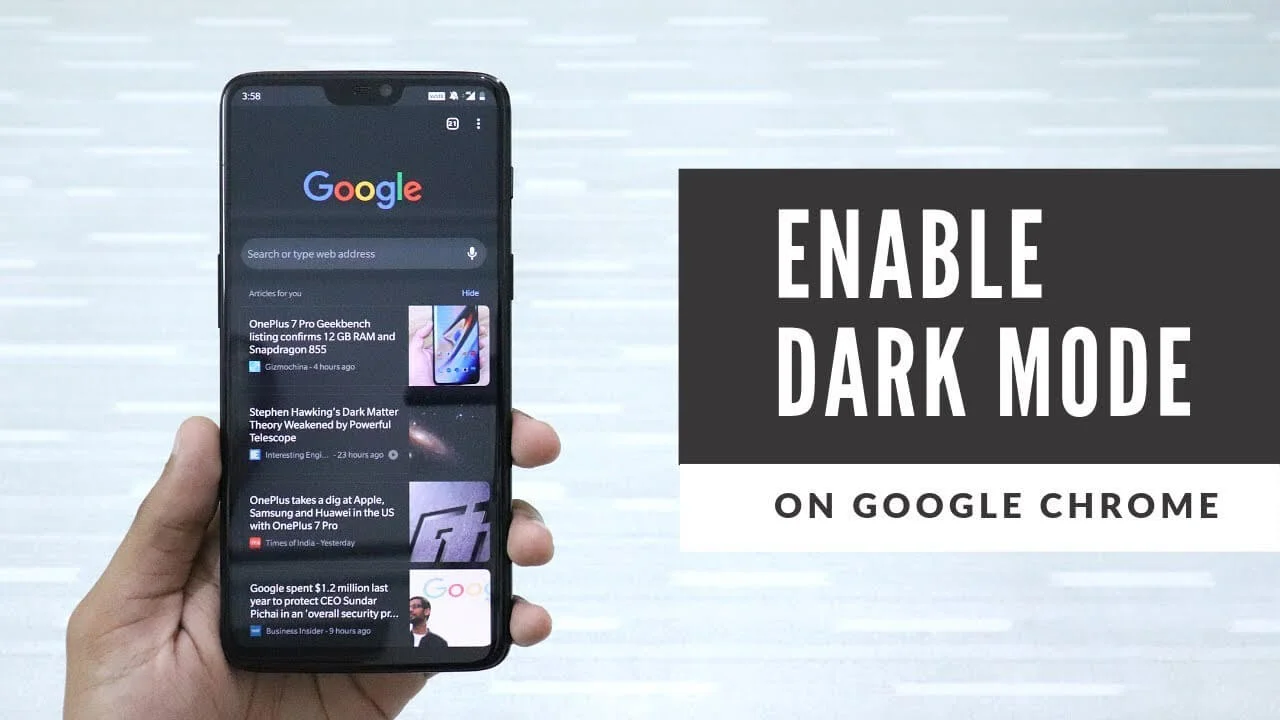Digital pollution is now a concern for experts and ordinary people as searches for how to unsubscribe from emails on Gmail and how to stop unwanted emails increase exponentially.
Except you’ve been living on Mars, you’ve been bombarded and sometimes overwhelmed with the sheer number of unwanted emails that appear on your radar. Except you’ve taken care of them already, you’re also curious to put paid to that trouble.
Statista says on spam, “Between October 2020 and September 2021, global daily spam volume reached its highest point in July 2021, with almost 283 billion spam emails from a total of 336.41 billion sent emails.
As of August 2021, this number dropped to 65.50 billion. Towards September the average spam volume again saw an increase of 36 percent, reaching 88.88 billion from the total of 105.67 billion emails sent worldwide.”

This article delves into the world of unwanted emails, the different types, how to stop unwanted emails on Gmail and how to unsubscribe from emails on Gmail. Keep up!
Table of Contents
Recommended: 15 Best Laptops For Cyber Security
In what forms do unwanted emails appear?
Unwanted emails can appear in many forms, but the two most popular types are spam and phishing attacks. Now, they may sound similar to you but they aren’t.
Spam is bulk unsolicited and unwanted email that is sent to a lot of recipients. Typically, spam is sent for financial gain. On the other hand, spam email may contain malicious attempts to access your computer, making email security a crucial line of defence.
To stay safe online, everyone should be aware of the common cyberattack known as phishing. Deceptive communications that seem to come from a reliable source are known as phishing attacks. The intent is to trick the target into providing personal information or to infect the victim’s computer with spyware-like malware.
Most phishing attempts are distributed via SPAM emails but not all SPAM emails contain phishing attempts.
Read this: Top Cyber security consulting firms making waves in the world
What is the relationship between unwanted emails and cyber espionage?
Phishing is a sort of social engineering assault in which hackers entice people or organizations into disclosing sensitive information like login passwords, financial information, or personal data by using false emails, websites, or other tactics.
The attackers then make use of this data for fraudulent endeavours like identity theft or the theft of money. Phishing attacks may be carried out on an enormous scale and are frequently directed at several targets, such as your coworkers.
Cyber espionage, on the other hand, is a sort of assault in which a nation-state or other knowledgeable opponent attacks a person or organization with the intention of obtaining confidential or sensitive information.
Malware, zero-day vulnerabilities, and social engineering techniques are just a few of the methods the attackers might employ to access the target’s systems. Cyber espionage frequently aims to obtain intelligence or gain a tactical edge over a competing country or group.
The relationship is in similar modes of delivery and the difference is in the target and scale of the operation. While we explain how to unsubscribe from emails on Gmail, here is our expose on How To Prevent Cyber Attacks.
How to stop unwanted emails on Gmail
The truth is that you cannot completely stop unwanted emails from getting into your account. You cannot prevent people from sending you unwanted emails on Gmail totally, as the best you can do is to limit their ability to send and reduce what you see to the barest minimum. Here is a list of things you can do;
1 – Avoid sharing your email
The number 1 reason why many get unwanted emails is because they shared their email with a bad actor. Bad actors are entities who go ahead to share or sell your details to people with bad intentions.
No matter how excited you are about anything, try not to give your email address to untrusted sources or on untrusted websites.
2 – Use spam filters
Gmail and a lot of other email clients come with built-in spam filters that may automatically shift messages that appear to be spam to a different folder. Additionally, you may create rules to automatically relocate or remove particular message kinds if you feel like the filters aren’t doing enough.
3 – Do not respond
Spammers may send further spam if you reply to their emails, even if it’s to unsubscribe from their list. By opening the unwanted emails on Gmail, you confirm to the spammer that your email address is active and then you get more.
The reason you get more by opening is because spammers also track how often people open their emails and the people who did.
4 – Sacrifice an email
For account registration, be sure you use a different email address: When registering for services or accounts from which you are unsure if you wish to receive emails in the future, use a different email address.
5 – Redirect unwanted emails
To stop unwanted emails and a key way on how to unsubscribe from emails on Gmail is to redirect emails that you find suspicious to another email address.
This is similar to using another email address, but on the off chance that you used your main email address to register, it provides an opportunity to wade through the minefield by bouncing off the bad and the ugly to another repository of yours.
How to unsubscribe from email on Gmail
The truth is that you cannot completely unsubscribe from some emails on Gmail no matter how you try. They just get in, and because they get in, we can focus on using the next few steps to properly unsubscribe and curate the proper things we want to see. Here is a list of things you can do;
1 – Unsubscribe from emails of legitimate senders
A link at the end of every email often serves as the unsubscribe function. Simply scroll down and click the unsubscribe link if you want to stop receiving updates. To avoid unintentional clicks, this link is often discrete and tiny. Examine the link, if you can, to establish legitimacy.
Use CTRL+F to search for “unsubscribe” in the email body if you are having problems locating the link to unsubscribe from emails. You will be sent to a page where you must have the choice to unsubscribe when you click the unsubscribe email link.
On many of these sites, you may also adjust your subscriptions to relevant mailing lists and other mail preferences. The unsubscribe page, regardless of other features, must make it simple for you to do so. This makes this method of how to unsubscribe from emails on Gmail the easiest and fastest way to do it.
2 – Tag as spam
Real spammers don’t adhere to any guidelines from any jurisdiction that protect you and continue to send you unwanted emails. Many operate outside of the US and cannot even be held accountable for breaking laws.
Professional spammers transmit their spam using sophisticated botnets and even compromised PCs.
When you suspect an email that you receive regularly of being spam, try not to open it or if you have opened it, close it and click “Spam.”
Do this for that email and whenever you encounter an email that seems suspicious or seems to be spam subsequently. This will safeguard you and alert your email provider that the email’s sender might not be reliable.
Tagging as spam is one of the top ways on how to unsubscribe from emails on Gmail. Designate it as spam and your email provider takes it up from there.
3 – Block the sender or their entire domain
You may need to use the block button. When dealing with bad actors, you cannot genuinely remove yourself from a mailing list by just flagging a legal email as spam. No simple how to unsubscribe from emails on Gmail guide can help if you don’t uproot them root and stem.
Blocking is important because bad actors sometimes include what appears to be a valid unsubscribe link, only to trick visitors into accessing potentially hazardous websites.
A phoney link to “unsubscribe from emails” or even an attached unique guide on “how to unsubscribe from emails on Gmail” for their messages may be added as they wait for you to click it and inform the spammer that your email address is currently in use. The spammer might use this as confirmation before sending your address to his other spammer colleagues.
You can go ahead to block the email sender and also block their domain name in case they try to reach you through another email address.
Recommended: QR Code: What are QR Codes
CONCLUSION
A major way on how to unsubscribe from emails on Gmail is to look for the unsubscribe button in the email while trusting that Gmail has helped you stop unwanted emails from getting into your inbox. For anything more than that, you are advised to block that address and move on before you end up with more damage than you bargained for.
REFERENCES
- https://www.statista.com