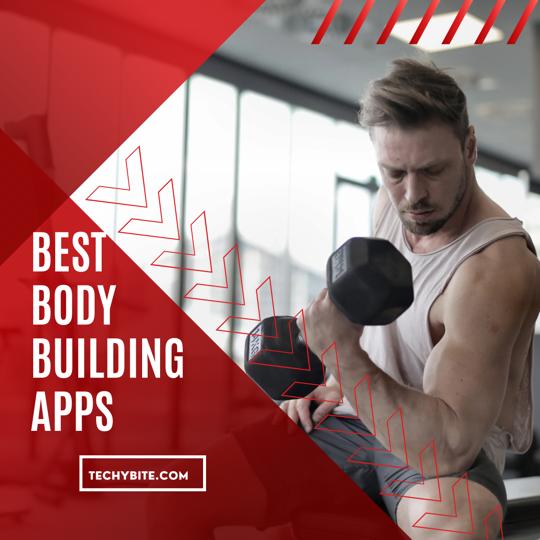Motion graphics are a means to interact with the audience and give the narrative more nuance. They can convey a message to us through engaging in writing and music, and we use them to produce advertisements, movie title sequences, instructional films, and informational content.
Motion graphics software is a digital tool that combines animation and graphic design to create animated visuals. This kind of software is frequently utilized in many industries to create visually captivating motion material.
Table of Contents
WHAT IS MOTION GRAPHICS?
Motion graphics combine visual effects, animation, and graphic design to create captivating computer animations. It entails using animated text, photos, and shape elements to tell a story, convey information, or enhance a project’s visual appeal.
We use motion graphics in many types of media, such as corporate presentations, social media content, TV advertisements, movie titles, websites, and more.
BEST MOTION GRAPHICS SOFTWARE
1. ADOBE AFTER EFFECTS
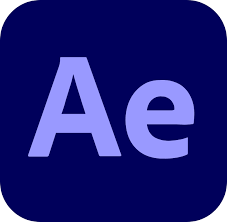
In motion graphics, Adobe is a powerful player. The platform’s Creative Cloud has 20+ tools for web, UX, social media, video, and photography, but it needs After Effects.
Agencies and producers benefited from the cloud-based network, which allowed them to collaborate across different media. After Effects is a popular program used for compositing, animation, and video effects. It’s the industry standard.
Although Adobe After Effects can be used for other purposes, its main purpose is to add animation to static visual components.
KEY FEATURES OF ADOBE AFTER EFFECTS
- Motion Graphics and Animation: The powerful capabilities in After Effects are well-known for their ability to create both motion graphics and animations. With the use of keyframes, easing, and different animation settings, users can animate text, objects, and images.
- Compositing: It enables users to combine various visual element layers to produce intricate scenes. This covers the use of green screen (chroma key) compositing to combine animated or virtual components with live-action video.
- Special Effects: A variety of visual effects tools, including fire, explosions, rain, and more, can be created for cinematic effects with After Effects. It is possible to apply these effects to 3D and 2D layers.
- 3D Animation: Although After Effects is largely a 2D program for compositing and animation, it can also perform some 3D tasks. Within the program, users may design and animate 3D layers, cameras, and lighting.
- Connectivity to Adobe Creative Cloud: Photoshop, Illustrator, and Premiere Pro are just a few of the Adobe Creative Cloud apps that After Effects easily connect with. Importing and using assets from other Adobe applications is now simple.
- Language of Expression: After Effects comes with an expression language that lets users use mathematical expressions to create intricate animations and effects. This can be used to generate dynamic animations and automate tedious operations.
2. MAXON CINEMA 4D
A very powerful and user-friendly 3D graphic program is Maxon Cinema 4D. Although it is also well-liked by enthusiasts, the platform is the preferred option for expert motion graphics creators when working in three dimensions.
The software is incredibly powerful of creating amazing 3D animations, even yet the interface is simple to master. The software’s integration features contribute to Cinema 4D’s widespread popularity.
With Cinema 4D, you can easily add vector art from Illustrator, PDFs, and SVG files to your 3D projects. The platform is a vital tool in the toolbox of a motion graphic designer, since it has what is regarded as the most user-friendly interface in 3D modeling.
KEY FEATURES OF MAXON CINEMA 4D
- Easy to Use Interface: Cinema 4D is renowned for its intuitive interface, which makes it suitable for both novice and seasoned 3D artists. The interface is built for effective workflow and is well-organized.
- 3D Modeling: With Cinema 4D’s extensive toolkit, users can construct intricate 3D worlds, characters, and objects. Subdivision surfaces, polygonal modeling, and parametric modeling are supported.
- Animation: To create dynamic and fluid animations, the software offers strong animation features. With the use of keyframes, splines, and procedural animation techniques, users can animate objects, characters, and cameras.
- Motion Graphics: Motion graphic design is a common use for Cinema 4D. It has a MoGraph module that makes it simple for users to make intricate animations, simulations, and motion graphics. This module contains effectors, dynamic simulations, and cloning tools.
- Texturing and materials: The program offers sophisticated capabilities for producing realistic textures and materials. The integrated material editor in Cinema 4D allows users to apply materials, and it also offers a variety of texture mapping and shader settings.
- Lighting and Rendering: With the advanced lighting system that Cinema 4D provides, users may design realistic lighting settings. High-quality output can be produced using the native rendering engine, and users can also make use of other renderers like Octane Render and Redshift.
3. BLENDER
Blender is an open-source, free software for 3D modeling. The flexible platform’s cutting-edge sculpting tools, production-ready visual effects, superior animations, rigging, and 2D/3D modeling are its most well-known features.
In addition to being free to use and open-source software, Blender includes loads of amazing tools for motion graphics. For superior fluid simulation, particle simulation, rigging, and skinning, this software is a great option.
KEY FEATURES OF BLENDER
- 3D Modeling: Blender offers an extensive collection of tools for 3D modeling, which includes support for parametric, polygonal, and sculpting modeling. It may be used to create a variety of characters, locations, and items.
- Animation: Character rigging, sophisticated animation tools, and keyframe animation are all supported by Blender’s strong animation system. Users are able to design intricate animations for items and characters.
- Motion Tracking: Users can incorporate 3D features into live-action footage with Blender’s robust motion tracking capability. Applications involving augmented reality and visual effects can benefit from this.
- Dynamics and simulation: Smoke, fire, fluids, fabric, and particles may all be simulated using Blender’s robust physics engine. Because of this, it can be used to produce visual effects and realistic animations.
- Motion Tracking: Blender has an object and camera motion tracking system that lets users easily incorporate 3D objects into live-action video.
- Rendering: Blender’s in-built rendering engine, Cycles, can generate excellent renders with lifelike lighting and materials. The Eevee real-time rendering engine is another feature of Blender that enables interactive rendering and speedy previews.
4. MOTION BUILDER

Animators working on character animation, Mocap-driven projects, and virtual production are especially well-suited to use Motion builder. The animation and entertainment industries find great value in it due to its real-time capabilities and seamless connection with motion capture systems.
Its ability to animate in real time is well known. It makes it simpler for animators to develop and improve animations by enabling them to view their work in real time.
KEY FEATURES OF MOTION BUILDER
- Motion Capture Integration: Motion builder is quite good at integrating motion capture, or Mocap. Animators can capture lifelike human movements for their characters thanks to its compatibility for a variety of motion capture formats and equipment.
- Character Animation and Rigging: The program offers animation and rigging tools for characters. With the use of advanced capabilities like retargeting and FK/IK blending, animators can design intricate character rigs.
- Nonlinear Animation Editing: Animators may effortlessly combine and modify animations with Motion builder’s nonlinear animation editing technique. This is especially helpful when making intricate character animations.
- Story Mode: Pre-visualization and storyboarding are made easier using Motion builder’s Story mode. It is a useful tool for animators in pre-production because it lets users arrange and prepare shots.
5. MOCHA PRO
Instead of being recognized as a standard motion graphics program, Mocha Pro is mostly used as a planar tracking and visual effects software. But it’s essential to the graphics and visual effects pipeline, particularly for jobs like rotoscoping, motion tracking, and enhancing video footage with visual effects.
Because of this, Mocha is a very powerful tool for animators who want to rotoscope, remove things, or replace the screen. This technology can be applied to commercial ventures as well. For example, you should give it a try when making an animated graphic segment for your portfolio.
KEY FEATURES OF MOCHA PRO
- Roto scoping: In motion graphics, rotoscoping, manually tracing over video elements, is a frequent operation. With the rotoscoping capabilities in Mocha Pro, you can precisely manage the placement of graphics or effects by isolating specific items or people inside a scene.
- Object Removal and Insertion: When creating motion graphics, it occasionally becomes necessary to take certain pieces out of a scene or add new ones. The ability of Mocha Pro to perform object insertion and removal helps ensure that visuals are seamlessly included into the video.
- Mocha Pro can stabilize unsteady film, giving seamless integration of graphics and more even foundation. This is essential to prevent jerky or shaky images when adding motion graphics elements to videos.
6. HITFILM EXPRESS
Developed by FXhome, HitFilm Express is a free visual effects and video editing program. Filmmakers, content creators, and video aficionados can utilize it because it is made to offer a wide range of capabilities for basic visual effects, compositing, and video editing.
People who seek a strong video editing and visual effects tool without having to pay for an expensive software bundle can utilize HitFilm Express. It may be used for a variety of tasks, from simple video editing to more complex visual effects work, thanks to its feature set.
KEY FEATURES OF HITFILM EXPRESS
- Video Editing: It offers a timeline-based, non-linear video editing interface that lets users organize and modify clips, add transitions, cut video, and adjust color.
- Visual Effects (VFX): A range of pre-installed visual effects, like lightsabers, muzzle flashes, explosions, and more, are included in the software. These effects are simple for users to use into their videos.
- Color Grading: With HitFilm Express’s color correction and grading tools, customers can improve the appearance and feel of their videos. Particle Simulator: It comes with a particle simulator that lets you design and make your own rain, snow, or fire effects.
7. PENCIL2D

A free and open-source 2D animation program called Pencil2D is made specifically designed for making hand-drawn animations. Both novices and more seasoned animators can benefit from this straightforward and user-friendly tool.
Even though Pencil2D might not have all the sophisticated capabilities found in other expensive animation programs, it’s still a great place to start for anyone looking to experiment with 2D animation without having to pay a high price.
It’s especially appropriate for individuals seeking an easy-to-use and affordable animation tool, such as enthusiasts, learners, and freelance animators.
KEY FEATURES OF PENCIL2D
- 2D Animation: Pencil2D primarily focuses on conventional 2D frame-by-frame animation. For drawing and animation on a timeline, it offers a simple interface.
- Simple Interface: Pencil2D boasts an intuitive interface that is simple to use, even for those who are not experienced in animation. Users have the option to select between bitmap and vector drawing modes. This flexibility makes different animation techniques, from hand-drawn drawings to more refined vector graphics, possible.
- Animators can view past and future frames as semi-transparent overlays because of the software’s capability for onion skinning. This feature helps to keep animation sequences consistent.
- Layers and Keyframes: Pencil2D supports layers, which helps users arrange their drawings and animations efficiently. You can use keyframes to define particular animation points.
8. HOUDINI
For visual effects artists, technical directors, and anybody working on projects requiring intricate simulations and animations, Houdini is the preferred tool due to its generative approach and powerful simulation capabilities.
Because of its adaptability and scalability, it can be used in a variety of entertainment-related applications.
Created by SideFX, Houdini is a potent and adaptable 3D animation and visual effects program. Because of its procedural and node-based workflow, it is commonly employed in the gaming, television, and film industries.
KEY FEATURES OF HOUDINI
- Procedural Node-Based Workflow: One of the key features of Houdini is its procedural node-based workflow, which lets artists construct node networks that represent operations and algorithms to produce intricate animations and effects.
- Houdini performs exceptionally well in particle and dynamics simulations, as well as rigid body, fluid, and fabric dynamics, as well as smoke and fire simulations. Because of this, it can be used to produce realistic visual effects.
- Pyro Effects: Houdini’s powerful pyro effects features are well-known for allowing the development of intricate and lifelike fire and smoke simulations.
- Virtual and visual effects (VFX) and simulation: These are commonly employed to create a range of visual effects, such as clouds and waterfalls, as well as explosions and other natural events.
9. ZBRUSH
ZBrush is a digital sculpting tool that does it all. The program makes use of a custom “pixol” tool to save depth, orientation, color, lighting, and material information for every point on an object.
If you are new to 3D modeling, ZBrush is an excellent program to start with and lay the groundwork.
KEY FEATURES OF ZBRUSH
- Dynamic Brushes: The software offers a range of dynamic brushes that mimic actual sculpting tools, making the process of sculpting natural and easy to understand.
- ZBrushCore: In addition to ZBrush’s complete version, there is a condensed version called ZBrushCore that offers a reduced feature set and is intended for novices and enthusiasts.
- ZBrush employs a special rendering technique known as Pixols, which enables the saving of details about the color, texture, and depth of each pixel. This makes it possible for artists to sculpt with amazing detail.
- DynaMesh: This capability allows for changes in topology and detail without worrying about conventional polygonal limits by dynamically adjusting the model’s resolution as artists work.
- SubTools: ZBrush is a feature that lets users work on different parts of a model independently and then seamlessly integrate them.
- Polypainting: ZBrush has a function called Polypaint that allows artists to paint directly onto their 3D models. This allows for the direct creation of intricate textures.
- 3D Printing Support: ZBrush’s capacity to produce incredibly complex and detailed models that can be exported for 3D printing has made it well-liked by the 3D printing community.
10. TURBULENCEFD

Motion graphics sometimes involve creating flowing motions. For producing fire, smoke, vapor, dust, clouds, and other realistic effects in animations, TurbulenceFD is a great tool. The program is offered as a LightWave 3D and Cinema 4D plug-in.
KEY FEATURES OF TURBULENCEFD
- TurbulenceFD can be used to produce intricate gaseous fluid effects. Without software, producing these effects by hand is practically impossible.
- Unpredictability: An incompressible Navier-Stokes solver based on voxels is implemented by FD’s simulation pipeline. Stated differently, the program simulates realistic, fluid-like effects in three dimensions using intricate arithmetic and programming.
- Although TurbulenceFD performs incredible tasks, its software isn’t very robust. Investing is only practical if you are producing large-scale, smooth 3D animations.
FREQUENTLY ASKED QUESTIONS
How do animation and motion graphics vary from one another?
Animation refers to the larger category of moving images, which includes character animations, storytelling, and more intricate tales. Motion graphics are utilized for multimedia projects and involve animated graphics, text, or visual elements.
Can I animate 3D objects with motion graphics software?
Yes, there are tools for making 3D animations in several motion graphics programs, such as Adobe After Effects and Maxon Cinema 4D. Dedicated 3D animation tools, however, might be preferred for more complex 3D work.
How do motion graphics fit into the process of making videos?
Motion graphics, which include animated text, logos, transitions, and visual effects, are visually captivating and dynamic additions to video footage. They aid in informational communication, brand identity development, and increased viewer engagement with videos.
Can I edit videos with motion graphics software?
While some motion graphics programs come with basic video editing capabilities, more involved editing jobs typically need the use of professional video editing programs like Adobe Premiere Pro or Final Cut Pro.
CONCLUSION
Motion graphics software is essential for improving branding, engagement, and visual storytelling in a variety of multimedia applications.
The wide variety of motion graphics solutions that are accessible may accommodate various needs and tastes, regardless of your level of experience.
The software landscape offers a wide range of possibilities, from more sophisticated programs like Houdini and ZBrush to more user-friendly ones like Adobe After Effects and HitFilm Express.
If you liked this article, then please subscribe to our YouTube Channel for videos relating to this article. You can also find us on Twitter and Facebook.
REFERENCES
- Yansmedia.com
- Fixthephoto.com