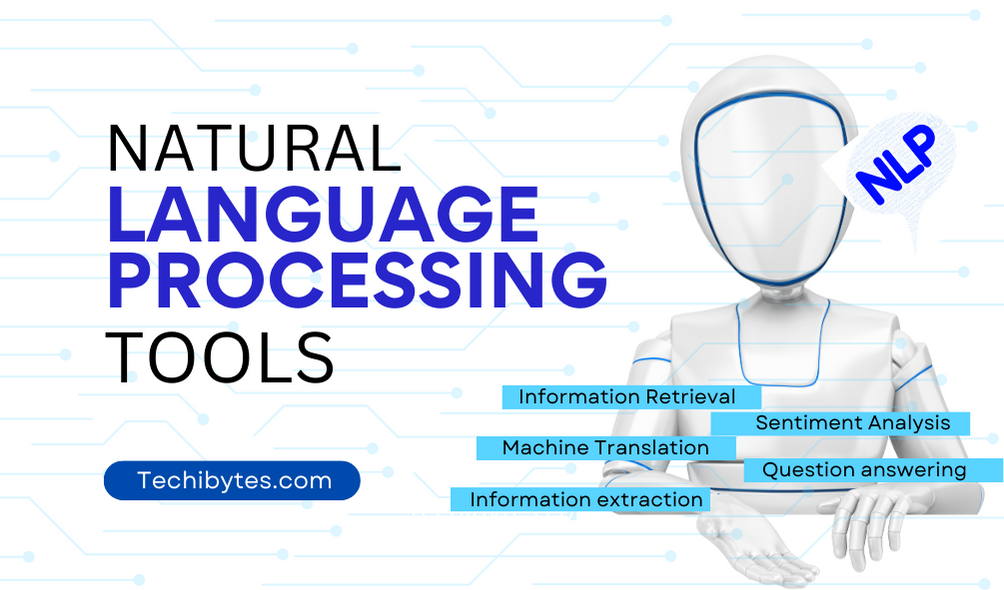QR codes are widely used. They appear on packaging to allow you to enter competitions, they appear on TV to allow you to vote in talent programs, and occasionally they even show up on the dreaded green slip you receive when you have to pay customs on a box.
You may know that using a mobile device to scan a QR code may direct you to a website, file, or menu. But what exactly are QR codes, and are they safe?
In this post, we’ll look at everything you need to know about QR codes. Read this post to the end, as it’ll be very informative.
Table of Contents
WHAT ARE QR CODES?
QR (Quick Response) codes are a collection of pixels arranged in a square grid that reveal information when scanned. They were first applied as a substitute for barcodes to track automobile parts in manufacturing facilities. Still, they have since acquired popularity as a way to access a URL on a mobile device.
Thanks to this, we no longer have to type lengthy, complex URLs into our browsers. The number of phone users who have scanned a QR code has climbed by 26% in the previous two years, demonstrating how much society has embraced this technology. Moreover, a recent study revealed that the expected number of QR code scans will reach 100 million by 2025.
Because QR codes can be read both horizontally and vertically, they can contain significantly more data in a single code than barcodes, which can only store data in one dimension and are scanned in a line.
Information of every kind is contained in QR codes. When you use your phone’s camera to scan a QR code, for instance, it may lead you to a website, provide you with further facts about the goods, or even provide you with someone’s contact information.
QR codes have a wide range of applications, from tracking package deliveries to making payments to billboard marketing. You may scan them from several angles and distances, and they can be printed on a wide range of materials such as paper, plastic, or metal.
They are a quick and simple approach to providing consumers with access to information right away.

HOW QR CODES WORK
Most smartphones are equipped with QR scanners, which are occasionally integrated into the camera. Simply put, a QR scanner is a tool for scanning QR codes. Some tablets, like the Apple iPad, come with built-in QR readers for their cameras.
Some older devices might need a specific app that is easily accessible on Google Play and the Apple App Store.
- Launch your smartphone’s camera or the QR scanner app.
- You should be able to point your camera in any direction and still get the appropriate information if you direct it to the QR code.
- The information will appear right away on the screen; for example, if the QR code contains contact information, your phone should immediately download those facts.
You Might Like: Top 5 Best VPN Service Networks to Use
ARE QR CODES SAFE?
Scammers and hackers can insert malicious URLs containing their malware into QR codes, which, when scanned, could leak data from a mobile device.
Additionally, it is possible to incorporate a malicious URL into a QR code that links to a phishing website, where unwary consumers may divulge sensitive data. Since humans cannot read QR codes, attackers can easily change them to point to different resources without being noticed.
Even though many people are aware that QR codes may be used to access a URL, they may not be as familiar with the additional operations they can start on a user’s device. These operations can also involve creating emails or adding contacts and opening websites.
This element of surprise can make security risks with QR codes particularly troublesome. A typical attack entails disguising normal QR codes with malicious QR codes and posting them in public.
When consumers scan the code, they may be directed to a malicious website that contains an exploit kit, compromising their devices, or a fake login page that steals user credentials. Simply visiting a website that performs drive-by downloads can start a malicious software download.
In general, mobile devices are less secure than desktop or laptop PCs. The
risks are increased when QR codes are used on mobile devices.
THE NEED FOR SAFETY WHILE SCANNING QR CODES
With the surge in the usage of QR codes, hackers and scammers have grasped the chance presented by their popularity to take advantage of this development and quickly access vital personal information.
Because malicious codes can be found everywhere and cannot be distinguished from genuine ones, it is impossible to identify fraudulent codes simply by looking at them. This is where the dangers of QR codes lie.
Additionally, since there is no central body that approves QR codes, anyone with a basic understanding of technology may make them for free online using widely accessible code-generating software.
Being aware of the most prevalent ways scammers utilize fraudulent QR codes will help you protect your privacy.
1. Hacked Restaurant QR Codes
The use of QR code menus and payments is completely changing how cafes and restaurants run. They not only give clients a cleaner option, but they also facilitate quicker service and spare businesses from having to update printed menus.
In fact, according to a recent study, 53% of American eateries have already switched to QR code menus. Customers in Gen Z and Millennials, who are more likely to adopt new technology solutions and choose contactless
payment methods, are particularly fond of this trend.
However, scammers can quickly replace legitimate QR codes on menus and ordering websites with bogus ones that send customers to phony websites that look authentic but are just a way for them to steal personal information or divert money to fraudulent accounts.
Interestingly, individuals still feel safest scanning QR codes at restaurants and supermarkets, despite the increased prevalence of financial scams involving QR codes in business. However, when people use QR codes when traveling and in gyms, they feel noticeably less secure.
2. Dangerous Public WiFi
Because it is easy to hack Wi-Fi hotspots in public locations, QR code scammers frequently target these places. Although connecting to an open network always entails some danger, QR codes make it simpler for scammers to do more harm.
Cybercriminals frequently create fake Wi-Fi hotspots with names that mimic the networks of public locations you want to connect to. If you
pay great attention to the network name, you can usually spot this scam.
In contrast, if you use a QR code to access the network, you won’t be able to watch out for warning indicators.
You Might Also Like: How to prevent cyber attacks
3. Risky Smart Packaging
In recent years, QR codes have gained popularity and largely taken the place of user guides and warranty registration forms on products. Brands can profit from this technology by utilizing it to gather consumer feedback, transparently present product information, and enhance the entire customer experience.
However, the rising usage of QR codes in logistics and online shopping has also drawn scammers attempting to capitalize on the fad. To fool clients into clicking on QR codes that lead them to phony websites intended to steal personal information, cybercriminals frequently send phishing emails that look like automated logistics business communications.
To further trick customers, scammers would occasionally deliver actual presents or packages while posing as representatives of well-known retailers.
4. Financial Transactions Using QR Codes
End-to-end encryption and PIN-less withdrawals made possible by QR codes have simplified financial operations. However, hackers have started to target them as well.
One frequent con involves altering legal QR codes in public locations like parking meters and cafes, which leads users to unintentionally pay money to shady sellers.
5. Healthcare And QR Codes
In the medical field, QR codes assist in tracking and evaluating patient health status, disseminating pharmaceutical information, and preventing the spread of infections like COVID-19
However, they can also be used by hackers to mislead patients into giving them private information like Social Security numbers by creating false QR codes.
HOW TO SAFELY SCAN QR CODES
1. Consider The Source Of The QR Code
Only scan QR codes from reliable sites. Make sure the QR code is from a reputable source before scanning it if it is on a real object, a website, or in a public area. A QR code provided to you in an unsolicited email or message should be avoided since it could be dangerous.
2. Use A Dependable And Trusted QR Code Scanner
Ensure that you are utilizing a trustworthy and dependable QR code scanner. QR code scanners are frequently included in smartphone photography apps.
If yours doesn’t, or if you’d rather use a different program, make sure to download it from a reputable site like the Google Play Store or Apple program Store. Before downloading, read user opinions and ratings.
3. Verify The URL Before Continuing
The majority of QR code readers display the URL before launching the website. If yours does, carefully review this URL. The URL must correspond to the website you intend to visit. Extremely similar URLs to well-known ones should be avoided because they are a typical
phishing trick.
4. Ensure Your Internet Connection Is Secure
Make sure you’re connected to a secure internet network before scanning a QR code. As a result, there is less chance that any data will be intercepted while being transmitted. When scanning QR codes, stay away from utilizing public Wi-Fi networks because they are more prone to intrusion.
5. Keep Your Device Updated
An essential aspect of online security is updating your operating system and applications. Patches for security flaws are frequently included in updates, so it’s crucial to apply them as soon as they are made available.
6. Install A Trustworthy Antivirus Program
Installing a reliable antivirus program on your smartphone adds another layer of security. It can assist in identifying and averting dangers that may result from scanning a malicious QR code.
You Might Also Like: How to make your phone impossible to track
FAQs ON QR CODES
1. Do QR codes get my data and information?
Software for creating QR codes does not gather any personally identifiable data. The information it does gather, which is visible to the code’s developers, includes location, the number of times the code has been scanned and when, as well as the device’s operating system (for example, iPhone or Android).
2. What is a dynamic QR code?
Two different types of QR codes were developed: Static QR codes and Dynamic QR codes. While in a static QR code, the URL for the target site is directly inserted into the QR code and cannot be changed.
In a dynamic QR code the QR code you create uses a short URL that takes viewers to your destination site URL. This quick URL serves as a conduit connecting the code and the data. The short URL can be modified after the QR code has been created.
3. Can a logo be included in a QR code?
Can a logo be placed in the center of a QR code? You certainly can. You may quickly and easily put a logo, an icon, or an image in your QR code and set it right in the middle by using a logo generator with QR codes.
4. Can two QR codes be the same?
Depending on the QR Code generator used, the pattern may or may not be distinct even if two QR Codes contain the same data. The internal expression of the QR Code (numeric code, alphanumeric code, etc.) is the main cause of the change. The data pattern also changes when this expression changes.
5. What distinguishes a barcode from a QR code?
Two different sorts of technologies, barcodes, and QR codes, can be utilized to store different kinds of data. A barcode can only store data in one dimension, whereas a QR code can store data in two dimensions. This is the main difference between a barcode and a QR code.
CONCLUSION
QR codes are a very fast and easy way to direct people to sites and make payments. But with the increase in popularity and usage comes a certain level of risk.
The importance of safety when scanning QR codes should be prioritized above scanning the codes. We hope our guide on safety while scanning QR codes was helpful.
Feel free to drop a comment below.
If you liked this article, then please subscribe to our YouTube Channel for videos relating to this article. You can also find us on Twitter and Facebook.
REFERENCE
- https://biographyninja.com
- https://www.expressvpn.com
- https://marketbusinessnews.com