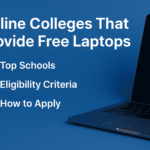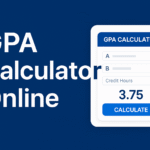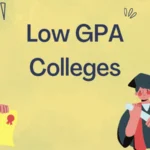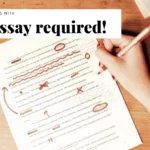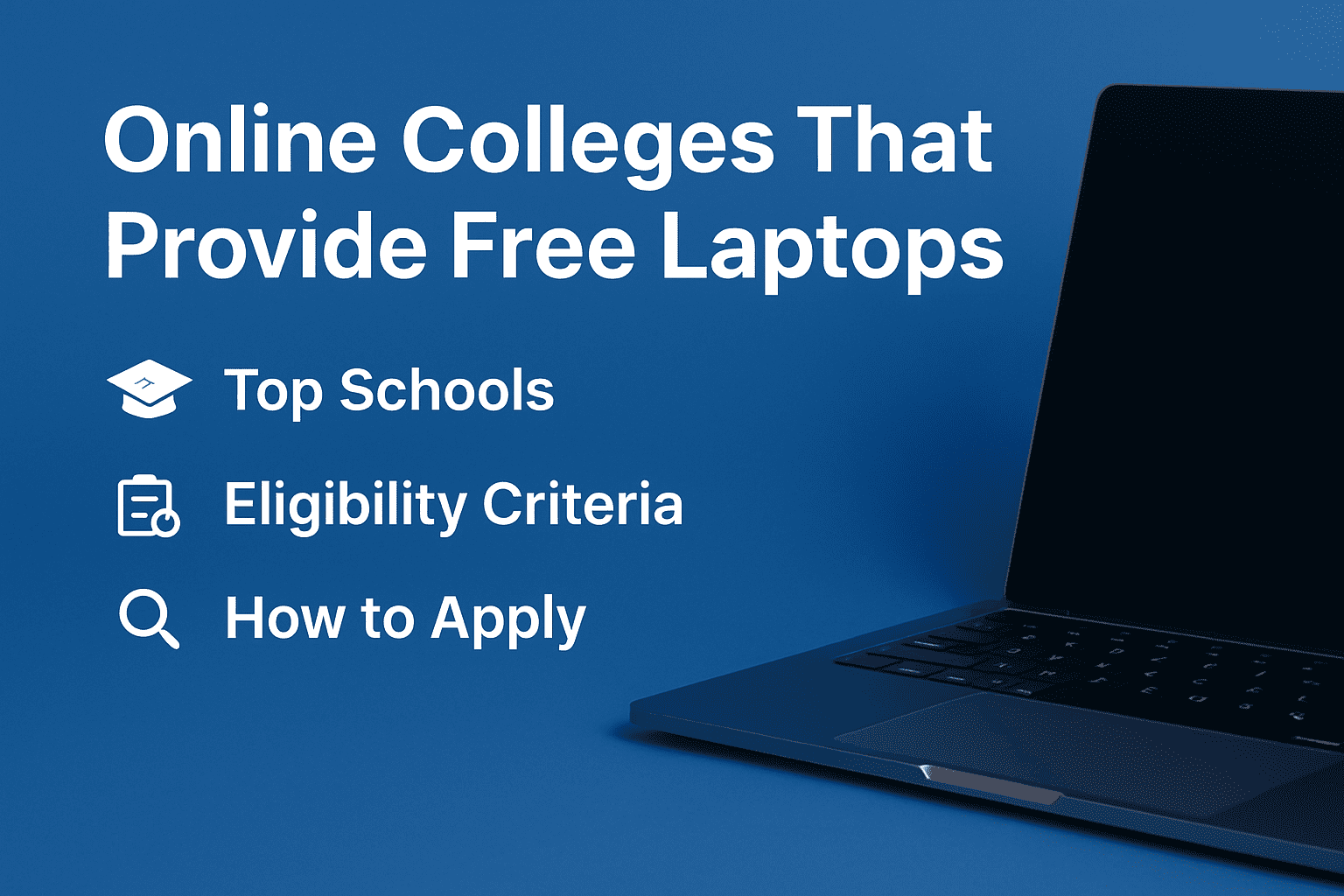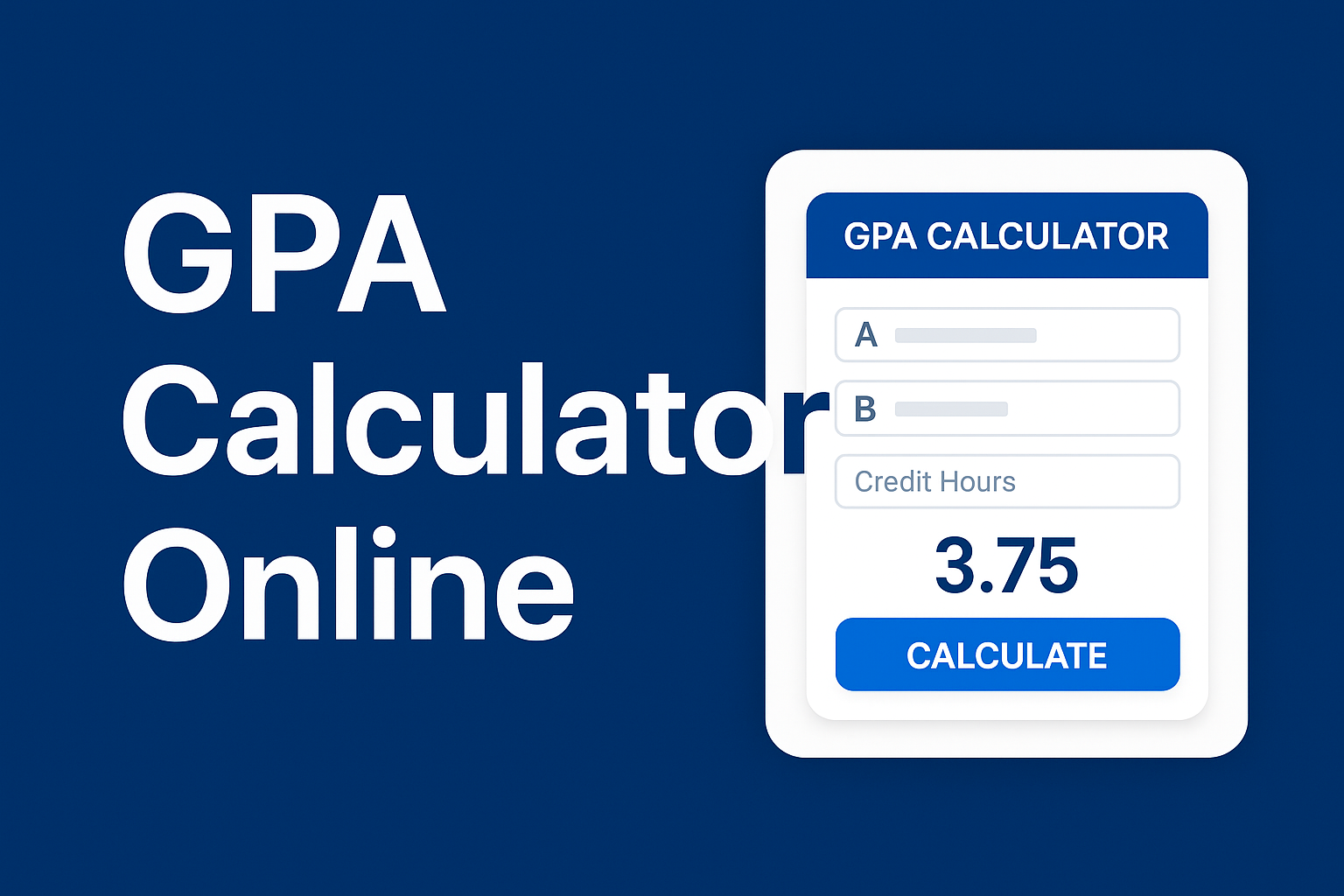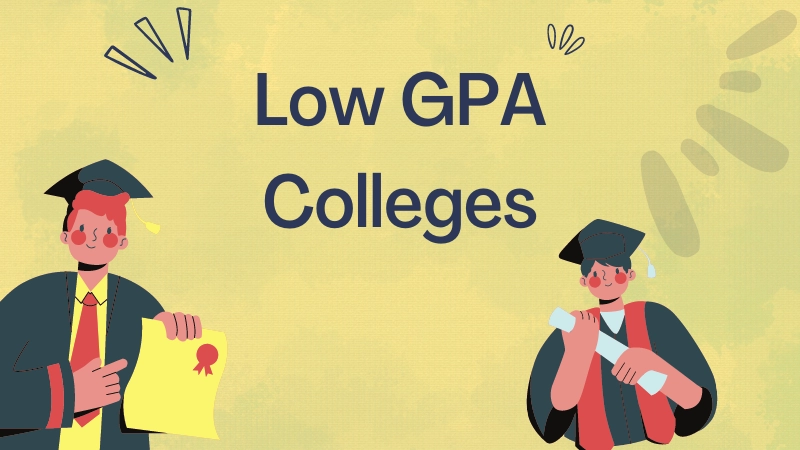Since children spend a lot of time using screens, educational apps have become one of the best learning tools for children in recent years. These apps can offer children engaging in educational learning that promotes growth at the same time. These apps also have games, which helps make learning even more fun.
Read on and check out the list of the 20 best educational apps for kids.
Read the 7 Best Productivity Apps For Students
Table of Contents
What Are Educational Apps?
Educational learning apps are one of the greatest technological advancements in our world today. Through educational apps, learning has become simple and available to everyone. The number of kids using smartphones has rapidly increased. A smartphone is now owned by up to 20% of 8-year-olds. Between the ages of 14 and 18, this proportion rises to 80%.
It should be no surprise that kids can acquire new technology faster than their parents, since they copy what they observe in their learning contexts, including homes, schools, and smart homes.
Children are likelier to engage with this content than books or chalkboards because visuals, videos, and sounds appeal to their imaginations.
Stay glued as we will discuss more on the best educational apps for kids.
Check out 16 Fun Facebook Games For Groups
Why Should Kids Use Educational Apps?
Using the best educational apps for kids has a ton of benefits, including the following:
- It’s Innovative educational technologies:
Applications were introduced into the educational space, leading to new learning curricula. There are enjoyable exercises that encourage kids to think critically and give them new perspectives on familiar topics in mobile applications. - Kids can learn anytime and anywhere:
Long after they leave the school’s grounds, learners can still access the contents. Online interactions, tests, and other resources—like educational movies—can all be provided by teachers to their students so they can interact with them when they have free time.
Students become more invested in the educational process when given the freedom to work independently and at their own pace. - Kids can still go back to the topic being taught:
Another great option using this app is creating content that students may view later.
By utilizing additional resources within the learning limits, students can stay focused on their learning objectives outside of the classroom and, in many circumstances, perform better when they do so. - Performance improvement:
The use of engaging content, like photos and videos, can support the study focus outside of the classroom, which, over time, can have a positive impact on grades and academic performance. - Monitoring your progress is important:
Whether you are a parent or a college student, because it is always useful to know how far you have come with a task.
They help you organize your time and see how you’ve improved over time; many educational apps provide a mechanism to track your progress.
Have you read 18 Best Oculus Quest 2 Games For Kids?
Best Educational Apps For Kids [Paid Ones]
1. ABCmouse

Pricing:$10 per month
More than 10,000 games can be played on ABCmouse.com’s app or website. Along with painting activities, songs, and riddles, there are games for disciplines like math, science, and language arts.
ABCmouse.com is more than simply an app; it’s a preschool education.
Although it is intended for children ages 2 to 8, younger children who have yet to start kindergarten are best suited for it. It has a huge selection of interactive reading, math, science, and art games, activities, and films.
The program is multi-platform and may be used on computers and mobile devices.
ABCmouse isn’t cheap, it costs about $10/month because it is a whole curriculum. The app is an excellent alternative for preparing your child for elementary school if they don’t go to preschool because it allows parents to monitor their progress. There is no doubt that the ABCmouse is one of the best educational apps for kids.
2. Epic!
Pricing: $8 per month
Over 35,000 children’s books are available in the e-book library of the children’s app Epic! When the kids demand screen time but you don’t want to give it to them, this app is fantastic, according to one of our parent testers.
Families with children of different ages will love this software since it makes it easy to carry reading wherever your smartphone goes. Epic is one of the best educational apps for kids.
3. Home Learn & Grow
Pricing: $7.99 per month
A lot of families with several young children will benefit greatly from Homer Learn & Grow since you may add up to four child profiles to your account without worrying about losing your customization.
Testers adore how the learning experience is personalized; during onboarding, you’ll answer several questions about your child’s aptitude for performing tasks.
They also like the fun features, like the phonics tool that lets you record your voice. Children learn about numbers, language, and social skills in a sensible way. Be aware that it may be challenging to end the free trial if you decide not to continue with the membership.
4. Simply Piano
Pricing: $121 per year
Simply Piano is an entertaining, engaging approach to learning the Piano, regardless of your level of experience or needs to brush up on rusty abilities.
The software was a motivating and entertaining way for each of our testers to study Piano, and they all agreed that it assisted them in doing so. One test participant praised the software, stating that she “liked its accessibility and basic simplicity of the training.” One person thanked the program’s intense guidance for giving her the discipline and accountability she needed.
5. Duolingo

Pricing: $6.99
Your high schooler probably already knows what Duolingo is because the app’s mascot and emblem, the Duolingo Owl, has recently become a popular social media joke. Encourage them to go further and get the app so they can pick up another language.
Your child may maintain their language-learning skills throughout the summer by practicing using audio, word identification, and oral exercises in over 30 different languages.
6. Starfall ABC
Pricing: $35
Kids may learn letters, vowels, and words with this app through entertaining animation. It also has the alphabet in sign language. Even while the free edition of Starfall ABCs is still rather remarkable, upgrading will provide you access to further benefits, including math and social skills classes.
7. Prodigy
Pricing: $60 per month
Because of how it is put up, Prodigy is one of the most well-liked math games available. It is a fantasy-based online and mobile game that teaches math concepts to children in grades one through eight.
Instead of introducing youngsters to math concepts for the first time, Prodigy is more focused on testing their current understanding. By correctly answering questions, children can acquire spells and engage in monster combat as they travel through many fantasy worlds.
The basic software is free, but a paid premium subscription, which costs around $60 a year, adds more capabilities. Prodigy is well-liked by children, but one issue for parents is that it puts a lot of pressure on players to pay for in-app purchases.
8. Busy Shapes
Pricing: $2.99 per month
Busy Shapes’ software supports the Montessori philosophy of independent, experiential learning. As a result, it’s ideal for young children who are just beginning to use technology.
The app is intended to help young children develop their logic and reasoning abilities by learning how items relate to one another and how to handle them.
Playing Busy Shapes is easy. Children must match the object’s shape with the appropriate hole by dragging it into it. Eventually, another object and hole will appear in a different location. It is one of the best educational apps for kids.
9. Hopscotch

Pricing: $4.78
Hopscotch is an excellent introduction to computer programming for children and is perfect for novices. Children like doing projects while developing their coding, problem-solving, logical, and arithmetic skills.
Designed for children aged 9 to 11, Hopscotch is a coding app. Hopscotch was created specifically for mobile devices (iPads and iPhones), while Scratch is a web-based program, and both are built similarly. Scratch was one of the first programs created to introduce kids to computer programming.
For their programs, kids can write scripts and then drag-and-drop commands and instructions into them. By selecting characters, they may personalize their games, save and share them with the Hopscotch community, and leave comments on and play other people’s games.
10. Montessori Crosswords
Pricing: $1.99 per month
Children begin with three-letter words and progress through four stages, finishing multi-word crossword puzzles with countless possible combinations.
One parent of a 6-year-old tester claimed that using this app was simpler than having her kid sound out and type words while seated at the table. He’s the kind who doesn’t enjoy reading and writing and requires some form of encouragement; apparently, a nice cartoon is sufficient, and this seems to be working.
Free Educational Apps For Kids
1. Khan Academy
With learning possibilities for students of all ages in various areas, including math, economics, and history, Khan Academy is appropriate for both beginning and advanced learners.
Because it is free and offers various courses for students of all ages, Khan Academy is the industry standard for educational apps.
The YouTube videos from Khan Academy span a range of levels for most subjects, including math, physics, engineering, arts, humanities (including history and social studies), economics, AP courses, and test preparation.
Due to its entertaining films that are tailored to visual learners and incorporate images like maps, pictures, and other visuals, as well as the fact that students may work at their own pace, Khan Academy is well-liked by students, parents, and instructors.
Despite the fact that it is free, it is still one of the best educational apps for kids.
2. Quizlet
Quizlet makes it simple to study for exams by allowing you to make as many flashcards sets on your phone or computer as you’d like. It provides a variety of exam formats, including true/false and multiple choice questions, and it also features millions of sets that students have already created.
For high school students, the ability to study independently is crucial, and Quizlet is one of the best apps available for studying information that will be evaluated.
True-or-false and multiple-choice questions are just a few testing formats offered by the Quizlet Learn feature. Quizlet excels at teaching foreign languages, and its audio quality surpasses many other apps.
3. Google Arts and Culture
With the help of Google’s interactive Arts & Culture platform, kids may learn about international cuisine, tour museums, and explore art, history, geography, and cultures worldwide.
Google Arts and Culture is an excellent resource for tweens assigned research projects because it may offer in-depth information that goes much beyond the written word to include photographs and videos. People of all ages can use the software.
Still, younger children may find the volume of information overwhelming because they may need to learn how to utilize search phrases effectively.
Google Arts is one of the educational apps for kids.
4. Nick Jr.
The Nick Jr. app gives parents the option to let their children watch their favorite episodes while on the go without a TV! Videos from every Nick Jr. are available on the app, along with various instructive and less-educational games based on your kids’ favorite Nick Jr. characters.
You’ll need to input your cable provider’s information to use some app features. Your child can still use the features they’ll be most enthusiastic about, even without it: whole episodes and numerous games.
5. Quick Math Jr.
Children know that arithmetic can be dull, but this app turns numbers into something fun and engaging. Kids can play 12 arithmetic games on the Quick Math Jr. app, which features core math ideas and skills.
Kids will be intrigued by its distinctive graphics and buildable characters, and they may practice handwriting because every answer is either scribbled or drawn on the screen.
It is also one of the best educational apps for kids.
6. Swift Playgrounds
Apple developed the software Swift Playgrounds for older children (and adults!) to introduce people to the coding language that app developers worldwide use.
With the help of puzzles, focused lessons, and engaging visuals, you can learn the fundamentals of coding in this app. The app is stunning to look at and entertaining to play. However, iPads are recommended and it is one of the best educational apps for kids.
7. Smart Tales
Introducing young children to the world of STEM (Science, Technology, Engineering, and Mathematics) is enjoyable and entertaining with Smart Tales.
It employs an interactive story-based format. Both work together to inspire kids to consider STEM subjects. More than 50 story-like adventures may be found in Smart Tales. Each offers several interactive tasks to do and enjoyable journeys.
8. PBS Kids

There is a library of games called PBS Kids Games for older preschoolers and elementary-aged children. The app features a fantastic selection of educational games featuring well-known PBS Kids characters and kid-friendly television programs.
This mini-game collection will aid your child’s learning of letters, numbers, shapes, colors, matching, and other concepts. Every piece of kid-friendly material is available for download at any time for offline play.
Try using the PBS Kids Games and you will see that it is one of the best educational apps for kids.
9. LogicLike
Children may explore and learn using the free software LogicLike. This app contains much content to keep kids interested, including interactive puzzles, logical challenges, and memory games. Children may easily utilize this free software. However, in-app purchases are available, including the chance to purchase additional levels.
10. CoolMath Games

Kids may learn the basics of math with the help of the free education app CoolMath Games, which features games and math activities.
Kids learn fundamental math topics in a fun and interesting way with CoolMath games. Children can practice their math skills there. Children can play simple activities on the app to practice their math abilities.
Read Also; Great Parental Control Apps of 2022
Frequently Asked Questions
Why are kids’ educational applications beneficial?
Classroom learning apps are made to keep pupils interested and entertained. A learning app’s benefits include knowledge augmentation, customized learning experiences, increased engagement, access to online study material, simplicity of communication, and, most importantly, remote access.
What impact do the best educational apps have on students?
As survey information was compiled, findings showed that EA considerably enhanced students’ academic performance, particularly in course subjects. EA is a useful tool for completing tasks and activities for the school, demonstrating the strong connection between EA and students’ academic profiles.
Conclusion
The best educational apps for kids have been discussed in this article. You now know from the list provided that there are free and paid ones. If you want an app with many features, go for the paid ones.
I hope you found this article useful!
If you liked this article, then please subscribe to our YouTube Channel for videos. You can also find us on Twitter and Facebook
References
Verywellfamily.com
Goodhousekeeping.com
Educationalappstore.com