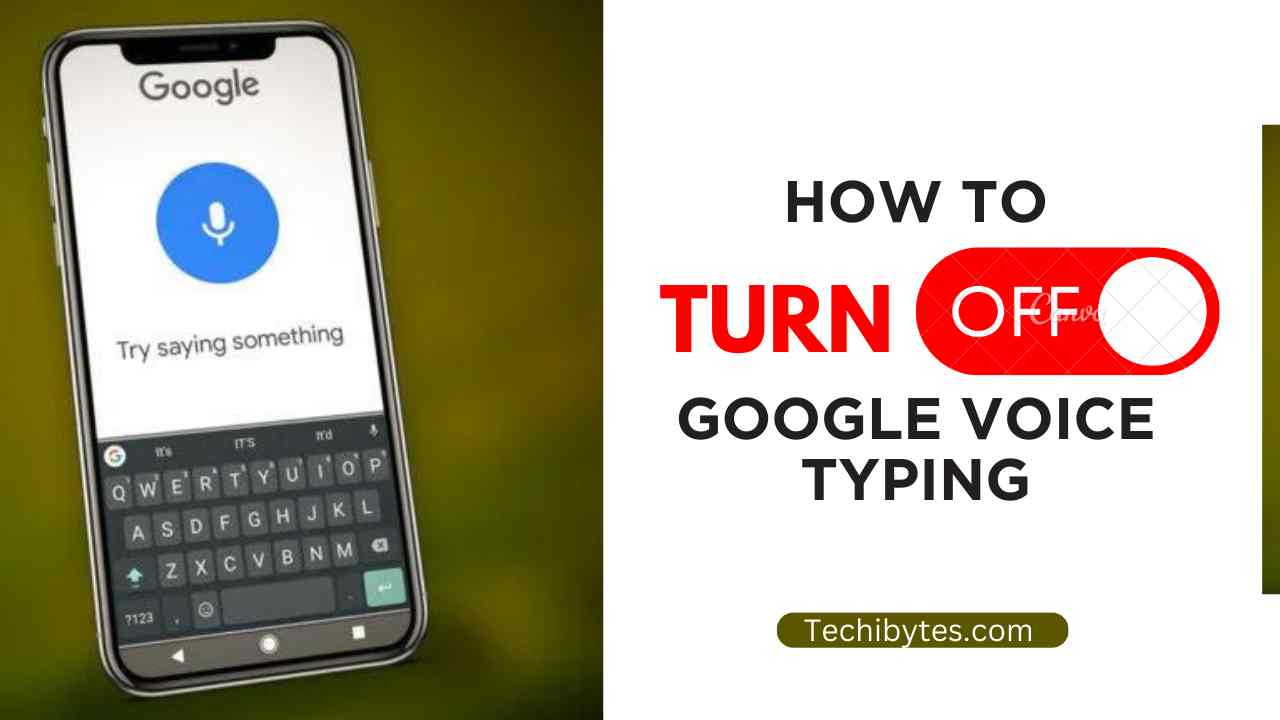A hacked Facebook account almost always indicates that the account has been infiltrated and that the owner is in the danger of losing access if adequate recovery procedures are not done. While there is a 70% chance that you may lose your Facebook account to someone online, these are 100% ways how to recover hacked Facebook account and keep it safe if you take the appropriate precautions.
And nowadays, users lose their Facebook accounts to hackers in a variety of methods and are unsure how to restore them once the hacker has gained complete access. However, if you’re reading this and your Facebook account has been hijacked, there is an ideal way for rectifying the situation.
Three ways to know your Facebook account has been hacked
Indeed, there are three distinct scenarios.
Scenario 1: You allow a relative or friend to “borrow” your computer or smartphone in order to access your Facebook account. They then consume stuff, send messages in your name, and befriend random strangers.
Scenario 2. Someone creates a new account using your photo and identity. Then they attempt to get your Facebook friends to join their account.
Scenario 3 is the nightmare scenario. Someone uncovers your account password and then locks you out. This is the most serious issue, and resolving it will rely on what else is related to your Facebook account and how motivated you are to recover it.
You could learn a few tips on how to protect your password from hackers
How to Tell If Your Facebook Account Has Been Hacked?
To determine if your account has been hacked or not, you must delve deeply into the traces left by the hacker. For this reason:
1. To begin, log in to your Facebook account.
2. From the top-right corner, click on the down arrow.
3. Click Settings / Access your information from the navigation bar, then Security and login.
4. You’ll notice the devices you’ve frequently used to log in at the top of the page.
5. If you come across an unfamiliar device, this is a symptom of a hacked account.
How to Recover hacked Facebook Account Using the Account name and Mobile Number
This method is quick and easy; it only takes a couple of minutes and is quite effective if the hacker hasn’t made a total modification to your Facebook account.
When your account is hacked or you are unable to access it, the first thing you should do is visit the Facebook Hijacked Account Report Page and notify Facebook that your account was hacked.
~ Now you’ll need to choose between two alternatives presented on your screen: recover or delete the account. Obviously, you want to recover it, so tap on the recover account.
~ You’ll need to provide the username for the account you’re attempting to restore, but if the username is not accessible, you may use either your email address or phone number, depending on which one you have.
~ Now, wait for Facebook to search its database for an account that matches the information you gave. Once the profile has been located, you will be prompted to enter any previously used password (it can be new or old)
~ Following the entry of your familiar password, you’ll be asked how you’d want to get the link to change your account password. Ignore the remaining options and tap on No Longer Have Access To These?
~ A new box will open with an instruction to enter the new email address to which you wish to receive the password reset link. Therefore, enter any email address that you have permission to and wait for the password reset link to arrive in your inbox.
~ Once you’ve got the link, click on it and establish a new password, making sure it’s stronger than the one that was previously hijacked.
How to Recover a Hacked Facebook Account Using Your E-mail
This approach works perfectly well if you linked an email address to your Facebook account previous to the time or the day it was hacked; nevertheless, the email address will have been modified by the hacker; however, the procedures outlined below will show you how to quickly rectify the situation.
~ You should have received an email notification that your Facebook password has been changed; when this occurs, you must click Please Secure Your Account.
~ You’ll be taken to a website where you may create a new password, but not before answering a few questions and verifying your identity.
~ You’ll need to tap on Identify Photos Of Friends; this will allow you to identify five unique images from five randomly selected friends on your account.
~ After successfully recognizing all five of your friends’ photos, you’ll be taken to a website that displays any recent modifications to your account; from there, you may alter any information that has been substituted with the hacker’s information.
How to suggest friends on Facebook
~ Following that, you’ll be led to a screen that confirms you’ve successfully recovered your account and may now resume posting and chatting from your account.
Is it Possible to Retrieve a Hacked Facebook Account Without Using Your Email Address or Phone Number?
This is where it gets hard; what if the hacker has altered all of the information that may assist you in recovering the password to your compromised Facebook account? So, without an email address, how are you going to restore a compromised Facebook account? It is understandable how tough it may appear to restore a hijacked Facebook account when the thief has altered your telephone number.
Method – 1 Make Use of Trusted Contacts
Additionally, Facebook allows you to recover a hijacked account with the assistance of your friends; however, you must have added at least three of your Facebook friends as trusted, and anytime you lose access to the system, you may contact them for assistance in resetting the password. You will be unable to utilize this Facebook recovery technique if you have not added your trusted contacts.
1. Navigate to www.facebook.com and click on the ‘Forgot Password?’ link.
2. Select ‘Lose access to this’.
3. Following that, you must provide a new email address or phone number that is still accessible and then click ‘Continue’.
4. Enter a ‘New Email Address or Phone Number’ and then click ‘Continue.’
5. Following that, you’ll be offered the choice to solicit assistance from your trusted connections; to do so, click on ‘Reveal My Trusted Contacts.’
6. Select ‘Make My Trusted Contacts Public’.
7. Following that, you must input the name from one of your trusted contacts to expose their identities; this is done for verification purposes as well; click ‘Confirm
8. Input one of your Authorized contacts’ names and click ‘Confirm’.
9. Now, you must invite your friends to visit the site https://www.facebook.com/recover and provide you with the code they obtained; you must then input the code into the provided blanks and click ‘Continue’.
10. Enter the ‘Code’ that you received and click ‘Continue’.
11. Following that, you will be able to change your Facebook account’s password.
Method- 2 Report a Facebook Account That Has Been Hacked
1. Visit https://www.facebook.com/hacked and click on ‘My Account Has Been Hacked.’
2. On the Facebook.com/hacked page, click ‘My Account Is Compromised.’
3. To do a search, input the email address or phone number associated with your Facebook account.
4. Insert your Facebook account’s ‘Email Address or Phone Number’ and click ‘Search.’
5. Now, you must enter your Facebook account’s current or previous password, whichever you recall
6. Enter your ‘Previous or Current Password’ and click ‘Continue’.
7. Follow the on-screen instructions to reclaim your Facebook account.
Security Measures for Your Account
The more secure your Facebook page is, the more effectively you can defend against hacker efforts. While certain fundamental security precautions, such as keeping your recovery information updated and having a strong password, are necessary for advanced security, such as enabling two-factor verification.
1. Two-factor authentication
It provides an additional layer of protection for your Facebook account. No access to your account will be granted until you confirm the access using the code received on your smartphone. Thus, even if someone has your password, he or she will be unable to access your account since the second method of authentication is only available to the account’s legitimate owner.
To activate two-factor authentication, follow these steps:
1. To begin, log in to your Facebook account and then click the down arrow in the top-right corner to access the Settings section.
2. Now, from the left menu, click on Security and login.
3. For Use-Two-Factor Authentication, click Edit.
4. Now, you may choose between a text or an authentication app.
5. If you select “text message,” you will get a code on your phone; if you select “authentication app,” you will need to activate the app and complete the on-screen instructions.
6. When prompted with the Two-Factor Authentication Is Enabled message, click Finish.
There are ways to bypass 2-factor authentication on Facebook if you ever get stuck at it.
2. Complete Deletion of All Related Websites and Applications
Ascertain that your account has been deactivated from all third-party applications and systems. While this may seem like a lot of effort if you are unable to regularly log in to such accounts, it is necessary if you would like to be safer and protected with your Facebook account.
3. Verify that a few people have admin access to your page if you have one.
If your account is hacked and you are a single sailor, recovering your account will be quite impossible. Additionally, instruct the second administrator to enable two-factor authentication.
4. Adding an Additional Layer of Security to Your Facebook Login
It’s natural to be perplexed by the options available on Facebook, but if forced to select, we recommend going for two-step verification using an authentication tool such as Google authenticator.
This procedure incorporates the mobile device into the login process. After you’ve entered your username and password, you’ll be prompted to input a six-digit passcode that the program generates each time you attempt to access your account. This necessitates the constant presence of your mobile device anytime you wish to access your account. The unfortunate issue is that very few people contemplate this.
5. Monitor Your Account’s Email Contacts
Having a backup email address is critical in the event that Facebook is required to send you alerts or other information regarding your account being hijacked. Additionally, ensure that the passwords for each email account are unique.
This appears to be a lot of work, and the URLs provided may become obsolete in the near future as Facebook frequently modifies its settings.
If none of these steps work for you, you can always make excellent use of third-party software to secure your account on both Android and iOS devices.
6. Verify That No Payment Methods Have Been Linked to Facebook
Users consider security while also connecting their Apple Pay or other payment accounts to Facebook. Business accounts frequently entertain this notion, and one can easily determine whether or not they have done so. Bear in mind that you must halt all advertising initiatives prior to pursuing this proposal.
FAQ
1. What to do if your Facebook account has been hijacked.
The first thing you want to do is open your email inbox and click the link in an email that Facebook sent you after someone signed in or modified your password, and then follow the instructions in that email!
2. What Is A Hacker Trying To Accomplish With My Facebook Account?
Hackers have a number of methods for extracting value from your account. On the network, some users save credit cards, phone numbers, and even social security information.
3. How Do Hackers Carry It Out?
Your account may be compromised in a variety of ways. Here are a few examples: Phishing, keylogging, and large database breaches.
Conclusion
These simple procedures can make recovering your Facebook account a breeze. It may take longer to recover an account if you use these techniques on the same day that you lost your Facebook account, but there is a 90 percent probability that you will restore your account on the same day that you tried.