The method of dissecting business processes into their most fundamental components, he jobs and activities a company performs is known as business process management.
A company can strategically optimize its process framework if it has a comprehensive understanding of how it generates its value and goods. Improving the framework makes it simpler to spot areas that could use automation and optimization to constantly produce higher value and sustainable growth.
The main goal of BPM is to increase involvement, collaboration, and transparency throughout any organization. Because the discipline is infused with important business objectives and success indicators, the ultimate goal is to maximize both performance and profits.
Software that assists an organization in managing its business processes is referred to as business process management software.
Leadership teams, process owners, modelers, and business users can benefit from a non-technical approach to digital transformation and process optimization using the right software.
Table of Contents
Benefits of Using Business Process Management Software
1. Cutting Expenses
By optimizing workflows and getting rid of waste, business process management can also save expenses. Businesses may save money on things like labor, materials, and shipping by automating jobs and streamlining procedures.
2. Increased Customer Satisfaction
A more positive overall customer experience results from precise and efficient corporate operations. Consumers value speedy, error-free delivery of what they need, and if they have a good experience, they are more likely to return.
Furthermore, by using business process management, companies can develop products and services that better cater to the wants and needs of their clientele.
3. More Precise Data
Accurate data can also result from business process optimization. The tracking and analysis of the generated data are greatly facilitated by the coordination and automation of processes. By using factual information instead of supposition or gut feeling, this can assist firms in making better judgments.
4. Greater Ease of Scaling
In order to meet demand, expanding businesses frequently need to bring on additional staff members and procedures. This is much easier and more productive to do with business process management in place. Businesses can swiftly and efficiently hire new staff members without interfering with business operations by automating duties and developing uniform procedures.
5. Quicker Response Times
Reliability in the highly competitive commercial world of today depends on quick turnaround times. By reducing work and removing waste, business process management can assist companies in achieving this. This results in a more effective company that can react swiftly to shifts in the market.
Business Process Management Software to Boost Business
1. PEGA PLATFORM
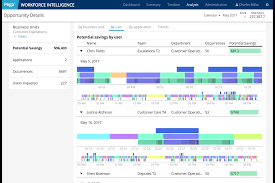
Pegasystems created the Pega Platform is a great business process management software with a strong and all-inclusive platform that provides a range of tools for case management, robotic process automation (RPA), CRM, and business process management (BPM).
Key Features of Pega Platform
- Pega is a leader in process automation, helping businesses to automate, optimize, and model intricate business procedures.
- Cases and procedures can be handled in a dynamic and adaptable manner thanks to adaptive case management features.
- The platform provides predictive modeling and sophisticated analytics by utilizing artificial intelligence (AI) in decision-making.
- Artificial intelligence (AI) powers decision-making and enables customized client experiences.
- Pega helps businesses manage and maximize client contacts over the course of the customer journey by providing strong CRM features.
- The platform offers capabilities for marketing automation, customer service, and engagement.
2. SMARTSHEET
Work management features are available on Smartsheet, with a focus on business process management. In other words, teams (and organizations) can collaborate on projects, tasks, and processes using the platform as a single source of truth.
But, the real value lies in the platform’s ability to create workflows that advance on their own with little assistance from humans.
Key Features of Smartsheet
- Set-and-forget data sharing, notification routing, and action triggering amongst over 100 applications.
- Use a table format, Gantt charts, or Kanban to visually design processes.
- Pick a pre-built workflow template from Smartsheet’s collection to carry out tasks using conditional logic and deliver recurring status updates.
- Monitor automated workflow sequences and human activities using an activity log that is updated in real-time.
- Expand the fundamental functionalities of Smartsheet by creating and managing bespoke applications.
3. IBM BUSINESS PROCESS MANAGER
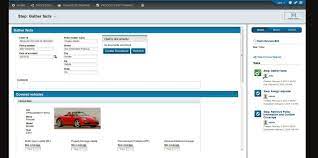
IBM has developed a complete platform for business process management called IBM Business Process Manager (BPM). This business process management software is intended to support businesses in streamlining their operations, boosting productivity, and strengthening their general agility.
Key Features of IBM Business Process Manager
- It is a powerful platform for visually modeling and developing business processes offered by IBM BPM.
- Decision points, activities, and process flows can all be created and altered by process designers.
- Organizations can automate intricate business processes by utilizing the platform’s end-to-end process automation capabilities.
- Workflow management, task routing, and integration features are all included for smooth automation.
- With the use of the platform’s real-time monitoring and analytics dashboards, businesses can measure process performance, identify key performance indicators (KPIs), and make data-driven choices.
- Because IBM BPM apps are mobile-friendly, users can engage with processes while they’re on the road.
4. KISSFLOW
Repetitive workflows can be automated with Kissflow, allowing processes to proceed automatically. Kissflow’s primary goal is to assist expanding businesses in creating scalable systems that require little to no human intervention to finish activities.
Kissflow’s mobile-friendly design enables users to engage in processes and retrieve data while on the go.
Key Features of Kissflow
- Onboarding new hires without constant one-on-one assistance.
- Purchasing requests are forwarded to approvers after passing through certain rules.
- Putting in place a system that team leaders can utilize to ask for a backup worker to be sent to their team or a procedure for processing vacation requests that has the authority to accept or reject them in accordance with the number of employees on duty and their remaining vacation time.
- Kissflow is a drag-and-drop form design tool that allows you to define field types and parameters and organize process flowcharts. Users can go through and filter the processes they are involved in on the Kissflow dashboard based on several criteria such as start date, kind, and associated stakeholders.
4. LASERFICHE
Laserfiche is a business process management software for document management and business process automation that helps businesses increase information governance, increase productivity, and expedite document-related activities.
Its primary USP is that it assists businesses in digitizing, organizing, securing, and automating document-centric processes especially those that generate and process large numbers of documents.
Key Features of Laserfiche
- Document capture: You can electronically import digital files or scan paper documents into the Laserfiche workspace.
- Workflow Automation: Create and program workflows to direct tasks and documents via pre-established procedures.
- Customizability: Processes and workflows can be altered indefinitely, provided you possess the necessary coding abilities.
- Analytics and Reporting: Users can create reports and obtain knowledge about the effectiveness of documents and processes.
- The drawbacks include the need to use third-party channels for assistance, the difficulty of maintaining platform updates, and occasionally inconsistent performance. Their user interface is rather outdated, functionality occasionally breaks at random, and log-in can be spotty at times.
5. ORACLE BPM SUITE

Large businesses in need of an all-inclusive, integrated BPM solution might benefit from Oracle BPM Suite. It is an excellent option for businesses looking to improve their business process management capabilities because of its business rules engine, integration capabilities, and support for both organized and unstructured processes.
Key Features of Oracle BPM Suite
- The platform has tools for handling tasks and workflows that are focused on people.
- Task delegation, approval procedures, and cooperation are supported by human workflow capabilities.
- Oracle BPM Suite can be integrated with external apps, databases, and a range of enterprise systems.
- Integration adapters and connectors make it easier to connect to third-party software and other Oracle products.
- The suite offers tools to manage dynamic cases and unstructured processes, supporting adaptive case management.
- Caseworkers have the ability to successfully cooperate, make choices, and manage exceptions.
6. NINTEX
Organizations of many sizes and in many industries use the Nintex business process management software extensively to automate business processes, boost productivity, and foster teamwork.
It is a well-liked option for those wishing to automate tedious chores and optimize processes because of its low-code methodology, intuitive interface, and integration possibilities.
Key Features of Nintex
- Visually create processes using a step-by-step flowchart structure.
- Integrate many apps throughout your stack without having to write any custom code.
- Create thorough reports on the performance of your process, and
- Create papers from pre-existing databases and retrieve data from files, PDFs, and photos.
7. TIBCO ACTIVEMATRIX BPM
TIBCO Software has developed a comprehensive suite of business process management (BPM) tools called TIBCO ActiveMatrix BPM. This business process management software offers resources and talents for planning, carrying out, overseeing, and improving company procedures.
Key Features of TIBCO ActiveMatrix
- Analytics tools are available for TIBCO ActiveMatrix BPM to analyze historical process data.
- Analytics technologies are useful in spotting trends, patterns, and potential areas for process enhancement.
- Team members can interact and work together on procedures and projects thanks to the platform’s collaboration tools.
- Tools for real-time collaboration improve communication and teamwork.
- Security features including encryption, secure connections, and role-based access controls are given top priority by TIBCO ActiveMatrix BPM.
- The platform is made to adhere to compliance requirements unique to the industry.
- Dynamic case management is supported by TIBCO ActiveMatrix BPM, enabling businesses to manage complex and unstructured cases.
8. PROCESSMAKER

ProcessMaker is a business process management software that facilitates the automation of tedious operations, the integration of applications throughout your stack, the extraction of valuable information from files, papers, and photos, and the development of workflows through the use of natural language processing.
Key Features of ProcessMaker
- Lack of code Workflows: Utilize a drag-and-drop interface to visually design workflows.
- Automations: Utilize conditional logic to modify workflow behavior and initiate tasks automatically.
- Form Builder: Design unique forms to gather information and automatically verify entries.
- Analytics: Using thorough dashboards and reports, keep an eye on procedures and identify any possible bottlenecks.
- Document Management: Data extraction, retrieval, and storage from documents.
9. APPIAN
Appian is a top low-code automation platform and great business process management software that helps businesses create effective apps quickly.
By offering a visual development environment that enables users to construct applications with little to no coding, it focuses on streamlining the development process.
KEY Features of Appian
- Appian is renowned for its robust business process management (BPM) functionalities, which facilitate the automation of intricate business procedures within enterprises.
- It offers resources for business process modeling, execution, monitoring, and optimization, which boosts productivity.
- Through the platform’s support for dynamic case management, businesses may effectively manage and streamline unstructured cases and procedures.
- It works especially well when managing intricate and erratic workflows.
- Strong integration features provided by Appian enable smooth communication with a range of systems, third-party apps, and data sources.
- The development of complete and interconnected business solutions is facilitated by integration features.
- When pre-programmed conditions are satisfied, it uses if-then workflows to automate repetitive tasks and route tasks, data, documents, and alarms to the appropriate person or endpoint.
- Integrations: Pre-built connectors allow you to link databases, custom scripts, and third-party SaaS services.
- Observation and analysis in real-time: Identify bottlenecks, monitor the status of your processes, and obtain thorough workflow analytics.
Frequently Asked Questions
Which are the main advantages of business process management software use?
Improved process efficiency, more workflow visibility, improved team collaboration, lower operating costs, and the capacity to quickly adjust to shifting business requirements are some of the main advantages of BPM software.
Is business process management software exclusive to big businesses?
No, BPM software is appropriate for all kinds of businesses. Even though BPM solutions are frequently available in scaled versions that may be tailored to the requirements of small and medium-sized firms, larger enterprises may still have complicated processes.
What is business process management software with low-code?
A sort of BPM solution called low-code BPM software enables users to create, develop, and implement workflows and applications with very little hand coding. It is intended to allow users to engage in the application development process at different degrees of technical proficiency.
Is it possible for companies to interact with business process management software?
In order to provide smooth communication with databases, external systems, and other business applications, the majority of BPM software does indeed offer integration features. By doing this, the organization’s many departments can exchange information without interruption.
CONCLUSION
As a methodical strategy for accomplishing overarching organizational objectives, business process management (BPM) is a crucial component for any business hoping to thrive in the current digital landscape.
Business Process Management Software offers numerous advantages, such as enhanced productivity, lower expenses, happier clients, more precise data, simpler scaling, quicker response times, and more regulatory compliance.