Converting a file format to another file format has become a lot easier with the help of the best online file converters websites. Regardless of the type of file format you wish to convert, there are several online file converters that will get you what you hope for.
Online file converters are usually free services dedicated to helping you convert your files effortlessly. In the past, you can only convert your files through dedicated software applications. However, with the help of these sites, you can now convert your files for free.
Therefore, in this overview, we will provide you with a list of the best online file converters and everything you need to know about file converters.
Related: PNG to WEBP converter online
Table of Contents
WHAT ARE FILE CONVERTERS?
File converters are software that converts a document from one type of format to another. This software provides a series of conversion tools and features available to individuals and businesses of all sizes to effortlessly create, edit, split, merge, share, and convert files to any format of choice.
Also, File converters are used to convert Documents from one type of format to another. Considering that there are so many file formats out there.
This software makes it easy to convert any type of file in just a minute, whether it is PDF to Docs, MP4 to AVI, or MP3 to WAVs. All your documents and files can easily be converted with these tools.
Related: Pros and cons of online file converters
10 BEST ONLINE FILE CONVERTERS
Here are some of the best online file converters:
1. CLOUDCONVERT
CloudConvert is one of the best online file converters. It is an online document management software, supporting over 200 file formats. It supports nearly all audio, video, image, eBook, spreadsheet, and presentations. CloudConvert provides services to assist businesses of all sizes with the import, and conversion of multiple file formats.
This tool serves not only as a file converter but can also be used to save a webpage to JPG or PNG Format and convert various parameters such as screen width, height, and resolution of screenshots.
Users can also use it to merge multiple PDF documents and convert them into compressed Zip archives using drag-and-drop functionality. CloudConvert offers API-based integration with multiple third-party applications, including Trello, Gravity Forms, and more.
CloudConvert Pricing
- CloudConvert is free for up to 25 file conversions per day. The software provides two pricing plans:
- Packages: (one-time payment): Starts from $8 for 500 conversion minutes
- Subscription: Starts from $8 per month for 1000 conversion minutes.
2. ZAMZAR

Zamzar is an online file converter software designed to provide service for individuals and organizations to convert all types of files, including videos, audio, image, and CAD files into multiple formats such as Microsoft Word document (Doc), Portable document format (PDF) and more.
Zamzar is also one of the top best online file converters. It serves as an all-in-one solution for all types of documents. It supports drag-and-drop to convert, store, and manage files in a centralized dashboard.
Zamzar supports formats like:
- CAD converter (DWG, DXF)
- eBook converter (A2W, ePuB, Lit, MOBI)
- Video converter (3GA, AvI, MP4, MOV)
Zamzar Pricing
Zamzar is free to use, however, users can pay a monthly subscription fee to access preferential features.
Related: Best ai vocal remover
3. CONVERTIO
Convertio is one of the top best online file converters. It is an advanced file-converting tool that allows individuals and businesses to convert files into any format of their choice.
The platform supports over 25600 conversions between 300+ files format. Users can convert between images, videos, and other formats, multiple archive types, and more.
Convertio offers an optical character recognition service that helps users easily convert images and scanned PDFs into editable texts. Convertio is an easy-to-use platform that aims to complete all conversions within one minute.
All conversions done on Convertio take place in the cloud, meaning it does not consume any capacity of the user’s computer. All you have to do is drop your files on the page, choose an output format, and click convert.
Top Features of Convertio
- Supports multiple file formats, like audio, images, presentation, videos, and more
- Built-in OCR tool
- Integrates popular cloud services
Convertio Pricing
- A free plan/ Light: $9.99 per month
- Basic: $14.99 per month
- Unlimited: $25.99 per month
4. FILE ZIGZAG
File ZigZag is an online file converter platform that helps convert one file format to another in the highest standard quality. The software supports various formats including audio, video, and eBook. It also supports conversion between many file formats and provides options to convert a converted file to a different type.
Users do not need to download any app on their computer to use the file Zigzag. Just go to the website page and upload your file, select the output format, enter your email address, and click the “convert” button. It is one of the best online file converters you can access for free
File ZigZag supports different file formats, including audio, images, documents, and videos. And, it offers a free cloud storage and file services
Related: Best tiktok video editor
5. SCANNER GO
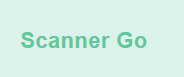
Scanner Go is one of the best free online file converters. It is a cloud-based scanning tool used to scan documents, images, books, and other types of text.
The platform serves as an all-in-one tool that can extract text from PDFs & images and convert it into an editable text format. Scanner Go can edit a scanned document into a more readable file.
It can also convert existing pictures in the camera roll or camera photos into PDFs.
Additionally, Scanner Go provides a feature that lets users split or merge after choosing and uploading a PDF file. Users may either choose to split the PDF file into many files or upload the file they want to merge and generate a merged document.
Top Features of Scanner Go
- Document conversion
- Splitting/merging
- Convert to PDF
6. PDF TO EXCEL.COM
PDF to Excel is one of the best online file converters web-based apps used to convert entire PDFs to Microsoft Excel. The software provides optical character recognition (OCR) service that turns any scanned PDF into accessible and editable text.
It also offers advanced custom conversion tools backed by AI to give users full manual control over the export of their tabular data to Excel.
Top Features of PDF to Excel.com
- Multiple Export options
- Edit text and images into pdf files
- Supports creating, Annotating, editing, and converting PDF
- Built-in OCR tool
PDF to Excel.com Pricing
Basic: $25 per month
Related: Top law firm software
7. CAMSCANNER

CamScanner is, without a doubt, one of the best online file converters. It is a mobile scanning software that helps businesses of all size scan documents, convert files, edit PDFs, and share PDF files. It enables staff members to merge, split & compress PDF files. It also allows them to add signatures, annotations, and watermarks across multiple files.
CamScanner uses an OCR technology that allows users to convert images into text in different languages, including English, Chinese, Korean, and Japanese.
Top Features of CamScanner
- Data import/ export
- Document management
- OCR technology is available
- Supports merging, scanning, editing, and sharing PDF files, images, and text files.
- Data capture and transfer
8. ZONEPDF
ZonePDF is an online file converter used to create, edit, compress, and convert PDF documents in a few minutes. The platform allows its users to convert files from any format into PDF. Files like JPG, DOC, XLS, PPT, and JPEG can be converted within a minute. Users can also convert PDF files to PPT and JPG.
Also, ZonePDF support splitting/merging PDFs. Meaning users can easily split a single pdf into multiple documents or select multiple pages and save them as a single document. Users can also merge an unlimited number of files.
Top Features of ZonePDF
- File sharing/transferring
- split pdf files
- API
- Combine merge and arrange pdf files into one document.
ZonePDF Pricing
starts from $44.88 per year. A free version is available
Related: Android games with best graphics
9. ADOBE ACROBAT PDF CONVERTER

Adobe Acrobat is an all-in-one software used to effortlessly create, convert, edit, share, sign, merge, protect, and manage documents. The software allows its users to create PDF documents easily with one click. Undoubtedly, it is one of the best online file converters.
With Adobe Acrobat, you can export pdf files to DOCX, XLSX, PPTX, JPEG, JPG, and PNG. Also, you can use Adobe Acrobat to turn Microsoft Word documents, excel spreadsheets, and PowerPoint files into PDFs. You can also convert PDFs back to their original format.
To access the file convert, simply click the Select a file button or drag and drop your file into the site’s main interface, then select the output format and click convert.
Top features of Adobe Acrobat
- Recognizes text through OCR
- Edits text and images in PDFs
- Split a PDF into multiple files
- Add Annotations.
Adobe Acrobat Pricing
Price: Free trial available. Pro plan: 199.88 per year.
10. ALTOPDF
AltoPDF is one of the best online file converters, it is a File Converter software used to create, edit, split, merge, and convert PDFs. It has similar functions and features as Adobe Acrobat. It can be used to sign, rotate, protect, unlock, and share PDF files. Aside from this, AltoPDF can also be used to import and export files from/to cloud storage.
With AltoPDF users can easily transfer OPG, PNG, Word, Excel, HTML, and PPT files into PDF.
How to use AltoPDF
Simply sign in and select a suitable service, then either upload a file of your choice or drag and drop the file in the drop zone and then click on the convert, sign, or edit button.
OTHER BEST ONLINE FILE CONVERTERS
Here is another list of the best online file converters:
- SelectPDF
- CONVERTER365
- PDFShift
- PDF ConvertFree
- Doc Converter pro
- Geekersoft ocr
- Pdf. to
- ConvertOnMac
- Quixvert
- VancePDF
What is the best online converter?
There are several best online converters, and they include CloudConvert, Zamzar, Convertio, File ZigZag, and many more.
Which website converts any file format?
CloudConvert is one of the top sites that converts all types of files, regardless of their formats.
What are the top 5 best online file converters?
They include Convertio, Scanner Go, CamScanner, CloudConvert, and Zamzar.
What is the best free online converter?
The best free online converter includes CloudConvert, Zamzar, and others.
Which site converts documents to PDF?
They include Adobe Acrobat, CloudConvert, and others.
CONCLUSION
Converting files from one format to another is now conveniently easier, without you wasting any time. With the help of an online file converter, you can convert your files from one format to another. Some of these file converters are free to use and can convert all types of files. We hope this overview is helpful to your search.
If you liked this article, then please subscribe to our YouTube Channel for videos relating to this article. You can also find us on Twitter and Facebook.
REFERENCE
Saasworthy.com
Makeuseof.com
G2.com
Adobe.com