Online proofreading tools are a must-have for anyone looking to improve the accuracy and readability of their writing.
These tools are effective and easily accessible for anyone looking to improve their writing, as they go beyond simple proofreading and include features like real-time collaboration, style recommendations, and integrations with well-known platforms.
Although these technologies are beneficial, they are most effective when paired with human proofreading for sensitive or critical topics. This article will provide you with the 10 best online proofreading tools and their essential key features, so read on!
Table of Contents
What Are Online Proofreading Tools?
Online proofreading tools are programs or web-based services designed to assist users in finding and fixing mistakes in written material. These tools examine grammar, spelling, punctuation, and stylistic errors in text using various algorithms and language processing technologies.
Those who wish to raise the overall quality and accuracy of their writing will find them especially helpful.
Advantages of Online Proofreading Tools
1. Advanced Spelling and Grammar Recommendations
Many online proofreading programs go beyond simple spelling and grammar checks. They offer thoughtful recommendations for enhancing sentence construction, writing style, and general coherence. Those who want to improve the overall quality of their content and polish their writing will find this option especially helpful.
2. Customizable Writing Objectives
Some technologies allow users to define precise objectives for their writing, such as tone, audience, formality, and intent. Writers can gain more focused feedback by personalizing these objectives, helping them ensure their work is appropriate for the audience and purpose it is meant for.
3. Real-time Editing and Collaboration
Users can collaborate easily while using online proofreading solutions that offer real-time editing features. Multiple people can work on the same document simultaneously, and changes and recommendations are displayed instantly. This is especially helpful when working on group assignments or cooperative writing projects.
4. Comprehensive Analytics and Reports
Certain applications offer users comprehensive writing metrics and reports. These reports provide insights into writing habits and areas for development by offering data on readability, sentence length, and other important metrics.
5. Multilingual Assistance
Many online proofreading programs are helpful for users who write in languages other than English because they handle different languages. This feature improves the usability and accessibility of these technologies for a worldwide audience.
10 Best Online Proofreading Tools
1. Google Docs
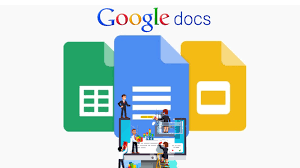
Google Docs is one of the best online proofreading tools for a reason. The rationale is that Google Docs offers great options for editing your writing while on the road, in addition to being free.
To make editing easier while writing, you can also incorporate add ons like a thesaurus, Lucid chart diagrams, a template gallery, etc. If you prefer to write without an internet connection or if you lose connection, you can store the files offline.
For all writers who enjoy producing essays, copywriting, and other types of writing, Google Docs is the ideal writing tool.
Key Features of Google Docs
In addition to standard spelling and grammar checks, Google Docs provides the following kinds of recommendations for your consideration:
- Conciseness: Write with greater succinctness and conciseness.
- Use the active voice to help readers understand what you’re writing.
- Wording: Use appropriate context to give words a more formal or dynamic sound.
- Phrase Split: Dissect lengthy and intricate sentences for improved clarity.
2. Ginger
Ginger is one of the greatest online proofreading tools that allows you to quickly and worry-freely edit your phrases. Start using Ginger software if you wish to increase your productivity and writing while on the road. It will provide you with simple features to polish your work and make no mistakes.
Try Ginger if you frequently make dumb blunders when writing essays or blog articles. It will guarantee that your writing is perfect, but in order for it to make adjustments while you’re away, you must remain online.
Key Features of Ginger
- With the help of cutting-edge technology, Ginger Proofreader can edit texts with unparalleled precision.
- Ginger’s proofreader includes a spell checker and a grammar checker that cover a wide variety of errors, from common typos to serious misspellings, complex grammar issues, and incorrect word usage.
- Errors missed by conventional proofreading tools are successfully identified and fixed by it. It’s become easier than ever to proofread.
- With just one click, you may fix several errors thanks to Ginger’s special proofreader.
- The proofreading process accelerates dramatically, as you will soon discover.
3. Spell Check Plus
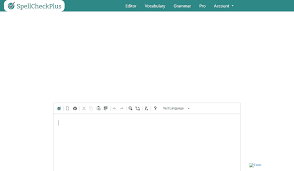
Spell Check Plus offers a sophisticated interface that is easy to use so that you can check your writing for problems. This app is fantastic since it focuses on certain mistakes made by English language learners who are learning the language as a second language.
For those who wish to write better in English, even though it is not their first language, this application is a godsend. The user interface of Spell Check Plus is virtually exactly like that of Microsoft Word, but it can detect more grammatical errors than the Word does.
With this tool, you can copy and paste text into the text box. After you do so, click the “Check Text” button to see if your copy has any problems.
Key Features of Spell Check Plus
- You can avoid making embarrassing mistakes by using it to quickly identify and correct spelling issues, gaining more confidence when writing.
- It saves time to use spell check. Errors in your paper don’t need to be manually checked, making reading and understanding your text easier.
- Beyond only identifying errors, spell checker does more. Along with grammatical errors, it can also detect subject-verb agreement problems and incorrect verb tenses.
To aid with sentence construction, it even provides word substitutes. English language learners and native speakers both will love this.
4. Ludwig
With over 15 million users worldwide, Ludwig is a well-liked sentence search engine for improving writing and a great online proofreading tool. Ludwig provides you with extremely pertinent context-based writing examples from reliable sources to improve your English writing.
Ludwig helps you construct English sentences that are proper, in contrast to other proofreading tools on this list.
Key Features of Ludwig
- With just a simple YAML configuration file, you can easily build customized models and train a state-of-the-art LLM on your data.
- Assistance with learning across multiple tasks and modalities. Invalid parameter combinations are found and runtime errors are avoided with thorough configuration validation.
- The following techniques have been optimized for efficiency and scale: larger-than-memory datasets, parameter-efficient fine-tuning (PEFT), distributed training (DDP, DeepSpeed), automatic batch size selection, and 4-bit quantization (QLoRA).
- Control at the expert level: maintain complete authority over your models, including the activation features. Explainability, rich metric displays, and support for hyperparameter adjustment are provided.
- Modular and extensible: with only a few configuration parameter changes, you may experiment with various model structures, tasks, features, and modalities. For deep learning, consider building blocks.
5. Grammarly

The most precise online proofreading tool available on the market right now is Grammarly. This website not only assists you in identifying your grammar mistakes, but it also provides you with pertinent explanations for each one.
For those whose mother tongue is not English, this is a big plus. It also includes an integrated plagiarism detector that will assist you in identifying any duplicate text in a copy. It provides you with exact information about the document you are working on and also counts the words in the document.
Key Features of Grammarly
- Both free and paid members have access to the Grammarly website. The primary benefit of owning a Grammarly membership is that the account functions as a cloud drive for remediation.
- The same great features you’ve come to expect from Grammarly’s website are available in this relatively new service.
- The type of editing you choose will determine how the red and green icons appear. For some kinds of writing, corrections are required; for others, they are not.
6. HEMMINGWAY APP
The Hemingway app helps identify and fix common mistakes and even makes recommendations for text optimization to increase reader engagement.
Run-on sentences, verbose paragraphs, repeated words and phrases, and much more are among the issues it highlights. To put it briefly, it can assist you in streamlining the messaging so that a wider audience can understand it more easily.
Key Features of Hemingway App
- Hemingway is a useful writing tool for condensing your style.
- It’s a great free web tool for altering shorter texts.
- Hemingway will encourage you to write in shorter, snappier phrases if you typically write in lengthier, more complicated ones.
- Excellent for evaluating the intricacy and readability of your work.
- Not ideal for composing lengthier articles or manuscripts.
7. ProWritingAid

ProWritingAid, one of the greatest free proofreading applications, provides easy-to-follow instructions to help you write better so you can confidently share ideas.
You can use the editing tool to check your writing for several important problems, including sentence structure, misuse of words, punctuation, repetition of phrases, consistency, dialogue, pace, and readability.
You become a better writer as you go along and gain knowledge while editing. It is compatible with all major operating systems, including Windows, Chrome, Microsoft Word, and many more.
Key Features of ProWritingAid
- A review that examines your document from all angles.
- A comprehensive style check that covers your document’s overall style.
- An edit for grammar.
- A synonym generator built into your document that uses.
- Word checkers are overused.
- Pacing, readability, and sentence structure.
- Checker for plagiarism.
8. Typely Editor

Typely Editor offers statistics on word count and reading time in addition to free human proofread content. By modifying settings for redundancy, reading comfort, typography, psychology, and other factors, you can tailor Typely editor to your specific requirements.
You can create a customized PDF report when proofreading content on Typely, which includes Typely’s findings as well as the written texts.
Direct exporting of your document to Google Docs for later use is possible if you have internet connectivity. It reads your information aloud to you using a text-to-speech tool so you can see whether you made any mistakes.
Key Features of Typely Editor
- Typely is an online proofreading and essay editing tool that assists authors, newspaper editors, educators, bloggers, and students in spotting grammatical errors in written work.
- It helps students produce consistent material by considering verb forms, oxymorons, jargon, clichés, and malapropisms, among other things.
- Companies can utilize Typely to get rid of typographical errors, redundant text, inconsistent spelling, and improper symbol usage. The system also enables editors to review and mark sentences or paragraphs based on feelings, readability, and grade levels, enabling them to provide readers with the proper context for the information.
- To assist authors avoid distractions like background noise, Typely offers a bespoke widget with multiple sounds of rain, thunder, fire, and lounge.
9. Writer
The Writer app evaluates text for spelling, punctuation, and grammar mistakes, just like other apps that assist you in proofreading your own work.
AI-driven copyediting goes one step further by identifying linguistic redundancies and recommending sentence breaks for improved readability.
With the Writer, you can draft your own style guide and modify your rules to ensure that any edits align with your messaging. It is easier to write with a consistent voice when everyone in your organization follows the style guide rather than referring to a PDF all the time.
You can guarantee data confidentiality and overcome the difficulties of business writing with Writer. We never save your data after processing it. Writer’s servers delete your work after it has been “read.”
Key Features of Writer
- Proofreaders are finding themselves working digitally since modifications are happening increasingly frequently in the “tracked changes” section of Microsoft Word or in suggestions on shared Google Docs. Additionally, it is imperative to make sure your words stand out for the appropriate reasons in a world where copy and content are abundant.
- It should be your personal, in-house proofreader; it’s far more than just a spell checker.
10. PaperRater

Popular online proofreading tool PaperRater evaluates your articles for grammar and punctuation mistakes. It is free to use.
It rates your total writing, including vocabulary, word choice, style, and other aspects, in addition to checking your grammar and offering advice. Thanks to its artificial intelligence capabilities, PaperRater is not only a fantastic tool for grammatical checks but also for plagiarism detection and automatic essay rating.
Key Features of PaperRater
- PaperRater’s online application thoroughly examines the grammar and organization of your writing without requiring you to register, log in, or download anything.
- The software itself is not user-friendly, and the detecting capabilities are not totally accurate. It does, however, contain certain beneficial features that can inspire you to write better. Although PaperRater is designed with students in mind, there are other free plagiarism detectors that work better and provide more features.
Frequently Asked Questions
Do online proofreading tools work well?
Absolutely, you can improve the general quality of your writing and spot frequent faults with online proofreading tools. It is advised to combine them with human proofreading for critical content, as they might not be as adept at understanding context as people are.
Which well-known websites offer the best online proofreading services?
ProWritingAid, Grammarly, Hemingway Editor, and Microsoft Word’s integrated proofreading capabilities are some of the well-liked programs.
Are there free online proofreading tools
There are numerous free fundamental features of online proofreading programs. On the other hand, more sophisticated features in premium editions can call for a one-time or recurring fee
Can many languages be used with online proofreading tools?
To be more flexible for users who write in languages other than English, several online proofreading applications do handle different languages.
Conclusion
In summary, internet proofreading tools have developed into useful resources for professionals and individuals looking to improve the caliber of their written work.
These tools are efficient and convenient, with features like sophisticated style suggestions and grammar and spelling checks. Even if they greatly improve proofreading, it’s important to be aware of their limitations, especially when it comes to comprehending complex settings.
The most efficient method for crucial content is frequently to combine the power of internet tools with the expertise of human proofreaders.
If you liked this article, then please subscribe to our YouTube Channel for videos relating to this article. You can also find us on Twitter and Facebook.
REFERENCE
Bliggerpassion.com
RECOMMENDATIONS
15 BEST ONLINE GRAMMAR CHECKERS FOR WRITERS AND EDITORS