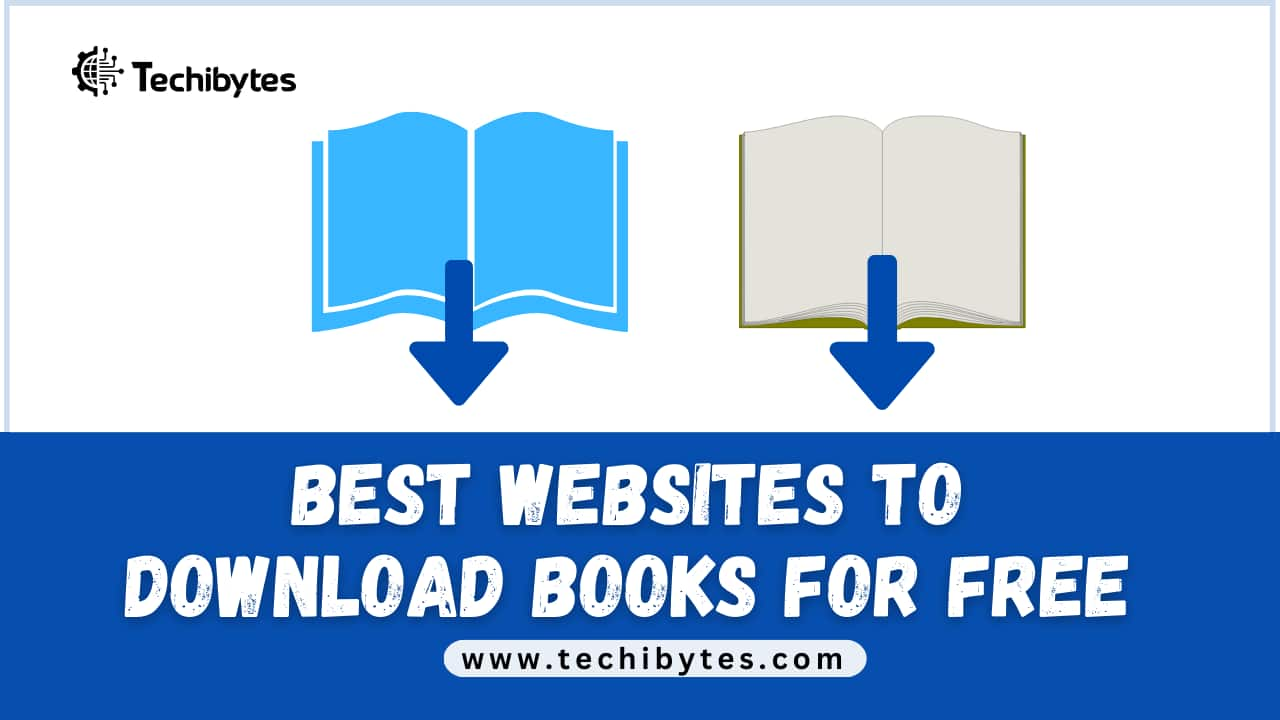Technology has transformed how organizations across the globe conduct business. For one, many companies now heavily rely on digital documents instead of paper trails.
This digital shift has been a total game-changer for small and large businesses. Gone are the days of manual data entry and forms floating around the office, resulting in wasted time and errors. Instead of employees waiting for the latest sales report to land on their desks physically, automation allows for real-time data, instant approvals, and smooth workflows with minimal human effort.
However, integrating forms automation software is more complex than waving a magic wand. Careful planning and strategic rollout are critical. Here’s how to leverage it to overhaul important business procedures:
How to Leverage forms automation in business
1. Evaluate Current Needs
Before implementation, closely analyze existing forms and operations in your organization. Pinpoint roadblocks, bottlenecks, and areas automation could provide the biggest lift. Do order fulfillment delays create delays? Is customer data input error-prone? Do budget sign-offs need to be more efficient?
Understanding pain points can guide you in the software selection process, ensuring it targets current challenges. It also helps to draft a “must-have” list addressing frequent revenue-draining activities. For example, a retailer may need to automate inventory reordering workflows.
2. Select Solutions Wisely
The market teems with form automation platforms, all with upsides and downsides. However, it’s important not to get swayed by a flashy interface. Instead, focus on selecting one that aligns well with your company’s size, budget, and technical skills. Moreover, thoroughly research and compare critical factors like scalability, compliance, and integration capabilities.
It’s also worth noting that some tools are industry-specific, while others handle marketing, finance, and human resource management functions. But for companies that do not have unique requirements but need to modernize their workflows, opting for an end-to-end automation suite can be a suitable choice. For instance, a restaurant group may opt for an all-in-one solution to digitize everything from customer reservations to vendor payments.
3. Design for Ease-of-Use
Well-designed forms are crucial for user adoption. That said, ensure they are clear, concise, and mobile-responsive. You can also employ conditional logic and pre-populated fields to minimize data entry. For example, an online retailer can pre-fill customer shipping details to prevent repetitive typing.
4. Integrate Intelligently
Seamless system integration is vital for automated forms and processes. Data trapped in internal silos kills efficiency, so ensure seamless flows between forms and existing infrastructure. Select software that’s interoperable with current platforms like customer relationship management (CRM), enterprise resource planning (ERP), accounting, etc. This prevents manual duplication and facilitates scalable processes, improving the bottom line. For instance, an enterprise can sync its automated customer order forms directly with its inventory management and billing platforms.
5. Embrace Testing
Change triggers uncertainty, but testing in business is invaluable. With automated software, validate functionality before full deployment.
Here’s what you can do post-launch:
- Gather user feedback on what works and what doesn’t.
- Refine technical and design elements based on real issues uncovered.
- Resolve problems beforehand, saving future headaches.
Controlled rollouts enable constructive feedback, driving higher adoption. For example, a firm can beta-test automated reporting with its finance team before releasing firm-wide.
6. Train Team Members
No automated platform runs on its own. That said, proper training across staff and customers is a must. Start by explaining updated digital processes, communicating benefits, and providing robust support channels. Some vendors offer helpful onboarding resources like self-paced demos, knowledge bases, or tech support lines.
Then, broadcast the switch through multiple channels before launch and establish guidelines optimizing user success. For instance, an organization can create how-to guides, email newsletters, and launch events to drive awareness. Remember, an empowered community sustains engagement over time.
7. Track and Optimize
The job doesn’t conclude post-launch. Continuously monitor usage metrics, mine data for issues, and find ways to improve as you would when conducting business performance reviews.
As your business evolves, it is essential to continuously refine forms and workflows to keep pace with growth. Doing so allows for automation that aligns with your company’s changing needs. For instance, by leveraging customer feedback surveys and user analytics, you can simplify complicated form fields if needed.

Why Automate Forms?
Automating forms is an investment in the future. By applying the tips above and aligning efforts to overarching goals, companies can pave the way for increased efficiency, insight, and competitive advantage via digital transformation.
Here’s how injecting automation into forms and workflows can be the savviest business play this year:
1. Accelerate Data Flows
Automated forms are accessible 24/7 from anywhere—reducing paper and printing while accelerating data flows. This enables faster processing times and happier employees. For example, a wealth management firm can empower client onboarding and compliance from anywhere via tablet-based signature capture and risk assessment forms.
2. Activate Real-Time Processes
Automated software goes beyond data capture—it kickstarts downstream processes. With smart workflow engines, form entry can trigger cross-functional automation. The result? Smoother handoffs across teams and superior customer journeys. For example, a university can automate student registration tasks like ID card issuance and classroom assignments upon admission form acceptance.
3. Extract Powerful Insights
Customer and operational data from forms contains powerful analytics potential if harnessed right. Automation software can feed integrated business intelligence to unlock hidden trends around customer needs, sales pipelines, and HR metrics. A good application of this is a fast food chain uncovering menu items with the highest profit margins or sites with the longest lines by analyzing order intake patterns.
Key Takeaway
Companies across industries stand to achieve sizable productivity gains, higher customer loyalty, and workplace efficiencies by identifying repetitive tasks and applying automated forms. The future belongs to those bold enough to transform.
With thoughtful planning and human-centric design, forms can become a catalyst for greater resilience, competitiveness, and prosperity. Are you ready to leverage automation as your competitive edge? The time for paper cuts and manual drudgery is over. Welcome to the new era of intelligent workflows, actionable insights, and sustainably higher profitability.