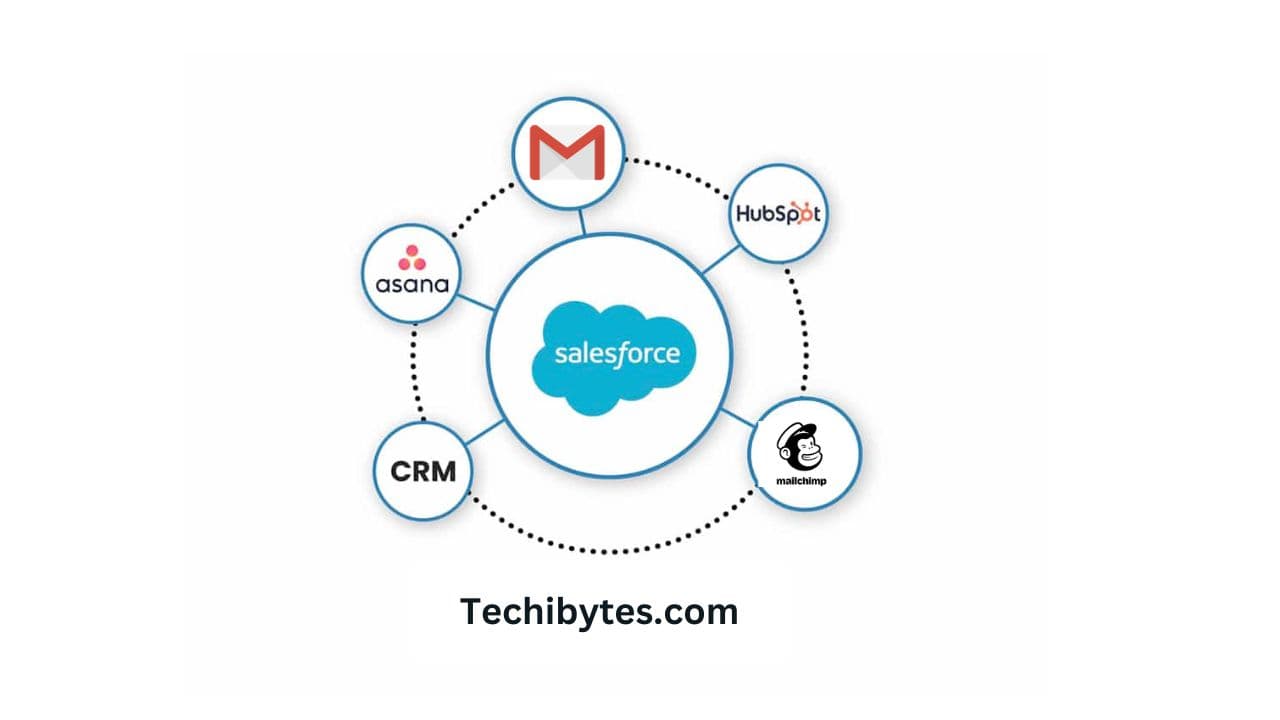Salesforce is the gold standard of customer relationship management and in an ideal world, you would be able to seamlessly integrate all your systems and business processes with the #1 CRM. Unfortunately, this isn’t always a seamless process and many apps and third parties do not have direct integration with Salesforce.
In this case, you have a few options which include custom development, using an API, and using webhooks. None of these are simple and we would recommend shopping on the Salesforce AppExchange when choosing third-party tools.
All of these solutions have their own Salesforce apps making it cheaper and easier to connect them to your CRM. In this article, we touch on how you can achieve Salesforce integration via APIs before running through some popular apps to see how they integrate with Salesforce. Keep reading to find out more.
Table of Contents
1. Salesforce Integration API
Using an API is a common way that developers use to connect to Salesforce. Salesforce itself has created APIs that you can use to integrate your app or system with Salesforce. APIs provide the advantages of being relatively flexible and you get the ability to customize your integration.
On the other hand, if you don’t have coding knowledge or a development team on hand this can be a complicated option and you would have to factor in the cost of paying for labor to implement this solution. Remember that if you work with an API, security and reliability are all on you, so you need to also perform regular maintenance.
If you do have developers in your organization and they have the time to work with APIs then try this option, if not, we suggest visiting the AppExchange to find a tool that integrates with Salesforce using no-code.
2. Salesforce Outlook Integration
If you are a Microsoft Outlook user then the good news is that Salesforce offers an integration for you! This is one of only a limited number of apps that Salesforce itself provides the integration for so make the most of it.
Using this integration, you can connect your emails, tasks, calendar, and lead management to Salesforce. One of the cons of this solution is that it is a bit complicated to set up, but if you put in the time to do so, it works well.
3. HubSpot Salesforce Integration
HubSpot is becoming a major player in the world of marketing and sales. If you are using this software then you might be wondering how to connect it to your Salesforce CRM system.
Unfortunately, at this point in time, there is no direct integration between Salesforce and HubSpot but you can use an automation tool like Zapier to do so.
While this does make the process easier it also introduces a third party into the equation which potentially compromises security. Outside of using a third party you can of course use an API or custom development of your choice to integrate with HubSpot.
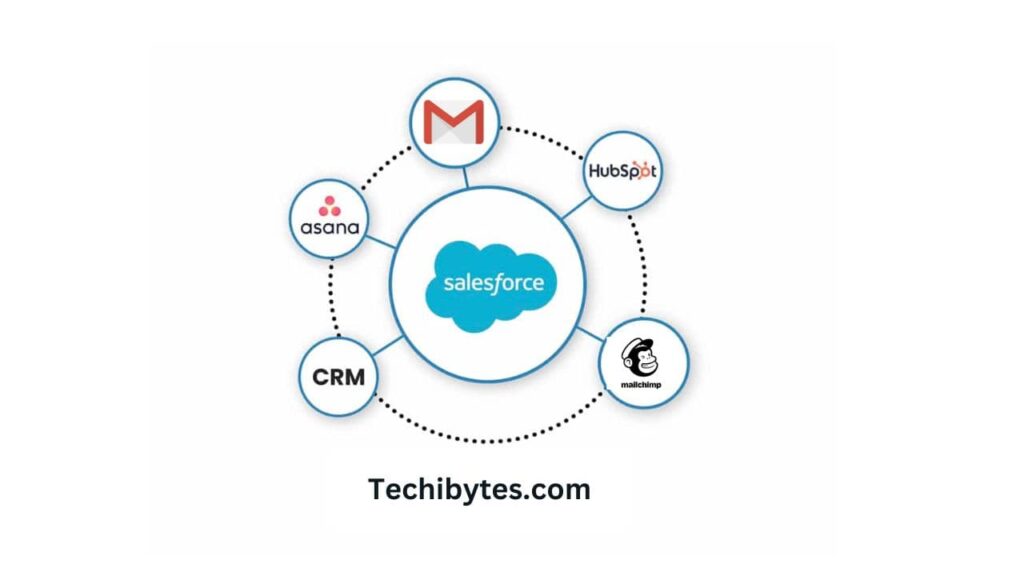
4. Mailchimp Salesforce Integration
You will find the Mailchimp Integration App on the Salesforce AppExchange so you don’t need to do too much heavy lifting for this one.
Using this app, you can align the digital marketing efforts you have been making via Mailchimp with your Salesforce data to ensure your customers and leads are contacted in personalized ways. Potential blockers are that this app is not particularly feature-rich and your options are limited when it comes to customization.
5. Salesforce Gmail Integration
Given the popularity of Google’s set of tools, Salesforce does provide a Gmail integration. This saves you the hassle of trying to create one yourself and it also enables you to track emails using Salesforce as well as send and receive emails within your CRM.
This integration can assist with task management and automate many of your processes but there are some issues. The main ones include the fact that this integration can be a bit tricky to set up and in addition, it can be quite inflexible and not necessarily support all the rich features and functionalities of each platform.
6. Jira Salesforce Integration
Jira, a big name in Salesforce integration is another solution that you might well want to integrate with Salesforce. Salesforce itself does not offer an out-of-the-box solution and you also won’t find an app for this on the Salesforce AppExchange.
This makes this tool a bit tricky to connect to Salesforce. You can use the Atlassian Marketplace Integration to get some functionalities, draw on custom development, or opt for Zapier (or a similar tool) to automate the integration.
The tough reality is though unless you go for custom development, you won’t get complete flexibility and scalability from this integration.
7. Salesforce Slack Integration
Not only does Salesforce integrate with Slack, a popular tool for startups but Salesforce actually bought Slack out. You can find Slack on the AppExchange so no need to go into any complicated setup to get this tool to connect with your CRM. In general, the close connection between these two platforms means they work pretty well together.
8. Zendesk Salesforce Integration
Zendesk, headquartered in Silicon Valley, provides market-leading customer service software. Unfortunately, it does not integrate with Salesforce directly so you need to go for custom development or use an integration platform like Zapier.
Connecting these two systems can be complicated and requires ongoing maintenance so you need to make sure you are up for the challenge.
8. Asana Salesforce Integration
Asana is a global leader in helping organizations manage and organize their workflows. You can breathe a sigh of relief because there is an integration for Asana on the AppExchange.
This means you don’t need to invest in custom development or work with an API if you don’t have to. The bad news is this app only has 2.67 stars out of 5 and only 6 reviews. It hasn’t been widely used or well-reviewed so you might want to pass on this one.
9. Salesforce Quickbooks Integration
Quickbooks doesn’t feature on the AppExchange but there are still several benefits to integrating Quickbooks with Salesforce. For one you can automate your invoices, track payments in a heartbeat, and report on financials using advanced analytics.
Despite the many advantages, given the lack of direct integration, this could end up pricey. But depending on your budget, it might be worth it.
10. Salesforce LinkedIn Integration
LinkedIn is the #1 social networking platform for organizations and individuals wanting to further their careers. There are a few apps on the AppExchange that enable you to connect LinkedIn and Salesforce including a Sales Navigator and Sales Insights tool.
While these apps have been well-reviewed, they haven’t been used widely. To get the most out of both Salesforce and LinkedIn together, we recommend custom development.
11. Zoom Salesforce Integration
Zoom is a bright star in the world of online video tools and it rose to particular popularity during the recent COVID pandemic. This is another app that you will find on the AppExchange but only 49 users have reviewed it and the ratings are relatively poor (2.33 stars/ 5).
12. DocuSign Salesforce Integration
DocuSign is primarily known as a signing tool for Salesforce. While it is not a native solution, it has specifically been designed to work with the #1 CRM and you will find integrating Salesforce with this tool to be a lot easier than other candidates on the list. It still does have some issues though, mainly that to implement custom solutions, you will need to use code.
13. Salesforce SharePoint Integration
Microsoft SharePoint is a useful tool for teams who want to work together online. Salesforce does not offer a pre-made integration with SharePoint and you also won’t find it on the AppExchange. If you want to get these two systems to work together, custom development might be the best choice.
14. Calendly Salesforce Integration
Integrating Salesforce and Calendly gives you the ability to streamline your calendar and automate appointments. There is no direct integration or AppExchange option so getting the two to connect and be compatible will incur unwanted expenses and might take you some time.
15. Integrations for Salesforce Wrapped
Integrating your favorite apps and tools with Salesforce provides numerous benefits. It can unfortunately be a time-consuming and tricky process especially if you are using different tools per business process.
If you want to make your workflows more efficient and save time and money, why not try using a single tool that integrates with Salesforce using zero code? Titan is one such solution, you can use it to sign docs, build forms, generate docs, build portals, send surveys, and much more.
If you liked this article, then please subscribe to our YouTube Channel for videos relating to this article. You can also find us on Twitter and Facebook.