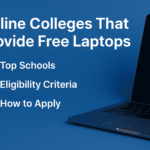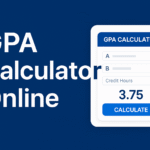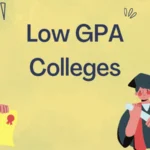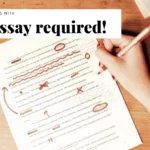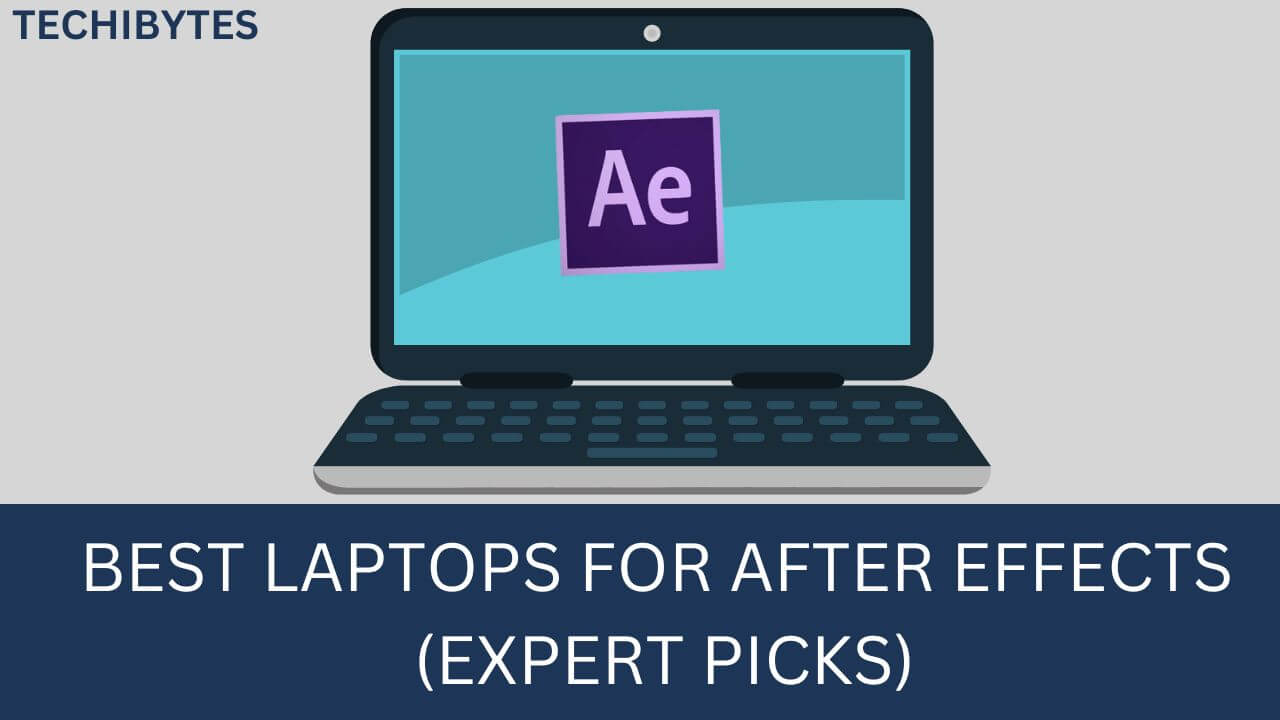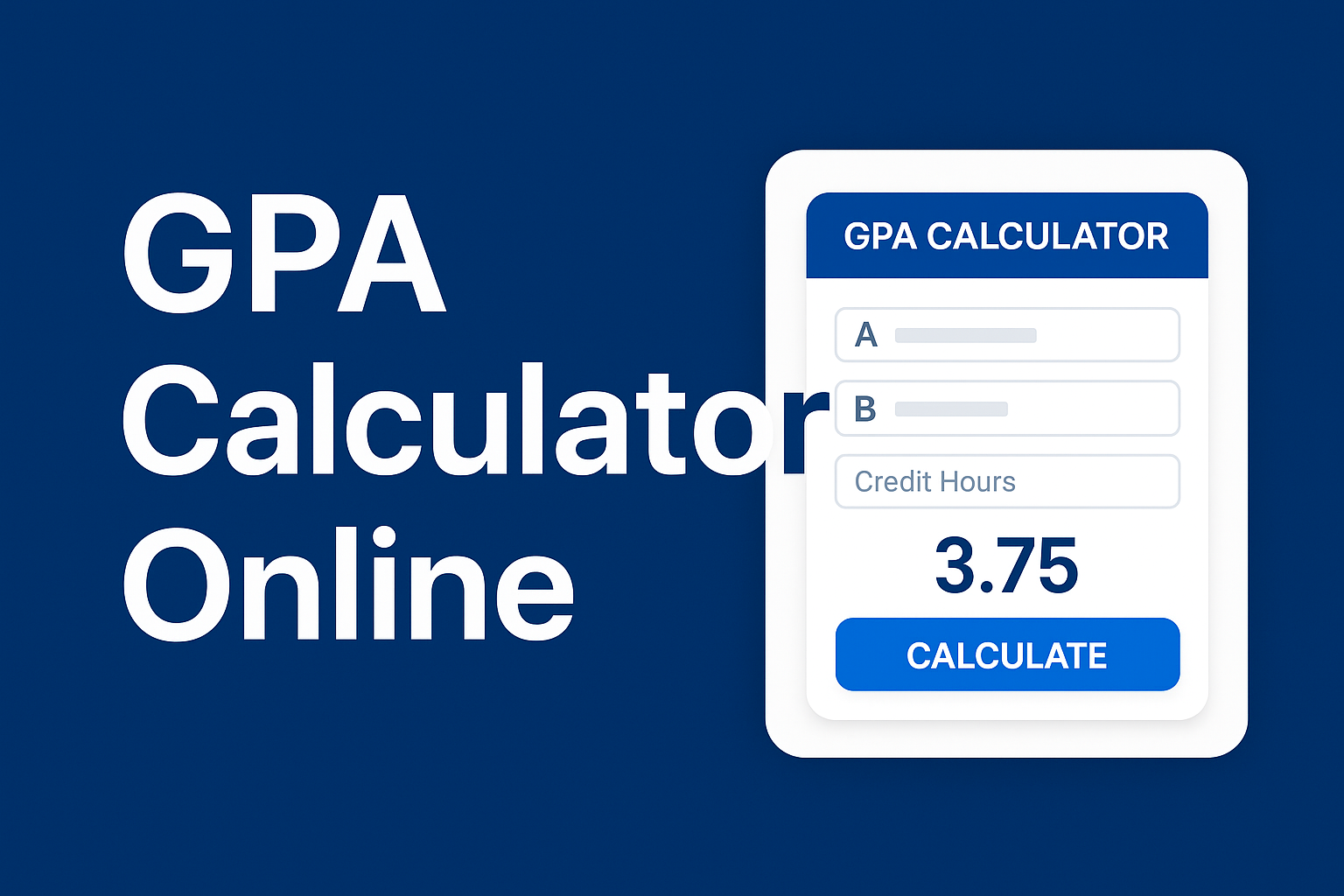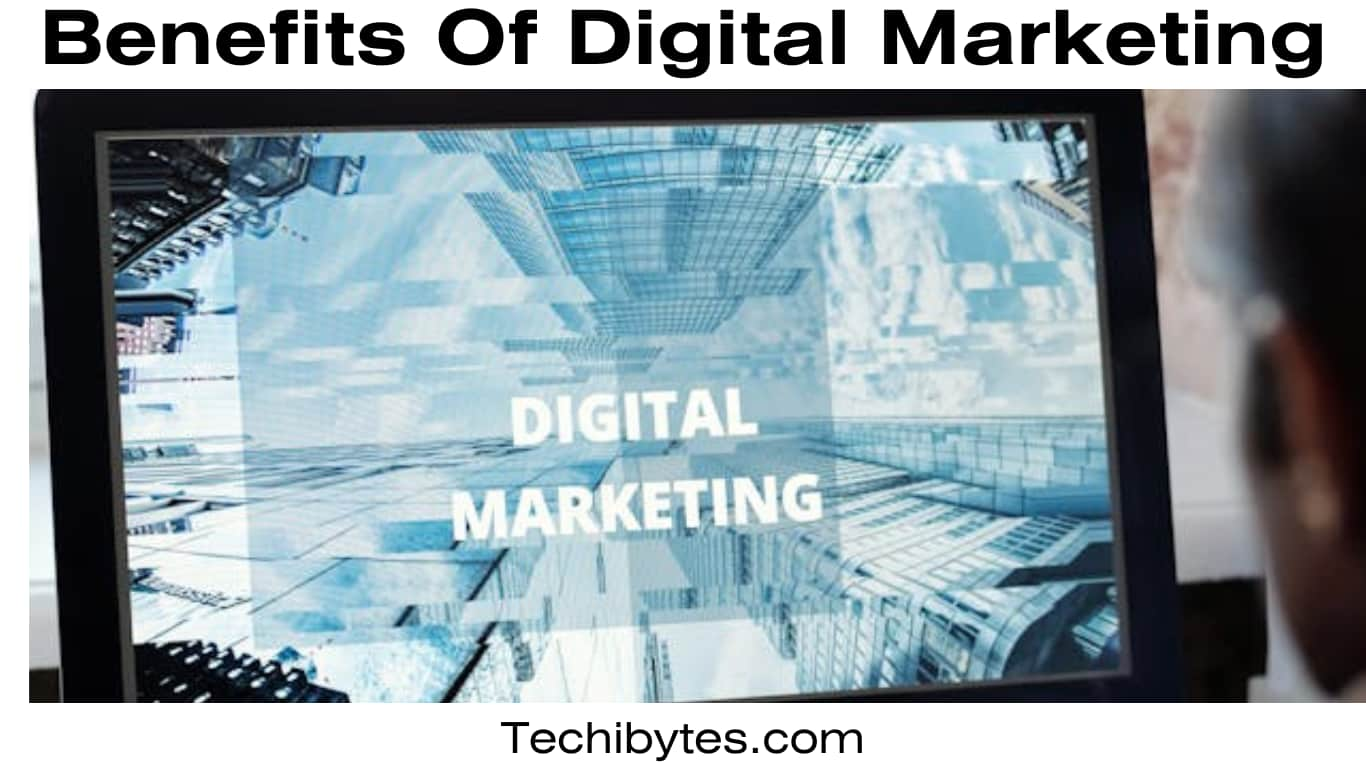After Effects, like most of the other programs in Adobe’s collection, is an extremely demanding piece of software. To make it usable at all, you’ll need to meet the minimum system requirements, but using a laptop that barely meets those requirements will automatically translate to a bad experience.
For the best experience with Adobe After Effects, you need a computer designed to run the program quickly and efficiently. Any laptop that meets the recommended requirements should be able to do that, but there are a selected few that are absolute monsters in the game.
This article will show you the 10 best laptops for After Effects in 2022. Since we considered all kinds of budgets and biases while putting this article together, you should find something that works for you here. With that said, let’s take a look at After Effects and what it means before jumping to the list of laptops.
What is After Effects?
If you’re reading this article, it’s probably because you already have some experience with After Effects, and you need to get a better device to run the program. However, I’m going to assume you’re all new to this and describe the meaning of the program from scratch.
Adobe After Effects is a program from Adobe used for animation, motion picture compositing, and visual effects. It’s commonly used during the post-production process of filmmaking, making it insanely popular among filmmakers and graphic artists.
As you’d expect, one of the app’s biggest downsides is that it’s extremely demanding, which is pretty understandable. While it’s available to regular users with some Adobe plans, you can’t simply start making insane visual effects using After Effects on your potato PC; you need a better machine.
With that said, compatibility with After Effects should be your biggest criterion when buying a laptop if you’re into the program. The following section will show you some of the system requirements that make a computer compatible with the program before we outline the best laptops for After Effects.
What are the System Requirements for After Effects?
This article is only listing a couple of laptops, and those laptops are certainly not the only ones capable of running the program properly. One way to determine if a computer can run After Effects is by checking if it meets the minimum requirements for the program.
In addition to the minimum system requirements, Adobe maintains a separate recommended system requirements list for After Effects. The difference between the two is simple: while the minimum requirements only contain what you need to run the program at all, the recommended requirements are what you need to run it effectively.
The minimum system requirements for Adobe After Effects include a Quad Core processor from Intel or AMD, the latest version of the Windows 10 or 11 operating system, 16 GB of RAM, 2 GB of video RAM, 15 GB of free hard disk space, a 1080p monitor, and an internet connection. If your computer meets these requirements, you should be able to run After Effects passably.
However, if you’re shooting for excellent performance with the program, you’ll need more than that. For one, you’ll need to get an 8-core processor or even better, depending on what you do with the program. It’s also necessary to double the RAM, making it 32 GB instead of 16. You should also consider doubling the GPU video RAM to 2 GB to run more demanding tasks easily.
The requirements are largely the same for macOS users, except that the minimum required operating system is macOS Big Sur. Also, the minimum monitor resolution becomes 1440×900 instead of the usual 1080p, owing largely to the uniquely weird monitor resolutions Apple ships with its computers.
While these requirements should get Adobe up and running, they don’t guarantee flawless performance with the program. You should consider checking my recommendations below if what you desire is not passable but flawless performance.
10 Best Laptops for After Effects
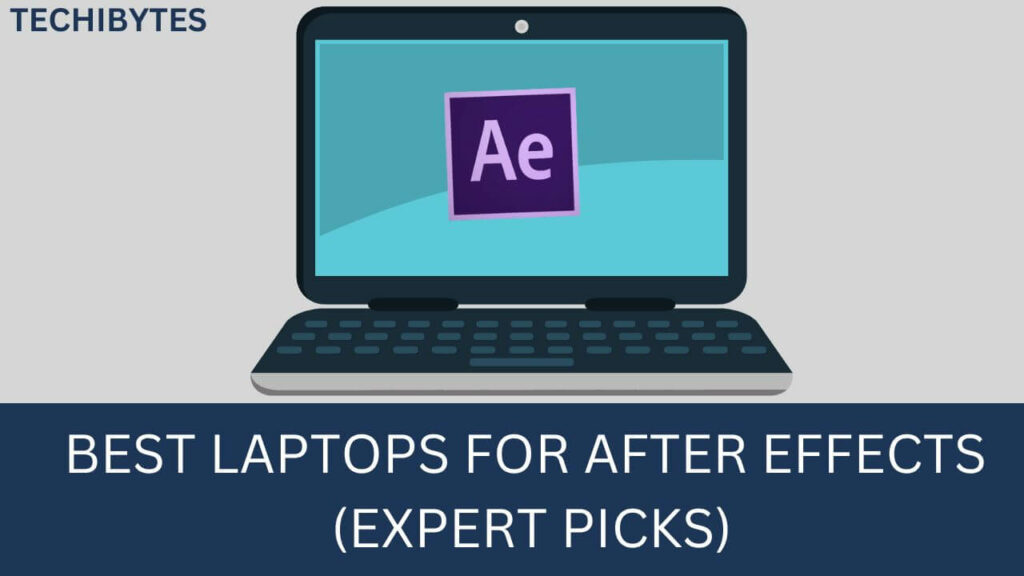
Techibytes Image
There are more than a few laptops capable of running After Effects flawlessly on the market. Here are some of the best you should consider buying if you use the program professionally.
1. ASUS ZenBook Pro Duo
What creative would say no to a laptop that won the CES awards for content creation? The laptop has a very radical look, featuring dual screens that inspire its Duo name. It also pushes the touchpad to the right end of the keyboard, making the keyboard overflow to the end of the laptop.
The internals is good enough to make the laptop excellent for Adobe After Effects. You get the latest in everything, in addition to spacious internal storage, making even the most tasking activities on After Effects effortless.
2. Apple MacBook Pro
How can a list of the best laptops for After Effects be complete without mentioning the MacBook Pro? It’s already clear that creatives are Apple’s target audience with its highly performant laptops, and the MacBook Pro is the best out there. Since it runs on a different operating system from all other options on this list, it can only be fair to evaluate it differently.
For the best experience, you should consider going for the 14″ or 16″ MacBook Pro with the M1 Pro or M1 Max processor. That way, you won’t have to worry about graphics cards or video RAM. While the absence of touchscreen capability is mildly inconvenient, it doesn’t stop the MacBook Pro from being one of the best laptops for Adobe After Effects out there.
3. Razer Blade 15
Razer markets the Razer Blade 15 as the best 15-inch gaming laptop, but I see it as the best 15-inch laptop for After Effects. The laptop comes with the latest Intel Core H processors, guaranteeing sustained excellent performance in the most demanding After Effects workloads.
In addition to that, you get the most powerful graphics on a laptop, specifically the RTX 30 series GPU, which is still unmatched in performance by nothing on the market today. Also, you get your 15.6” high refresh-rate display, an upgradeable 16GB, and 1 TB upgradeable NVME SSD storage.
4. Dell XPS 17
If you’re a lifelong fan of Dell, you should have no issues splashing heavily on the company’s most performant laptop: the Dell XPS 17. Unsurprisingly, it also makes the list of the best laptops for After Effects.
Starting from the internals, you get to choose from variants carrying the Core i5, Core i7, and Core i9 processors. You can also choose what kind of graphics you want with the laptop during the configuration process, as well as the RAM and internal storage sizes. It doesn’t matter how you choose here, you’ll end up with one of the best laptops for After Effects.
5. Lenovo ThinkPad X1 Extreme
As you probably already know, ThinkPads are insanely expensive, and having an “Extreme” tag at the end of the name only makes matters worse, not better, when it comes to pricing. When it comes to everything else, however, it’s pretty clear that the X1 Extreme is one of the best laptops you can get out there.
About the specs, this laptop offers the latest version of the Intel Core i7 processor, which is more than capable of the program in question. It also comes with an upgradeable 16 GB of RAM out of the box with at least 1 TB of storage. The display is more than capable for the job, measuring 2560×1600. To cut the long story short, the ThinkPad is one of the best laptops for Adobe After Effects.
6. Microsoft Surface Laptop 4
The fourth iteration of the Surface Laptop is the charm when it comes to running Adobe After Effects on a device from Microsoft. If the program is all you need to run, this laptop is probably overkill, but it’s the perfect option for you if you get into calls pretty often with your device.
The internals isn’t exactly the most powerful: you get a Core i7 G7 processor for the Intel version, while the AMD version gets you a Ryzen 5 U Series processor. While these are not the best tech specs of any laptop in this compilation, the sleekness and optimizations make it one of the best devices you can for the purpose.
7. Gigabyte Aero 15 OLED
If the OLED display on the Aero 15 is something you fancy, it should work well for you as one of the best laptops for After Effects. The laptop is primarily for gamers, but with all you’ve seen in this article, you should understand that gaming laptops work best for the program.
Here are some other monitors for gamers
The internals is excellent: you can get up to an 11th-gen Core i9 Intel processor and any of the powerful Nvidia GeForce RTX 30 Series GPUs. The 15.6” display is an HDR-compatible 4K OLED display, making it one of the best in the market at the moment. Since the laptop was designed with creatives in mind, the Gigabyte Aero 15 OLED remains one of the best laptops for After Effects.
8. MSI GE76 Raider
If you don’t mind walking around with an MSI gaming laptop, the MSI GE76 Raider 12U should appeal to you. As the gaming laptop that it is, you’ll never have to worry about the tech specs: it has everything maxed out; even its processor is a Core i9.
The laptop will breeze through any After Effects workloads since it was designed to run tasks way more powerful than that. If size and weight were out of the question, you don’t get a better laptop than a GE76 Raider for After Effects.
9. HP Envy 17
HP remains one of the biggest laptop manufacturers worldwide, offering devices to all kinds of demographics. In this article, we’re talking about its Envy 17, a touchscreen-capable convertible with internals good enough to run After Effects like butter.
Talking about the internals, the laptop offers 12th-gen Intel Core processors, supported by the latest laptop version of the Nvidia GeForce graphics cards. The touchscreen functionality makes using the laptop for After Effects a joy, and the sturdy build will surely last you a couple of years at least.
10. Microsoft Surface Pro 8
If you don’t mind splashing out excessively for a sleek device, the Microsoft Surface Pro 8 should rank high on your list of potential purchases. Rocking 11th-gen Intel Core processors, as well as 32 GB of RAM, there are no issues with the system requirements here.
The touchscreen capability of the tablet is a big part of what earns it a place on this list, but it balances that with power that comes without noise. Also, the Surface is one of the best-looking Windows laptops you’ll see around, for what it’s worth. In short, the Microsoft Surface Pro 8 is one of the best laptops for After Effects.
Conclusion
If you hope to run any Adobe productivity software, you must be ready to invest in a pretty powerful laptop. This article has compiled 10 of the best laptops for After Effects 2022 to save you the time and energy required for research.
If you liked this article, then please subscribe to our YouTube Channel for videos. You can also find us on Twitter and Facebook.