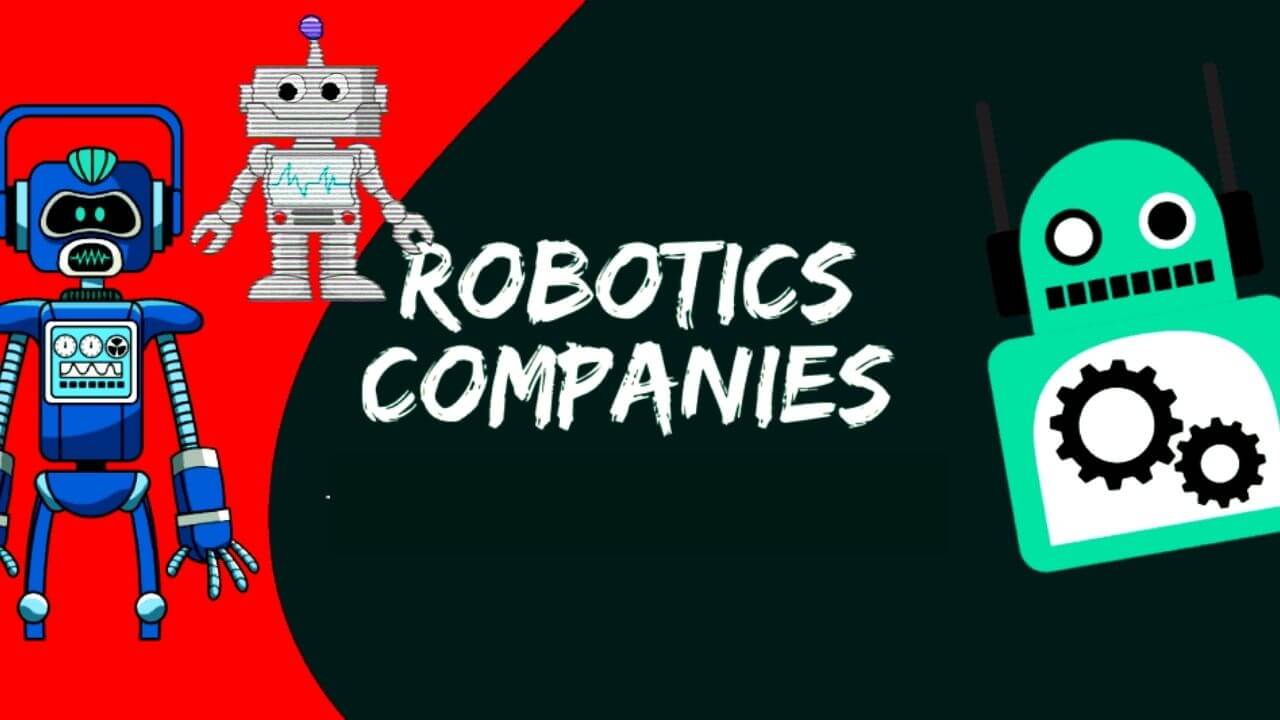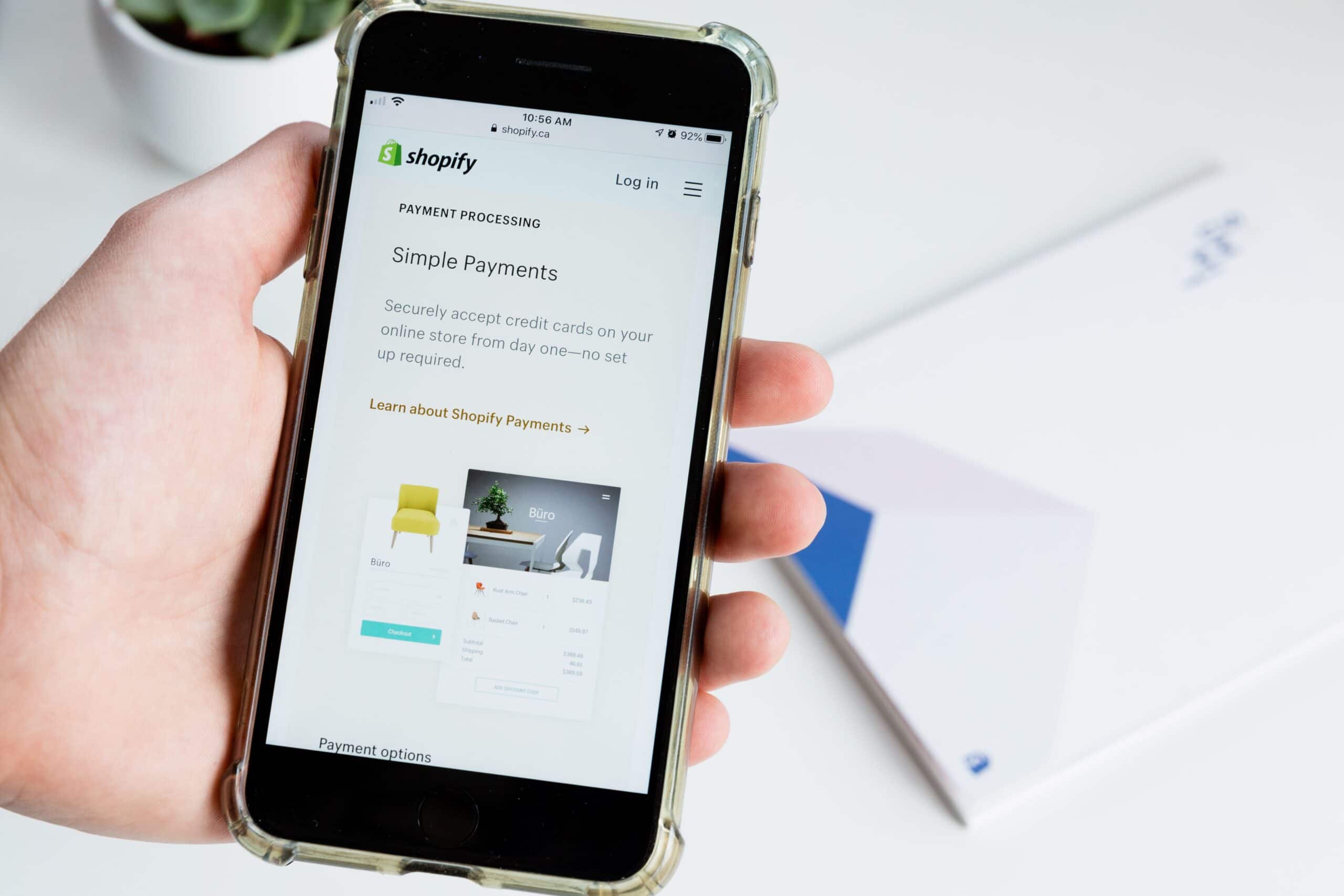3D animation is one of the most challenging and sort after art nowadays. You need to have extensive knowledge of 3D models and how it works. You can make models, environments, and storyboards with the assistance of 3D software for animation. You can use 3D animation software to animate characters for use in media like TV shows, movies, and ads.
This article will provide a comprehensive list and brief description of the 20 best 3D software for animation; we will list both the free and paid software to help you choose the one that works best for you if you are on a budget. Suppose you aren’t on a budget, welcome, because this article will also cover paid 3D software.
3D Animations
The term “3D animation” refers to computer animation in which digitally created images provide the impression of movement through three-dimensional space.
Moving and rotating an item in 3D animation works the same way it does in real life. 3D computer graphics in computer animation allows a two-dimensional moving image to portray a three-dimensional world.
Across all sectors, presentations and marketing often use 3D animation due to its versatility.
What is 3D Animation Software?
3D animation software is a kind of software you use to animate and move digitally created objects and images in three-dimensional space.
These days, it’s possible to make just about anything with the help of 3D animation software because it’s so versatile. Finding content creation software that allows you to create 3D animations without spending a dime is also doable.
20 Best 3D Software For Animation
Many different kinds of animation software exist, but you can only rely on a select few. In this article, you’ll learn about the 20 best 3D software for animation on the market today, both free and paid.
- MakeHuman
MakeHuman was initially developed as a blender module. The 3D animation program became free and open-source software in its own right. MakeHuman is a computer game and other media program for making virtual humans. Users can import models, add animations, and export their work in several file types.
The software has several tabs for various types of character information, such as physical attributes. Prototyping lifelike humanoids with this program are extremely common. The good thing about MakeHuman is that it makes the creation of human characters very easy. It has quick and easy navigation through a comprehensive library of morphing targets.
Platform: MakeHuman is available on Linux, Mac OS X, and Windows.
Price: MakeHuman is free animation software.
- Blender
Blender is a type of animation software you can use for many different things, such as making animated movies, creating visual effects, making art, making interactive apps and games, and even visualizing buildings.
This free 3D animation software has many tools for modeling, texturing, editing raster graphics, rigging, skinning, simulating fluids and smoke, simulating particles and soft bodies, rendering, editing video, and compositing. This free 3D animation software contains everything you need to make movies that blend real-world and digital elements. It follows the camera, so the two worlds naturally blend.
Platform: Blender is available on Linux, Mac OS X, and Windows.
Price: Blender is free animation software.
- Adobe Character Animator
Adobe character animator is part of the Adobe 3D animator suite. The Adobe 3D Animator Suite is a complete collection of design, layout, animation, and filmmaking applications. Animating characters in real time is a breeze using Adobe Character Animator. Using your computer’s webcam and this program, you can transform any static artwork into a series of moving figures.
To give your 3D objects more personality, It lets you apply patterns, labels, and other decorative elements to their exteriors. The animator can build complex 3D drawings by adding, subtracting, and combining various art pieces.
Platforms: The Adobe character animator is available on Windows and Mac OS. It is also available for download on Android and iOS devices.
Price: Adobe character animator is a paid software, and it’s available for $34,49 a month.
- Autodesk Motionbuilder
Autodesk’s Motionbuilder is the industry standard for 3D animation software. It’s a hybrid of traditional animation techniques with motion capture and CGI.
This 3D animation program is excellent for making animated movies and video games since it allows you to animate 3D figures in real time. Data from motion capture can be retargeted with various tools, allowing for rapid and consistent adjustments to the character’s movements’ most minor elements.
Motionbuilder is a 3D animation software that allows you to clip and stitch together distinct movements, much like a movie editor would, but with the added benefit of helping you make seamless transitions between files instead of abrupt ones. No changes are made to the original files, as this is a non-destructive method.
Platforms: Motionbuilder is available for use on Microsoft and Linux software devices.
Prices: Motionbuilder is a paid software that costs $2,045 a year but has a free trial version.
- Autodesk Maya
Many animators praise Autodesk as one of the most dependable and revered names in the history of 3D animation and modeling software. Consequently, Autodesk Maya is a terrific alternative if you want to create top-notch, Hollywood-quality animations that wouldn’t appear out of place in a recent blockbuster movie.
Autodesk Maya is not a good choice for newcomers and is advised exclusively for advanced animation students and professionals.
Platforms: Autodesk Maya software is available on Windows, Linux, and Mac OS.
Price: Autodesk Maya isn’t accessible to everyone, students can use it for free, and new users can test it out with a trial period, but the paid version costs $225 a month and $1,785 a year.
- OpenToonz
OpenToonz is a free and open-source software animation package with various tools. In addition to digital painting, filming, VFX, and more features, it includes the scanning tool GTS, which you can use to scan and create animation sequences.
OpenToonz is among the top model animation programs for creating high-quality 2D or 3D cartoon-style graphics and films. One of the best things about OpenToonz is that it’s free; because of this, it is open-source, and programmers have complete freedom to alter it to suit their needs better.
Platforms: OpenToonz is available for use on Windows and Mac OS devices.
Price: OpenToonz is free animation software.
- Rive
Rive is known for its adaptability and user-friendliness; this software stands out from the crowd. It comes with helpful tutorials to get you started and a streamlined user interface that even novices should be able to grasp. Rive is used by big organizations like Samsung and Google, as well as the film and software development and gaming industries.
Rive provides many features and functions, such as a collaborative editor that allows you to add assets, photos, and so on to create the first foundations for your animations. Rive also facilitates the export of your animations to different platforms and the integration of those animations into other apps, making it easy to create games and clips that can be shared online or used in other apps.
Platforms: Rive is available online for all devices; you can access it on Google Chrome, Safari, and many other browsers as far as you can access the internet.
Price: Rive is a free animation software for solo animators, but there is also a paid premium version for companies and those who want to work as a team; it starts at $14.
- Biteable
Biteable is a popular web-based animation tool appreciated for its intuitive interface. You can use its studio-quality effects, colors, fonts, images, and audio in your films. The software is for novice and advanced users, so you can quickly and easily make entertaining and professional-looking animations. Getting the hang of Biteable shouldn’t take long, primarily if you haven’t worked with 3D animation before.
Biteable’s collection has millions of user-accessible clips. The platform also offers several premade templates that you may use as a starting point for making custom animated logos and presentations. Biteable’s free plan includes unrestricted exports and access to the platform’s extensive stock content library, which you can share straight to social media platforms like YouTube and Facebook.
Platforms: Biteable is available online for all devices; you can access it on Google Chrome, Safari, and many other browsers as far as you can access the internet.
Price: Biteable has a free version, but it has limited features. You can pay $49 a month to access all its features.
- 3-KD
3D animation program K-3D is one of the best 3D animation software because it makes the animation process easy. K-3D integrates several plugins, streamlines the animation process, and increases productivity without increasing costs. K-3D can be easily modified to fit the needs of the individual artist. While this 3D animation program is rather useful, its true potential lies in the visualization pipeline architecture it employs.
Platforms: 3-KD is available on Linux, macOS X, FreeBSD, and Windows.
Price: 3-KD is free animation software.

- Powtoon
Check out Powtoon if you want one of the best 3D software for animation that works in your web browser. This cloud-based CGI and 3D animation platform are accessible from any browser on practically any device, allowing you to make high-quality animations for any purpose.
Powtoon is one of the simplest 3D animation apps available, making it a hit for professional studios and first-time animators. It has a straightforward UI and a plethora of features to help you make and tweak your animations, and you can even upload them straight to Google Drive to share with others.
The free trial is severely limited, with the Powtoon logo appearing on all of your projects and just 100 MB of storage space available; upgrading to a paid subscription unlocks much more features and options.
Platforms: Powtoon is available online for all devices; you can access it on Google Chrome, Safari, and many other browsers as far as you can access the internet.
Price: Powtoon has a free limited trial version, with the Powtoon logo appearing on all your projects and just 100MB of storage space. Powtoon has a paid version starting at $20 monthly with more features and storage space.
- Cinema 4D
Cinema 4D is a more efficient 3D animation software program than Maya, with a more gradual learning curve, although it does not offer the same breadth of features. Cinema 4D’s fast rendering times make it a popular choice for use in broadcast media, commercials, and other types of motion graphics.
It has an extensive collection of premade scenarios, materials, and objects that may be used to prototype ideas quickly, eliminating the need for time-consuming physical modeling. Animators can use it to break down entire sequences, which can be adapted to work with various elements.
Platform: Cinema 4D is available on Mac OS and Windows.
Price: Cinema 4D is a paid animation software that costs $104.31 a month.
- Mixamo 3D
Mixamo 3D’s latest user experience and interface make it ridiculously simple to locate, generate, categorize, and distribute components and animation in a flash.
This 3D animation program is quick, accurate in its searches, and has a streamlined user experience thanks to its fully customizable animation packs. Maximo 3D offers downloadable animations in a variety of formats.
Platforms: Mixamo 3D is available online for all devices; you can access it on Google Chrome, Safari, and many other browsers as far as you can access the internet.
Price: Mixamo 3D is a free browser animation software.
- Source Filmmaker
The acronym “SFM” refers to Source Filmmaker, a PC 3D animation program using the Source Game Engine. That’s the same program that Valve used to make Half-Life 2 and Team Fortress 2, among other hit movies and video games.
The SFM method is ground-breaking in its simplicity and effectiveness. To put it simply, it’s video game software that allows you to make cutscenes. The technology facilitates the transfer of game elements to film and vice versa. Source Filmmaker contains a motion editor and a clip editor that are easy for you to use for recording, editing, and arranging your shots. This animation software employs a complex engine for organizing objects, modifying behaviors, and blending animations.
Platform: Source Filmmaker is available for only 32-bit versions of Windows XP, 7, and 10.
Price: Source Filmmaker is available for free as a public beta on Steam.
- Clara.io
Clara.io is a web-based animation software available at no cost. Basic modeling operations such as extrusion, beveling, slicing, cutting, and looping mean it can meet the needs of a wide range of 3D modeling projects. Underwater modeling is also available on Clara.io. This free 3D animation program is web-based, making it an ideal platform for working together on large-scale animations.
It features an advanced user rights administration system in its collaborative mode. Since it supports traditional keyframe animation, it’s also a good fit for making cartoons. It is possible to set states for each keyframe, with the intermediate frames computed automatically via interpolation. As a result, there is no longer a need for hand-drawn animations.
Platforms: Clara.io is available online for all devices; you can access it on Google Chrome, Safari, and many other browsers as far as you can access the internet.
Price: Clara.io is a free browser animation software.
- Houdini
Houdini has become a standard in the video gaming and animation industries. Houdini’s procedural modeling method simplifies an entire model and quickly builds complex geometries while maintaining a consistent quality (nodes).
A wide range of content can be generated procedurally, from detailed topography maps to a starship’s corridors. Houdini’s procedural toolset supports out-of-the-box 3D animation. Suppose you want to execute complex crowd simulations with controls for the crowd’s layout, collision avoidance, terrain adaptation, and more.
In that case, you can achieve that with this 3D animation program because it offers a solution for every problem in the book.
Platforms: Houdini animation software is available on Windows, Linux, and Mac OS.
Price: Houdini has a free version, but it has limited features. The program comes in a variety of premium subscriptions starting at $269 per year, but fortunately, there is a cheaper package for students and schools that costs only $75 per year.
- iClone 8
iClone 8 is one of the best 3D software for animation that you can use to create characters and 3D animation. With iClone, you can quickly and easily create photorealistic 3D models of humanoid characters, with the ability to modify their appearance to the tiniest details to reflect a wide range of body types.
iClone 8’s UI changes depending on the user’s actions. This 3D animation software has tools similar to standard 3D modeling programs, such as a speed tree generator and a set of editors. You may apply sophisticated surface effects to your 3D models thanks to Allegorithmic’s extensive array of materials.
Platform: iClone 8 is available only on Windows.
Price: iClone 8 has a free trial version and multiple premium packages starting at $599 a year.
- Terragen
Terragen is the best 3D software for animation when it comes to creating natural landscapes. Thanks to a robust procedural nodes system, the user is in complete charge of his invention. You can bring any scene to life with the help of volumetric clouds, fog, sky, sun, and star controls. You can use a complex shader system that builds the terrain, allowing for detailed texturing and control over the surface.
You may also increase the authenticity of your scene by populating it with a wide variety of premade trees, rocks, and other props in this 3D animation software. With Terragen, you can create not only stunning 3D models but also animate and display intricate sceneries with ease.
Platforms: Terragen animation software is available on Windows, Linux, and Mac OS.
Price: Terragen has a free trial version and multiple premium packages starting at $138 a year.
- Daz Studio
Daz studio is a 3D animation software that you can either start from scratch or purchase a completed example from the market. A second option is to use a pre-existing model as a jumping-off point and tailor it to your specifications.
Daz Studio, like other applications of its kind, provides a wealth of options for customizing the appearance of the models from the ground up. After giving your character a new look with a haircut and wardrobe, you may stage elaborate situations using a wide variety of items from the game’s extensive prop collection. This 3D animation program offers many features, including the ability to adjust motion capture data to meet your specific requirements.
Platforms: Daz studio animation software is available on Windows and Mac OS.
Price: Daz studio is free animation software.
- Akeytsu
Akeytsu is a simple, straightforward user interface that provides all the tools you need to begin your animation career. Akeytsu’s user interface (UI) and ease of use are two of its main selling points. The software’s “spinner,” a floating circular widget that handles model modification, is essential here.
As a bonus, Auto-Rig makes it possible to rig a bipedal character in a matter of minutes, requiring just the input of a few parameters, hot points, and joints before automatically adding a skeleton, weights, and controls. This software’s various capabilities all share the common trait of being extremely simple and straightforward. Given that animators created it, any medium fan should feel quite at home here.
Platform: Akeytsu is available on Windows and Mac OS.
Price: After a free 30-day trial period, Akeytsu subscribers must pay $39 to keep using the service. Students can use Akeytsu at no cost.
- Autodesk 3ds Max
Regarding commercial 3D animation software, 3ds Max is a powerhouse. Due to its extensive feature set is widely used in game design, visual effects creation, and architectural visualization. This 3D animation tool has a scripting language, a cloth simulation engine, and a particle and light simulation system (MAXScript).
It has polygon, subdivision surface, and spline-based modeling tools so that you can make both geometric and organic 3D models. The ability to construct models from point cloud data is one of the additional methods available.
Platform: 3ds Max is available only on Windows.
Price: 3ds has a free trial and a premium version, which costs $225 a month.
Which Are The Best 3D Animation Software (Recommendation)
Based on our research, Adobe Character Animator and MakeHuman are the best 3D animation software for making animated content. These two powerful animation software is available on Mac OS, Linux, and Windows.
While there is certainly no shortage of high-end 3D animation software, we’ve settled on Adobe Character Animator due to its great features and MakeHuman because it’s free.
This article compares different types of software and points out other options that are also very good.
Conclusion
Here is a compilation of the best 3D software for animation, both free and commercial. This article should be your go-to resource if you are stumped and need guidance concerning 3D animation software.
The 3D software for animation on this list is undeniably a top contender when creating 3D images.
An array of features, including an intuitive interface, premade animation effects, separate tracks for incorporating different videos, and more, ensures that the above-listed software is high-quality. There’s no better way to learn than through some trial and error.
If you liked this article, then please subscribe to our YouTube Channel for videos. You can also find us on Twitter and Facebook.