If you have lost access to your Twitter account and have asked yourself, “How do I find my Twitter account by phone number?” fear not!
Twitter is one of the most popular platforms in the world, with more than 290 million monthly users, and it is estimated that this number will climb to 340 million monthly users in 2024!
The platform allows people to express their thoughts and share their hot takes on several trending topics with just a few characters. You can find the latest news on Twitter, and even a few celebrities get canceled occasionally.
For all these reasons, Twitter is quite a fun place for most people. However, you may miss out on all this fun if you can no longer access your Twitter account. Not to mention, you may kiss goodbye to all your followers if you have to create a new account if you do not know any Twitter account recovery methods.
But what if I told you there was a way to recover your Twitter account if you do not remember your username or if your account was hacked? I will teach you the method I used to find my Twitter account by phone number so read on!
This article aims to teach you how to teach Twitter account recovery methods if you have lost access to your account due to it being hacked or if you have forgotten your username.

TWITTER ACCOUNT RECOVERY
In the section below, I will share the method I used to find my Twitter account when I lost access to it. So, if Twitter account recovery is something you are interested in, keep reading.
EASY STEPS TO FIND MY TWITTER ACCOUNT BY PHONE NUMBER
You must find your account by phone number if you want to get back into your Twitter account but can’t remember your username. However, for this method to work, the phone number must be verified and linked to the Twitter account you are trying to recover. Below is the method I used to find my Twitter account by phone number when I lost access to it. Here are a few easy steps to help you recover your Twitter account by phone number.
- The first step I used to find my Twitter account by phone number was to select “Forgot password” from the login menu on the Twitter app or mobile browser sign-in screen.
- The second step I followed to find my Twitter account by phone number was to select “Search” after entering my phone number. The message “Text a code to my phone ending in [–]” will show in the pop-up window.
- To proceed, press the Continue button. Twitter will send you an SMS with a code that is only usable for one hour.
- Open the message, then paste the code into the password reset page’s text field before clicking the Submit button.
- Create a new password.
TWITTER ACCOUNT RECOVERY VIA EMAIL ADDRESS
This method will answer your question about “how to find my Twitter account”. If you have access to your email account, this method is the best form of email recovery, so give it a try.
- On the sign-in page for the Twitter app or mobile browser, choose “Forgot password” from the login menu.
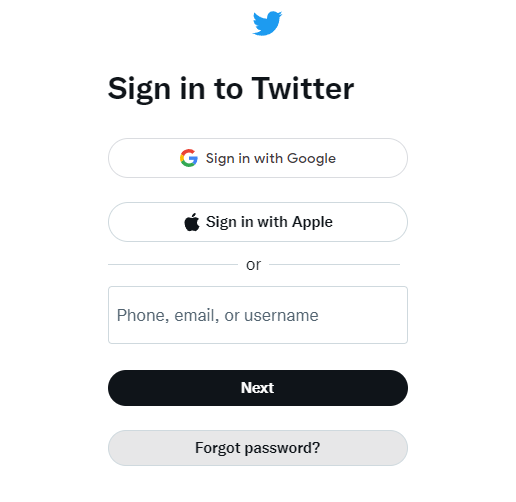
- Type in your email address. If you have more than one Twitter account linked to your phone number, it’s not a good idea to use it during this stage.
- To have a password reset email sent to you, enter your email address of choice. However, you must ensure the email address is easily accessible to you.
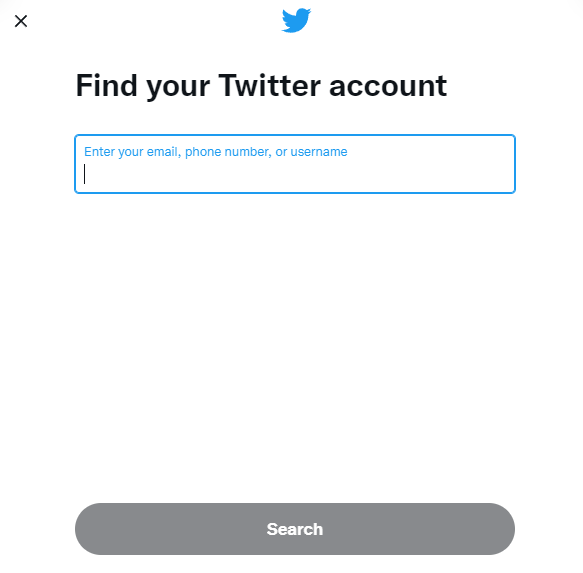
- See if the email has arrived in your inbox. You’ll need to finish up what’s left of the procedure within 60 minutes, as the code won’t work after that.
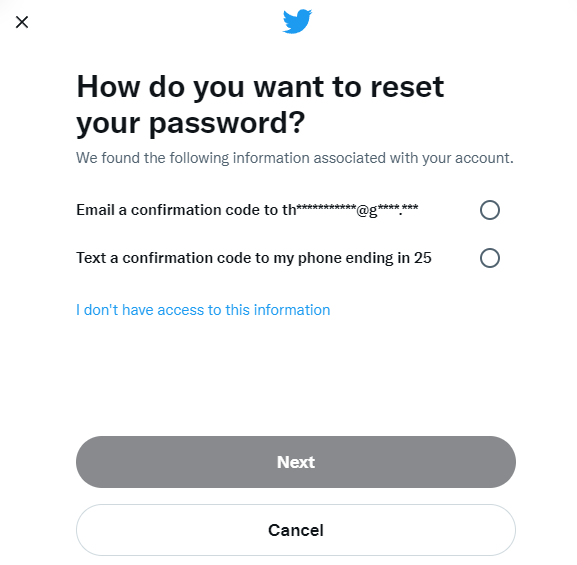
- Launch it, then paste the code into the password reset page’s text field before clicking the Submit button.
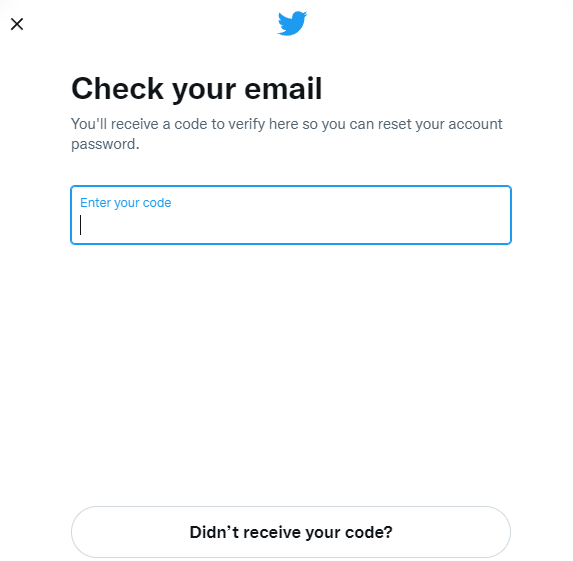
- After you paste the reset code, you must create a new password.
HOW TO RECOVER TWITTER ACCOUNT WITHOUT EMAIL AND PHONE NUMBER
Let’s say I want to find my Twitter account, but I can’t access my email, and my phone number is not linked to my Twitter account. How, then, do I recover my Twitter account? Is Twitter account recovery even possible?
Well, it is completely possible! In the steps below, I will show you how to recover your Twitter account without your email and phone number.
- Visit Twitter’s Help Centre
- First, fire up your preferred web browser and head to Twitter’s official Help Center. You may access the Twitter Help Center by searching for “Twitter Help Center” in your browser.
- Accessing the Help Center will present you with several options. To avoid being directed to a “help article,” you should select none of the options shown. Instead, choose the “File a report” button.
- To access the “File a report” link, you must scroll down the page.
- Choose “I need support for my login and account.”
- After you choose “File a report,” you will be asked to choose the report categories that are right for you. This will send Twitter a message detailing the issue you’re having.
- You should select “I need login and account support” because you are experiencing problems logging in.
- Select “I need login and account help,” and you’ll be given a list of options.
- Select “I can’t login to my account” since it best suits your situation.
- Enter your Twitter username.
- When prompted, provide the Twitter username of the account you’re trying to access.
- After that, hit the “Search” button so that Twitter can find your account.
- Click the “Still need help?” button to continue getting assistance.
- By using the “Search” option, Twitter can easily locate your account. And then you’ll get a message along the lines of “Great, we located the account @username.”
- Click the “still need help” option after Twitter searches for your account. Many Twitter users don’t know how to get in touch with the company because they didn’t see the “Still need help?” option.
- After clicking “still need help,” you will need to file your report by filling in and submitting your form, which I will explain in the next step.
- Don’t forget to fill out the form and send it in!
- When you press the “Still need help?” link, you’ll be taken to a form where you can express your concerns. You may first have to provide a working email address where Twitter may contact you.
- Next, describe the issue you’re having and why you need help. You can write that you wish to access your Twitter account but cannot access your email and can’t use your phone number either.
- Just hit the “Continue” button once you finish writing the next description.
- Complete the on-screen CAPTCHA, then hit “Verify.”
- The final step is to hit the “Submit” option to send your form to Twitter.
- Final steps
You should get an email from Twitter’s support staff a few days after you send your report. If you haven’t received a response after a few days, check your spam folder.
The email will include a link to change your password quickly.
CONCLUSION
With the steps above, you will no longer have to wonder “how to find my Twitter account by phone number” as this article gives you a guide on Twitter account recovery.
It doesn’t matter if you don’t remember your username or if you do not have access to the email address you used to register your Twitter account. You will be able to recover your account regardless.
If you liked this article, then please subscribe to our YouTube Channel for video tutorials. You can also find us on Twitter and Facebook